Not too long ago, developing custom software was a privilege reserved for tech giants and deep-pocketed enterprises. Small businesses often found themselves priced out of the market, unable to afford the steep costs and lengthy development cycles associated with traditional software creation.
Enter no code development, a new approach to software creation that empowers users to create functional applications using visual, drag-and-drop interfaces and pre-built components without writing a single line of code.
A recent Forrester report reveals that 87% of enterprise developers are already using no code platforms, and the no code development market is expected to grow by an impressive $50 billion by 2028, representing a 33% annual growth rate. This growth is not surprising, given how quickly businesses across industries have seen and embraced the value of no code technology. One example is CarboNet, a leading provider of industrial wastewater treatment, which used no code to develop a suite of apps for both internal and customer-facing tools, including an asset tracking system and order management tool, complete with automation, integrations, and advanced features—all without having to rely on developers.
CarboNet's no code adoption enabled them to develop their tool stack at a cost 30 times lower than traditional development methods, and simultaneously slashed their IT budget by 40% and boosted employee productivity, giving each worker an extra hour in their day.
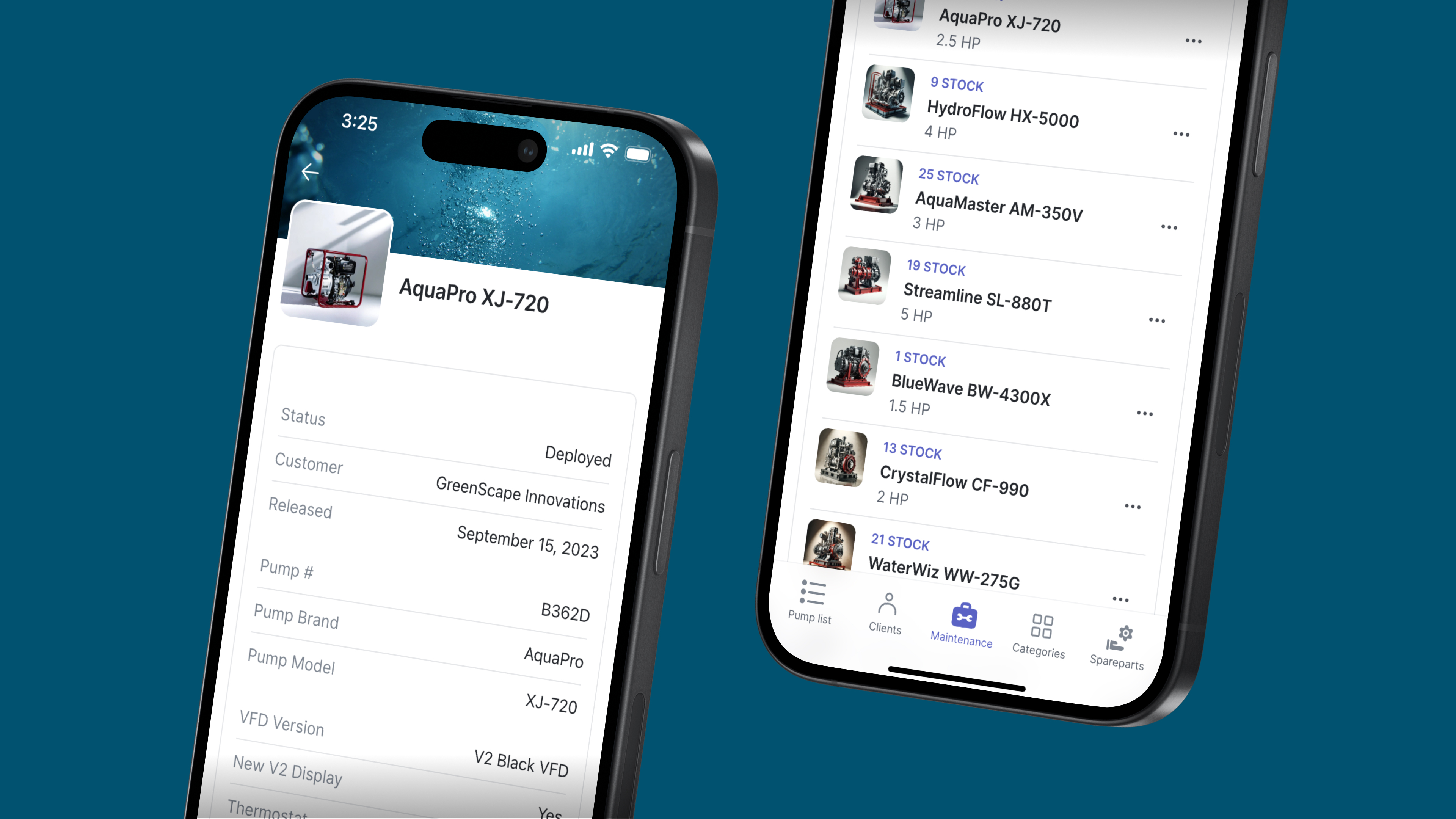
As COO and Co-Founder Bill Schonbrun said, "The biggest thing that changed for me was realizing that I could solve a problem programmatically without knowing programming." As more businesses recognize the potential of no code app development, similar experiences are becoming increasingly common across various industries.
In this article, we'll explore the ins and outs of no code app development, from the basics of how it works to the leading platforms that are making it possible. We'll also take a look at some real-world examples of businesses that have used no code to create robust apps and streamline their operations. And if you're ready to take the plunge yourself, we've got you covered with a step-by-step guide to getting started.
What is no code app development?
No code app development is a new approach to creating custom applications for both mobile and web without the steep learning curve, high costs, long timelines, and technical programming skills typically needed for software development.
One of the most powerful aspects of no code platforms is their intuitive drag-and-drop user interfaces. These user-friendly tools make app development feel more like designing a presentation than writing code. As you build your apps, you can see the changes take shape in real time, ensuring that the final product aligns closely with your initial vision. This WYSIWYG (what you see is what you get) approach minimizes the risk of miscommunication and costly revisions, streamlining the development process.
By democratizing software creation, these platforms are leveling the playing field for businesses of all sizes. Startups and smaller companies now have access to the same resources as industry giants. Any business can now create custom apps that streamline workflows, improve operations, automate tasks, and enhance customer experiences.
No code comes with other benefits as well, such as more adaptable and fast iteration, increased stability, and significantly faster speed. With development times measured in days or weeks rather than months, businesses can stay agile and responsive as the market evolves.
How to select the best no code development platform for your business?
No code app development platforms come in many forms. Some are simple and easy, geared towards amateurs and the general public. Others are challenging to use, or even in the case of low code, designed to be used in conjunction with coding by experienced developers. Some are aimed at business tools, while others create apps for public consumption.
To find the best platform, you need to assess your own needs and compare them with the build style, support, and end product of the platforms you are considering.
Type of apps needed
While all mobile apps can be used on a phone, they don’t all function the same way. No code app development platforms generally create two types of apps: web applications or native mobile applications.
Your first step is to consider the types of apps you want to build. Are you focused on creating internal tools to improve your team's workflows? A web app will be better. Do you want to build external, customer-facing apps? You need a native app builder. For internal tools and customer-facing applications, platforms like Adalo focus on native mobile app development, allowing you to publish apps directly to the respective app stores. On the other hand, options like Glide specialize in web apps that function seamlessly across devices, making them suitable for both use cases. For external-facing apps Bubble and Retool offer robust options, with Bubble being more accessible for non-developers despite a steeper learning curve, while Retool requires some coding knowledge.
Web apps
Web apps and progressive web apps (PWAs) are the best fit for businesses creating internal tools. These apps can be accessed through a web browser, so they are easier to access on any device, including smartphones, tablets, laptops, and computers. Web apps provide the functionality and user experience of native apps without the need for separate installations on each device, making them more adaptable for work use.
Glide is a platform focused on building web apps for business use. Its features (such as AI, barcode readers, and SL database sources), elegant design system, and pricing are all oriented toward business users. It also uses adaptive design to make the apps you build function naturally across all devices.
Native apps
Native apps, in contrast, are the ones you download directly from app stores like the Apple App Store or Google Play Store. These apps are the go-to choice for entrepreneurs and software-as-a-service (SaaS) companies looking to reach a public audience or sell an app as a product or business. Native apps offer the advantage of deeper integration with device features such as notifications and location services. However, they are limited to a single device and require more work since they require separate builds for iOS and Android operating systems.
Adalo is a platform focused on helping startups and entrepreneurs create native apps to launch to the app store. Their features focus on building apps-as-products that can scale to many users quickly. If your aim is to launch to the public, consider a native app builder.
Ease of use
You might not need to know how to code to create apps with a no code platform, but since each platform has its own building style, you’ll still have a learning curve. Look for a platform that matches the skills of your team while still being robust enough to create the tools you need.
Softr has a fairly easy learning curve and a simple build style. It’s suitable for fully non-technical teams but may not have the complexity to create more powerful applications. Glide is much more powerful and easy to use for anyone with a basic understanding of how computers work. Bubble is a much harder learning curve, especially if you want to create a good design for customer-facing apps. Retool is at the highest end of the spectrum, requiring some coding knowledge to create basic functionality.
Data sources and integrations
Next, consider the data sources you rely on. If your business runs on Google Sheets, Airtable, or SQL databases, you need a platform designed to work with that data.
Some platforms are built around a specific data source, like PowerApps with Microsoft Excel spreadsheets in the Microsoft ecosystem or Airtable Interfaces, built exclusively around Airtable data. For more business-ready and flexible data sources like SQL, opt for a tool like Glide that helps design your apps around your existing business data.
Also, ensure the platform you choose offers integrations with the tools you already use. Most platforms will have a full integration list available on their website to check. If you are in an industry that uses proprietary or niche software, you may want to look for a platform with APIs and Webhooks so you can create custom integrations.

Workflow automation and artificial intelligence
No code app builders can help you extend the power of your apps with automation and AI features.
Integrations like Make and Zapier help you connect all your software and set automated task triggers so your apps will complete work for you without your team doing any manual work. You can set triggers by action (if you receive a customer email a trigger could automatically upload their contact info into your CRM), or time (your app can pull data from your analytics tool at a certain time every day).
If incorporating AI into your app is a priority, it’s important to differentiate between platforms that let you build with AI and those that let you use AI to power your app. Using AI to build apps more easily can be helpful, but it’s much more powerful to be able to Different platforms have taken varying approaches. AppSheet includes an AI-powered assistant for building apps with natural language commands but has limited customization options, while Glide AI allows you to add AI features directly into your apps that your team can use to perform tasks more efficiently with your app.
How businesses use no code app development to make custom software
With businesses often struggling with inefficient processes, data silos, and fragmented communication, no code offers an easier way for companies to improve their core workflows.
The real power of no code app development lies in its flexibility. Whether it's managing data, achieving specific objectives, or meeting user preferences, no code app builders enable organizations to create internal tools tailored to their needs.
Some of the business tools that are best suited for no code building are tasks that use lots of data, tools that need good interfaces to complete work, or alternatives to existing software that tends to be rigid, expensive, or overloaded with unnecessary features.
Some of the most popular include custom CRMs, employee portals, dashboards, inventory management apps, and internal knowledge bases. The rapid development and deployment capabilities of no code platforms also allow businesses to create customer-facing apps like customer portals that engage customers in innovative ways, offering personalized experiences and effective communication channels.
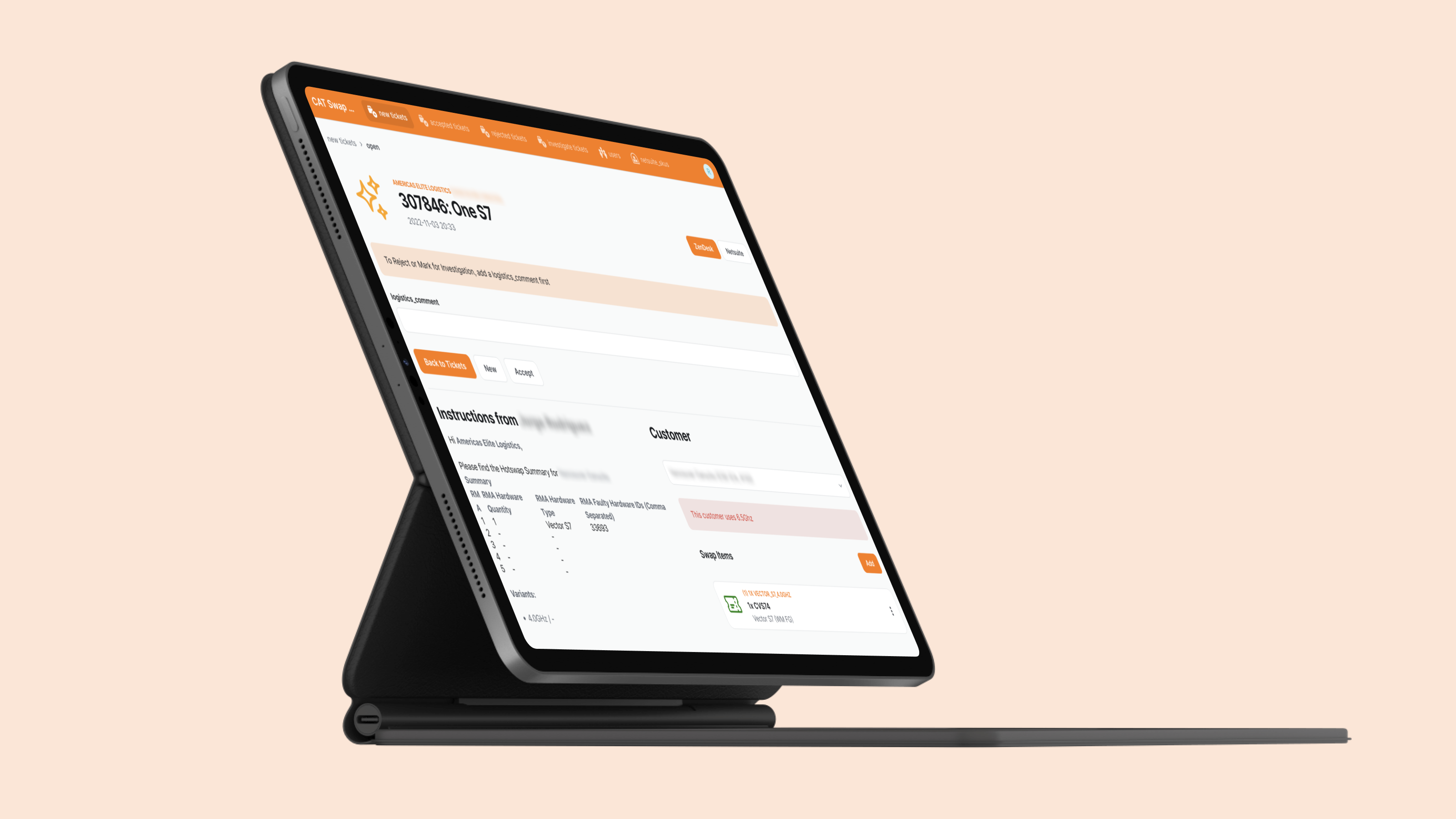
Catapult built a custom no code CRM to consolidate company information and log customer interactions in one centralized portal. As Albert Tsai, their Senior Vice President of Operations, explained, "With more people using the data, it created a level of accountability and transparency that helps us do our jobs in the backend to produce the data in a timely fashion while ensuring it is accurate."
A step-by-step guide to adopting no code app development at your business
No code app development platforms offer businesses a promising opportunity to streamline processes, enhance collaboration, and drive innovation. However, as with any new technology, these platforms can have a learning curve. To help you navigate this journey and ensure a smooth transition, we've put together a step-by-step walkthrough to implementing no code app development within your organization.
Step 1: Identify Inefficiencies and Opportunities
Start by evaluating your current processes. Look for manual, repetitive tasks that slow you down, data silos that block visibility and decision-making, and communication bottlenecks that create inefficiencies. Also, consider the potential for innovation and growth, such as addressing unmet customer needs or exploring new markets. These are the areas where no code apps can improve your operations the most.
Step 2: Evaluate and Connect Your Data
Take stock of your current data sources, like Airtable, SQL databases, Excel spreadsheets, and Google Sheets. Assess how data is collected, stored, and used, ensuring it is accurate, up-to-date, and accessible. Determine the best way to integrate this data with your no code app builder. This step is crucial as the quality of your data will directly impact the effectiveness of your app.
Step 3: Build Your No Code App
Begin by generating a basic screen or selecting a pre-built template. Customize it with components like lists, tiles, calendars, and maps to create a user-friendly interface. Add advanced features such as barcode or QR code scanners and task automation to enhance functionality. Once your app is built, set privacy settings and publish it. Share it via QR codes, email, text, or direct links to ensure easy access for team members, clients, and stakeholders.
Step 4: Iterate and Improve
No code application development is an iterative process. Start with a simple version of your app, gather feedback from users, and make improvements. Continuously refine and expand your application to keep it relevant and effective as your business evolves and faces new challenges.
Building apps with the help of no code experts
As more people wake up to the power of no code, another sector has emerged: specialized no code development agencies. These agencies bring skilled developers with deep expertise in no code tools, offering businesses efficient and custom software solutions. They’re significantly more efficient than traditional development teams, helping you ship your tools faster.
Working with a no code developer, either freelance or agency, can help you reduce development timelines and create more advanced functionality. They are faster and more efficient than a non-specialist and let your team focus on getting their own work done.
You can partner with a developer on different levels. You might hire an advisor to help you get started with development, identify areas in your business that could benefit from a software solution, and then build the app yourself. If you have more complex needs, you can opt for an end-to-end approach where the agency manages the entire app development lifecycle, from ideation to deployment.
If you already have existing apps, you can bring someone on just to add an advanced function, like AI or API connections, to your app. Developers can also help with audits, recommendations, advanced features, design enhancements, or ongoing maintenance and updates.
To find the right no code developer for your business, check out the Glide Experts service marketplace. There, you can browse agencies or get matched to a developer based on your needs. To learn how to work with a no code agency most successfully, take a look at this guide from LowCode Agency’s Jesus Vargas.
Scaling your team’s output with no code
As we enter a new age of app development, it's clear that no code platforms are not just a passing trend, but a fundamental shift in the way businesses operate.
“I know it’s a cliche, but we're in a digital era right now. If you’re looking to keep up, I certainly hope that you would consider a no code platform.” - Adam Wingfield, Founder/Managing Director of Innovative Logistics Group
However, the impact of no code extends far beyond just app development. It's a catalyst for a broader transformation, allowing teams to do more with less, fight back against software bloat, and cut out unnecessary SaaS costs.
By putting the power of app creation in the hands of domain experts, citizen developers, and business users, no code platforms encourage a bottom-up approach to problem-solving. Teams can quickly prototype ideas, test hypotheses, and iterate based on feedback, leading to more agile and adaptive businesses.
So as you contemplate your organization's future, it’s important to recognize that you're not just investing in a tool, but in a strategic advantage that will position your business for success for years to come. If you’re ready to experiment with no code, you can get started with Glide right here.






