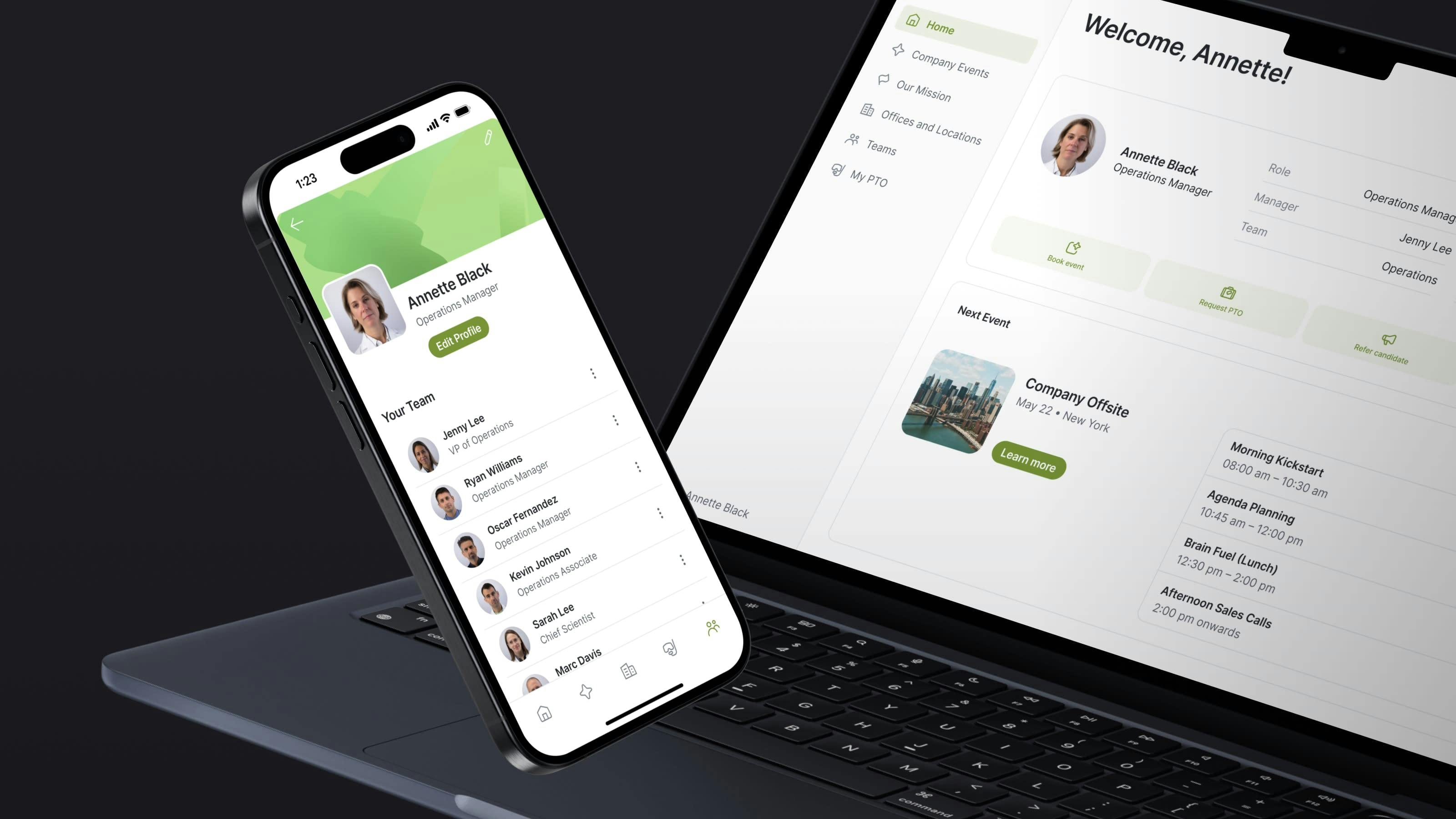You will buy, implement, roll out, and kill a lot of software in your career. You will inevitably see a lot of software rollouts fail. When software doesn’t succeed, it’s often because the end users don't adopt it. They just don't want to use it because it's clunky, it’s too hard to use, or it’s not available on the tools they have at hand wherever they’re doing their work.
It’s not uncommon to see a company roll out software for teams who often work offsite where the mobile version of the app is an afterthought. Those teams will end up taking notes by hand and waiting to copy those notes into the desktop version of the app because the mobile one is just too hard to use. As a result, those companies lose data and don’t see the productivity benefit they were hoping for.
It’s easier than it has ever been for non-engineers to build their own software, thanks to no-code platforms like Glide. A solution you build yourself will be tailored much more effectively to your needs, your workflows, and the tools you use to get your work done. You just need the right tool to help you create it.
https://res.cloudinary.com/glide/video/upload/v1697815235/glideapps.com/homepage/2023/adaptive-software/deploy-on-all-your-devices.mp4
Good mobile functionality is a non-negotiable for your business app, but a lot of the no code platforms available don’t handle it well. Some make you build two separate apps for mobile and desktop, some require way too much work to get their apps functional on all devices, and others simply make unusable mobile versions.
Glide spent a lot of time refining our approach to software creation, and we found unequivocally that adaptive design was the most effective way to get there. You should care about adaptive design because it makes a critical difference in helping end users adopt the software you’re creating, and software means nothing if it's not adopted.
How to build mobile apps
Companies have many different strategies for building apps that work across devices and viewport sizes.
Native Apps
You can build a native app, like the ones you can download onto a phone from an app store. This does require you to build the app twice - as a web app and as a native app (and a third app if you want it accessible on iOS and Android). It’s also overkill for the vast majority of business apps.
Progressive Web Apps (PWA)
The alternative is a Progressive Web App (PWA), which users access through the browser of any device. This is what you can build with Glide. Creating an app that’s useable on all sizes of smartphones, tablets, and computers is tricky. The two techniques that are generally used are referred to as responsive design and adaptive design.
Responsive design
Responsive design uses CSS media queries to target breakpoints and create a fluid layout. Your design changes with the dimensions of the viewport by scaling and rearranging components. Responsive design revolutionized website building with the advent of smartphones and the mobile web era of the 2010s. It’s the ideal way to build websites but lacks the potential other techniques provide in creating richer experiences.
Adaptive design
Adaptive design builds on the foundation of responsive design while leveraging device-specific contexts like touch-based interactions, native hardware functionality, and device environment settings.

For example, the menu navigation in Glide apps switches from a sidebar on large screens to a bottom tab bar common in mobile apps. It uses CSS combined with JavaScript to adjust your app’s HTML markup for the viewport size of your user’s device.
Users interact with smartphones very differently than they do when using a computer. Adaptive design makes it possible for you to create more natural functionality across all devices.
Creating adaptive apps with Glide
We generally refer to Glide as using adaptive design, but the truth is somewhat more nuanced. The apps you create in Glide are automatically adaptive, meaning you don’t have to create multiple versions of your app or code any adaptive functionality yourself. You add the data, features, and functionality you need, and then Glide automatically adapts your screens for different devices.
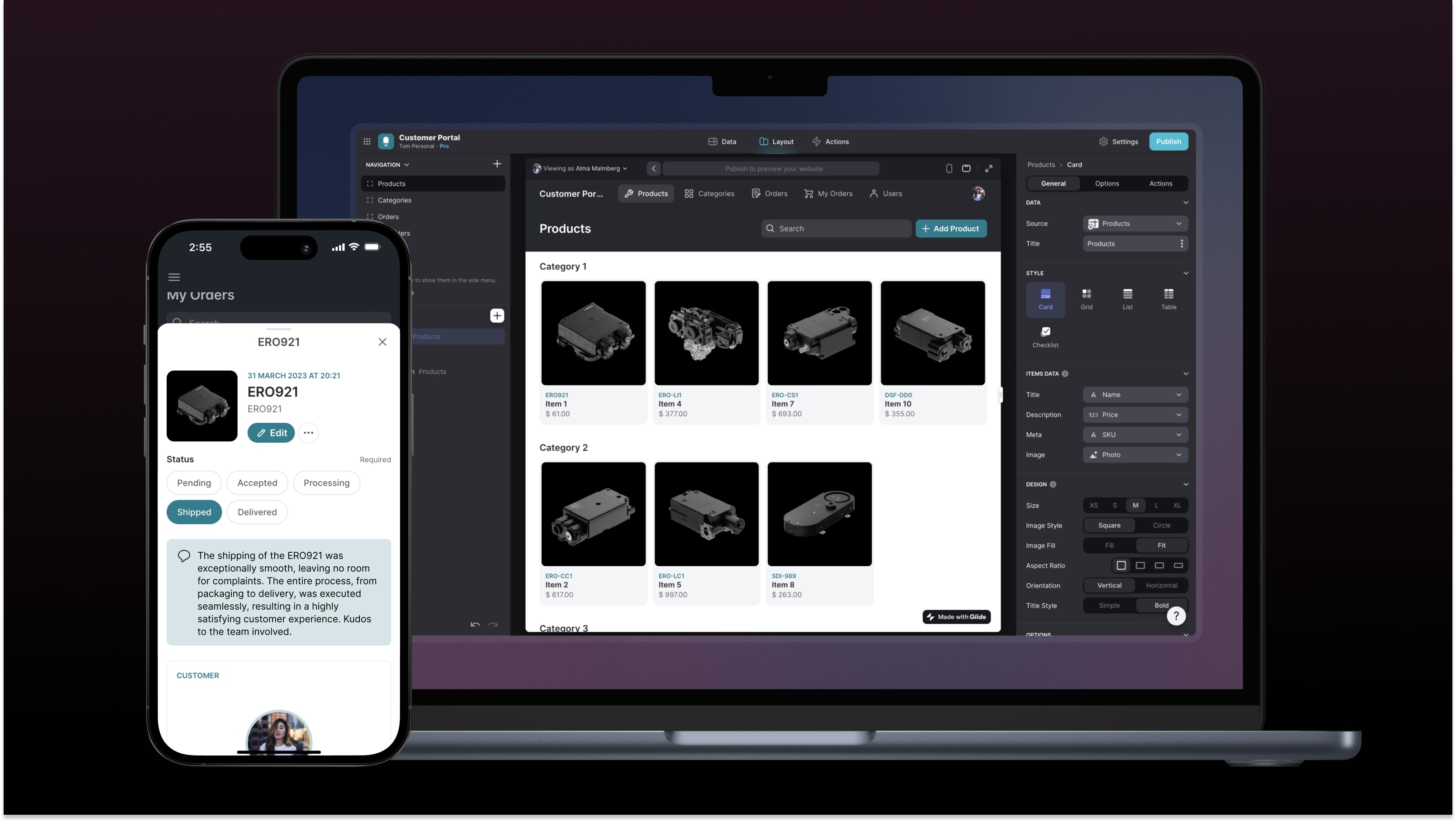
We also continue to favor adaptive as a term because it reflects how Glide apps function like software, not like static websites. On mobile, users can tap and swipe with their fingers. The tap area is larger so that the user’s finger, which is less precise than a mouse, can comfortably navigate the app.
Indicators are also a little bit different on different devices. On a computer, the hover feature is turned on so that elements react when the mouse moves over them, letting the user know its function. On mobile, lists have a chevron indicator to show the direction of the navigation. We remove it on desktop in favor of the hover effect that suggests navigation.
We also incorporate adaptive animation to support fluid navigation. On desktop, when a user clicks on an element, they open a modal that overlays the center of their screen, but on mobile, it occupies the whole screen. There are also elements that slide in from the bottom on mobile but from the right on desktop. We have considered all these navigation patterns to help your apps feel more natural in every scenario for your users.
How adaptive design helps you achieve business goals
Simplicity is the hardest thing to do well. There is a lot of engineering effort that goes into making an app feel “effortless” for users. What you’re getting access to in Glide is all of the skills and craft of our team to do all your adaptive work in the back end.
We handle all of these details so that you can build what you need quickly, and your team can start using your app. You shouldn’t even need to think about building for mobile or desktop. You should just be able to focus on solving your business problems.
Here’s how adaptive design helps you do that.
You can move more quickly
When a business need presents itself, you should be able to deploy your app immediately. You don’t have time to build two different versions of the same app, and you don’t have time to painstakingly design every detail of mobile functionality.
When it takes you less effort to spin up a new app, you’re also more likely to create more tools to address important problems or serve your needs for the duration of a specific project. You may need a specific app for six weeks, six months, or six years. You should be able to easily maintain a tool for as long as you need it and then quickly move on to the next tool.
You spend less money
Engineering time costs money, and coding your own adaptive app from scratch can be prohibitively expensive. The time and energy of all of your team members also comes at a cost - both in terms of the time they’re using on a project and lost productivity. The savings from reducing how much time you need to spend on building an app or how many engineering resources you have to dedicate to it will add up significantly over time.
Your team has access to their tools wherever they need them
Work doesn’t just happen while sitting at a desk. The software we use at work has to be available to us wherever we are doing our work and on whatever devices we have with us. Having an adaptive app means your software will get used more, increasing your efficiency, making your team more effective, and even saving you paper.
Flexible apps are important for field operations or other jobs that change location often. Repair technicians can pull up manuals on a tablet. Warehouse employees can use apps to perform quality assurance checks or manage shipments.
Retail workers will benefit from having a sales app or inventory management tool on their tablet or smartphone to use on the floor. Those working in an office can quickly access important information in a knowledge management app or company CRM on their phone when they’re out at a meeting or just away from their desks.
You can take advantage of more device features
The adaptive apps you can make with Glide can interact with certain features of the operating system of your phone, such as camera access, live location, maps, and push notifications. Your team can even install your app as a button on their phone or tablet’s home screen or the dock of their laptop.
Being able to use native device features means they can use their phone camera to scan barcodes and QR codes to help with tasks like inventory or logistics. They can also take photos and use AI image-to-text to scan receipts for accounting or import the content of equipment manuals.
Push notifications can help alert your team to time-sensitive or important things happening in an app. This could be used to help unshackle your IT team from their desks since they know they’ll get an alert when an urgent ticket comes through their help desk.
Your apps are more useful when they are more integrated into the tools your team relies on and the routines they’re used to.
Spend more time on what you do best
Building apps with no code and automatic adaptive design simplifies your work, your problems, and what you need to focus on. There’s no reason for you or your team to spend excess time thinking about how your tools work, all you need is for them to work so you can get back to the tasks that require your full attention.
There is still a skill to building an effective app in Glide. But once you get the hang of it, you can begin building apps for different teams, apps to address different business problems, and apps that give you access to your business data in new — more effective — ways.
Design makes the world easier and more pleasant to navigate. Let design do its job so you can focus on yours.