Tracking hours shouldn’t feel harder than the work itself.
Logging billable time in spreadsheets or generic tools slows you down and eats into your revenue. Agencies, freelancers, and consultants juggle multiple clients and projects, and every extra click or manual entry is wasted effort.
Most time-tracking software is either pricey, rigid, or clunky to use. You spend more time fighting the tool than logging work. With Glide, you can build a custom time tracker that fits your workflow perfectly. Tap on your phone or laptop, start and stop timers instantly, and let the app handle the calculations and reporting.
Whether you’re at your desk or on the go, a tailored Glide app ensures every minute is captured—and every invoice is accurate.
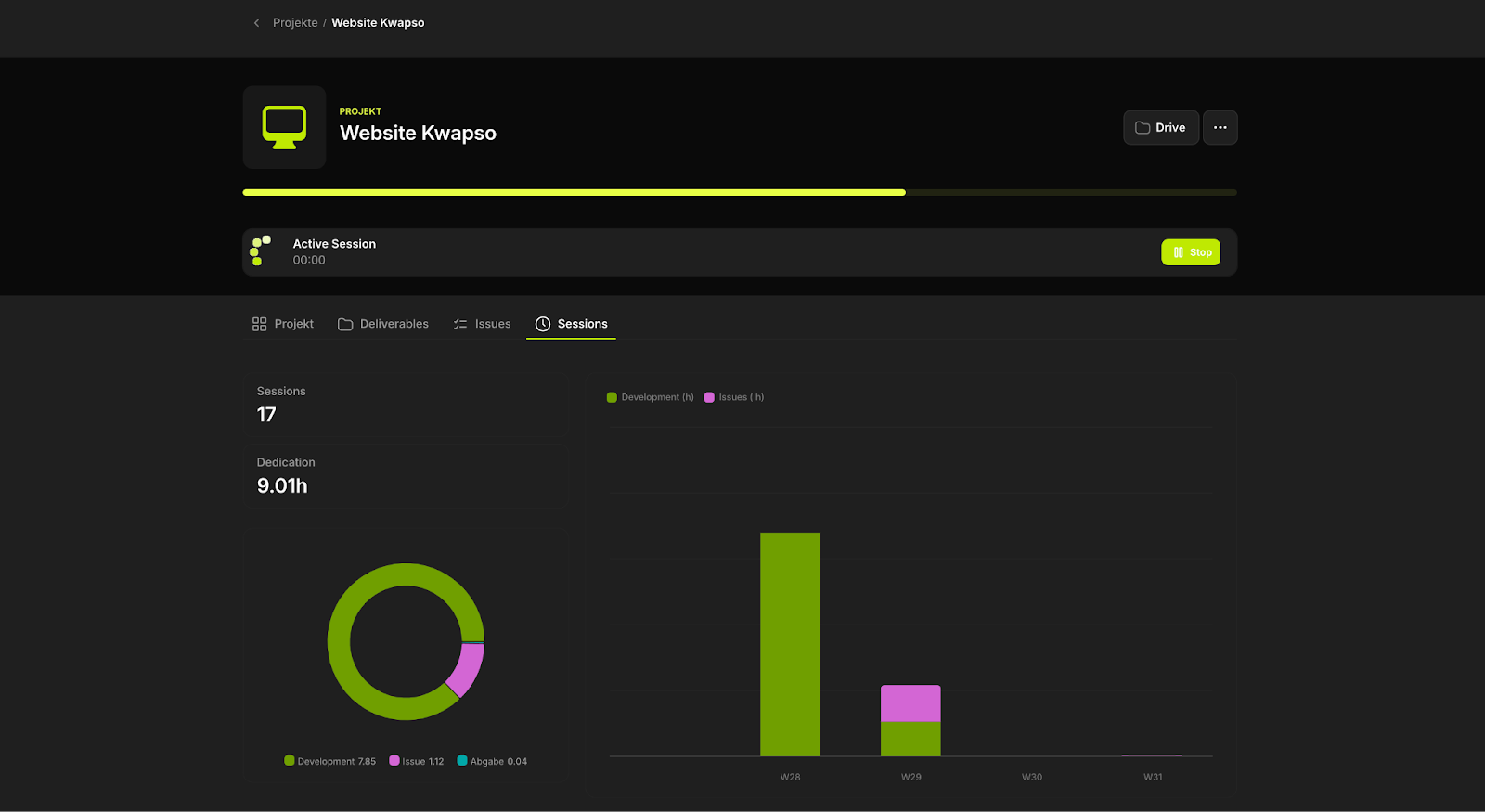
How your custom app lets you accurately track time across multiple clients
While you can customize the features and functionality of your app in whatever way you need, these five features come
Client-first project hierarchy
Add a client once, nest projects beneath, and keep all tracked time aligned to the correct invoice line. No more hunting through generic project lists.
Start a session from anywhere
Glide apps are automatically mobile-adaptive, so your time tracker will work equally well from a smartphone, tablet, or computer. You can launch the timer from your dashboard, a client card, or a project view, wherever you happen to be working, so you never miss the first minute.
Single active session enforcement
The app won’t let a second timer start until you stop the first. This guarantees clean, non-overlapping logs and eliminates reconciliation headaches.
Persistent running-session banner
A live timer stays pinned at the top of every screen, so you always know the clock status without bouncing between pages.
Automatic roll-ups and history
Stopping a session instantly updates total hours and session counts. Need proof? Drill into any entry to see the precise start and stop times for audit or client review.
Who can use a no-code time tracker
- Agencies juggling retainers and one-off projects that require granular, client-level reports.
- Freelancers and consultants who wear every hat, from execution to invoicing, and can’t afford lost minutes.
- Law firms and accounting teams that bill in strict increments and must show clear audit trails.
- Internal departments tracking effort for cross-charge or grant reporting without enterprise overhead.
If you bill for time, this tracker speaks your language.
Why build a custom time-tracking system with Glide
Off-the-shelf trackers force you into workflows you didn’t choose, and you can end up paying for features you’ll never need. You might struggle with:
- Clunky interfaces that make starting or stopping a timer feel like a chore
- Poor mobile experience, leading to inaccurate time records when away from your desk
- Fixed project hierarchies that don’t match your clients
- Inflexible billing rules and rounding increments
- Subscription fees that climb as your team grows
Building a custom app lets you adapt your tool to meet your team’s specific needs and workflows. If your needs change, you can quickly add, adjust, or remove features. The app can integrate with any tools your team already relies on, like a CRM or billing system like Salesforce. Set up alerts to team leads when a project may go over-hours or use AI to auto-generate emailed reports to your team or clients at the end of each week.
Glide’s no-code platform enables you to build custom tools without needing to know code or going to the time and expense of hiring engineers. Whether you partner with an agency like Kwapso or build it yourself, you’ll be more able to change your app as-needed and scale it as you grow.
“I’d tried 4-5 different off-the-shelf trackers I could find, each one felt like work on top of work. Because my projects aren’t always billed hourly, I just wanted clean numbers for my own oversight. Kwapso plugged a custom timer right into the Glide app I already use for projects and deliverables. Now I tap ‘start,’ get perfect logs, and even bill some tasks by the hour because tracking is finally effortless. The visibility it gives me and my clients is game-changing.”
Victor U.
Owner, Webflow Agency
Where next?
You have two clear paths:
- Build it yourself: Starting from an empty Glide project, create your client and project tables, and add the timer logic that was outlined here. For most consultants with a little technical know-how, that’s an afternoon’s work.
- Duplicate a production-ready version: If you’d rather skip setup, we can copy our proven tracker into your Glide account, brand it, and adjust the billing rules, all within a single day. Just contact Kwapso, and we can get you up and running fast.
Either way, you’ll leave spreadsheets behind and start capturing every billable minute with confidence. Pick the route that fits your schedule, and turn accurate time tracking into your easiest task of the day.





