Supply chain operations and logistics involve managing a lot of moving parts, especially with today’s supply chain disruptions in the mix. While there are a lot of different software solutions for every part of operations, most of these tools leave gaps. Different software may not talk to each other well. Some offer too many features and others offer not enough. Operations may end up cobbled together through a mix of spreadsheets, emails, and written documents.
Many companies have been turning to no-code to fill the gaps in their supply chain operations.
No-code platforms like Glide allow businesses to quickly create their own software solutions to their exact specifications without needing to hire engineering teams or wait through long development processes. Many of these apps start with a spreadsheet making it more mobile, adaptable, and easier to use.
You can make apps of any scope, from specific point solutions like Carbon Inventory Tracking to broad company-wide 3PL Warehouse Managers. You're also able to create multiple apps on top of the same database, meaning you can create more nimble, use-case-specific tools for each of your needs rather than relying on one bloated legacy system. On top of that, every app is fully mobile adaptive, and you can add intelligent automation, using workflows and AI right within your processes.
No-code apps become the connective tissue that streamlines operations, making your business more productive, more efficient, and more organized.
Here are some of the most successful ways businesses have used Glide in their logistics and supply chain management.
Inventory Management
No-code apps are ideal for inventory-related tasks. Visual galleries are easier to use than spreadsheets, and Glide apps are lighter (and better on mobile) than the clunky legacy inventory software that most of us are used to.

ManBow saved the salary of 2 full-time employees with streamlined inventory management
Read more1. Inventory Tracking App (Warehouse or Retail)
Create a smartphone-friendly inventory app for on-the-floor use, perfect for walking around a warehouse or yard and conducting inventory activities. In day-to-day operations, employees carry a tablet or phone instead of clipboards – they can scan item barcodes to update counts, record new stock arrivals on the spot, or look up where an item is stored while standing right in the aisle.
Include exactly what you need in the field: big easy buttons for “New Entry” or “Lookup Item,” shortcuts to frequent actions, image capture if they need to attach photos of damaged goods, or use AI to inspect new shipments or add barcode scanning abilities to the app. With tailored permissions, a loader can update inventory counts without seeing financial info, while a manager on the same app can see analytics and stock valuation, or warehouse operators can update counts, while only supervisors approve adjustments.
2. Mobile Barcode/Zebra Scanner
Make a standalone mobile barcode scanner for inventory management or add scanning capability to your Inventory Tracking App. Staff can scan SKUs using their phone camera using integrated Dynamsoft tech or an attached Zebra Scanner device. Perfect for teams that need to log items quickly while doing cycle counts, receiving goods, or reconciling pallets in real time.
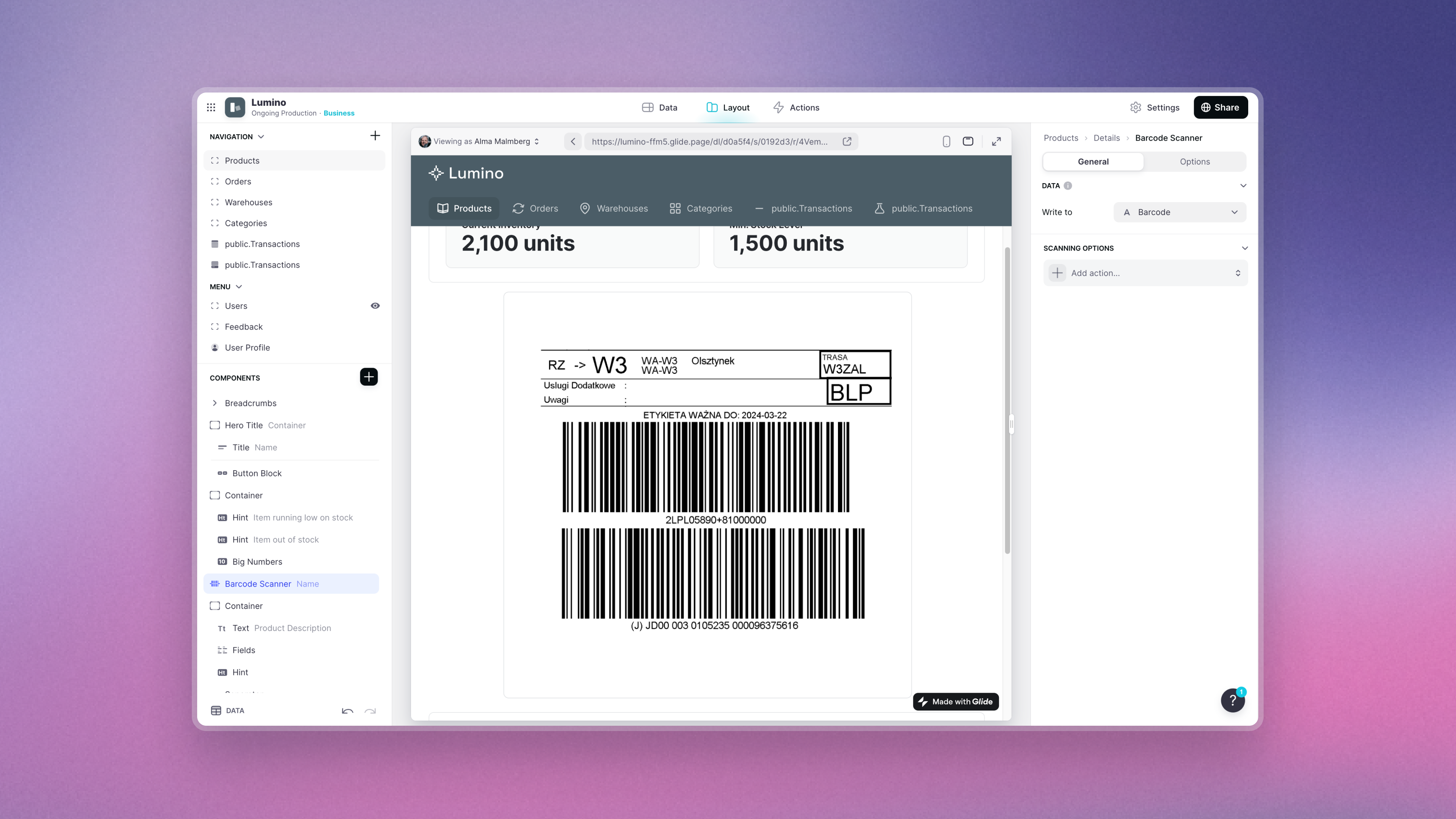
3. Inventory Tracking App (Admin)
Create a centralized admin view of your inventory that reflects up to date information from your Warehouse app. Track stock levels across multiple locations in real time and get automatic alerts when items run low. Useful for avoiding stockouts and overordering. You can set custom alerts for low inventory or expiring lots (helpful for FIFO practices in food/pharma).
4. Inventory Planning & Demand Forecasting Tool
Use an app to forecast inventory needs and optimize inventory levels based on usage rates, seasonality, and lead times. Set custom reorder points or alerts to prevent shortages or overstock. Connect this app to any software that touches your inventory, supply, or demand numbers. Then add custom dashboards to help you view the big picture and AI features to help you predict and plan for future needs.
Since it’s custom-built with no-code, you can incorporate your specific planning formulas or categorization. If your business deals with seasonal spikes or multiple branches, the app can be set up to plan inventory per site (e.g. compare tire stock at different auto service centers and plan transfers, as one real user case involved).
Maintenance & Tool Tracking
Paper checkout sheets, online spreadsheets, and text messages usually form the base of maintenance and equipment checkout systems, but no-code apps create a quick, easy, and organized system for your team.

Champion Industries saved $120k by digitizing QA processes with a Glide app
Read the story5. Work Order System
Build a work order system that works exactly how you need it to, either for facility upkeep, fleet maintenance, or other needs like dealing with internal HVAC teams or contractors. Create, assign, and track maintenance or service tasks from request to completion in a single place. Customize fields for task type, priority, and technician notes. Set up permissions so field techs only see orders assigned to them with relevant details, while management sees the big picture dashboard (e.g., how many orders completed this week, average turnaround time).
Team members across the company can submit work orders through the app. For example, a production supervisor might log a request for machine repair, or a client service rep files an order for a site installation. These requests appear in a queue where operations managers can prioritize and assign them to technicians or teams. Assignees update the status (in-progress, on hold, completed) and add notes or photos of the work done, or use AI to transcribe detailed notes, all within the app. Automate workflow steps like notifying the requester when a job is completed, or requiring manager approval for high-cost jobs.
6. Equipment Tool Checkout App
Assign tools to workers and monitor usage, maintenance needs, or overdue returns. A simple check-in/check-out flow ensures accountability. Workers scan out tools for the day and return them via the app, creating a usage log that reduces missing tools and streamlines audits. Integrate a QR scanner to streamline check-in/check-out of equipment.
This type of app can be adapted to suit many different checkout systems in warehouse, logistics, or supply chain management. For example:
- Daily warehouse heavy equipment checkout, like forklifts and pallet jacks.
- Spare parts library for maintenance or repair operations.
- IT inventory tracking, including laptops, scanners, tablets, and routers.
- Fleet management for tracking vehicles on the road and their operators, potentially including details like maintenance schedules and location.
Warehouse management
Managing warehouses involves a lot of complex logistics, moving parts, and keeping track of people, equipment, and inventory. No-code apps can compliment or repace inflexible legacy systems, and offer a much more effective system than whiteboards, clipboards, and spreadsheets.
“We built an app that allowed a client to triple their warehouse size and more than 2.5x their revenues and income based on the efficiencies created through this Glide interface.”
Charles Melendez
Co-Founder, Optimize IS
7. 3PL Warehouse Manager App
You can use no-code to create a custom warehouse management app tailored for a third-party logistics (3PL) provider. In day-to-day operations, the warehouse team can use the app to receive goods, manage storage, and fulfill orders on behalf of their clients.
A custom app is incredibly useful here because 3PLs often have to adapt to each client’s needs. An off-the-shelf WMS might be rigid or overly complex, but a no-code solution lets the 3PL create a simplified yet flexible system. It can also include a client portal feature so your clients can log into the app to check their own inventory levels, place fulfillment requests, or view reports (all without seeing anyone else’s data). Internally, the app can show an overview dashboard: total units stored, orders shipped today per client, space utilization, etc., giving managers quick insight into operations.
8. Daily Warehouse Sheet
A Daily Warehouse Sheet App can replace the traditional whiteboard or clipboard that warehouse managers use to plan and record each day’s activities. Every morning, a warehouse supervisor can open the app to lay out the day: schedule inbound freight arrivals, note expected outbound shipments, assign staff to picking or loading tasks, and list any special instructions (like inventory counts or equipment maintenance scheduled for that day). As the day progresses, they or their team update the app – checking off completed pickups/deliveries, adjusting for any delays, and inputting any incidents or notes.
At day’s end, the app provides a log of everything that happened, which can be reviewed or exported, replacing the paper log sheets. It improves daily operations by ensuring everyone (managers, team leads, etc.) can see the live plan on their devices, rather than referring to a whiteboard or binder that might be outdated.
9. Load Carrier Accounting
Often hard to find software solutions for or run out of unwieldy spreadsheets, load carrier accounting is still an important part of warehouse operations. This app helps logistics teams keep track of returnable load carriers like pallets, crates, or shipping containers that cycle between partners. In everyday operations, whenever pallets or containers go out with a shipment, staff record it in the app (e.g., “Sent 50 pallets to Vendor X on Order #123”) by selecting from a dropdown or scanning a barcode on the pallet. At the end of the month, the app can help calculate if any charges or follow-ups are needed.
Job & Workforce Management
No-code apps offer clean intuitive interfaces that are people-friendly and give admin the ability to easily set permissions so that they can give their workforce effective tools and keep an eagle’s eye view on the big picture to keep everything running smoothly.

Lone Star created a workforce management app for 100+ field technicians
See how10. Job Scheduling Tool
Get a custom calendar and dispatch system that helps plan out jobs, deliveries, or services across your team’s schedule. Assign tasks or jobs to staff and track completion with due dates and status updates, and use calendar or list views to balance workloads and avoid overlaps. This app is ideal for service teams, production floors, or shift-based crews. You can schedule maintenance jobs for technicians or delivery routes for drivers, slotting each into open time blocks.
Create custom logic to sort jobs, for example, by automatically preventing double-booking a person or vehicle, or accounting for each technician’s specific skills so only qualified people are assigned certain tasks. In daily use, this means less back-and-forth – the schedule is transparent and updates in real time if plans shift. Unique workflows (like a need to schedule recurring jobs every third Thursday, or to auto-assign jobs based on territory) can be built right in, which off-the-shelf schedulers might not handle.
11. Employee Status App
An Employee Status app is a simple internal tool to keep track of where or how employees are engaged at any given time, useful for operations where staff are in varying locations or shifts. Staff mark themselves as on-site, in transit, on break, or off-shift with a simple mobile interface. This is especially helpful for teams working across warehouses, jobsites, or remote locations. A field technician might mark themselves as “On-site at Client A” with an expected finish time, and a driver could set status “On route to Warehouse”.
Resource hubs & knowledge bases
No-code apps are more organized than a Google Drive and are a perfect way to make information more accessible in many different environments, especially in the field or on warehouse floors.

TechnipFMC saved $100K a year with a mobile knowledge base for technicians
See the app12. Trucking Resource Hub
Create an all-in-one information app for truck drivers and logistics personnel, functioning like a digital handbook and toolkit. It can centralize SOPs, safety guides, and route info for drivers, making your knowledge base easier to use and keeping your team more informed in less time. The app can even allow drivers to bookmark or save documents and links that they find useful, building a personal library of resources they frequently need. You can integrate live data like maps for truck stops, or calculators for fuel costs or hours-of-service limits, all tailored to what drivers ask for.
13. Field Technician Knowledge Base
Build a reference library for field technicians, providing them with the documentation and troubleshooting info they need while on the job. Give field teams access to manuals, SOPs, guides, and previous notes from their phones and organize information by equipment type or job category. Instead of requiring thumbing through thick manuals or calling back to the office for help, they can pull up this app on their phone or tablet to search for solutions.
It can also be kept up-to-date collaboratively. Technicians or supervisors can add tips, update articles, and use AI to turn voice memos into notes to keep on file or send to clients.
14. Training Quiz App
A training quiz app can deliver training materials and quizzes to employees and track their results for compliance or skill development. This is useful for important (and often legally required) safety, onboarding, or compliance courses. The app is easy to update and reports on who’s completed what.
HR or the training coordinator can check the app’s admin dashboard to see who has completed the latest quiz and who still needs to take it, or to review scores and identify if certain questions are commonly missed (which might indicate a need to clarify procedures). The app can send reminders to employees who haven’t completed a required quiz by the due date, automating the nagging that HR used to do manually. Building it with no-code means you can easily update the content or questions without specialized IT help, so when regulations change or you want to add a new module, you just drag and drop in the new material.
Logistics & Transportation
Building no-code logistics apps can help you gain real-time operational visibility into all your moving pieces. Adding AI logistics tools to the mix gives you an even higher level of oversight and better decision-making capabilities.

Innovative Logistics Group manages double the number of carriers without increasing headcount
With this app15. Delivery Manager
Gain a lightweight delivery management system for coordinating deliveries or shipments without the complexity of enterprise software. A dispatcher or coordinator uses it to input all deliveries scheduled for the day and communicate that info to drivers, clients, and locations. As drivers pick up and drop off loads, they or the dispatcher update the status (picked up, en route, delivered), possibly with a proof of delivery photo or a recipient signature captured via the app.
It’s focused only on what you need: maybe addresses, items, driver assignment, and status, without dozens of extra fields. Add the features you might need, like automated alerts to the delivery location, or a live map.
16. Driver Operations App
Use an app to track shifts, delivery zones, and KPIs for your driver fleet. While managers get a live dashboard, drivers can clock in/out, view incentives, and receive reminders from an easy mobile app. Operations managers can use the app to monitor all active drivers on a dashboard: who’s on shift, who’s approaching overtime, current delivery counts, etc. They can send out notifications (like a reminder to take a break or an alert about traffic issues) and review performance metrics such as on-time delivery rate or customer ratings per driver.
Permissions can be finely tuned: drivers see only their own information and general announcements, dispatchers see all drivers and can adjust assignments, and higher management might access reports and driver records.
17. Carbon Inventory App
Track carbon credits or emissions data per site, shipment, or project, helping supply chain teams stay audit-ready for sustainability reports. You can tailor fields to fit carbon markets or reporting standards and log carbon emissions or offsets by project, shipment, or facility. With an app, you can track credits, reporting periods, and compliance status in a tool that’s easy to use and easy to share, with automatically generated reports or alerts. Useful for sustainability teams and ESG reporting.
Business & Admin Tools
Admin has to oversee a large quantity of data to keep supply chain operations moving effectively. Glide apps are a great way to create dashboards and tracking tools to manage data coming from many areas. When it’s time to do reporting, you can also set up regular automated reports or even create apps for leadership to stay informed.
“We went from a bunch of data sources (Excel) that didn't match, to a unified data source that did. One source of truth - and then the teams all viewed and updated that same source going forward.”
William Schonbrun
COO/Co-Founder at CarboNet
18. Internal Project Tracker
Build an internal-facing tool to manage company projects or initiatives like process improvements, facility upgrades, or cross-department tasks. While project management software exists, it’s often expensive or overburdened with features. Sometimes, you need a lightweight, focused solution. With detailed permissions and visibility, you can have all the teams involved collaborate on the same data.
Choose how you want your project tracked. You can create a Kanban board, build in a calendar for timelines, or separate pieces of a project by team or department. On a day-to-day basis, it helps managers and colleagues know what’s happening without endless status meetings, giving you a single source of truth for projects in progress.
19. Project Financial Tracker
This app helps track the financial side of projects or jobs, ensuring that budgets and costs are monitored closely for each job in real time. Your project manager or accountant might use it to log expenses against a job. They can record purchased materials, labor hours, or subcontractor fees for a construction project as they occur. The app tallies these expenses and compares them to the job’s budget or quoted price, giving an up-to-date view of profitability or overrun.
Create a team-facing side to the app so anyone can snap photos of receipts while on the job and use AI to extract the information and categorize it appropriately automatically. A custom no-code solution is especially useful here because every company tracks job finances a bit differently: you might need custom categories, like separating fuel costs from travel costs, or tracking tax separately, or integration with your existing accounting software.
20. Procurement Dashboard
Procurement requires a lot of visibility, oversight, and data. No-code is perfect here, allowing you to customize exactly what data you’re seeing and how it’s displayed. Track KPIs or gain visibility into different supplier costs so you can make better budgeting decisions. When you need actionable insights, you can add AI to extract specific insights or generate reports to present at your next meeting.
21. Executive Dashboard & Operations Assistant
When managers, executives, or business owners need visibility into their operations, a no-code operations assistant is an excellent option. Connect it to any number of Glide apps or other software involved in running your business, and consolidate all the data you need in one place.
Create an executive dashboard to see the big picture, or set an AI workflow to create automated report on a weekly basis. Separate critical data on different parts of the business into different views, add automation to reduce how much data you’re managing manually, and create an easy hub for all your operations.
Begin developing your own solutions and improve supply chain management
Start with a focused solution to address a specific pain point or want to create fully customized software to run operations. Either way, you have options for how to begin developing tools for your supply chain management. If you have IT and operations staff, they can use Glide to quickly spin up solutions to address problems for themselves or teams across your company. Glide doesn’t require any coding knowledge to use and it’s significantly faster than traditional development, so there’s no need to hire expensive engineering teams.
If you do want to skill and expertise of an outside consultant, there are Glide Experts and No-Code Agencies who can help you get a solution deployed in days to weeks, instead of the months a traditional developer would need. These professionals can become valuable partners for your business, helping you identify areas of opportunity and create solutions that will streamline operations from top to bottom.






