Property management is a tough industry. And it only gets harder when your team is buried in emails and spreadsheets and relying on outdated systems. Even routine tasks like screening tenants, dispatching maintenance, or sending lease renewals can quickly spiral into operational chaos.
Add growing portfolios, rising expectations from owners and tenants, and a tightening rental market and it starts to feel like your team is always reacting, with no time to improve what’s not working.
To fix that, more and more property managers are turning to AI automation.
A 2025 AppFolio benchmark report shows AI adoption among property managers jumped from 21% in 2023 to 34% in 2024. Those teams also report significantly higher optimism about their future performance. In 2025, those numbers are climbing even faster.
The question is: are you on the right side of that shift?
The interest is there, but most property management teams and real estate firms are still figuring out how to make AI practical in their day-to-day operations.
This article is here to close that gap.
Below, we’ll break down three real ways to use Glide and AI automation to solve core property management challenges, from screening tenants and coordinating in-house maintenance to managing lease renewals with zero admin overhead.
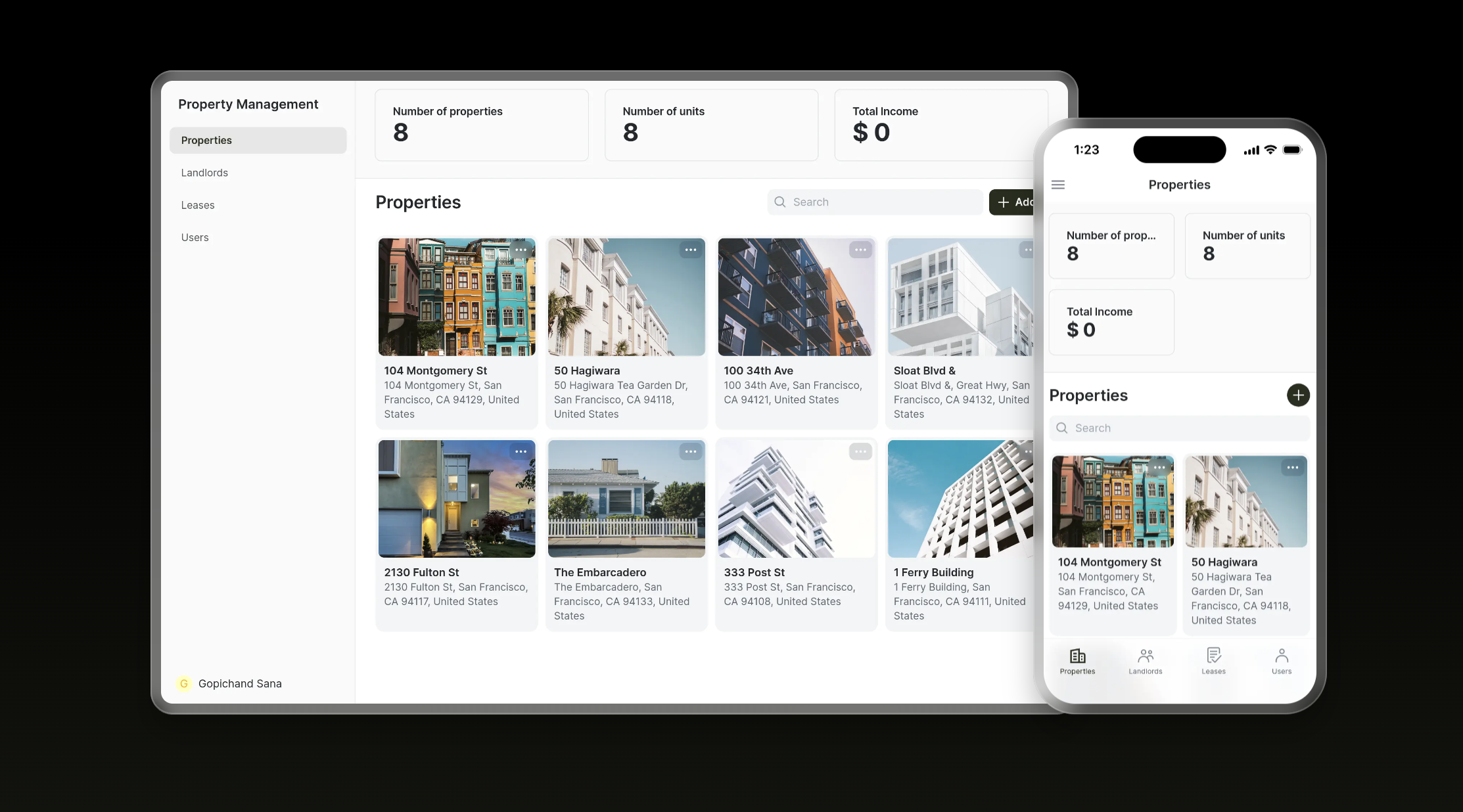
1. AI automation for tenant screening
Even as property management software continues to evolve, most property managers still rely on manual reviews and gut instinct to screen potential tenants. That leaves too much room for bias, missed red flags, and inconsistent decisions. It also doesn’t scale when you're processing hundreds of applications across a growing portfolio.
With Glide, property managers can build AI-powered tenant screening apps that automate the most time-consuming parts of the selection process without sacrificing diligence. AI and automation allow you to apply consistent evaluation criteria across every applicant, supporting fairness, compliance, and faster decision-making.
Using AI and automation, you can scan and summarize the applicant's inputs and PDF attachments, extract income stability from bank statements, flag issues in reference letters, identify employment gaps, highlight potential risks, and catch inconsistencies. Then, surface all that information instantly inside your Glide app.
For more advanced use cases, you can connect your Glide-based screening solution directly to your existing property management software to pull in credit reports, rental history, and employment verification data.
You can even configure smart filters and a custom scoring system to prioritize high-quality applicants automatically and give your team a clear snapshot of each applicant.
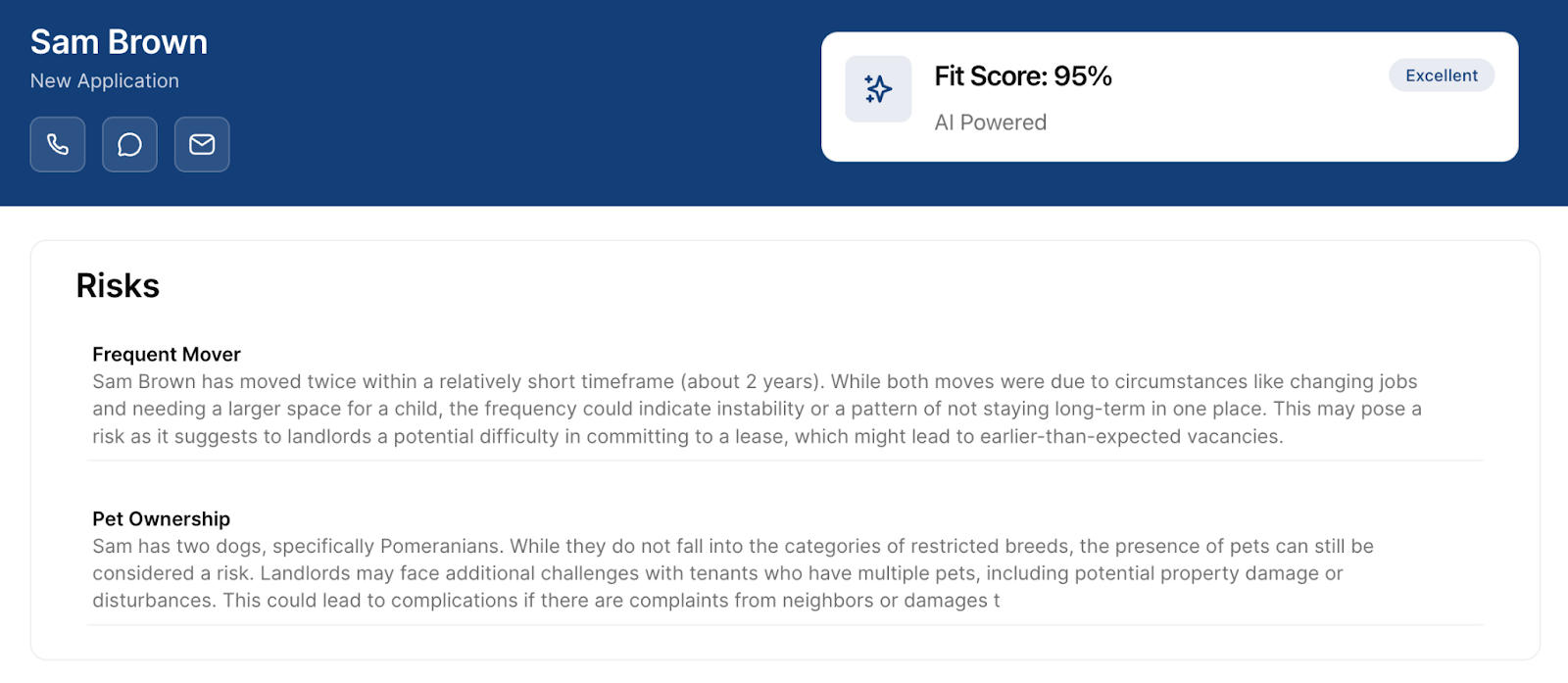
And while many property managers are still hesitant to integrate AI-powered solutions, sometimes worried that automation means sacrificing the human touch, that’s not what this is.
You’re not replacing human judgment. You’re enhancing it, making it faster, smarter, and far more scalable
Key features to add to your AI-powered Glide tenant screening app
Standard criteria: Start by developing a clear set of screening criteria you can apply across all your listings. Having standardized criteria allows you to build new listings faster and apply consistent logic across your application flow.
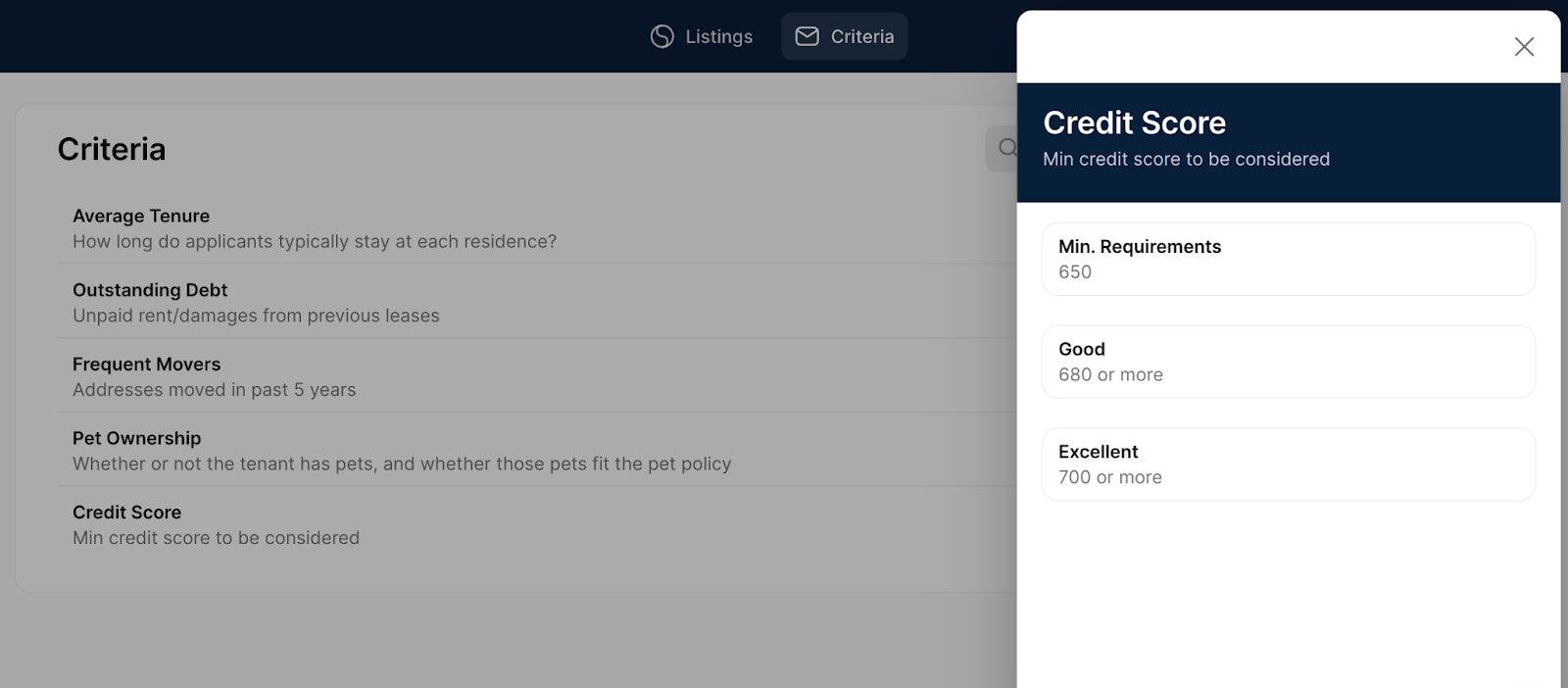
AI screening automation: Use Glide’s workflows to build an AI-powered screening agent that automatically filters out applicants who don’t meet your minimum criteria and summarize key insights about the candidate. Once you’re confident in your agent, you can even add an action that automatically notifies unqualified applicants of rejection - saving your team hours of admin work. Combine your listing criteria with applicant data to generate an AI-driven fit score, making it easier to prioritize the strongest candidates. If you're already using third-party tools for pulling credit reports, background checks, or rental history, you can connect them to your AI agent via API to enrich the screening process. Pro Tip: Run all your AI processing inside the workflow, not directly in the database. This ensures the AI only runs once per submission, helping you save on credits and avoid unnecessary reprocessing every time a record updates.
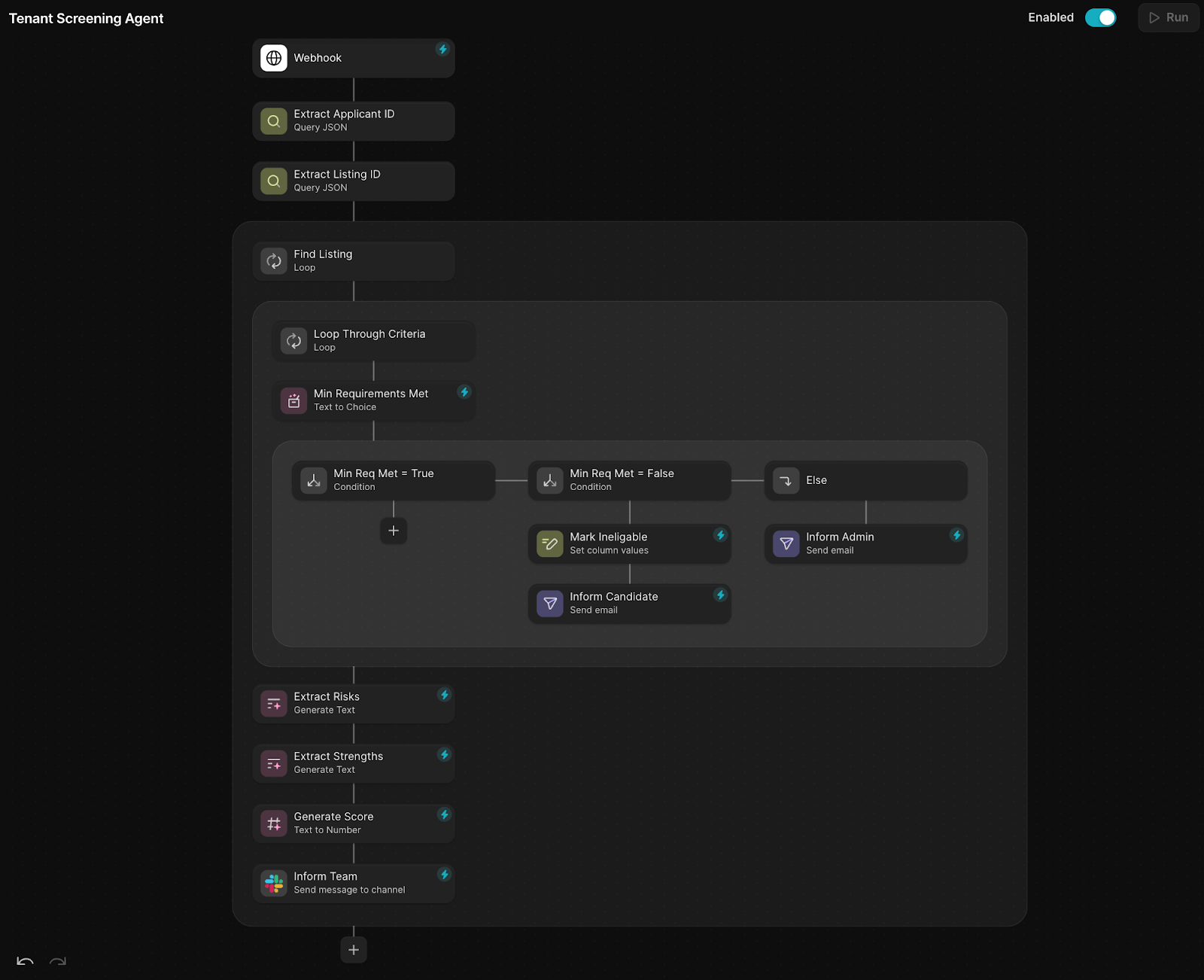
- Simple UI design: Design a simple internal app that helps your team surface and evaluate applicants by their fit score. Use color coding, badges, or icons to visually distinguish between high-fit and low-fit candidates. This makes scanning and sorting far more intuitive. A clean, visual UI doesn’t just look good, it directly improves decision-making and speeds up processing time. Your team should know at a glance who’s worth reviewing, who needs follow-up, and who can be ruled out.
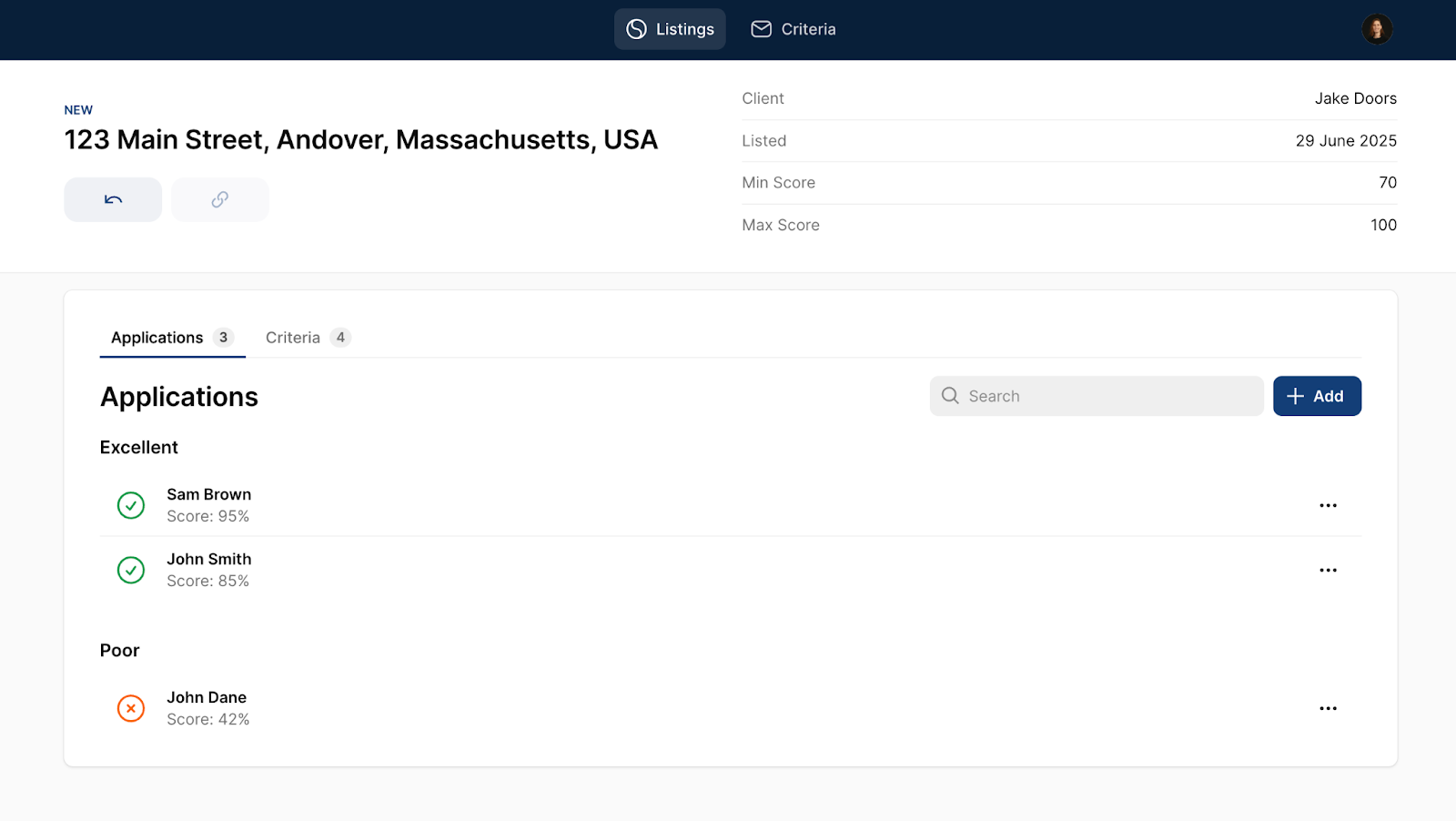
With AI handling the heavy lifting, your team starts with cleaner inputs, clearer context, and a shortlist of qualified applicants. The result: faster screening, stronger decisions, better compliance, and dramatically less admin overhead.
If you're serious about growth, AI-powered tools like this aren't optional. They're the future of tenant screening.
2. AI automation for in-house property maintenance
Maintenance is one of the most operationally painful (and costly) parts of property management. For most property managers, it’s still manual, reactive, and impossible to scale cleanly.
Not to mention that poor maintenance coordination and slow response times are one of the top reasons tenants don’t renew leases, and one of the fastest ways to rack up negative reviews and compliance issues.
With Glide, you can build a fully custom AI-powered maintenance app that streamlines intake, triage, dispatch, internal coordination, and follow-ups without relying on a tangle of disconnected tools and spreadsheets.
It won’t fix the pipe, but it will fix the chaos around it.
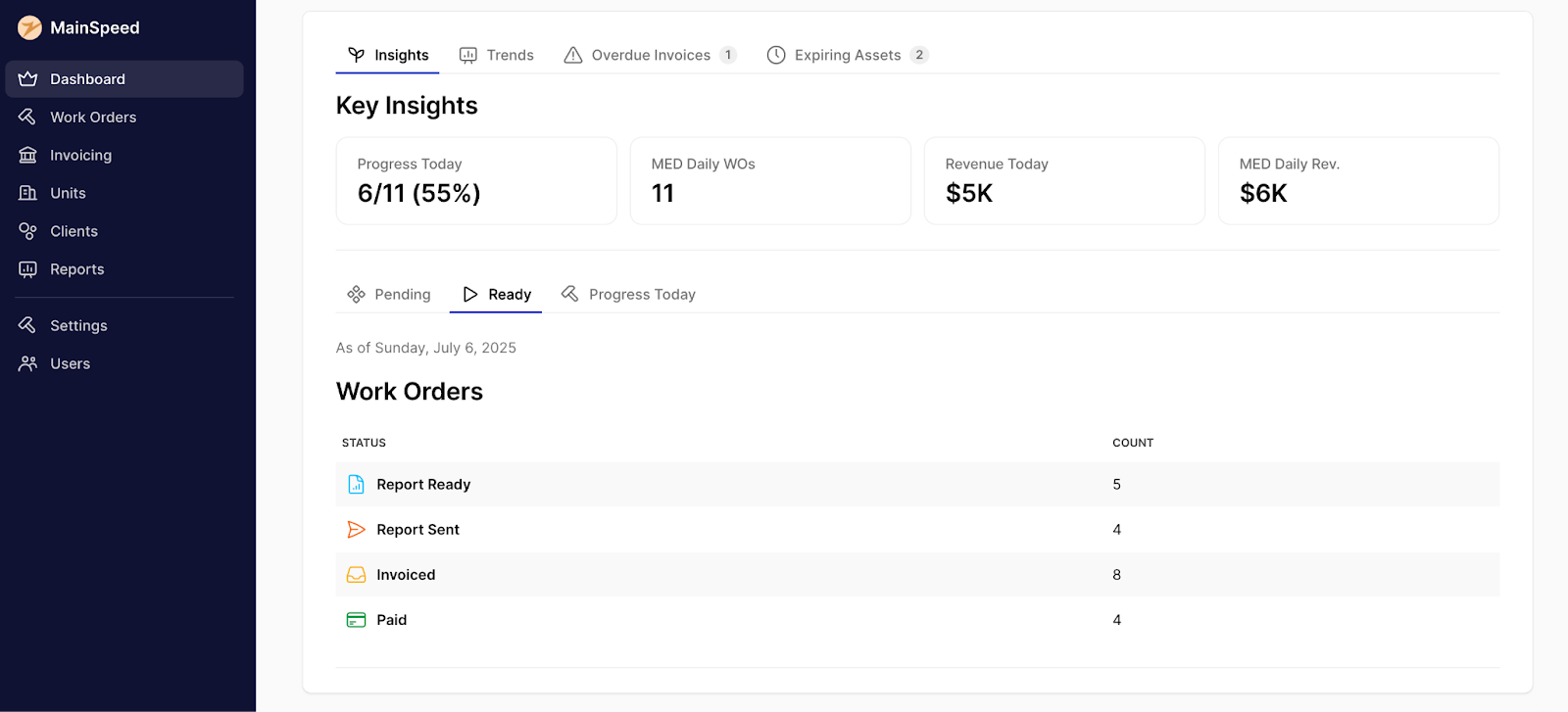
When a tenant submits a maintenance request through a form, portal, or third-party platform the request can be sent directly into Glide using the API or email trigger. You can also build a tenant portal directly in Glide, so requests flow straight into your system with zero integration overhead.
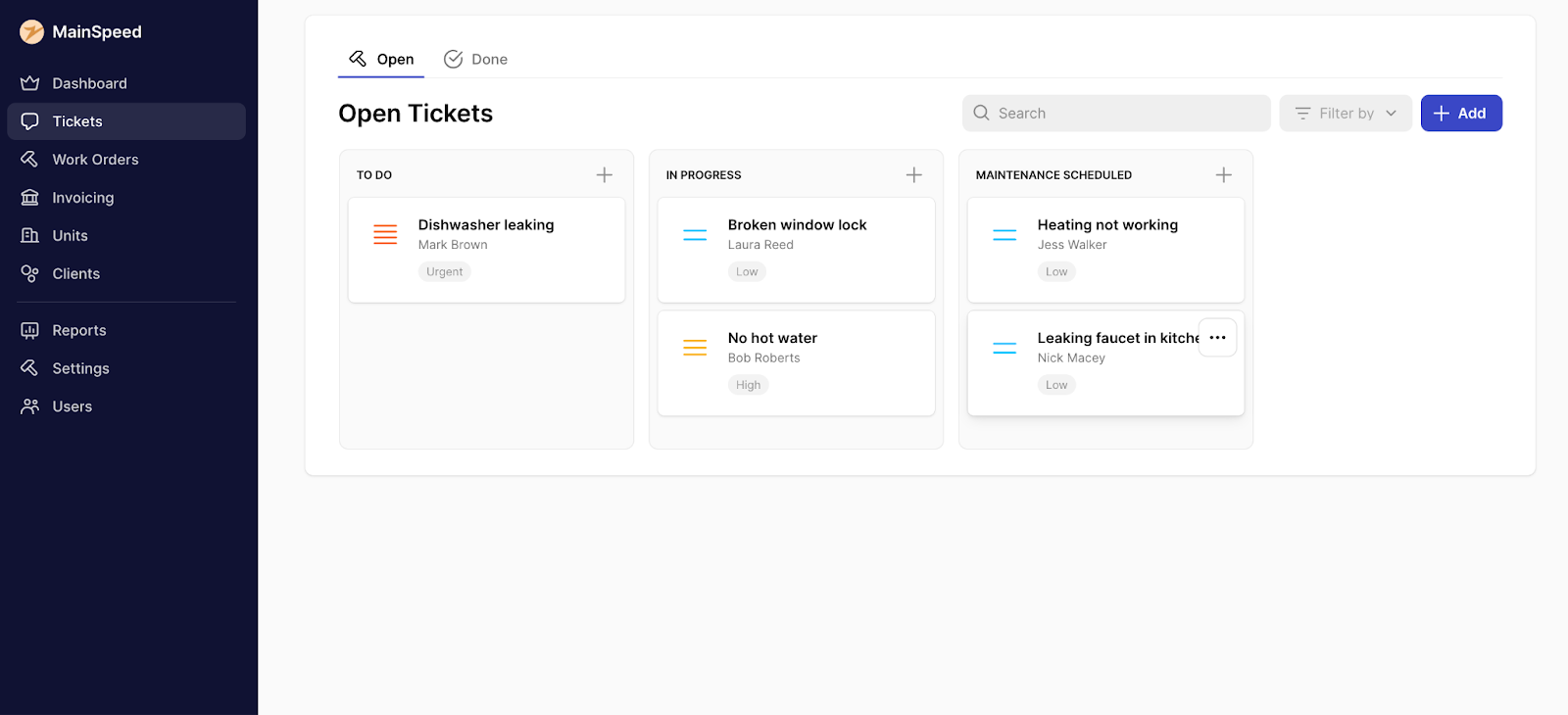
From there, AI takes over, analyzing the tenant message and attached images, extracting key details like issue type, urgency, and unit location, then automatically summarizing the problem and prioritizing the task. Instead of reviewing everything manually, your team receives a structured, actionable ticket with AI-generated context, ready for assignment.
Beyond reactive repairs, Glide also makes preventative maintenance easier to manage. You can automate scheduling, dispatching, and invoicing, track asset lifecycle data, monitor service intervals, and flag appliances or systems approaching end-of-life. Based on usage patterns or past failures, AI can even help auto-schedule future servicing before problems escalate.
Instead of chasing updates over phone or email, your field techs or office team can update job status directly in Glide, giving everyone real-time visibility into what’s assigned, in progress, or overdue. Glide’s mobile-compatible design makes it easy for field teams to log updates on the go while office teams manage coordination from a desktop.
Once a work order is completed, you can use Glide to automatically generate maintenance reports for property owners, keeping them informed, reinforcing trust, and showing you're on top of their portfolio. For more advanced reports (PDF), you can integrate tools like DocsAutomator, PDF Monkey, or build a custom integration with Carbone (or other PDF generators).

Westland Real Estate Group manages 12,000 rental units with 20 private apps
Read their storyKey features to add to your AI-powered Glide property maintenance app
Automatic scheduling: Set up preventative maintenance schedules and use Glide’s workflows to auto-generate recurring work orders. You can factor in team capacity, technician location, and expertise to assign field tasks intelligently and keep workloads balanced. Work orders can be built dynamically based on property assets (e.g. "Replace HVAC filter") and include structured fields like client ID, scheduled date, unit location, task type, and links to past maintenance, giving your field team full context from the start.
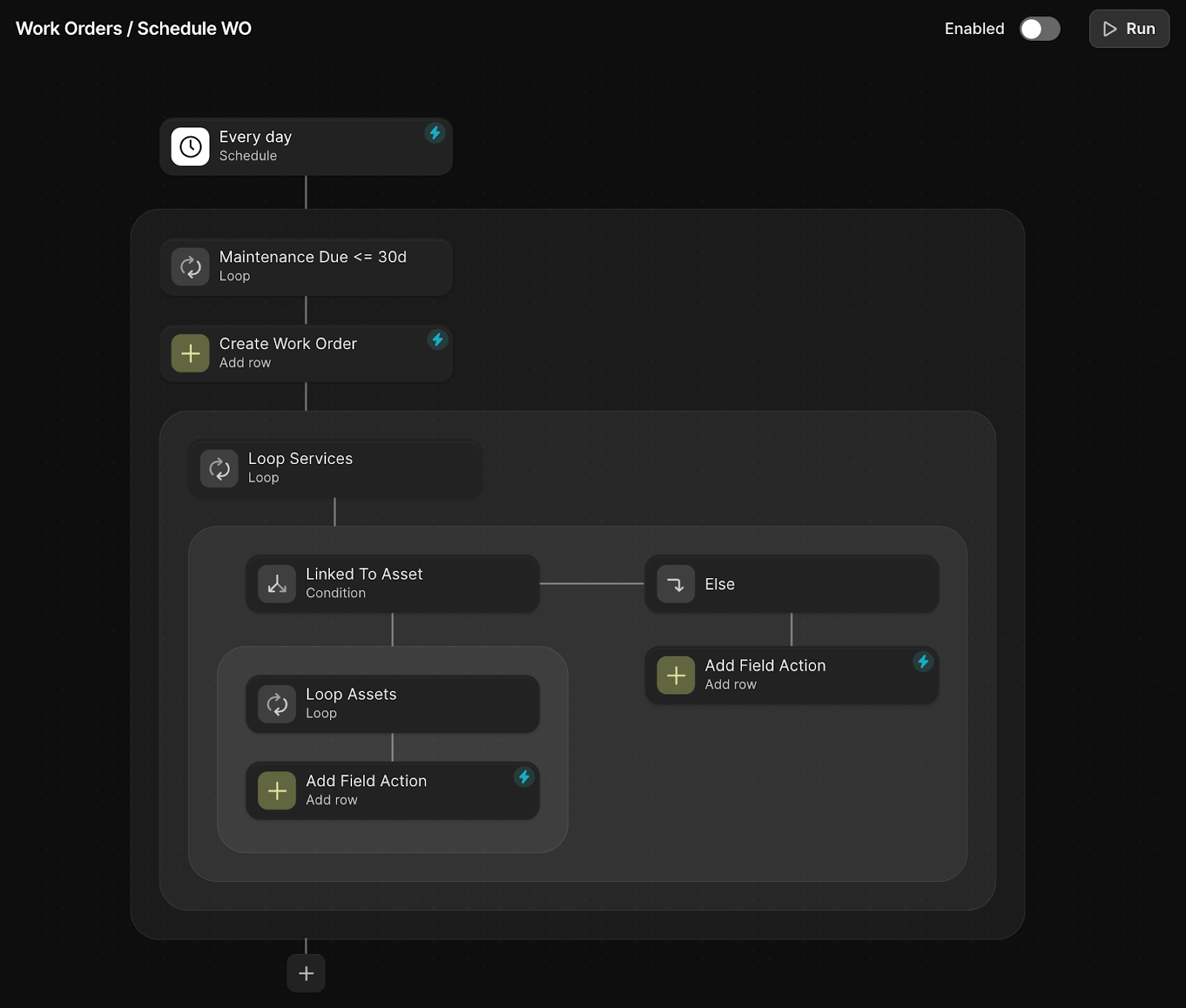
Dashboard & key insights: Build a central dashboard for your team to monitor overdue invoices, expiring assets or appliances, new tickets that need attention, and other key operational insights. You can also use AI to generate a daily summary that highlights action items, surfacing what needs immediate attention across your portfolio. This gives your team real-time visibility into tasks, trends, and risks before they turn into expensive problems.
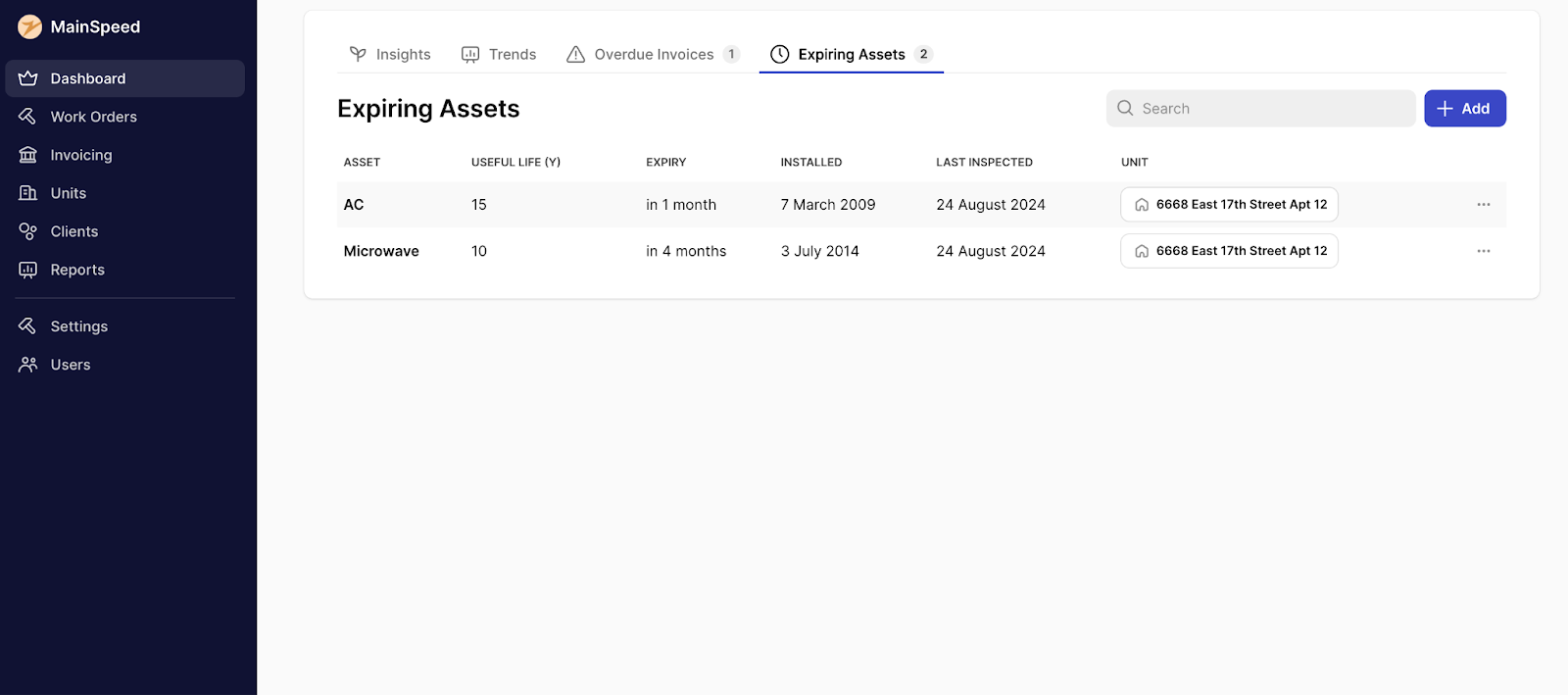
Mobile-compatible UI: Glide’s mobile-friendly design is ideal for field ops. Make sure you're mindful of mobile design as you build your ops so your techs can view assigned jobs, log updates, upload photos, and close out tasks directly from their phones or tablets. Keeping both sides of the operation (office and field) in sync through a single tool reduces handoffs and speeds up resolution.
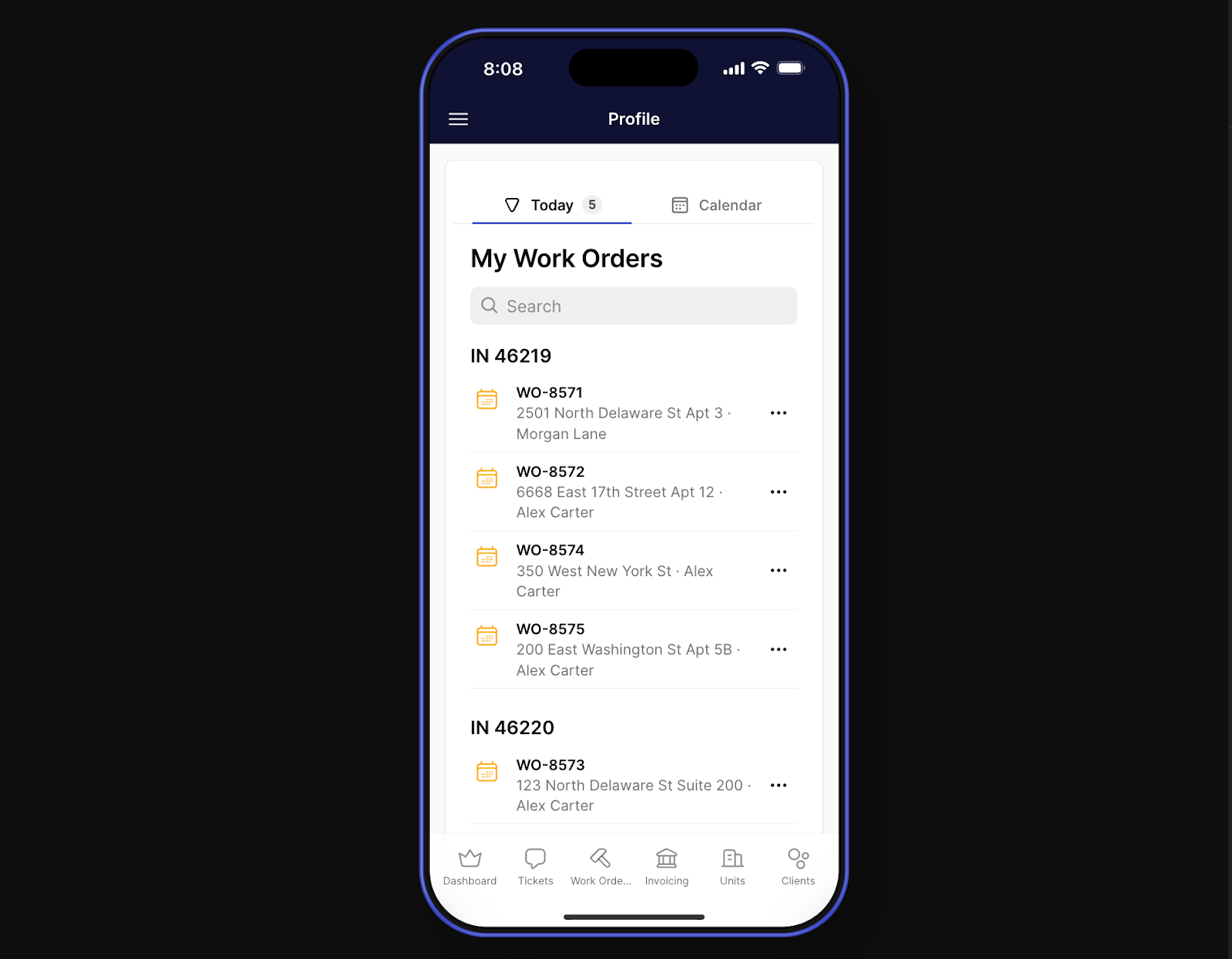
If you manage maintenance in-house, this isn’t just a workflow upgrade; it’s a smarter, more scalable foundation for a modern property maintenance operation.
3. AI automation for lease management
Lease management is one of the most paperwork-heavy parts of property management and one of the most prone to errors, delays, and missed opportunities. Drafting agreements, calculating rents, tracking expirations, collecting tenant feedback, and sending renewal offers are still largely manual processes, and they break down fast when you're operating at scale.
With Glide, you can build a custom lease management app that automates the most repetitive parts of the workflow using AI automation. This will give your team cleaner data for faster decision-making and fewer administrative headaches.
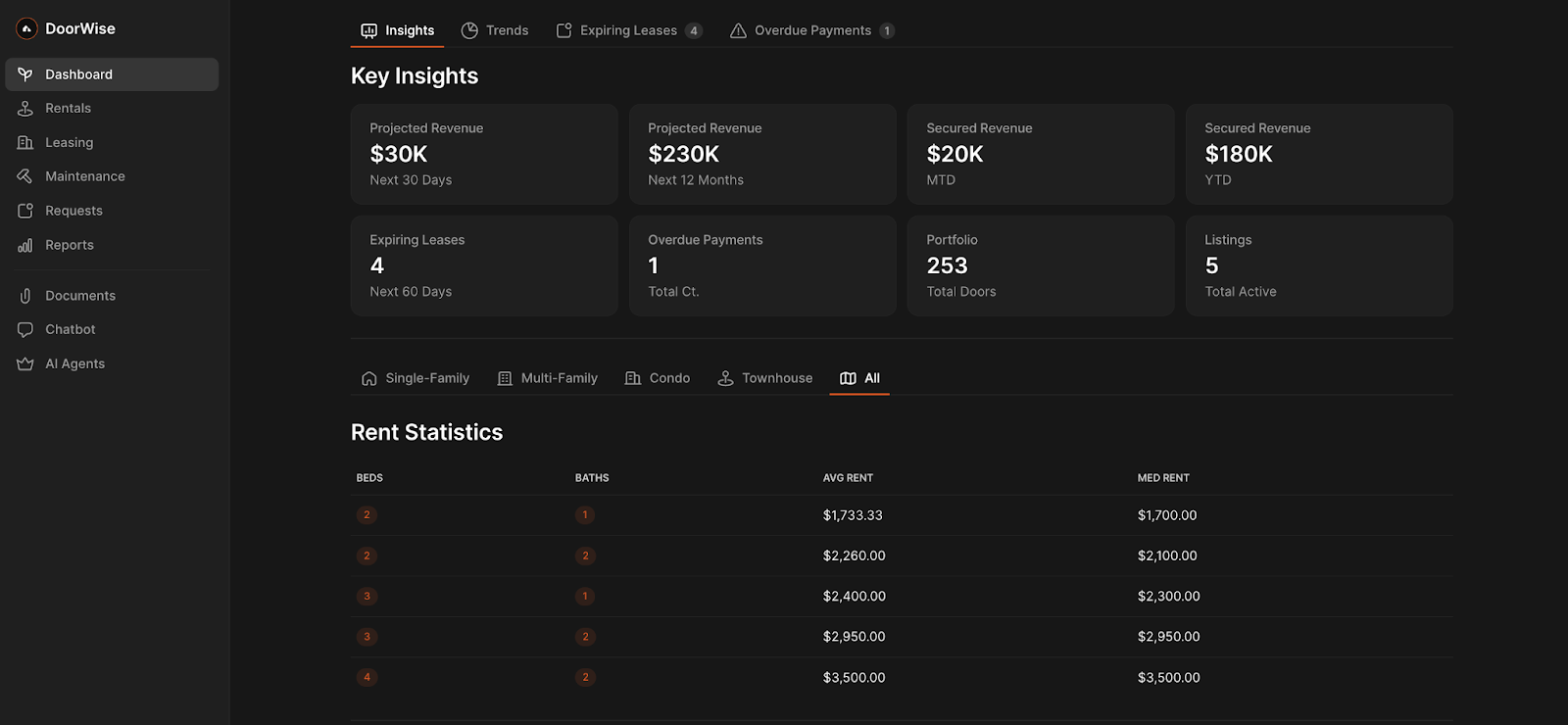
You can start by capturing leases inside Glide: tenant name, lease start and end dates, rent amount, property details, and any custom terms. From there, you can use AI and automation to generate a full lease agreement with minimal admin work — including the correct legal clauses, disclosures, rent amounts, and logic based on the property, market rents, or lease type. For accurate rent estimates, you can integrate with tools like Rentcast.
Once the lease is ready, you can dynamically generate and send it directly to tenants for signature using integrations with tools like DocuSign.
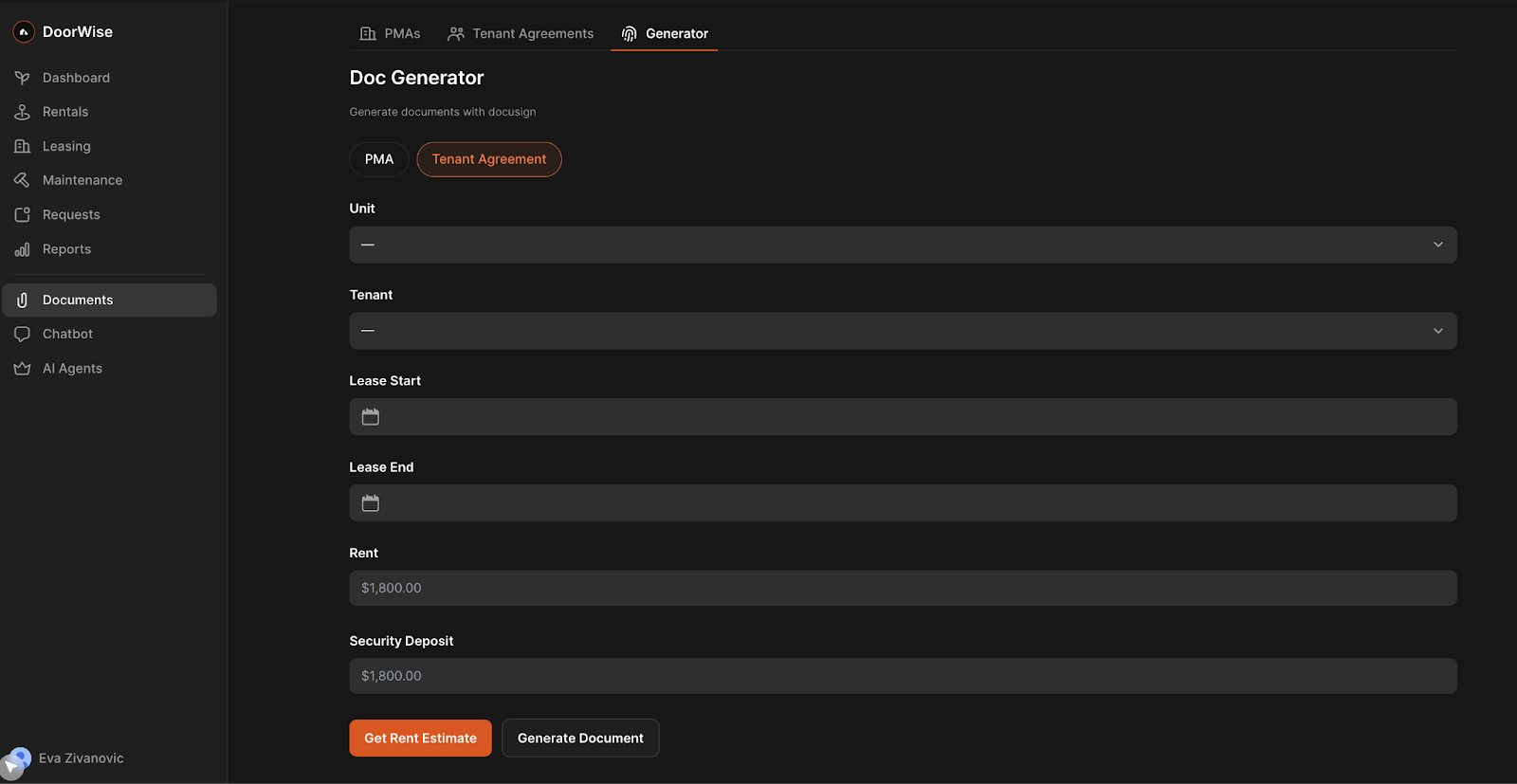
With everything stored in Glide, your team gets a centralized view of all active leases, including renewal dates, signed documents, payments, and more.
You can automate payment reminders, process incoming payments, and link them directly to the corresponding lease, keeping everything organized and up to date without manual effort.
You can also send renewal reminders ahead of expiration, and if a tenant chooses not to renew, automatically send a feedback form to capture why — whether it’s pricing, service, property condition, or something else.
Logging responses to Glide allows you to build dashboards that surface common non-renewal reasons and reveal patterns. This can help you improve the tenant experience, reduce churn, cut vacancy days, and ultimately maximize ROI for your clients, making them (and tenants) more likely to stick around.
Key features to add to your AI-powered Glide lease management app
Lease management dashboard: Build a centralized lease dashboard in Glide that gives your team real-time visibility into active leases, upcoming expirations, leasing trends, and other critical operational metrics, all in one place. It's also important to keep an eye on your renewal rates, as well as market trends, to ensure rents remain competitive while maximizing ROI for clients and maintaining healthy renewal rates. Combine this with tenant feedback insights (from non-renewals or mid-term surveys), and you’ll have a clear picture of what’s working and what’s causing turnover.
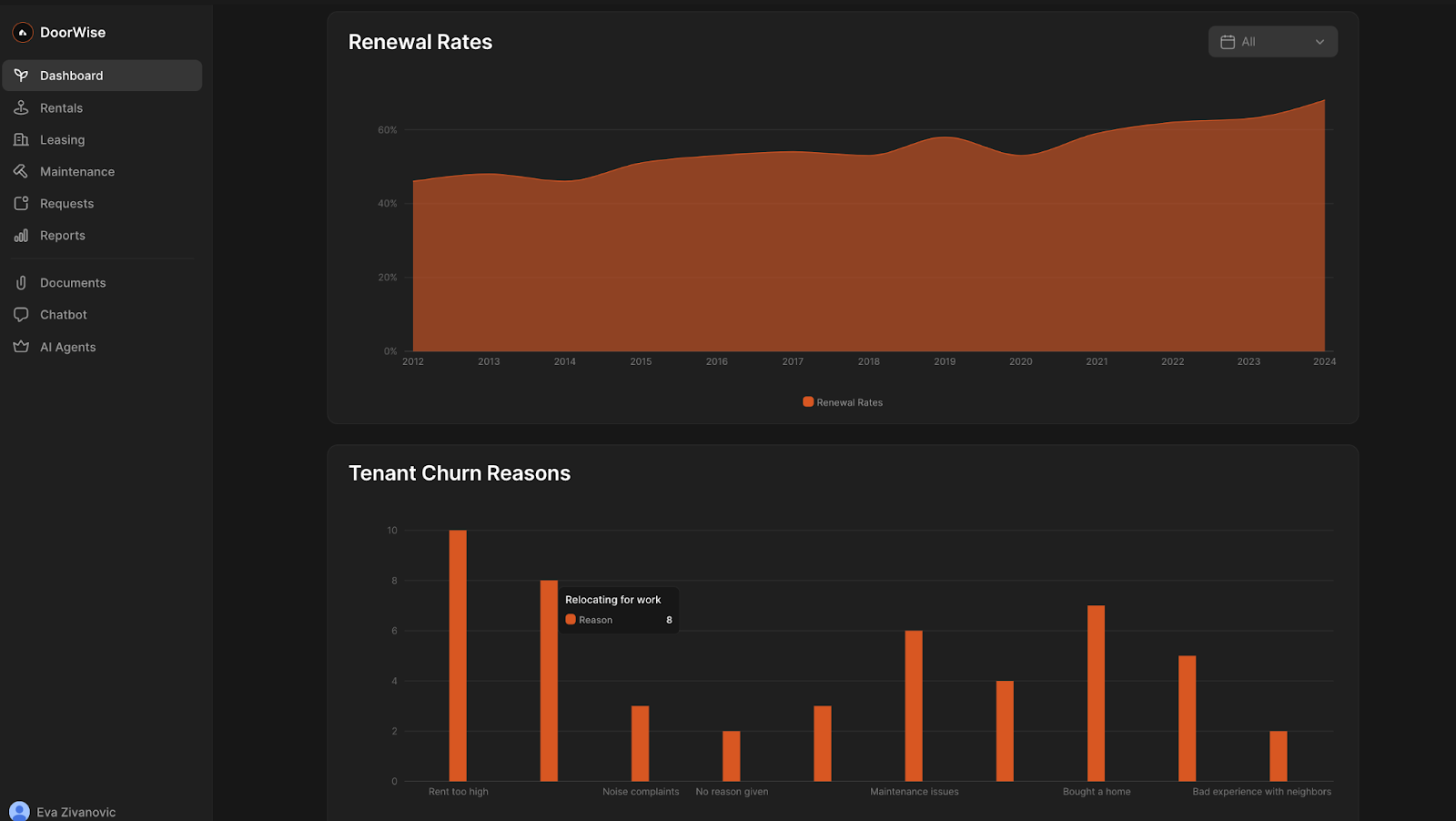
- Payment reminders: With Glide, you can automate your entire rent collection workflow, from invoice generation to payment tracking. Use Glide’s workflows to automatically generate invoices based on lease terms, due dates, and payment frequency. Then, set up workflows to send timely payment reminders to tenants via email, SMS, or in-app notifications. Once a payment is made (whether through your preferred payment gateway or integrated platform), you can log it directly back into Glide using API ensuring every payment is tracked and linked to the correct tenant and lease record. You can also build real-time dashboards to monitor unpaid invoices, upcoming dues, and tenant payment history, giving your team a centralized view of payment performance across the entire portfolio. Whether you’re managing fifty tenants or five hundred, automating rent collection helps reduce late payments, eliminate manual follow-ups, and keep your cash flow healthy without adding extra admin work.
- Renewal automations: Use Glide’s workflows to automate the lease renewal process. Start by sending renewal notices, collecting tenant responses, and branching logic based on their reply. If they choose to renew, you can pull market rent via API, apply loyalty-based adjustments, auto-generate a new lease, and then send it out via DocuSign. If you want a more straightforward setup, skip the API and use Glide's workflows to apply a fixed % increase based on how long the tenant has been leasing with your company. You can add a “human-in-the-loop” step to review terms before sending for more oversight. And if the tenant declines your offer, you can trigger a feedback survey and automate polite follow-ups until the lease ends. This keeps your team proactive, uncovers patterns behind non-renewals, and helps you retain more tenants without adding more admin work.

eXp Realty increased their NPS score by 5+ points
Learn howAI can help manage properties better, now
Property managers embracing AI automation today are already seeing real gains: faster workflows, better tenant experiences, higher renewal rates, and stronger portfolio performance. If you’re looking to get ahead or just lighten the load on your team, now’s the time to explore how AI can save time, reduce costs, and help you make smarter decisions.
And remember, you don’t have to adopt everything at once.
Start small. Build. Measure. Improve.
And don’t worry. AI won’t replace human judgment. It won’t negotiate leases or resolve tough conversations. But it can free up your time to focus on the parts of property management and those critical conversations that do require a human touch.
To get started, you can build your own apps from scratch or start from a template like this Property Management Template. If you're short on time or want experienced professional guidance, hiring a glide expert or agency like Ziki Solutions is ideal.
For businesses exploring how AI fits into your operations, we’re here to help. Let’s talk about what’s working, what’s not, and how to build the right AI-powered solution for your business.






