With the productivity software market projected to reach 88 billion dollars by 2028, it's clear that businesses are increasingly seeking solutions to improve their workflows and boost employee efficiency. Yet many teams still find themselves buried under a mountain of tasks, constantly switching between multiple software apps, and lost in a maze of spreadsheets.
If this sounds familiar, you're not alone. Managing your team's processes can be an uphill battle when dealing with outdated processes, unfavorable pricing models, and tools that don’t fully meet your needs. While out-of-the-box software solutions may provide a quick fix, they often come with limitations and a generic approach that fails to address your organization's unique requirements.
What if, instead of buying multiple software tools or struggling with hundreds of spreadsheets, you were able to create custom apps that perfectly match your team's structure and preferences? And what if you could do it without needing to be a software engineer or having access to a massive budget?
That's where no code platforms come in, allowing you to build productivity apps tailored to your team's needs without the hassle and expense of traditional software development.

While there are a host of no code platforms available, with tools like Glide you can create a variety of productivity apps built specifically to your work requirements, all using the same existing spreadsheet data. Now, you can build all the tools you need, from task managers and project management solutions to inventory trackers and employee directories, using a single platform.
No more juggling multiple spreadsheets, tools, and subscriptions—everything you need is in one central location and accessible on any device (iPhone, Android, Mac, Windows, you name it). And when you do need to use other software, you can easily integrate it in only a few steps.
In this article, we'll explore the world of no code and discover the different types of productivity apps you can build with Glide. From creating an efficient task tracker for project management to building a centralized knowledge base for team SOPs and resources, we'll show you how no code can help your team boost productivity and improve core workflows, all with less stress.
The Top 7 Productivity Apps For Work
For many teams, piecing together productivity workflows means juggling a patchwork of disparate apps and tools. This fragmented approach leads to inefficiencies–dealing with software bloat, repetitive data entry across multiple platforms, clunky integration workarounds, and compromising functionality to accommodate limited third-party tools.
No-code development platforms provide a way to bypass this fragmented approach. Instead of purchasing separate expense tracking, project management, client portal solutions and more, you can build customized versions of all those apps within a single cohesive platform built specifically for your workflows.
With this in mind, let's explore some of the best productivity apps you can create with Glide to increase your team's efficiency.
Improve workflows and team collaboration with a project management tool

Project Management App
Use this templateFor teams struggling to effectively plan, execute, and deliver projects on time and within budget constraints, a refined project management solution is critical.
Popular productivity tools like ClickUp and Trello offer a wide range of features, but they may not align perfectly with your team's size, needs, or unique workflows, leading to unnecessary complexity and wasted time.
With your custom project management app, features like customizable Kanban boards, automated reminders, and notifications help your team stay organized and on track, while Google Calendar integrations ensure that everyone is always aware of important dates and milestones.
By consolidating project details in a single app, your team can optimize project planning, enhance communication, and drive successful project outcomes.
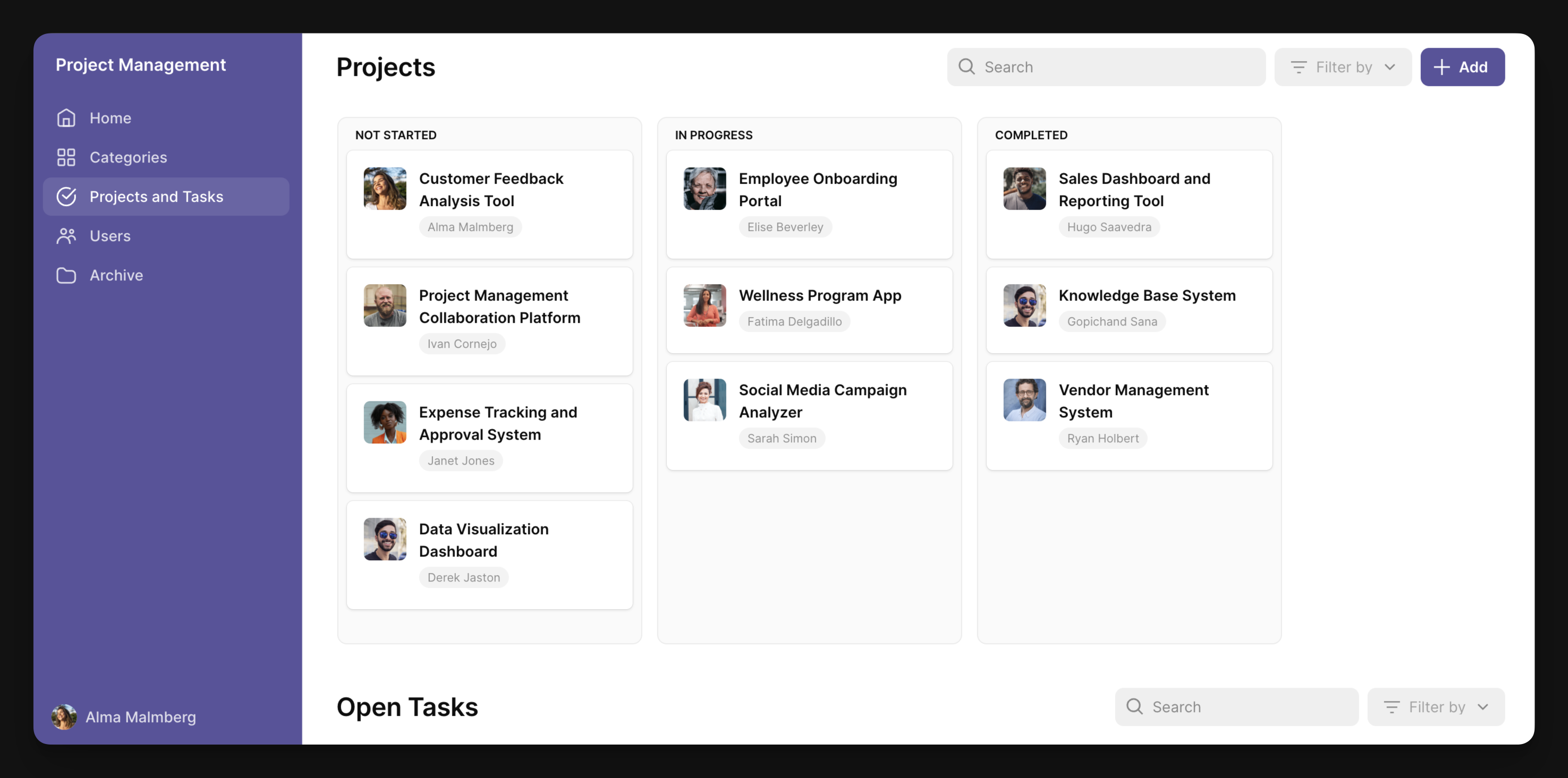
Centralize information and empower your team with a knowledge base

Knowledge Management App
Use this templateBuilding a centralized knowledge base is essential for smooth operations and efficient knowledge sharing within your organization. By creating your own well-structured, searchable knowledge base, you can establish an all-in-one repository to store and organize your team's SOPs, resources, and important data.
This centralized hub can support various formats, such as Google Docs, videos, audio files, and PDFs, making it easy for team members (whether full-time or freelancers) to access and reference the information they need whenever they need it, regardless of their location or device. Aside from saving time and reducing the frustration of hunting down information, it also promotes collaboration and continuous learning within your organization. This is especially important for field teams who need information outside of an office environment or in remote and hybrid work environments, where team members are collaborating across different time zones and conferencing primarily through Zoom video calls.
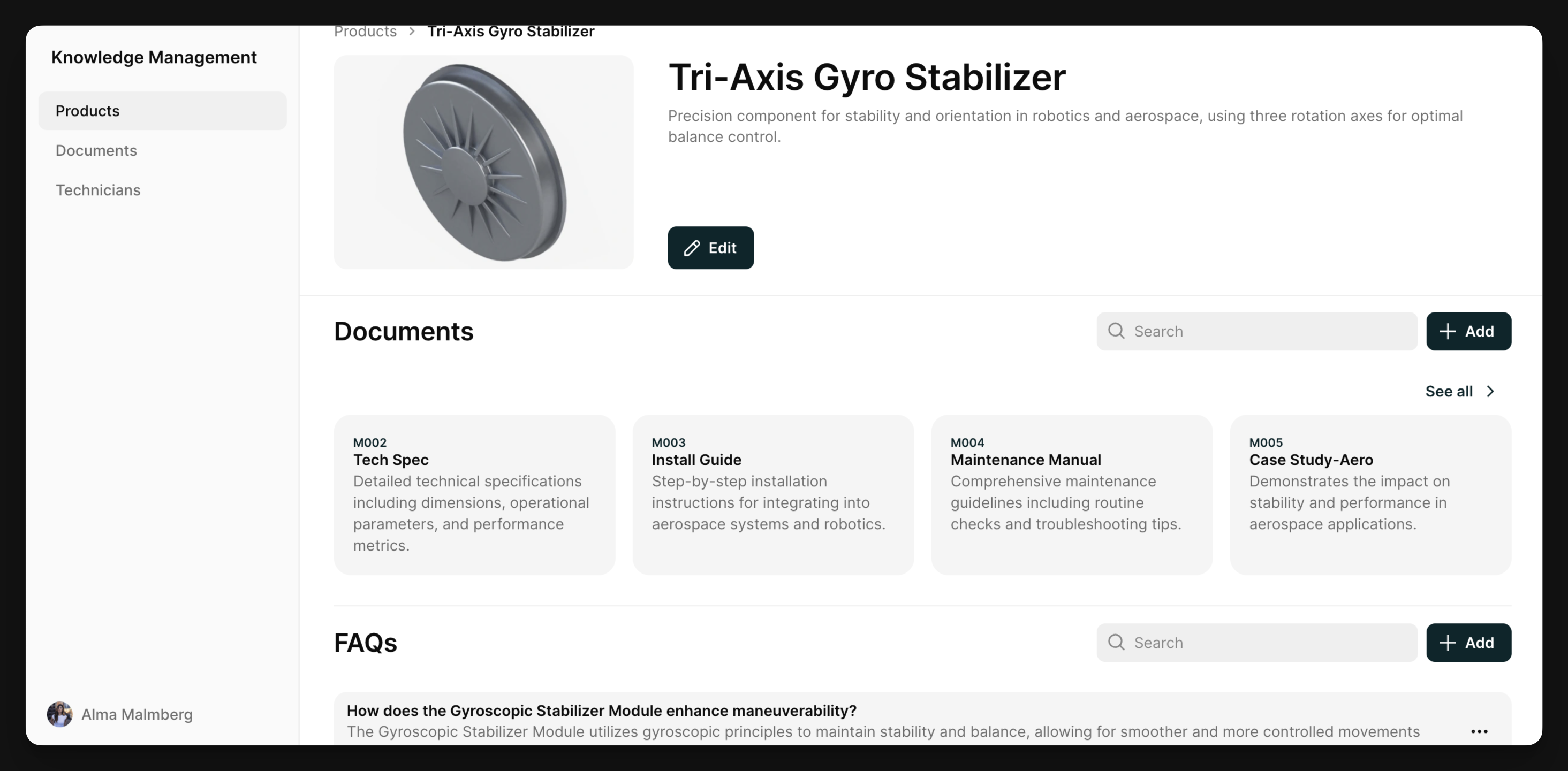
Create a task manager to organize deadlines and to-do's

Task Management App
Use this templateFor teams overwhelmed by work bottlenecks, missed due dates, and lack of visibility into project status, an effective task management solution is crucial. But finding a tool that aligns perfectly with your unique processes while avoiding bloat and integrating with existing workflows is an uphill battle.
Off-the-shelf options like Asana and Todoist, and note-taking apps like Evernote check some boxes but still fall short in key areas–lacking custom functionality, failing to accommodate your specific task attributes and priorities, or creating disjointed experiences that don't mesh with your current apps.
Instead of forcing your team's processes to conform around software constraints, you can build a custom task manager app with everything you need and nothing you don’t.. Design to-do lists and task views, categorization, tagging, and other elements that map cleanly to your team's unique workflows and terminologies, not just the rigid structures allowed by generic tools.
Beyond core task tracking, you can embed any functionality that elevates productivity - dynamic reports, team communication channels, and automated approval flows. Plus, you can integrate it with the other note-taking apps your team uses, so it fits right into your existing workflow without missing a beat.

Strengthen customer relationships and drive growth with a custom CRM

Company CRM
Use this templateManaging customer relationships effectively is crucial for business success, but juggling customer data across multiple platforms can lead to disjointed communication, missed opportunities, and wasted time. Off-the-shelf CRM solutions are often expensive and come with a host of features you may never use, making them a less-than-ideal fit for your organization's unique needs.
By creating your own CRM app, you can store company information and contact details and log all essential interactions, such as calls, emails, meetings, and notes, in a single, easy-to-access portal. This ensures that your entire team is working with the most up-to-date information, regardless of whether they’re on an Apple iOS, Windows, or Android device. Plus, you can integrate your CRM with email platforms like Gmail or Microsoft Outlook to create a single source of truth for all email communication.
With all your customer data and interactions in one place, you can build stronger relationships, make more informed decisions, and ultimately drive business growth.
In the words of Albert Tsai, Senior Vice President of Operations, Customer Success, Supply Chain, and Logistics at Catapult, “With more people using the data, it created a level of accountability and transparency that helps us do our jobs in the backend to produce the data in a timely fashion, while ensuring it is accurate.”
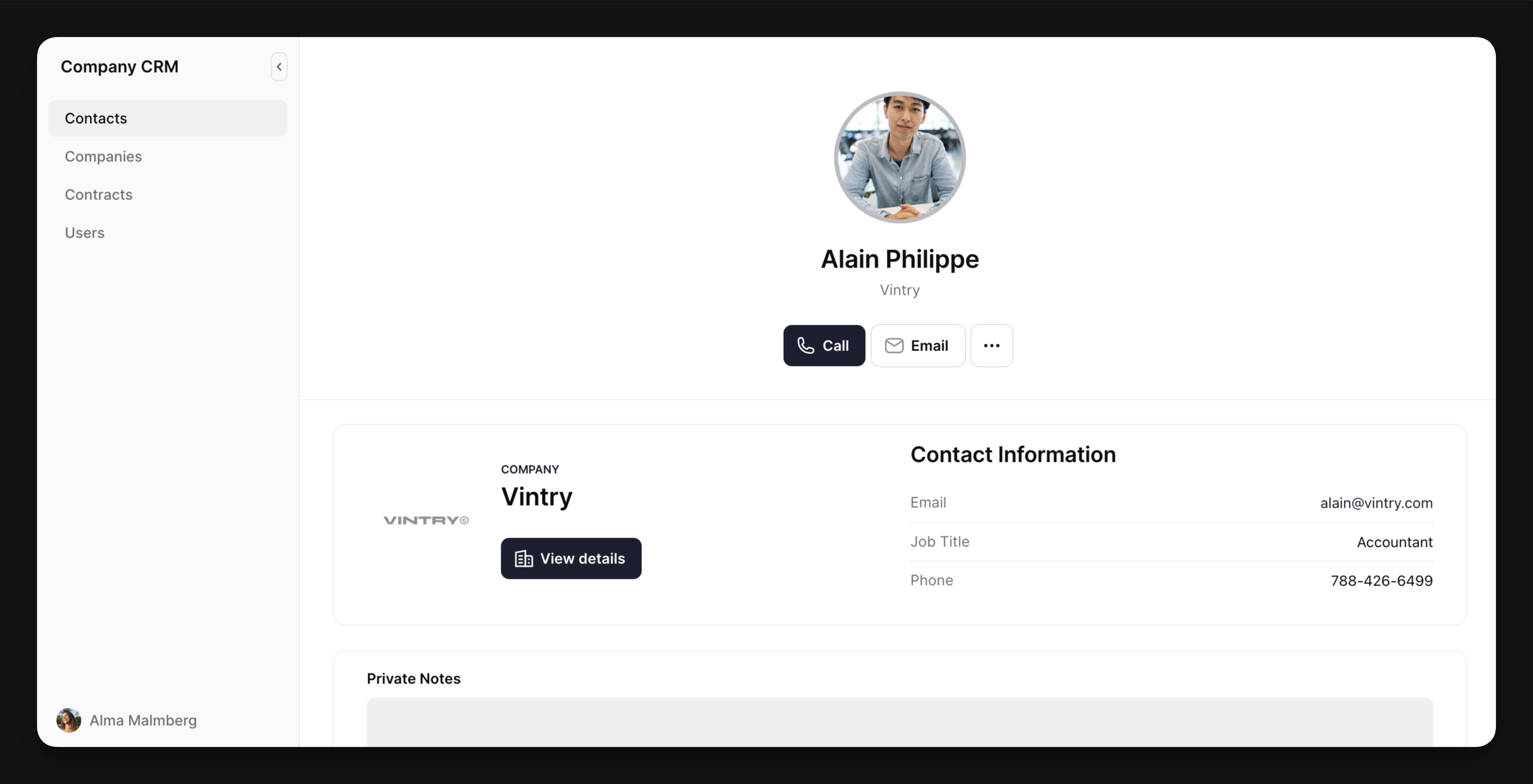
Build an Inventory Management tracker that ensures you’re never out of stock

Inventory Management App
Use this templateMonitoring inventory levels, especially across multiple locations, is no easy feat. An inventory management app helps you stay on top of your inventory, ensuring you always have the right products in the right place at the right time.
Track stock levels in real time, regardless of where your products are located. This will enable informed decisions about reordering, allocation, and distribution to avoid stockouts and overstocking. Integrate advanced features like barcode or QR code scanners to ensure accurate data input, eliminating the need for manual inventory tracking or sales recording.
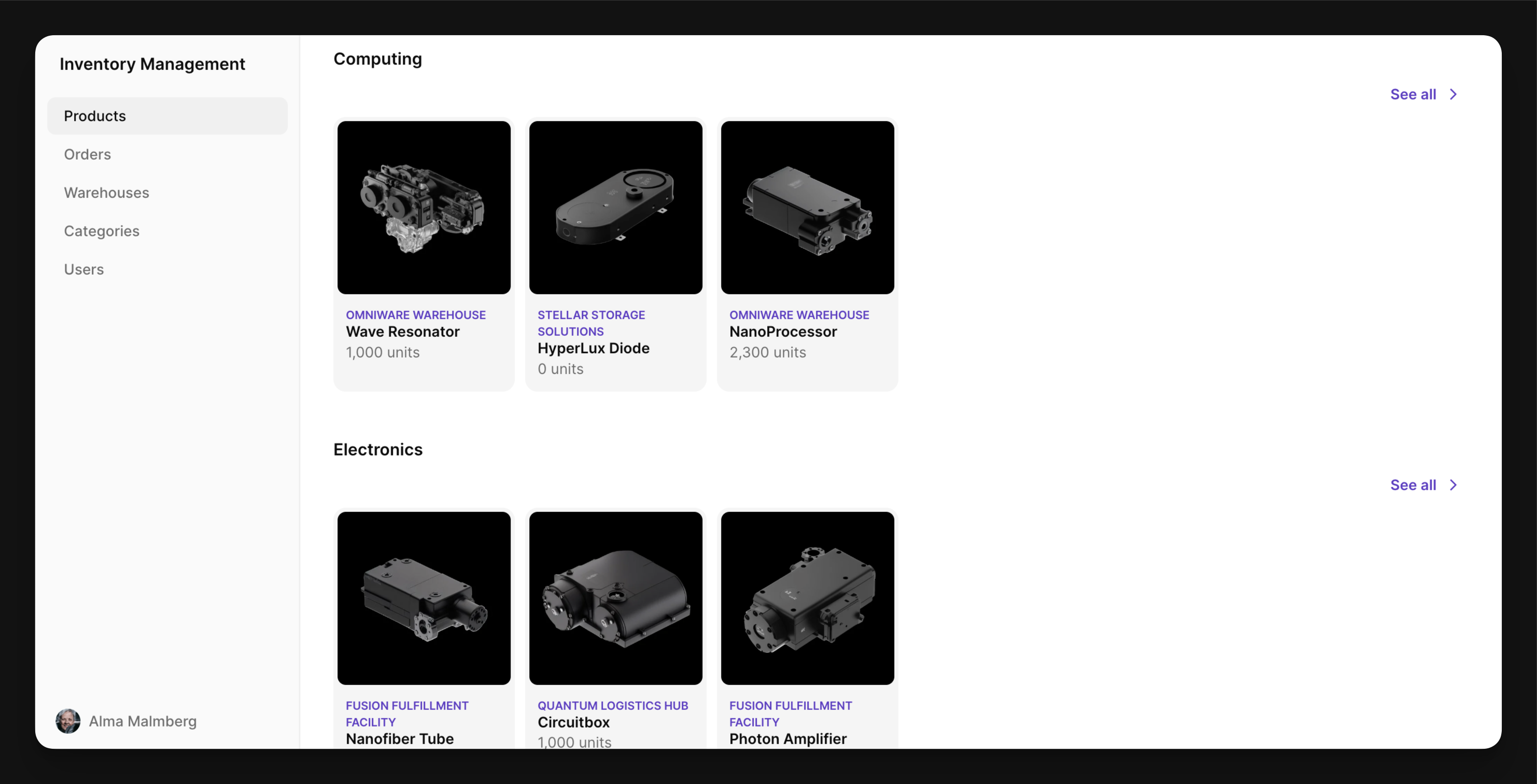
Simplify expense tracking and make informed financial decisions with an Expense Tracking app

Expense Tracker App
Use this templateFor teams bogged down by convoluted expense reporting processes, maintaining organized and accurate spending data is an ongoing challenge. Generic expense tracking tools frequently lack the flexibility to accommodate your specific approval hierarchies, accounting integrations, and reporting requirements.
Instead of relying on third-party platforms like QuickBooks Online, creating your own expense-tracking app lets you run expense management exactly the way that best suits your business. Set up custom approval workflows, integrate with existing accounting software, and ensure that your expense data is always up-to-date and accurate.
Upload receipts and gain real-time tracking and analysis of your spending. Create intuitive visualizations and dashboards that make it easy to identify trends, spot anomalies, and make informed decisions. This will ultimately help you make better decisions and improve your bottom line.
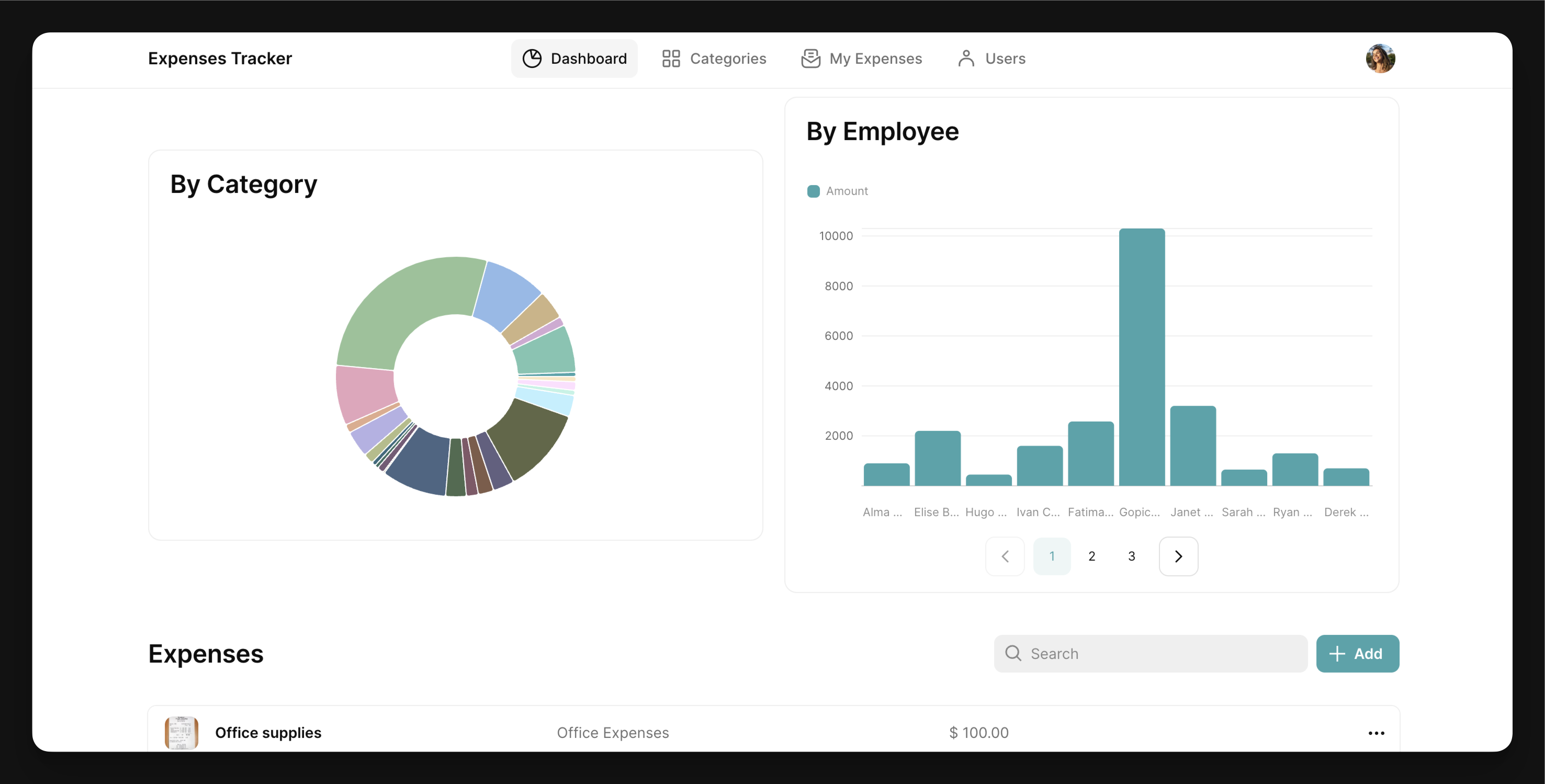
Build an employee directory that grows with your organization

Employee Portal App
Use this templateAs your organization grows, keeping track of employee information can become challenging. With a custom employee directory, you can store and manage all employee information in a centralized location. Team members can quickly search for colleagues, view their contact details, and explore team and office hierarchies, saving time and promoting collaboration and communication across your organization.
Integrating your employee directory with messaging tools like Slack enables smooth communication with one-click calling and emailing. This allows team members to easily reach out to one another without switching between multiple apps or searching through old emails for contact information.
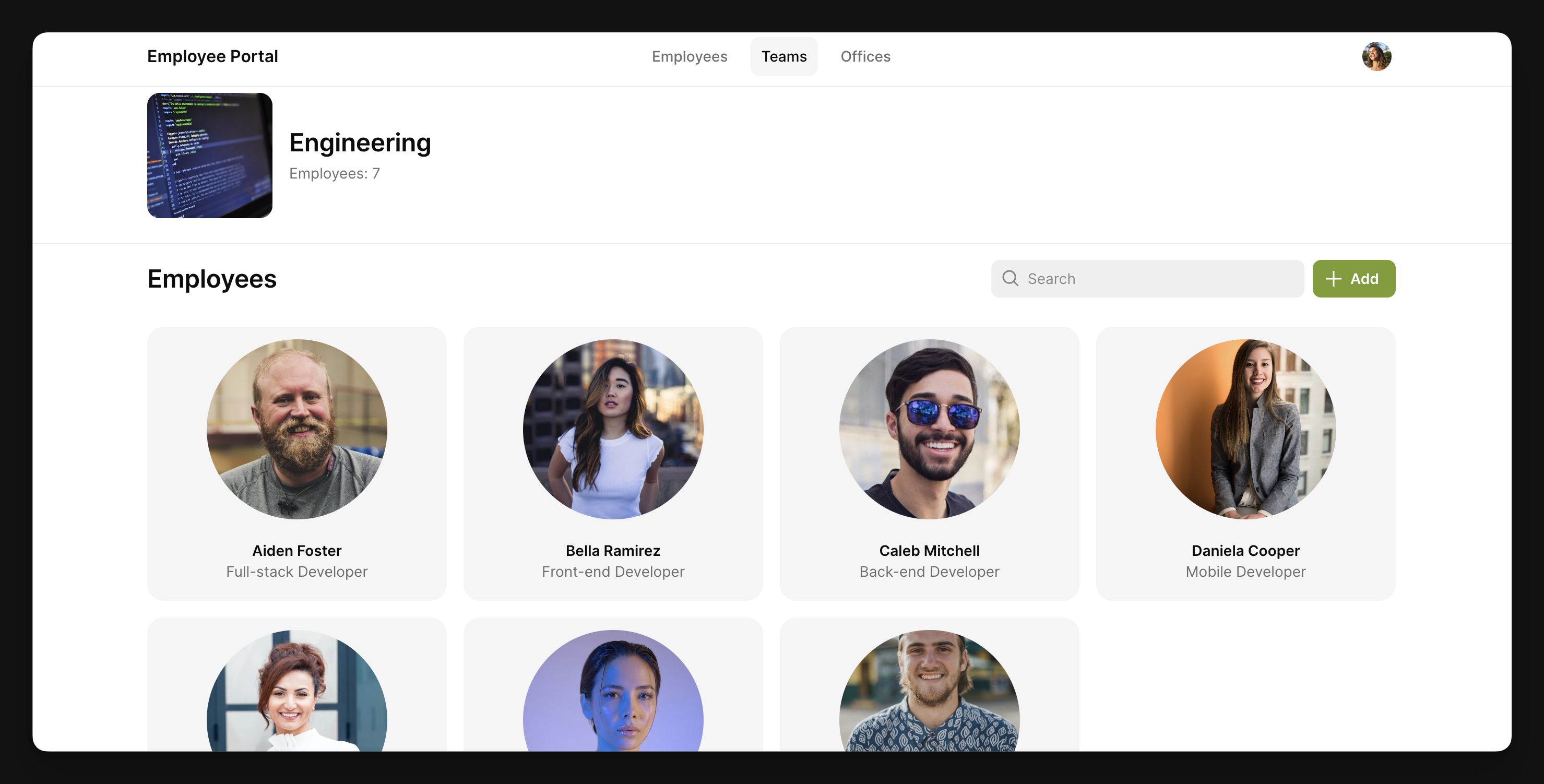
How To Get Started Building Your Productivity Apps With Glide
Before you jump into building a productivity app, take a step back and think about what you need:
- What's the goal of your app?
- What data are you working with?
- Who's going to be using it?
Once you have a clear picture of your app's purpose and users' needs, it's time to bring your vision to life.
To get started, create a Glide account and connect your preferred data source, such as Google Workspace (Google Sheets), Excel spreadsheets, Airtable bases, or SQL databases.
Glide generates a basic screen that serves as a blank canvas for your app, or you can choose from existing templates to jumpstart your design. From there, customize your layout, and add components, integrations, and advanced features like barcode scanners, DocuSign, and AI-powered automation.
When your app is ready, set your privacy settings, add final touches like colors and logos, and hit "Publish." Glide offers various sharing options, including QR codes, email, text messages, and direct links, making it simple to distribute your app to team members, clients, and stakeholders. You can also manage user permissions to ensure data security and restrict access to authorized users. Glide's adaptive design and native mobile apps ensure your app will work seamlessly across various devices, from Android and iOS devices to web browsers like Safari and Google Chrome. Whether your team members prefer to work on their smartphones, tablets, or desktop computers, your data can be easily accessed anywhere, at any time. Since Glide makes the development process easier and quicker, you can create multiple apps serving various functions for your business. ITV, for example, built an entire ecosystem of productivity tools on Glide, including a skills matrix app, company-wide sustainability game, cloud migration tracker, financial operations, and HR recruitment apps—all without writing a single line of code.
As Marc Walford, Head of FinOps at ITV, put it, “It’s given us the ability to just build whatever we need to serve the purpose at the time, whether that be a clickable prototype, a project workflow management tool, or a company-wide operational management system.”
"One of the things that I really like about Glide is the fact that you can iterate really quickly, and you can just do it almost in your spare time as you go."
Amplifying Your Team’s Potential with No Code
No code has opened up a world of possibilities for businesses interested in creating professional business software to improve their core workflows and increase their productivity. All without the time, cost, and complexity of traditional app development.
But the benefits of no code go beyond just apps and accessibility. By empowering your team to create their own solutions, you foster a culture of innovation and continuous improvement. Your employees become more engaged, invested in their work, and likely to come up with creative ideas that drive your business forward.
Now, employees can help shape the tools they use every day, ensuring that these apps are tailored to their specific needs and preferences. This level of involvement not only boosts morale and job satisfaction but also leads to better adoption rates and more effective use of the apps.
Whether you're a small startup looking to improve your workflows or an enterprise aiming to stay ahead of the curve, no code can be a powerful tool in your arsenal. And with Glide's extensive Template Library, vibrant Community, and Glide Expert network (if you want to hire skilled help building), you have everything you need to get started on your no code journey.
Take a look at your own processes, identify areas where custom apps could make a difference, and start experimenting with no code. You might be surprised at how quickly you can transform your business and achieve new levels of productivity and success. If you’re ready to make the jump, you can get started right here.

Leading Glide’s content, including The Column and Video Content, Wren’s expertise lies in no code technology, business tools, and software marketing. She is a writer, artist, and documentary photographer based in NYC.




