

Let us build your app for you
Get custom software that fits your exact business needs today.
What is the Company CRM Template?
The Company CRM template lets you efficiently manage your customer relationships in one centralized place. It provides a private portal for your team to access and collaborate on customer data, interactions, and contracts. Key features include:
- Contact and company management to store all customer information
- Interaction tracking to log calls, emails, meetings, and notes
- Contract management to view and update contract details
- Team collaboration tools for seamless coordination
Take control of your customer relationships by trying the Company CRM template today.
Why you should use the Company CRM Template with Glide
A Company CRM built with Glide lets you manage customer relationships uniquely for your organization. This template gives you a central place to track contacts, companies, and contracts, allowing your team to collaborate better and provide top-notch service.
-
Glide connects directly to your data sources like Google Sheets or databases, so you can build your CRM on top of existing data without migration hassles.
-
The integrated Data Editor lets you update customer info just like a spreadsheet, while the Layout Editor helps you design user-friendly interfaces - speeding up CRM customization.
-
Create custom workflows and integrate with other business tools using Glide Actions and API, automating tedious tasks.
-
Your CRM gets a professional look across devices thanks to Glide's design system with pre-built UI components that adapt to different screen sizes.
Build a Company CRM that is tailor-made for your business with this Glide Template.
Who should use the Company CRM Template
Sales Director
As a Sales Director, this template helps you stay on top of your team's performance and identify areas for improvement. With clear visibility into key metrics and pipeline updates, you can make data-driven decisions to drive revenue growth.
- Get a comprehensive view of your team's sales activity, pipeline, and forecasts
- Analyze individual rep performance and provide targeted coaching
- Quickly spot bottlenecks and take corrective action to keep deals moving
Try this template today and gain valuable insights to optimize your sales process.
Customer Success Manager
As a Customer Success Manager, you can improve customer satisfaction and retention by using the Company CRM template to effectively manage customer relationships.
- Centralize all customer data, including contacts, companies, and contracts, in one secure portal for easy access and collaboration with your team.
- Track customer interactions and follow-up tasks to ensure timely responses and proactive support.
- Gain insights into customer accounts and identify opportunities for upselling or cross-selling based on their needs and history.
Try the Company CRM template today and take control of your customer relationships for improved customer success.
Maker

Made by Glide
Data Sources
Resources
From the Blog
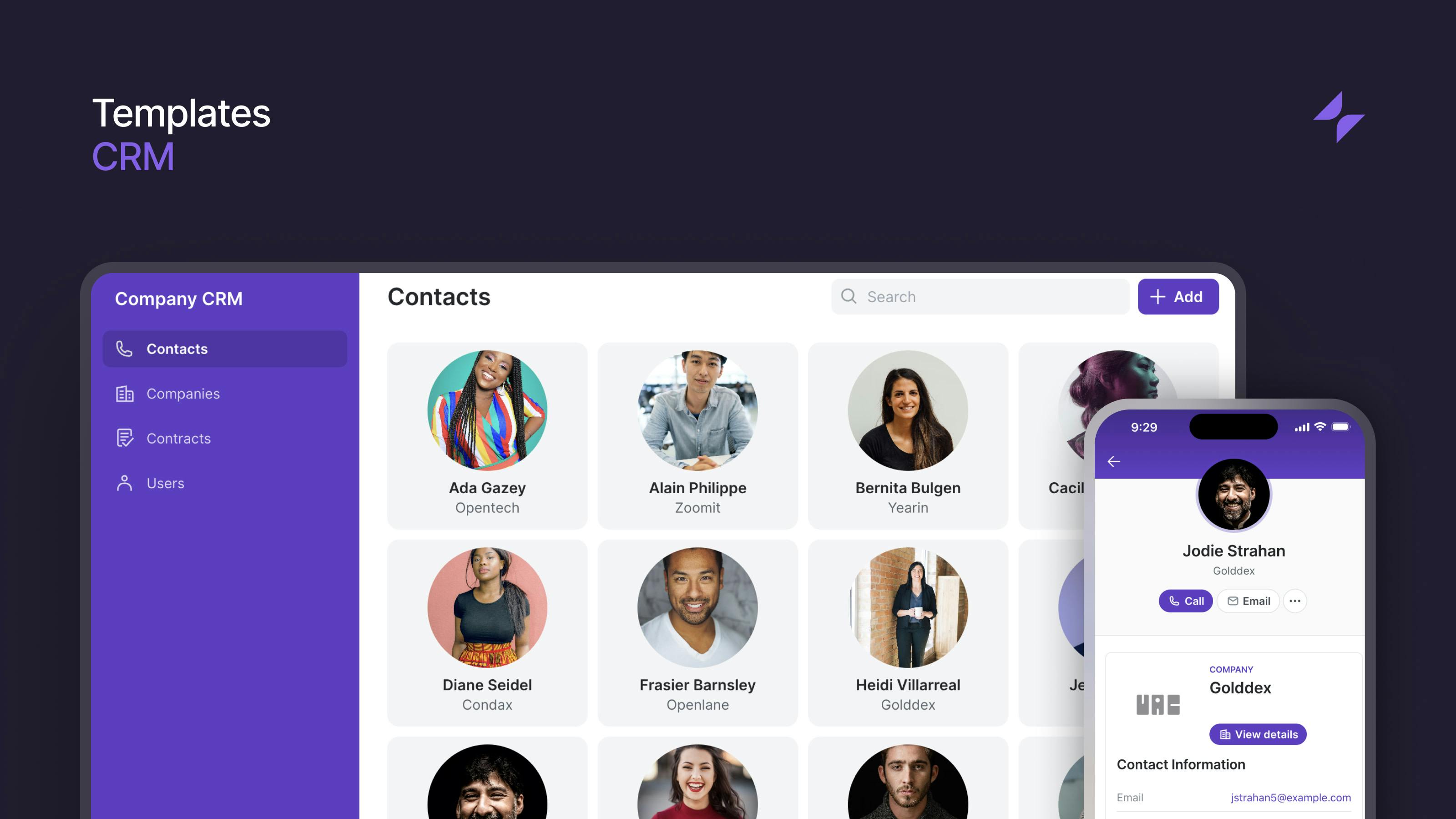
Build a Custom CRM System Suited to Your Business
How the template works
1
Click 'Get template'
This will copy the template into your Glide account. If you don't have an account, you will be prompted to create one for free.
2
Customize your template
You can now import your data, add features, screens, and integrations, and adjust the settings and appearance of your app.
3
Publish your app
Once you've customized the template to your needs, you can one-click publish the app and begin inviting users immediately.
More templates like this
Company CRM Template
Made by Glide
CRM with Dashboard Template
Made by Darren Humphries
Tool Manager Template
Made by Glide
CRM, Lead and Sales Manager
Made by Martin Stewart
Customer Portal Template
Made by Glide
Sales CRM Dashboard
Made by Glide
Invoice Manager Template
Made by SingleProd
Generic CRM
Made by Teerakit Chantrakul
The no code platform for work software.
With Glide, you can quickly create custom apps that make your business more efficient—without writing a single line of code.

Intuitive builder. Glide's drag-and-drop builder makes it easy to create a sophisticated app quickly, without any coding or design skills.
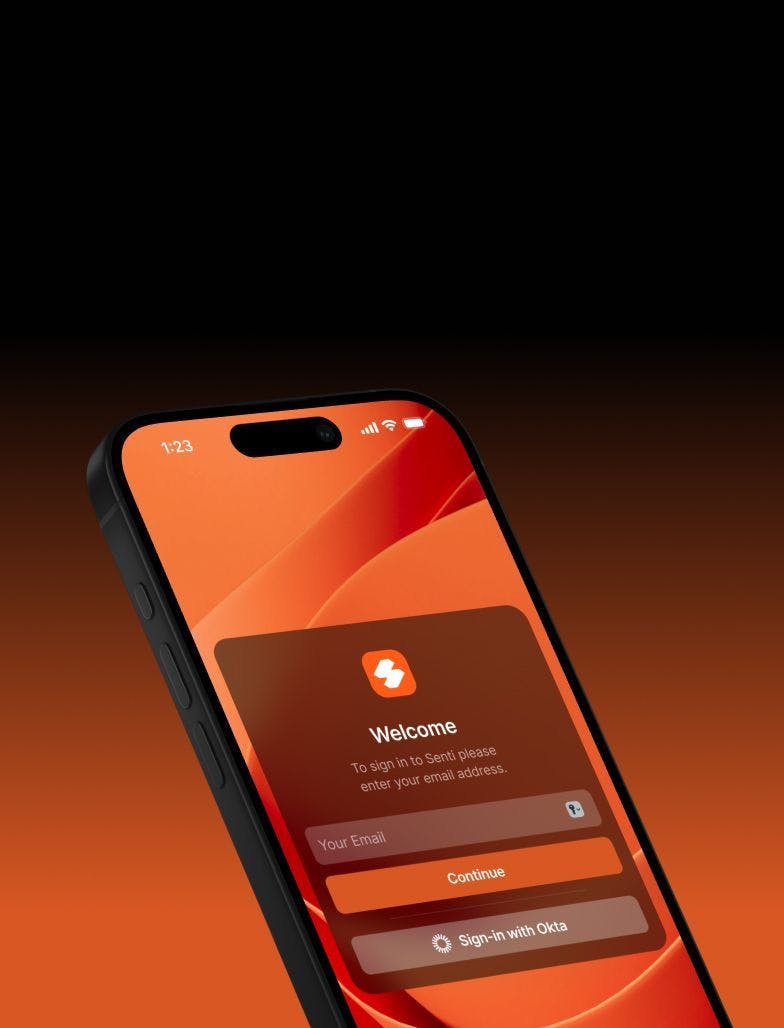
Modern UI. Glide’s automated design system is crafted with high-quality themes, layouts, and components that are continually updated to stay modern.
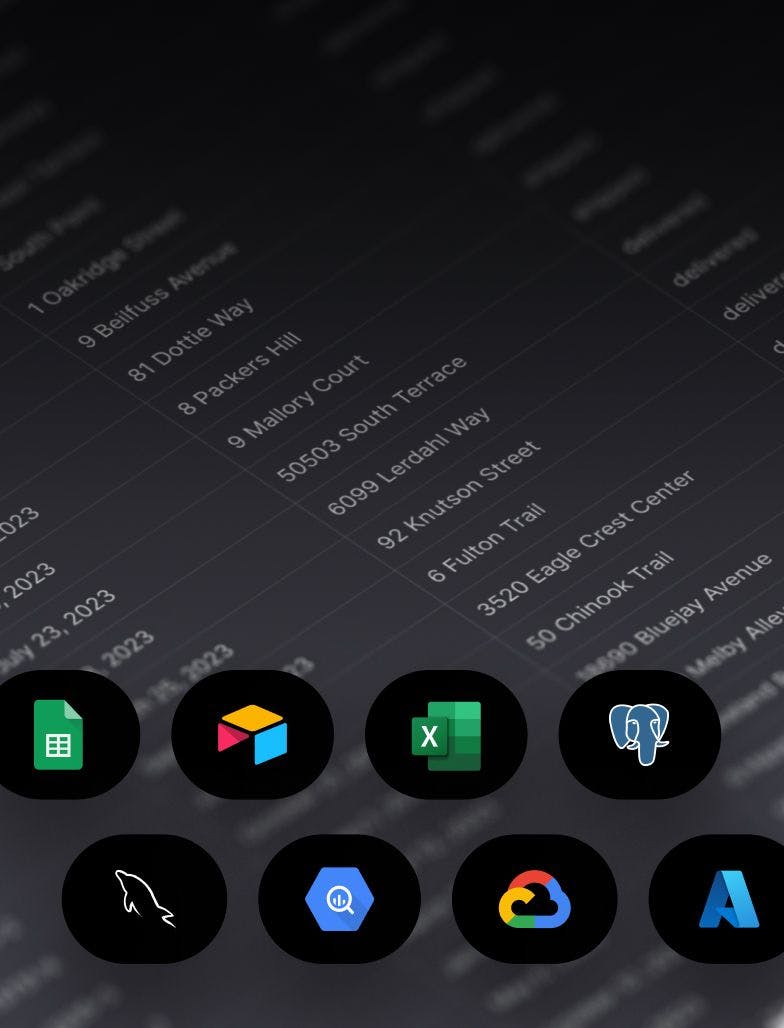
SQL support. Connect your SQL databases and build powerful tools and apps on top of your existing data.
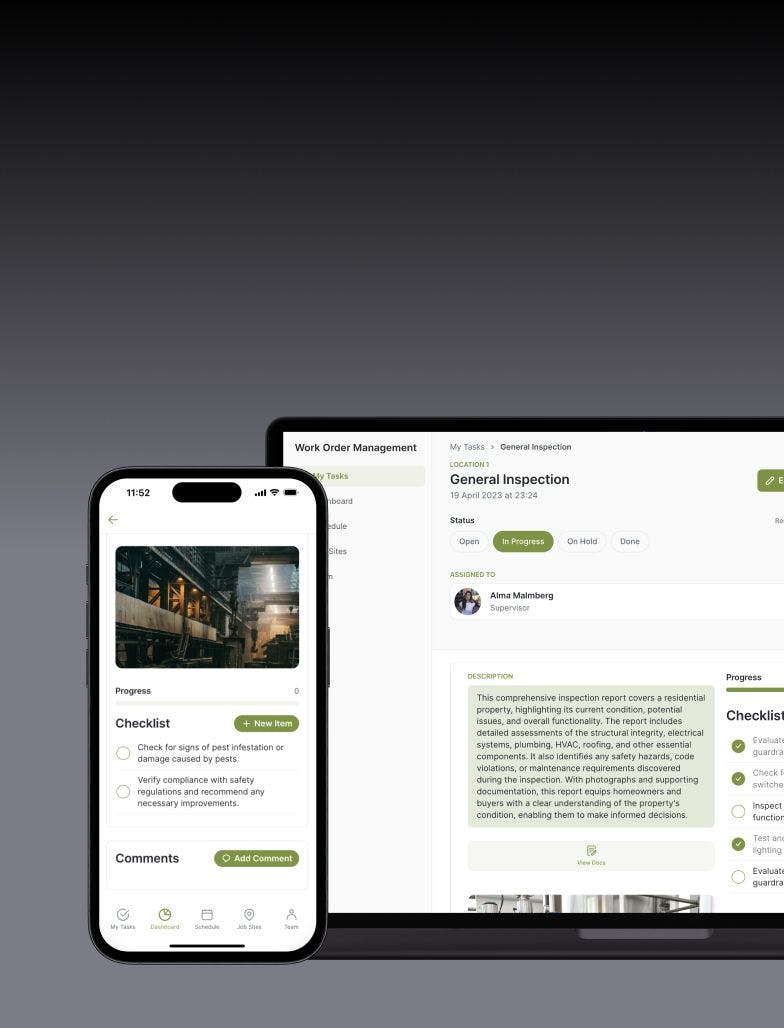
Adaptive design. Glide apps are optimized for both desktop and mobile breakpoints, ensuring a consistent UX across devices.
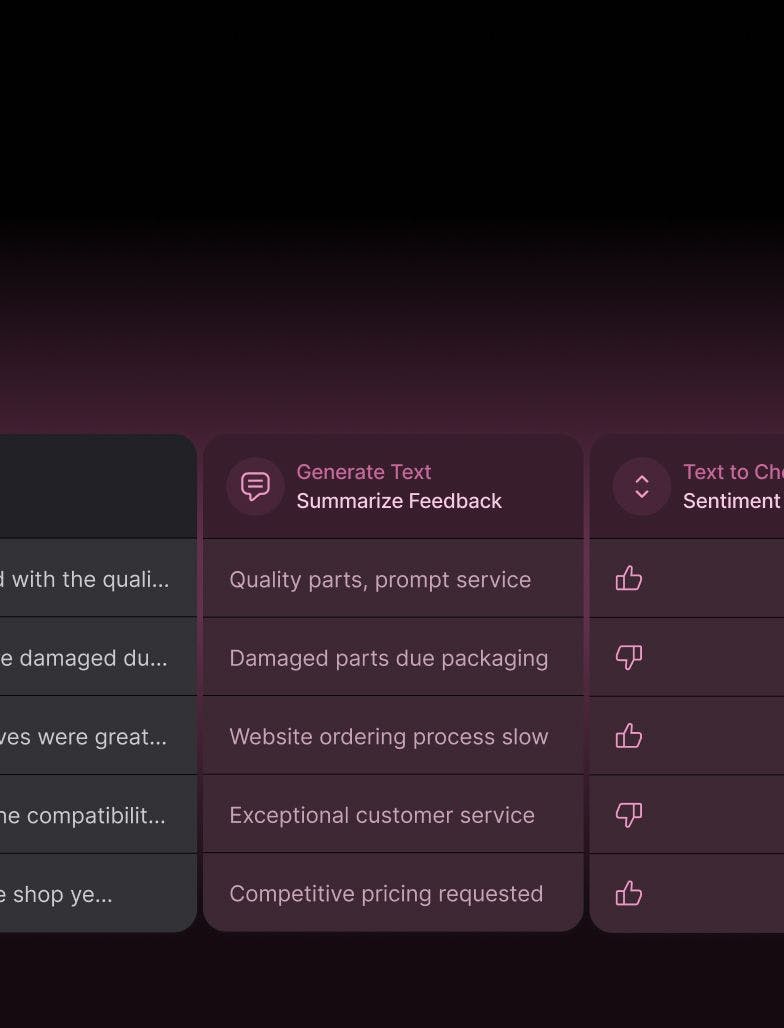
Powerful AI. Automatically generate customer emails, extract text data from manuals and receipts, and more with Glide AI.