The best WYSIWYG platforms for visual building in 2022, for creating everything from business websites to mobile apps to signup forms and much more.
WYSIWYG platforms are a type of software that allows creators to preview content as they’re editing it. That means being able to see exactly what your content will look like in its final form while you’re still in the process of creating it. The content itself can be anything — from professional websites to mobile apps to conversion forms and more.
There are WYSIWYG app builders, WYSIWYG web development tools, WYSIWYG email marketing, task tracking, and data management platforms. We’ll look at all of them in this article.
Before WYSIWYG design tools, editing software always required creators to write code or use markup language, making it difficult to envision what the final product would actually look like. Learning a full coding language as a prerequisite was also a high barrier to entry.
The emergence of the no code movement and the many WYSIWYG platforms that followed have given rise to the citizen developer. These are the people who now have the ability to create their own software for whatever needs they have without needing any formal training. They’re making apps for their workplaces, websites for their communities, and databases for their entrepreneurial projects.
Take a look and see how you might want to join them.

What is WYSIWYG?
What is WYSIWYG? WYSIWYG (pronounced wiz-ee-wig) is an acronym for What You See Is What You Get.
You may also see WYSIWYG platforms called drag-and-drop editors or no code builders, but their purpose remains the same. The goal is to help you create content faster and more efficiently without compromising on build quality.
Traditionally, to build a website, you would need to create web pages from scratch using PHP, CSS, HTML code, Javascript, and other coding languages. With a WYSIWYG web builder, you can drag and drop elements into a visual interface or make selections from a drop-down menu.
WYSIWYG editors come in all shapes and sizes, from beginner-friendly to professional-grade, offering varying levels of creative freedom and software usability. The only thing that remains common is the existence of a visual editing interface that lets you see the content you’re editing in its finished form instead of just a string of code.
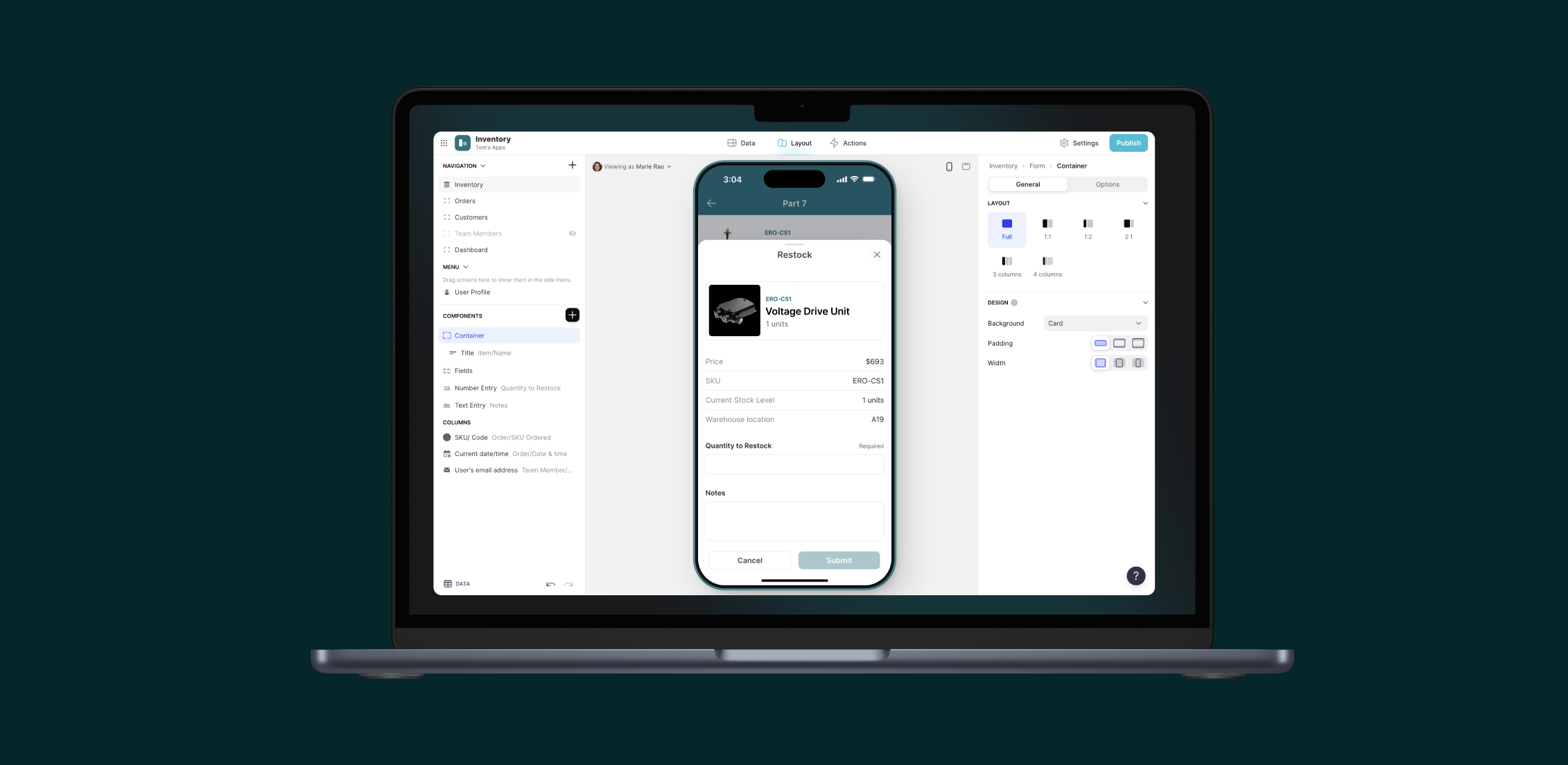
The best WYSIWYG tools for businesses and startups
As the no code movement continues to gain ground, there’s a host of tools and platforms that enable users to create a variety of content for web and mobile. Businesses can use no code tools to create apps for work to increase productivity, landing pages to help their marketing teams move faster, and email marketing platforms to stay in touch with their customers.
Here’s a look at some of the best WYSIWYG tools currently available, divided by product category and use case:
The best WYSIWYG app builders
WYSIWYG app builders enable non-developers to create mobile and web applications without coding. They’re one of the most adaptable categories since you can use them to create many different types of tools for both internal use and customer-facing applications. WYSIWYG apps have the power to create new, more efficient workflows, help you better visualize and interact with your data, and unify your tools and processes through a single, easy-to-use interface.
Some of the most common apps built are customer portals, employee portals, dashboards and reporting apps, inventory management tools, and internal knowledge bases. Since WYSIWYG development is so much faster than coding custom software, lots of teams also use these platforms to build more ephemeral tools like event management apps.
Essentially, anywhere you would purchase an off-the-shelf software solution, you might want to consider building your own custom app instead. Here are some of the best platforms for this use:
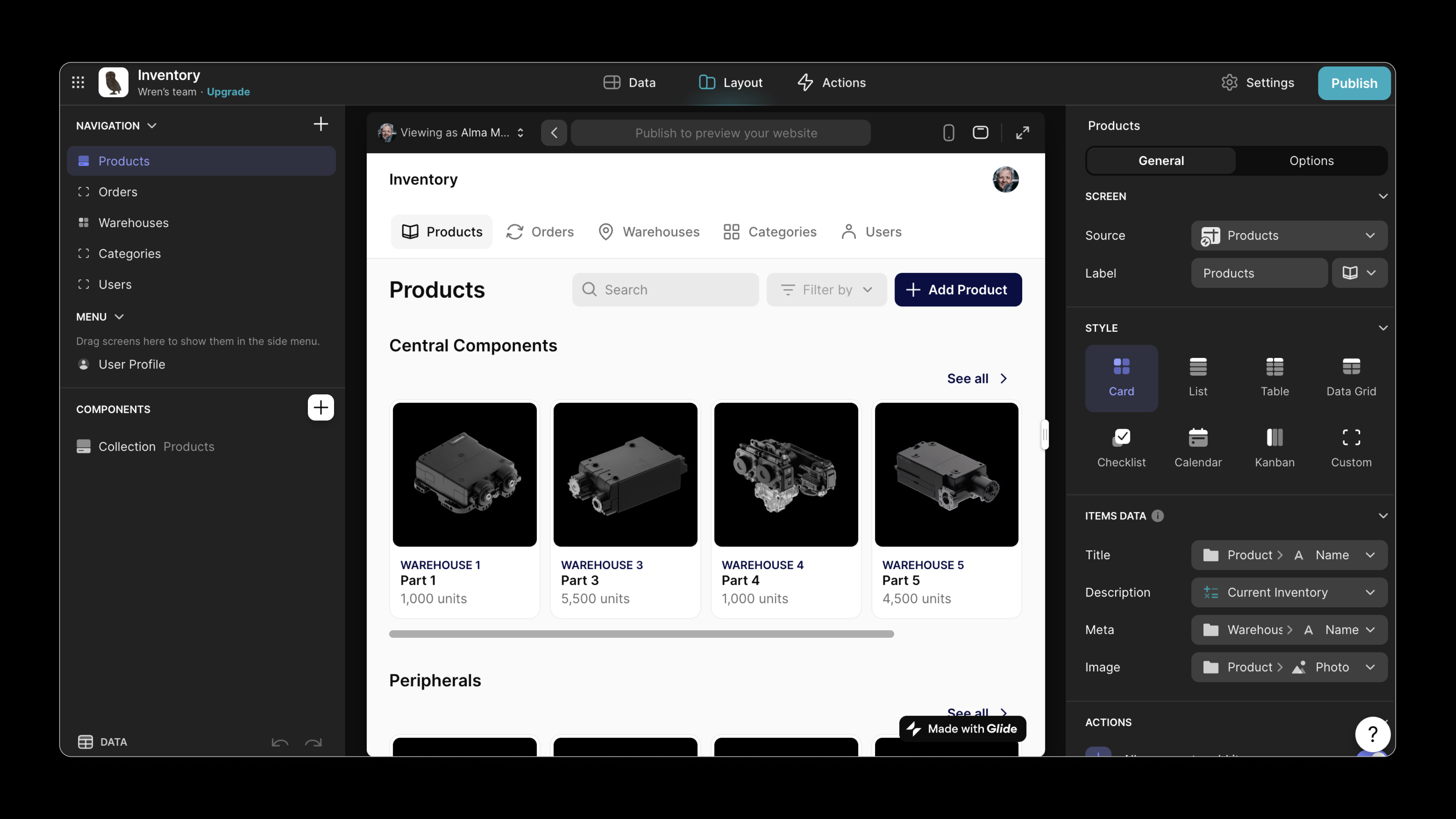
Glide
Glide is a data-driven app builder that creates adaptive apps that work across any device. It enables users to convert their existing data into interactive applications and then use powerful computations, automations, and AI actions to complete work tasks more efficiently.
You can import your data source from Google Sheets, Microsoft Excel, Airtable, or even from SQL databases. This way, you can work with your data through an intuitive visual interface instead of relying on spreadsheet formulas or rudimentary built-in graphs and charts. The apps you build offer full support for third-party integrations (including through custom APIs) and remain in constant synchronization with their data source, making sure that you have access to the most up-to-date information at all times.
One of Glide’s advantages is its comprehensive design system. These pre-fabricated components and refined design elements make it easy to design an app that looks good and functions intuitively. This makes Glide a popular choice for customer-facing applications that need to present a professional look and feel. Glide developers take care of all software and design updates behind the scenes, freeing you from the need for app maintenance.
Glide has a world-class educational program in Glide University. To get started, consider trying a template or building along with one of the comprehensive University tutorials. If you hit a roadblock you can turn to the active and supportive community forum for help, or even hire a Glide Expert to advise or build your business tools for you.
Flutterflow
Flutterflow is a fast app builder that’s a great choice if you need to be able to create native apps to deploy to the Apple App Store or Google Play. It offers flexible design with custom code, but it has a steep learning curve to match. Its drag-and-drop editor lets you design your UI and logic visually and it uses pre-fab widgets and components to add functionality.
Whereas Flutterflow is less suited for business uses where you need to connect to your business data. Flutterflow’s data connections are limited to Firebase and Supabase, making it hard to build apps on existing data without advanced configurations and tedious workarounds. Managing your data through these connections can be technically challenging and cause incremental cost increases.
Bubble
Bubble boasts itself as a full-stack WYSIWYG builder with responsive design and extensive integrations. It has built-in databases and is designed to scale for large businesses. However, Bubble is, in some ways, more of a low-code tool. It has a steep learning curve and requires quite a bit of work to get a professional-looking design. While it is a WYSIWYG builder, its interface tends to be clunky and outdated, making it a less intuitive user experience than other tools.
Bubble is mainly designed around workflows, unlike a tool like Glide, for example, which is designed around your business data. It has strong support for integrations and workflows, making it a good choice for connecting your work software and completing tasks rather than visualizing data.
Backendless
Backendless is the app builder for the advanced user. If you don’t mind a steep learning curve but want complete freedom when developing your web or mobile software, this might be the tool for you!
Backendless calls itself a full-stack visual development platform. It comes with everything you need to create your own software platform, from front end to back. Features include database building, UI design, user management, and API integration.
However, the best feature of this platform is the ability to host your application on your own servers using a virtual machine or third-party cloud hosting service. However, this feature is locked behind a premium plan with custom pricing.
Stacker
Designed for product management teams at medium-to-large-sized organizations, Stacker is a data-driven tool used to build internal and external-facing business applications. It works by importing data from Google Sheets, Airtable, and Salesforce.
As a no-code platform, Stacker is useful only in a handful of very specific use cases. It’s mostly used for building employee directories, client portals, and CRM. That said, it comes with plenty of niche functionality to make it a great choice for the use cases it serves.
With Stacker, visibility and collaboration are the first priorities. Users can access data in a visual format and team up with others to edit that data. But there’s no free plan — and while you can still test the platform without paying anything — launching an app requires a paid subscription.
The best WYSIWYG platforms for website development
Every business needs a website, but developing one is a slow and expensive process. WYSIWYG website development platforms enable smaller businesses and startups to develop impressive websites on their own. They can also free marketing teams from slow development cycles and allow them to spin up landing pages for campaigns quickly on their own.
WYSIWYG website builders allow non-developers of all kinds to build professional websites, online stores, and landing pages to boost their businesses.
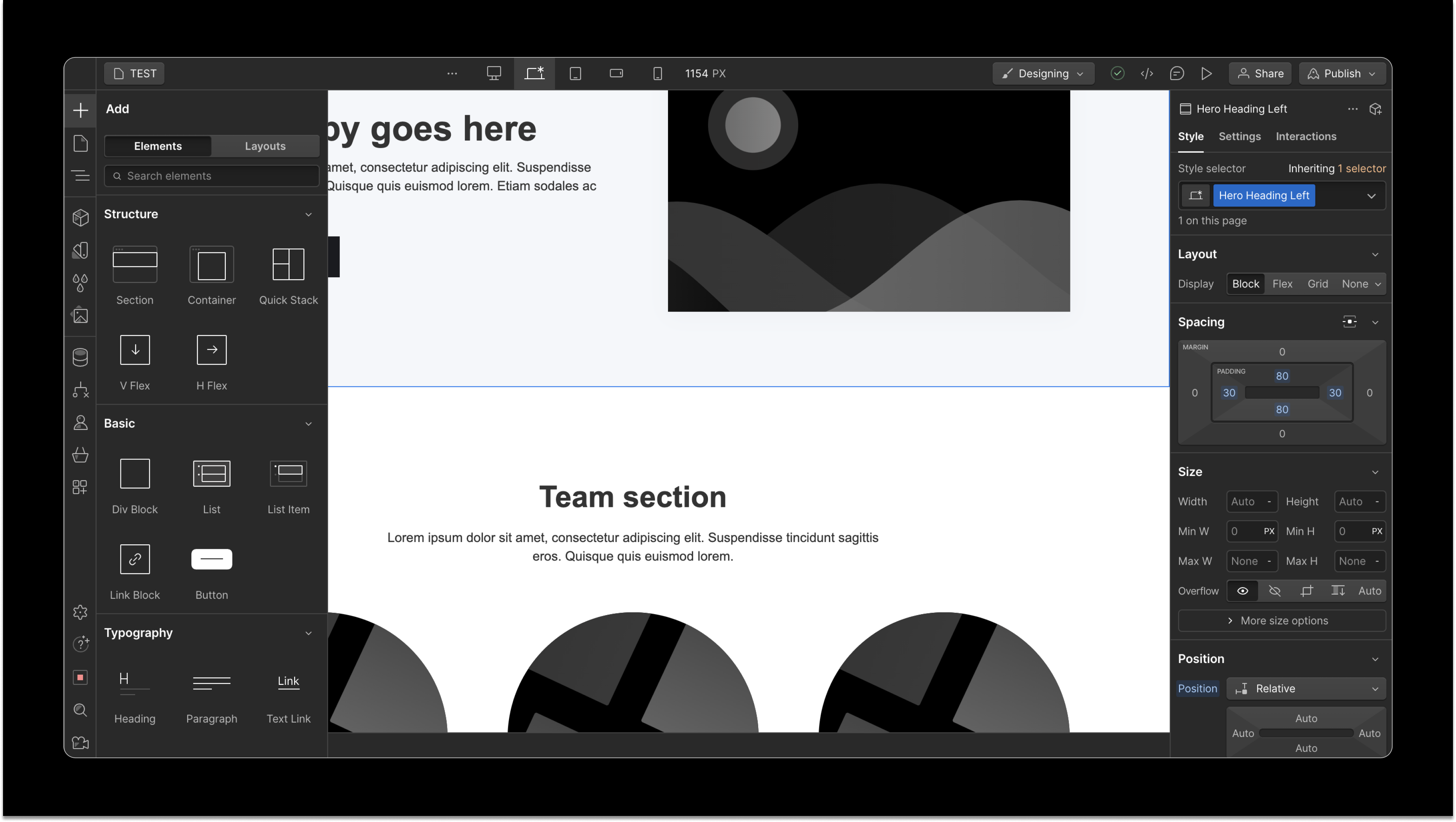
Framer
Framer is one of the newer website builders, but it’s quickly becoming a leader in WYSIWYG web development. It’s known for being design-forward due to its easy integration with Figma, flexible design customization options, and impressive motion effects.
Framer bills itself as one of the fastest platforms for website building, and the reviews back up that claim. On the back end, Framer has a built-in CMS, AI-powered localization and language support, SEO features, and solid site maintenance tools to help you analyze your site’s performance.
Webflow
Used by more than 3,500,000 developers, Webflow is an advanced platform with many customization options for web development and website design. It has a steep learning curve, but thanks to its growing popularity, it can be very rewarding for no code professionals to learn. Webflow has a reputation for being used for larger companies, unlike something like Squarespace which is primarily for smaller businesses.
While it doesn’t require coding skills to use, Webflow is built around traditional design principles and is a favorite among professional developers and business owners as a result. It’s one of the only codeless platforms that allows users to build complex websites with few restrictions.
On top of its design capabilities, Webflow also offers built-in web hosting and doubles as a CMS (content management system), similar to the open-source website builder WordPress. This helps your team make more content-rich websites and handles a lot of the back-end hassle for you. Other useful Webflow features include SEO optimization for search engines, third-party social media plugins, and the ability to insert custom fonts and other assets.
Wix
While not as flexible or complex as Webflow, Wix is a no code website builder favored for its ease of use. It’s one of the least restrictive among the best website builders, but it still has an easy learning curve, making it valuable to less technical users who still want a high level of design control.
Apart from allowing you to customize your website using a drag-and-drop editor, Wix has one of the most extensive template selections out there. The downside is that many templates are paid, though there are free options.
Wix also empowers users to integrate a variety of third-party applications to their website using readymade plugins and REST API. You can use this to add valuable features, such as a payment gateway like PayPal or a calendar app like Calendly. Its e-commerce functionality is one of the best in the entire market.
The best WYSIWYG platforms for email marketing
Whether you’re a startup, small business, or enterprise organization, email marketing is an integral part of any sales process. Here are the best WYSIWYG tools that can help you create stunning email campaigns through visual building:
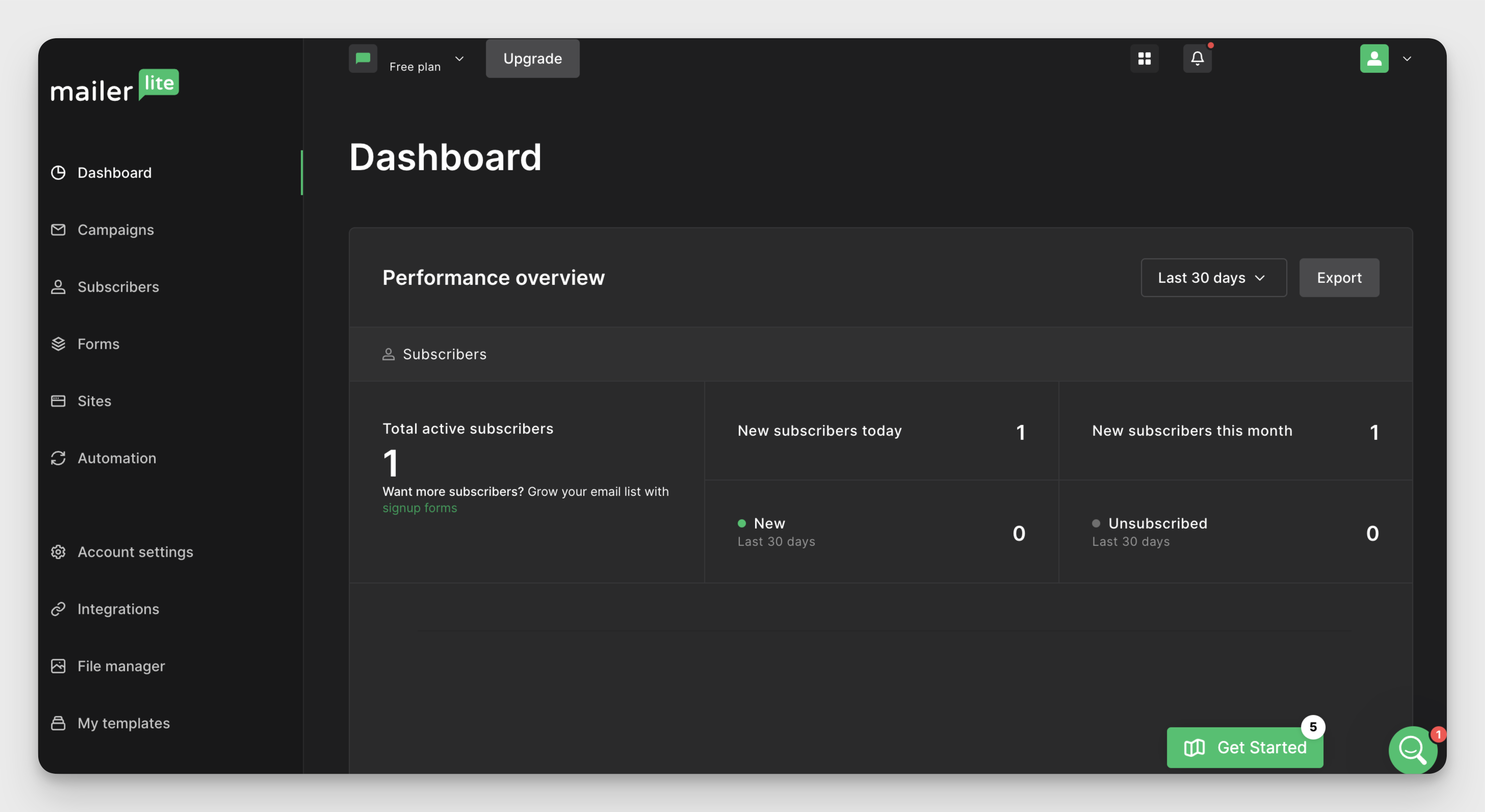
MailerLite
MailerLite is an email marketing tool focused on simplicity. Its streamlined drag-and-drop interface provides everything you need to build, design, and launch professional email campaigns.
It has a large selection of email templates to choose from, along with limited support for some popular third-party add-ons. For a platform focused on being user-friendly, MailerLite’s list of advanced features is still impressive.
When compared to other email marketing platforms, MailerLite has one of the most generous free plans that enable you to use the tool for as long as you like. All you have to do is limit yourself to less than 1,000 email contacts.
ActiveCampaign
ActiveCampaign is an email marketing platform that focuses on automation. It allows you to automate everything from follow-up campaigns to contact management. With more than 180,000 customers, it claims to enable users to send fewer but more effective emails.
Unlike other tools that focus only on email marketing, ActiveCampaign aims to be a comprehensive solution for your lead generation campaigns with its own built-in CRM software. It even supports third-party integrations, including Microsoft, Shopify, and Salesforce.
Starting at $15/month for just 500 subscribers, ActiveCampaign is one of the more expensive email platforms. Advanced features, such as CRM software, lead scoring, and SMS automation, require an even costlier Plus subscription at $70/month.
The best WYSIWYG platforms for task management
Productivity apps, especially task management software, are a core part of any business software stack. Here are the best WYSIWYG productivity tools currently available to help you have more effective workplace management:
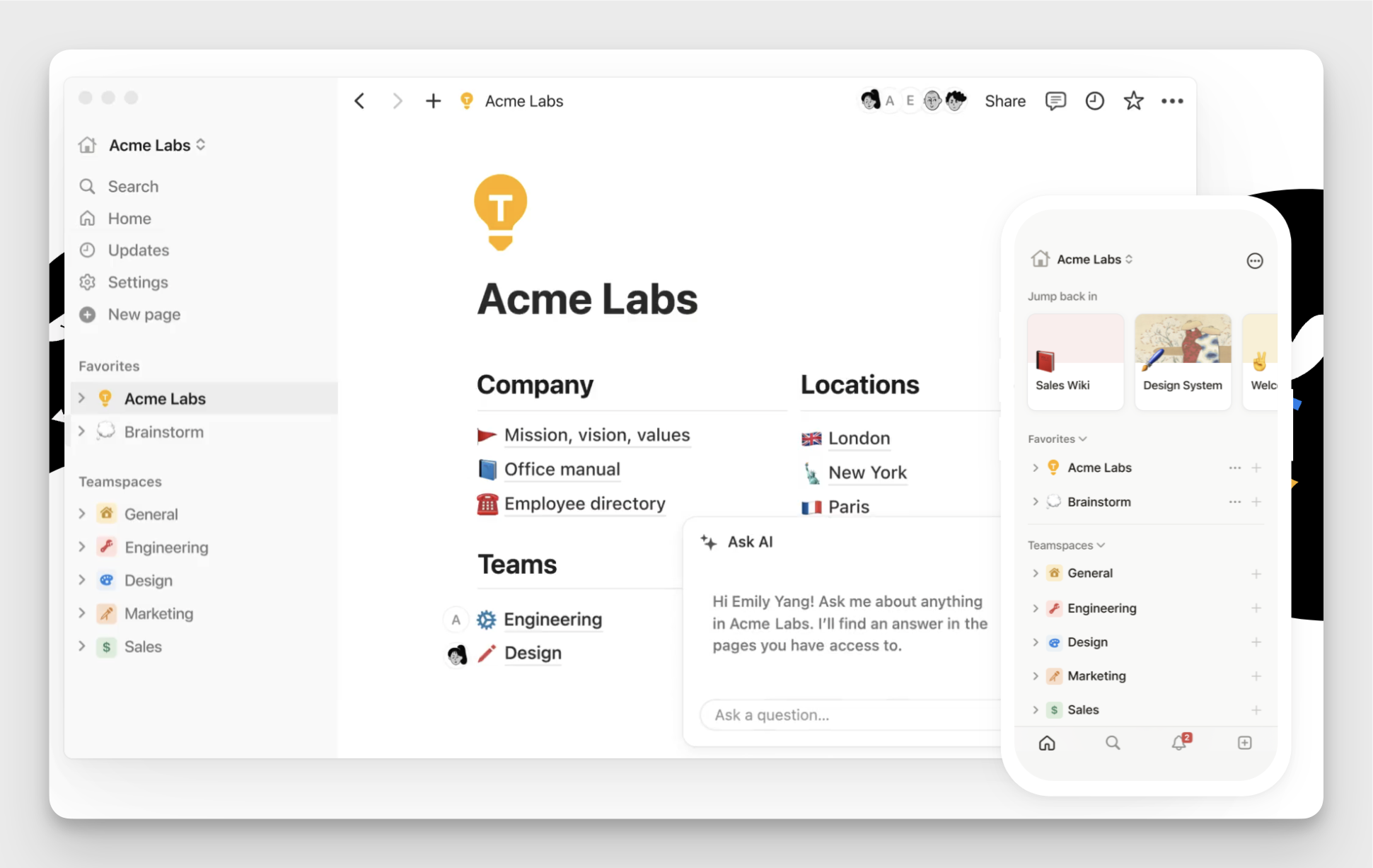
Notion
Notion is a collaborative productivity tool for task management and wiki-like notetaking. Think of it as a one-stop workplace management solution for remote organizations with text-heavy workflows, such as a team of writers or programmers. Notion is a hybrid tool with a focus on ease of use.
As a notetaking app, Notion lets you create Wikipedia-like information databases with a classic WYSIWYG editor. This makes it a great place for creating a collaborative knowledge management system.
As a task management tool, Notion lets you stay on top of your projects as a freelancer or startup—although it lacks some of the more advanced features that would make it suitable for larger Enterprise use. Certain features found in other project management tools like Monday.com or Asana are effectively missing from this platform. This included being able to manage multiple projects at once, which is a must-have for larger teams.
Trello
Trello is for project visualization and task management. Like Notion, it struggles to work with larger teams and complex projects, but smaller organizations focused on simplicity will find much to like with this platform.
Trello has the most convenient onboarding process of any task management software. You can easily onboard team members, start new projects, and assign specific tasks without having to spend hours pouring through documentation.
A well-known limitation of this platform, however, is the lack of viewing options for your task management system. There’s also a very limited amount of reporting options available and complex tasks with lots of subtasks have limited support on the platform.
Other WYSIWYG platforms to consider
WYSIWYG platforms come in many different forms, and help with lots of more niche use cases. Keep your eyes peeled for new platforms that might be useful and more adaptable for your business.
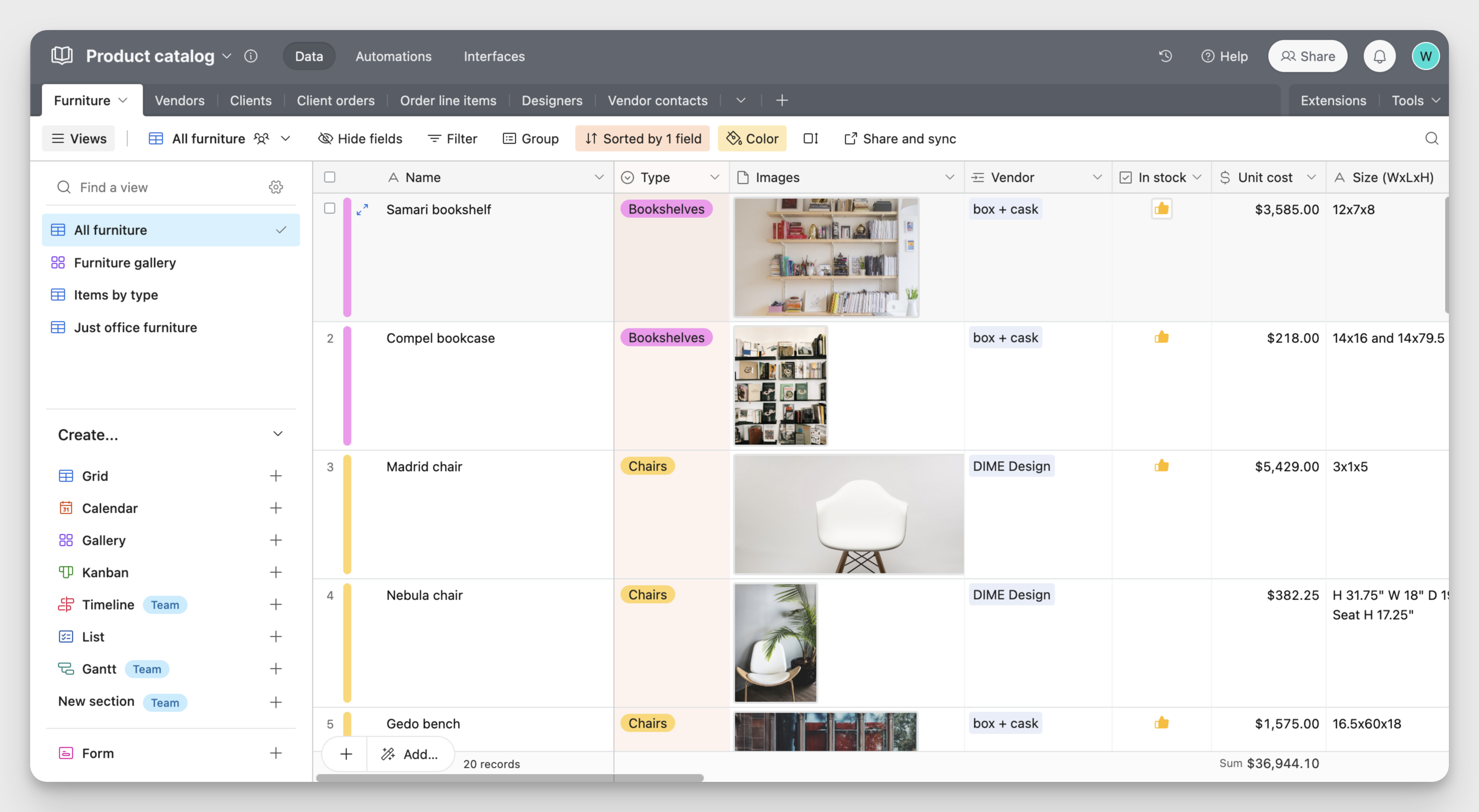
Airtable: The best WYSIWYG database management tool
Airtable is a hybrid platform that lets you create databases that work like spreadsheets. It’s a low-code application that lets you build full-fledged information databases to support your business without learning PHP or SQL. Airtable supports a slew of powerful integrations, from Google Workspace to Salesforce.
The best thing about Airtable is its ability to let you collaborate seamlessly with team members, viewing and editing data in real time with other people in your organization. The user interface is deceptively simple and intuitive to look at, but you have a lot of power to visualize, organize, and manipulate data.
Airtable has recently launched Airtable Interfaces, which allows you to create basic apps from your Airtable data, but this feature is still fairly limited. If you want to make more complex apps from your Airtable database into a full-fledged mobile or web app with Glide. Even better, the process takes a few minutes and requires zero coding skills!
Zendesk: The Best WYSIWYG Customer Support Platform
Zendesk is the ultimate help desk platform for customer support teams. It’s entirely cloud-based, with plenty of powerful features to support an organization of any size.
At the forefront of the offering is a powerful ticketing system that allows customers to raise support requests with the customer satisfaction team. Zendesk further props up the functionality of its support platform with automation capabilities, multilingual support, and third-party add-ons.
Zendesk features a very intuitive WYSIWYG editor that lets you address and answer customer requests per ticket. All communication is fully encrypted, ensuring the security of important customer details such as login credentials. The only real downside is the lack of a free version.
Typeform, The Best WYSIWYG Form Builder Application: Typeform is an excellent no-code tool for data collection and marketing research, allowing you to create conversational forms that make data entry less tedious for the end user.
No one likes filling out application forms. Typeform uses a unique conversational format to make online forms less tedious, encouraging people to interact with your brand more often. While it does follow a specific layout, there are still plenty of opportunities to insert your own branding.
But that’s not all. Typeform provides enterprise-grade security and complete compliance with data regulations like GDPR. You can also use a host of third-party integrations to further enrich your forms and automate vital marketing workflows.
Build many tools with one WYSIWYG platform
When it comes to WYSIWYG building, your business can benefit from so many of these tools. However, one of the most effective ways to boost your business efficiency with no code is by using an app builder like Glide to create a wide range of tools for your business.
You don’t have to build just one. You can reduce your tech debt and eliminate complexity in your processes by creating custom tools that fit your needs like a glove. You can create your own task tracker, data analytics dashboard, and customer portal to feed information into them.
This can free your team from clunky off-the-shelf software and streamline your whole operation. Start by building one mobile app, get a feel for the process, and then begin hunting for more opportunities to make your business more efficient and your processes less painful. Sign up for a free account to get started.





