There was once a time when creating a web application required an experienced developer who could code in frontend and backend languages. Those days are over. Now, no-code web application development platforms have made it possible—and even easy—for anyone to build a web app for their business.
And if there was ever a time for businesses to build their own web applications, it’s now.
Research from Divante found that progressive web apps (or PWAs — web applications that look, feel, and behave like native applications) have conversion rates 36% higher than native mobile apps. And Smashing Ideas found that a web app can increase customer engagement by up to 250%, compared to a native app.
Your customers aren’t the only people who can benefit when you create a web app for your business. Apps can replace a number of internal tools, and are becoming increasingly popular as ways for businesses to manage inventory, track field sales, measure business KPIs, and much more.
The bottom line? There are millions of ways businesses can use web apps, and it’s never been easier to build one. Here’s everything you need to know.
What Is a Web Application?
A web application is software that can be accessed via a web browser. It uses web technology to perform tasks over the internet.
How Is a Web App Different from a Website?
A website is a set of interlinking webpages. A good example of this is something like Wikipedia, which is a collection of individual pages that are linked together under one domain.
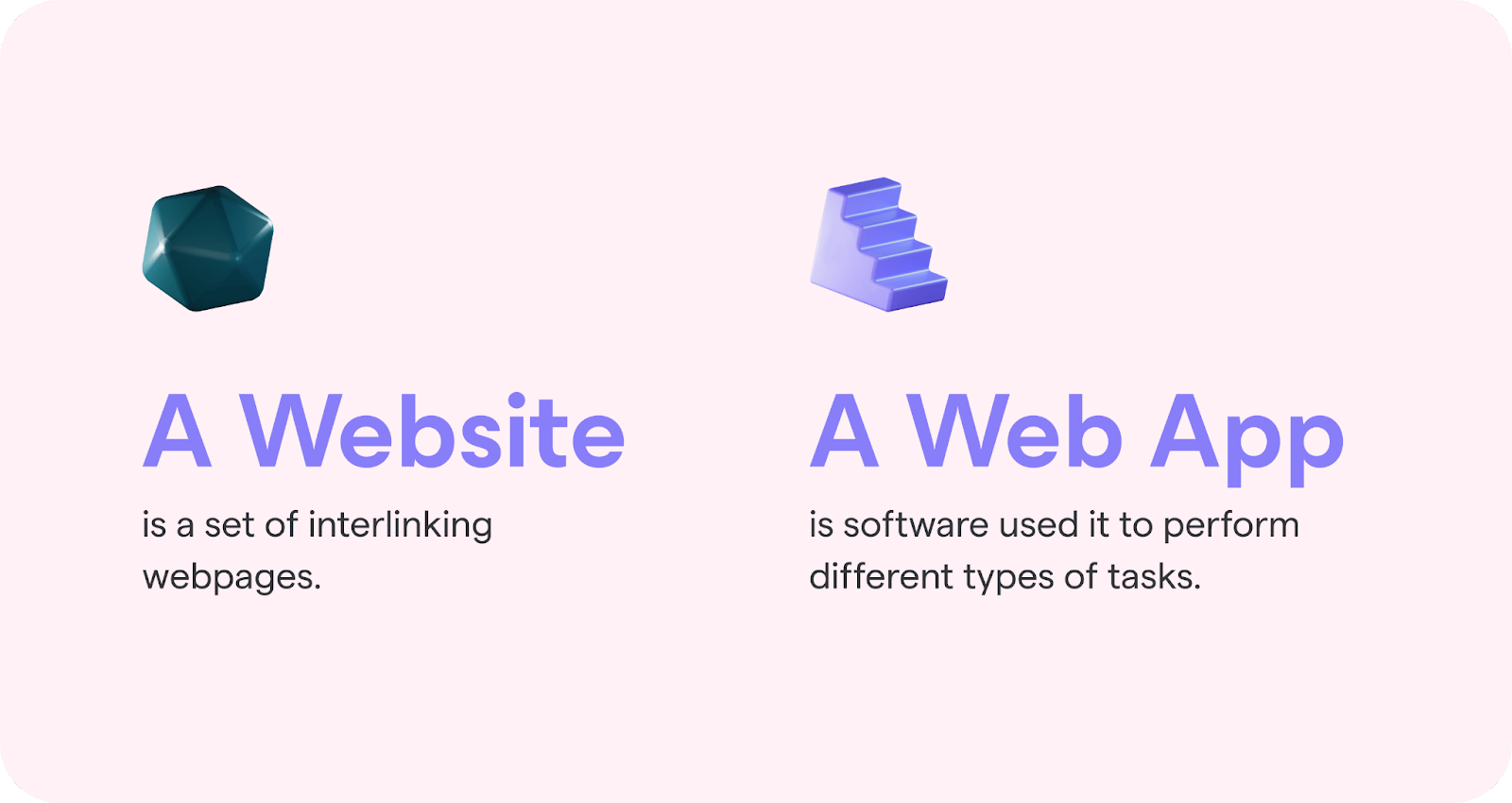
A web application is typically more interactive than a website, meaning users can use it to perform different types of tasks, making additions or changes. A web application might include features like online forms, shopping carts, spreadsheets, and document sharing. Some examples of web applications are sites like Facebook and Gmail.
(There is considerable gray area here. Wikipedia is seen as a web app by its editors, who use more advanced tools to make and suggest changes to articles. Most people experience Wikipedia as a website, however, because they merely browse and read it.)
What Is a No-Code Web Application Development Platform?
Historically, web applications have been coded in browser-supported languages like HTML, CSS, and JavaScript on the frontend; and PHP, Java, C#, or JavaScript again on the backend. Since a web application is a piece of custom software, it needs to be built by a developer.
But that does not necessarily mean it needs to be coded. Today, there are a number of no-code application development platforms that allow anyone to build a powerful web app, without writing a single line of code.
No-code app development platforms (also called app builders) are online platforms that provide a user-friendly, fast, and affordable way to build applications that are powerful, functional, and beautiful — all without writing any code. These platforms help "citizen developers" to create enterprise-grade apps on their own, without needing to hire programmers or designers to help.
Why Develop a No-Code App?
As no-code and low-code platforms have become more popular, they’ve also gotten more powerful. Today, you don’t need to know any programming languages to build tools for all kinds of business processes. You can build your own chatbot with Voiceflow, automate workflows with Zapier, run an e-commerce store with Shopify, or create a custom web app with any of the tools we’ll review later in this article. The possibilities may not be quite limitless, but they’re getting there.
These benefits make no-code solutions a natural choice for most businesses.
They’re easy. No-code tools are designed to make software development accessible. Using templates, tutorials, drag-and-drop interfaces, and other user-friendly functionality, no-code application platforms empower anyone—whether a beginner or a seasoned developer—to build web apps that can meet a wide variety of business needs, all without writing code.
They’re powerful. No-code web app development platforms have solved some of the hardest parts of building a custom app. They’ve invested in security features. They’ve created workflow automation processes—something that’s notoriously difficult to code from scratch. They can use plugins, integrations, and APIs from other tools to expand their functionality. One of the biggest benefits to using a no-code platform is that you can build your app by yourself. You don’t need developers, designers, or an IT team—that’s all built in.
They’re fast. Custom-coded apps can take months to years to develop, code, and get to market. Rapid application development is made possible with no-code tools, many of which can get your app up and running in a matter of minutes.
They’re affordable. Custom-coded apps can cost tens or hundreds of thousands of dollars to develop, in addition to ongoing costs for hosting and maintenance. App builders typically work on subscription plans, and most charge less than $100 a month to host your app.
6 No-Code Development Platforms You Should Know
With all the benefits of no-code web application development platforms in mind, the next step is to choose the right one for building the business applications you need. There are a lot of no-code platforms available today, and there are pros and cons for each.
Glide

Glide can create beautiful apps from spreadsheets in just minutes, with no coding or design skills required.
With Glide, you already have most of what you need to build you app, as long as you have data in a spreadsheet, whether that lives in a Google Sheet, Excel, or another data source. Glide can turn that data into web and mobile applications in just minutes—especially if you use one of our pre-built templates and make a copy of an existing app that fits your use case.
Glide makes the development process simple and fun, with a user-friendly interface that allows you to drag and drop components and adjust the look and feel of your app, which has a beautiful front-end design by default. Keeping your app up-to-date is also simple; changes to your spreadsheet are reflected in your app in real-time, and vice versa.
What really sets Glide apart from other no-code and low-code development platforms is how easy it is to learn and use. Anyone can launch their Glide app in just minutes, and we didn’t sacrifice any power or functionality to eliminate the learning curve.
Glide pros:
- Incredibly easy to learn and use.
- Beautiful front-end with no design experience required.
- Robust library of app templates to choose from.
Glide cons:
- Limited ability to accommodate extremely customized app designs.
Glide Pricing:
Glide pricing starts at $0, but users can easily upgrade to one of several robust, paid packages when they’re ready to grow. Personalized enterprise plans available.
Video files hosted on Notion are unsupported.
Airtable

Airtable is a spreadsheet-database hybrid and low-code development platform used to power apps.
Airtable is a database platform that provides a single source of truth for businesses from startups to enterprise, and also serves as the back end for powerful web applications. With no-code as well as low-code application development features, Airtable can meet a wide variety of business needs.
Airtable pros:
- Flexible and configurable to meet many business needs.
- Easy to integrate with other tools.
- Free templates available.
Airtable cons:
- More difficult to learn than some tools, especially when it comes to its complex formulas and lack of formula builder.
- Per-user charges can add up quickly.
Airtable pricing:
Airtable has several packages that include a flat fee plus a per-seat amount. Pricing ranges from free to a customizable enterprise option.
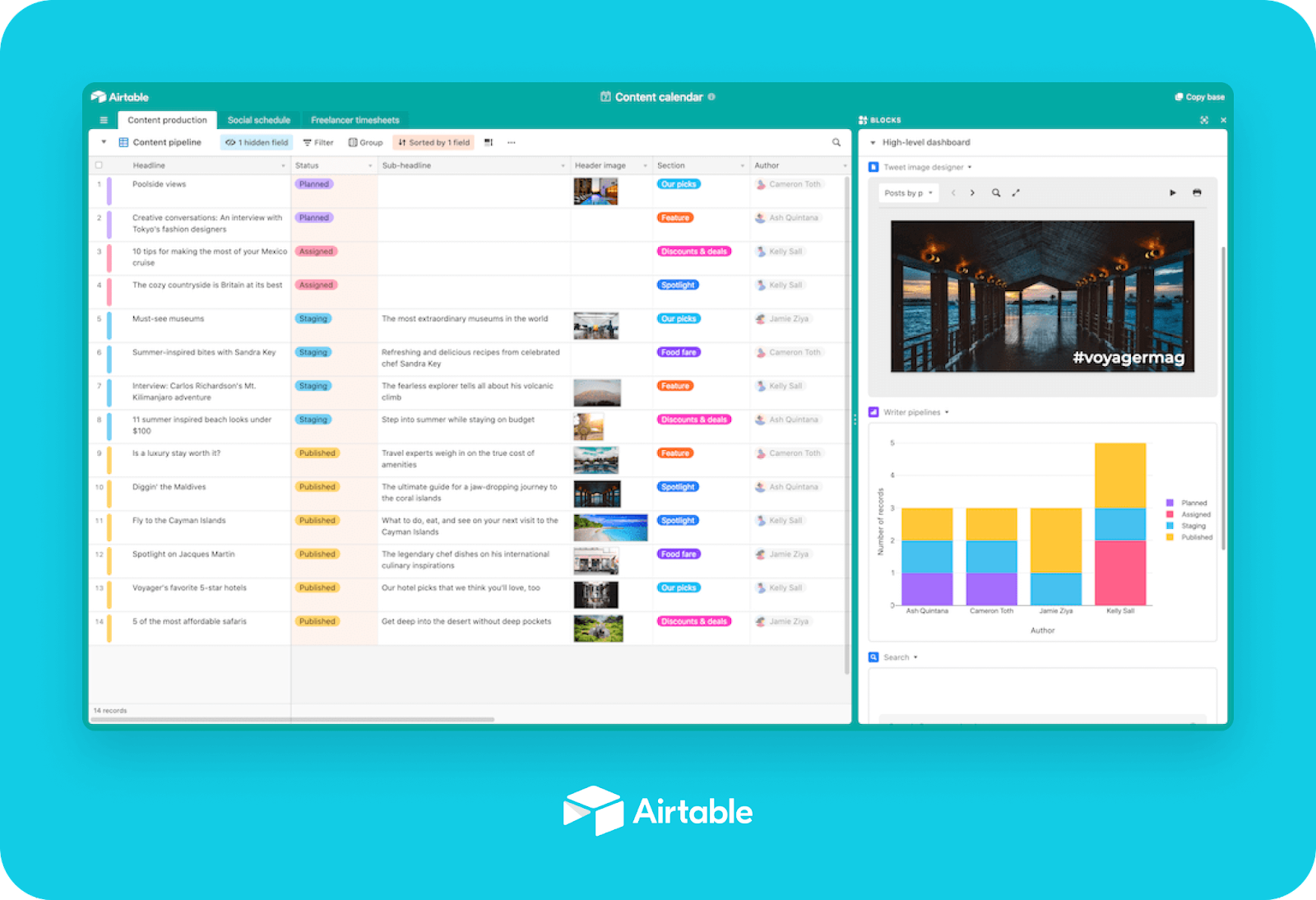
Stacker

Stacker is a cloud-based app builder that turns data in Google Sheets or Airtable into custom apps. While it’s one of the easiest app builders to use, customers say it doesn’t have as much functionality as some of its competitors.
Stacker pros:
- Creates custom apps very quickly.
- Constantly gathering customer feedback and rolling out new features and functionality.
Stacker cons:
- More expensive than most other app builders.
- Less feature-rich than many other app builders (though new features are rolled out fairly regularly).
Stacker pricing:
Stacker pricing starts at $79/month for a single app. There is also a free trial, a personalized enterprise plan, and a tier that includes unlimited apps.
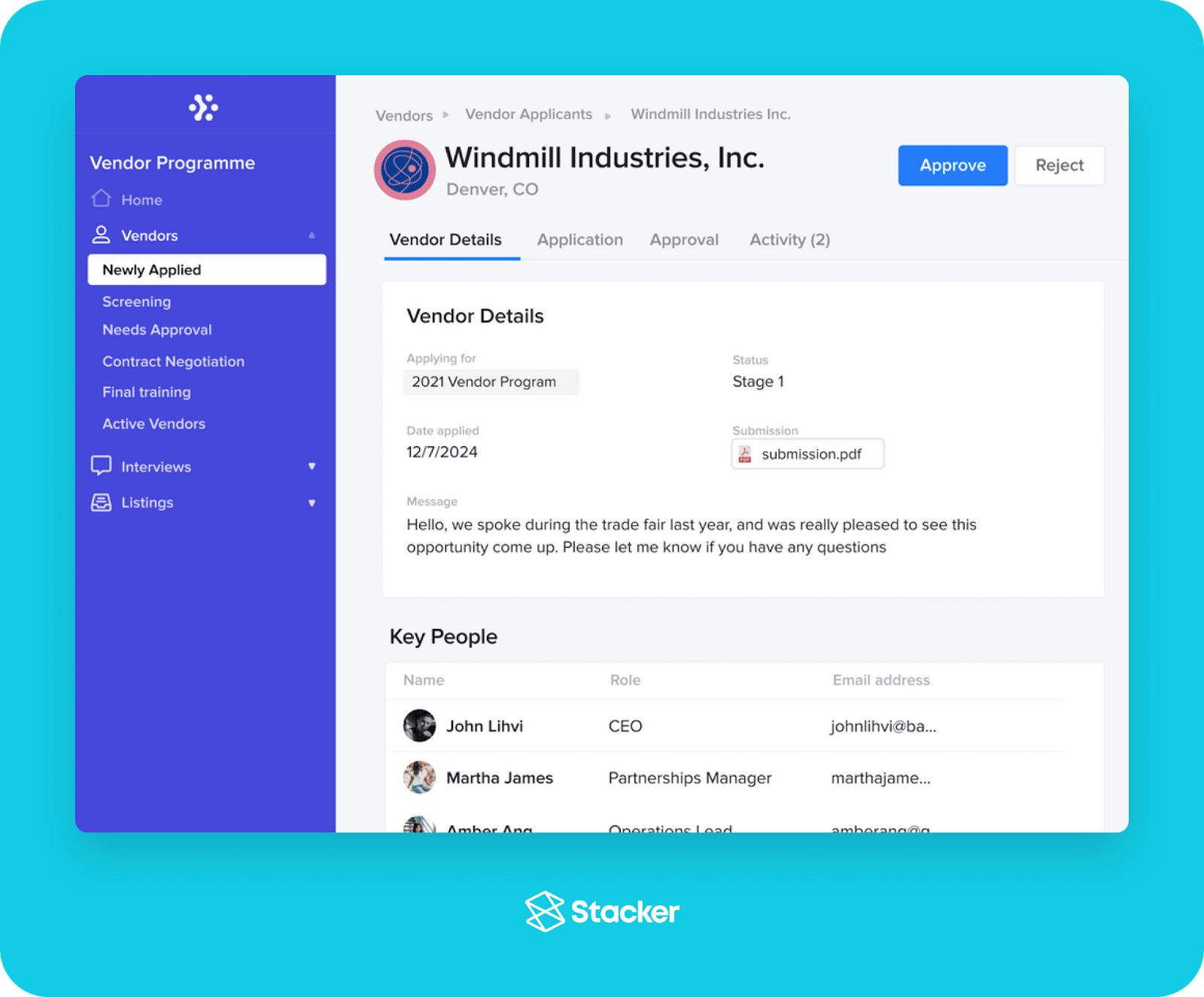
AppSheet

AppSheet pioneered building apps from spreadsheets. One of the greatest benefits of AppSheet is that users can connect and manage data wherever it lives (Sheets, Drive, Dropbox, Excel, AWS, Zapier, SQL, etc.). It also boasts a variety of powerful features and process automation.
See why people are switching from AppSheet to Glide.
AppSheet pros:
- Data can live virtually anywhere and AppSheet will automatically turn it into an app.
- Varied and powerful features like maps and location services; signature capture; barcode and NFC tag scanning; text extraction; and more.
AppSheet cons:
- Requires users to download a host app.
- Data syncing is slow and sometimes becomes unresponsive.
- Apps are awkward to use and slow–they do not look well-designed.
AppSheet pricing:
AppSheet users can get started at $5 per user, per month.
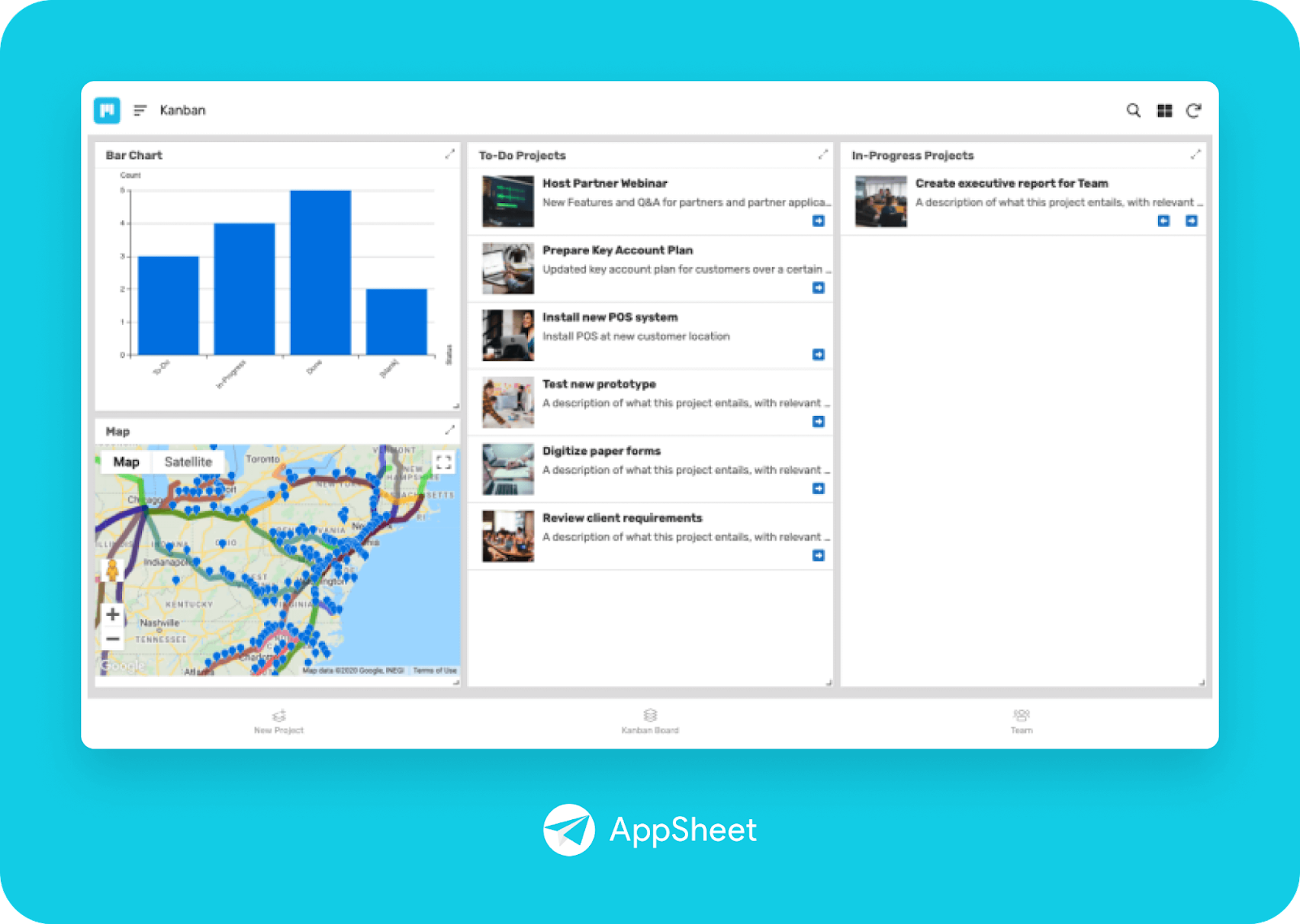
Bubble

Bubble is for building open-ended platforms that can support complex applications at high levels of performance.
While many app builders are tailored toward beginners, Bubble is an intermediate option. While it comes with powerful and robust functionality, the complexity of its features comes at a cost: Bubble has a much steeper learning curve than many no-code tools. Additionally, it takes some design know-how to get the most out of Bubble. For developers who aren’t designers, it can be difficult to get apps looking polished and professional.
Bubble pros:
- Powerful and robust features and functionality.
- Built to make API integrations easy.
Bubble cons:
- Can take users weeks or months to learn, and longer to master.
- Requires design experience to create an app that looks polished and professional.
- Creating a responsive app that works on a range of screen sized (e.g. desktop and mobile) is prohibitively difficult, although Bubble is working on a new responsive designer.
Bubble pricing:
Bubble has a free plan, though it does come with some limits. After that, packages start around $29 per month.
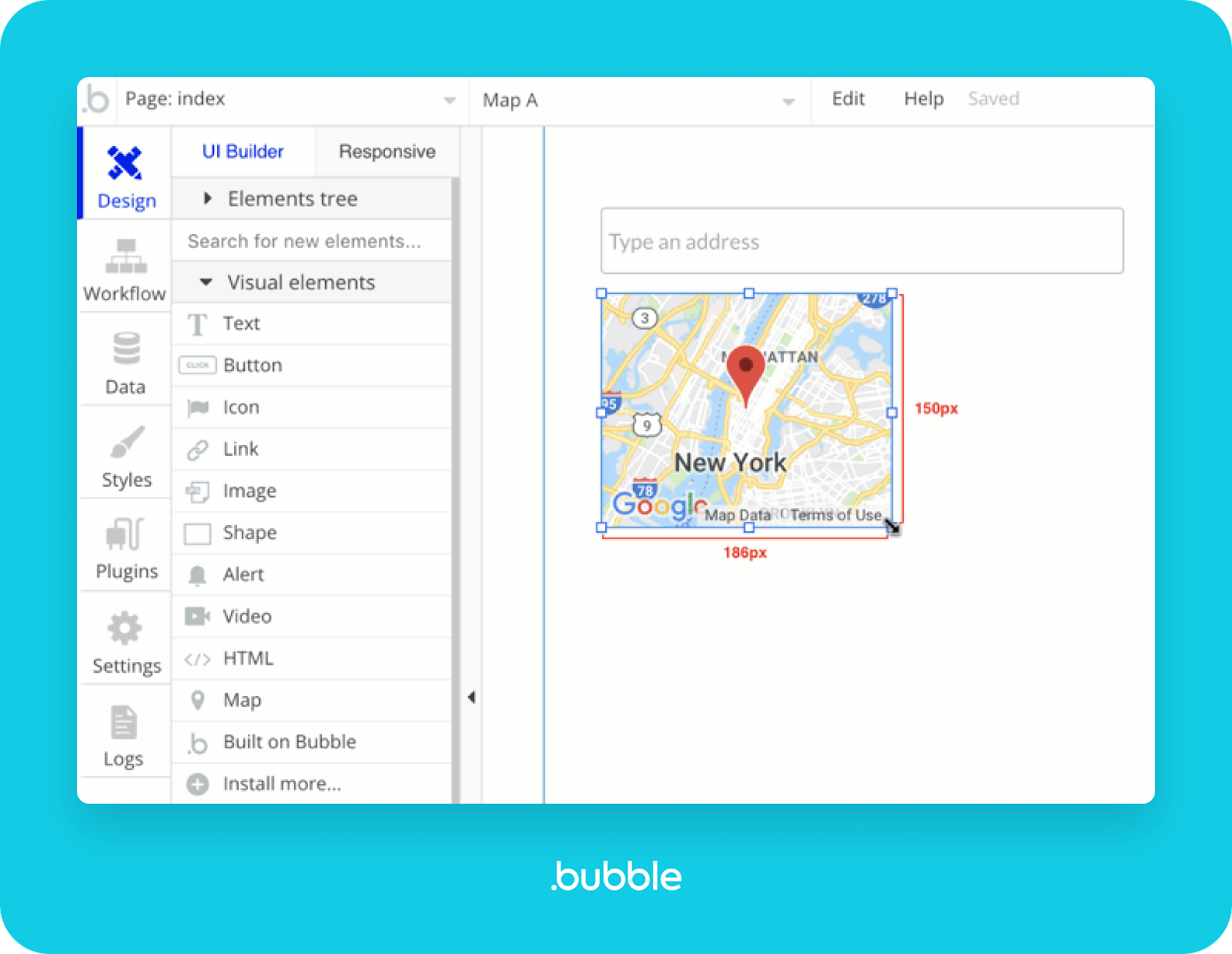
Softr

Softr makes it easy to build web apps and portals from Airtable.
Softr is a pretty powerful app builder, despite being newer to the market and not as feature-rich as some of its competitors. Its biggest selling point is its first-class Airtable integration, but for developers unfamiliar with Airtable, there will a learning curve since you'll need to purchase and learn Airtable as well.
Softr pros:
- Intuitive and easy to use.
- Features that allow developers to build more complex platforms than some app builders.
Softr cons:
- Only creates apps from data that lives in Airtable. For developers unfamiliar with Airtable, there may be a learning curve.
- Relatively new, so while features are being added, Softr is still somewhat basic.
Softr pricing:
Soft has a free tier, then paid tiers start around $29 per month.
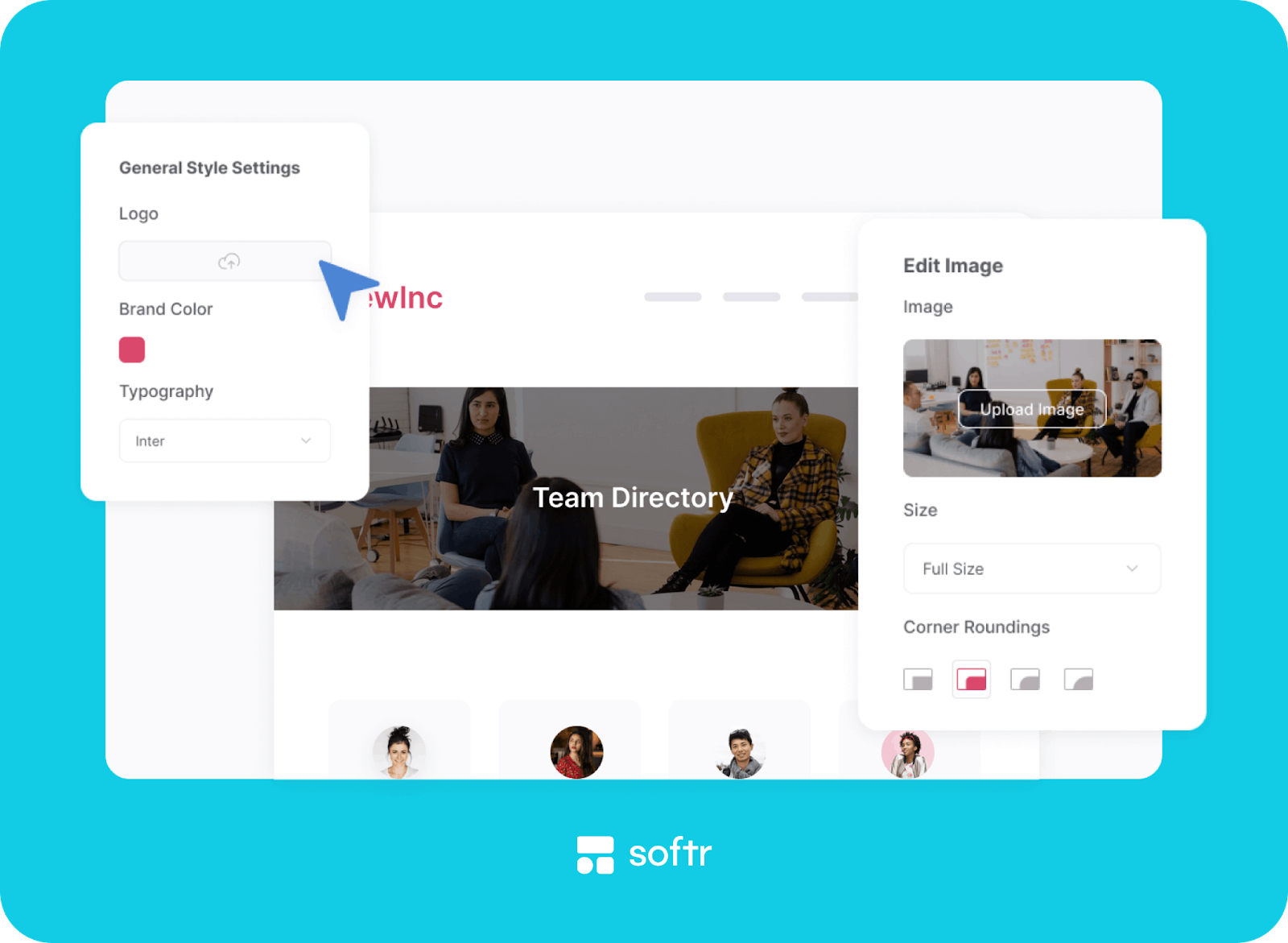
When Choosing a No-Code Web Application Development Platform, There’s Only One Best Solution
From internal tools to enterprise applications, there’s just no app builder that’s as powerful and easy-to-use as Glide. Ready to see for yourself?




