There are tons of uses for apps within startups and small businesses:
- To create time-saving employee directories
- To track expenses with increased accuracy
- To report business KPIs
- To digitally transform internal processes like onboarding and training
- And even to build a mobile store for customers to use
For decades, most companies have simply purchased ready-made software to meet these business needs.
But more and more often today, savvy business owners are looking for tailored solutions, which usually means building their own apps in some capacity. And when considering how to build apps, businesses face an important question: Using an app builder vs. coding — which is better for building the app they need?
Unfortunately, there’s no simple answer. App builders and custom coding are both great solutions — for different types of businesses, different apps, and different use cases.
So your task now is determining which one is the best choice for your business and needs.
Sound like a big decision? It is.
That’s why, in this detailed guide, we’ll walk you through every single thing you need to know to choose your best fit.
App Builder vs. Custom Coding: What Does Each Look Like?
App builders and custom coding are simply two different approaches to creating an app.
Introducing: The App Builder
App builders are online platforms for creating fully functional web and mobile applications, little or no coding knowledge needed.
Typically, an app builder uses features like tutorials, pre-built templates, and drag-and-drop functionality to provide an intuitive, user-friendly interface for even beginners who have little or no experience making apps. They can create powerful apps without the app creator needing to write a single line of code.
There are two common types of online app builders:
No-Code App Builders
As the name suggests, no-code platforms don’t require their users to have any coding knowledge or experience. They allow users to create apps using templates, real-time drag-and-drop components, and simple design functions.
Glide, for example, is a no-code app builder with a laser-focus on making the app creation process simple, fast, and affordable. With Glide, building a Glide App or Page starts with easily importing the Excel, Google Sheets, orAirtable files you already work with. From there, Glide automatically builds out a robust backend which you can then customize — try our templates for a leg up — and layer inintegrations via the drag-and-drop interface.
If you’re interested in seeing what a premier app builder can do for you in terms of time, money, and sanity savings, sign up for Glide for free.
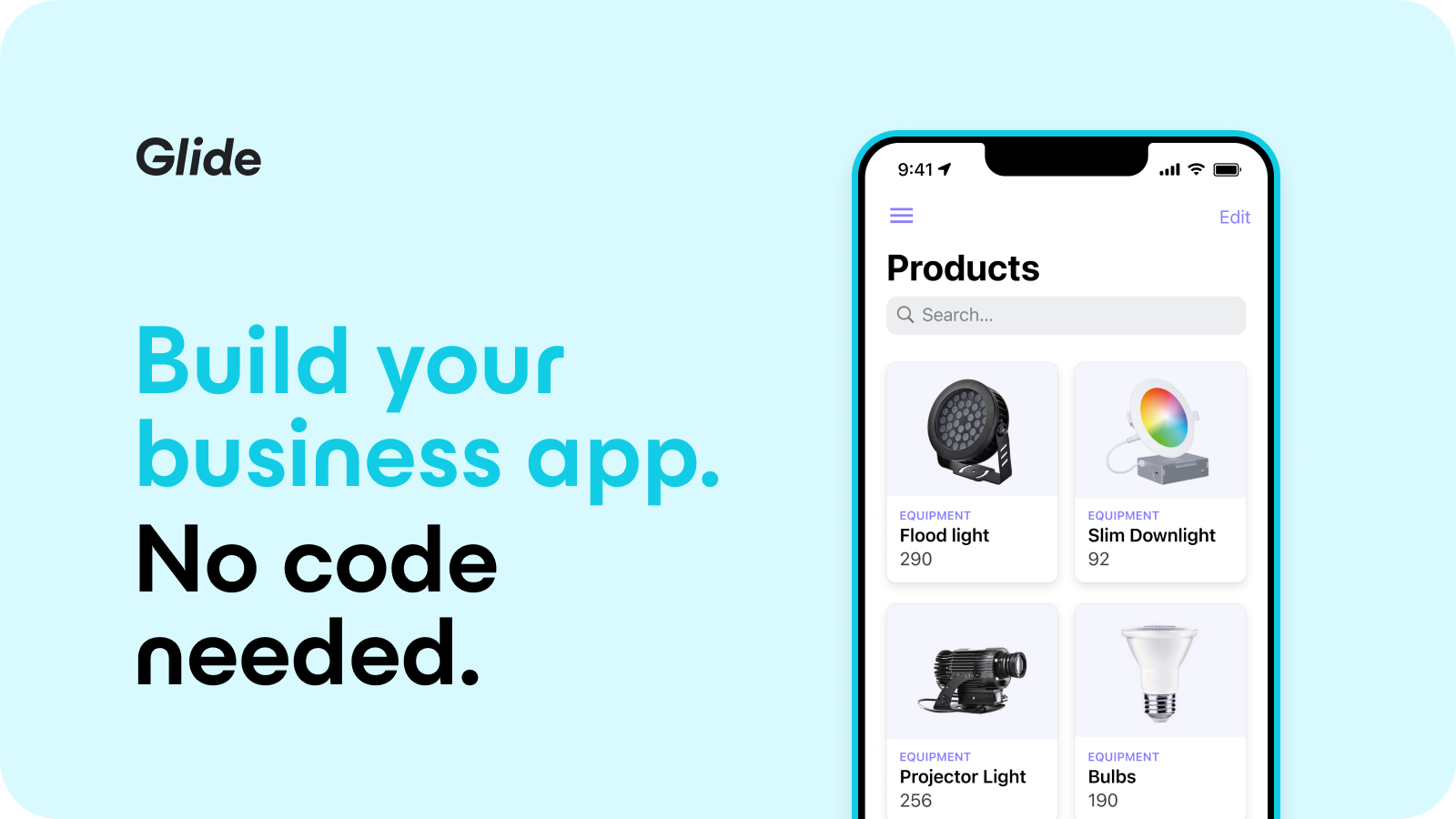
Low-Code App Builders
Comparing no-code vs. low-code apps, both solutions are pretty similar. Both usually offer straightforward UI, templates, and drag-and-drop components. However, low-code app builders allow developers to integrate additional functionality and customization through custom code, usually using JavaScript.
Welcome to the Stage: Custom Coding
Custom app development means creating an app completely from code. This is the solution that’s generally favored by larger and more established businesses, because it gives maximum control over the application. A custom-coded app is tailor-made from scratch, meaning the opportunities for customization and advanced functionality are virtually limitless.
What Are the Key Differences Between App Builders and Custom Coding?
App builders and custom coding are both popular, legitimate paths businesses can take when they need to build an app. There are many different reasons why one might be a better fit than the other for a particular business, use case, or point in time.
At a glance, here are some of the main differences between them.
Development Time
App Builder: Very fast. Some app builders can have an app up and running in a matter of minutes.
Custom Coding: Not fast at all. Custom coding can take anywhere from several months to several years, depending on the research and development needed, and the complexity of the app itself.
Cost
App Builder: Inexpensive. App builders generally offer usage-based, tiered plans, allowing businesses to build and use their apps for under $100 a month.
Custom Coding: Expensive. Costs vary depending on the complexity of the app, but can range from tens of thousands to hundreds of thousands to even millions of dollars.
Customization
App Builder: Generally limited. Most app builders allow businesses to incorporate some of their own branding into their apps, but without coding, they’re limited to existing design and functionality constraints.
Custom Coding: Virtually limitless. A talented team of developers can code just about anything you want or need — as long as you can pay for it.
Maintenance
App Builder: Maintenance and support are the responsibility of the app-building platform, not the business or entity that’s creating and using the app.
Custom Coding: Regular maintenance is required and is the responsibility of the app owner.
Portability to Other Platforms
App Builder: With app builders, everything a business builds is siloed in the app builder they choose to use. If they want to move their app to another provider or platform later, that’s generally not possible unless they start over and rebuild their app from scratch using the new platform.
Custom Coding: Custom coding allows developers to change engineers, platforms, and providers at will. Apps are fully portable to other platforms, though this may come with added costs.
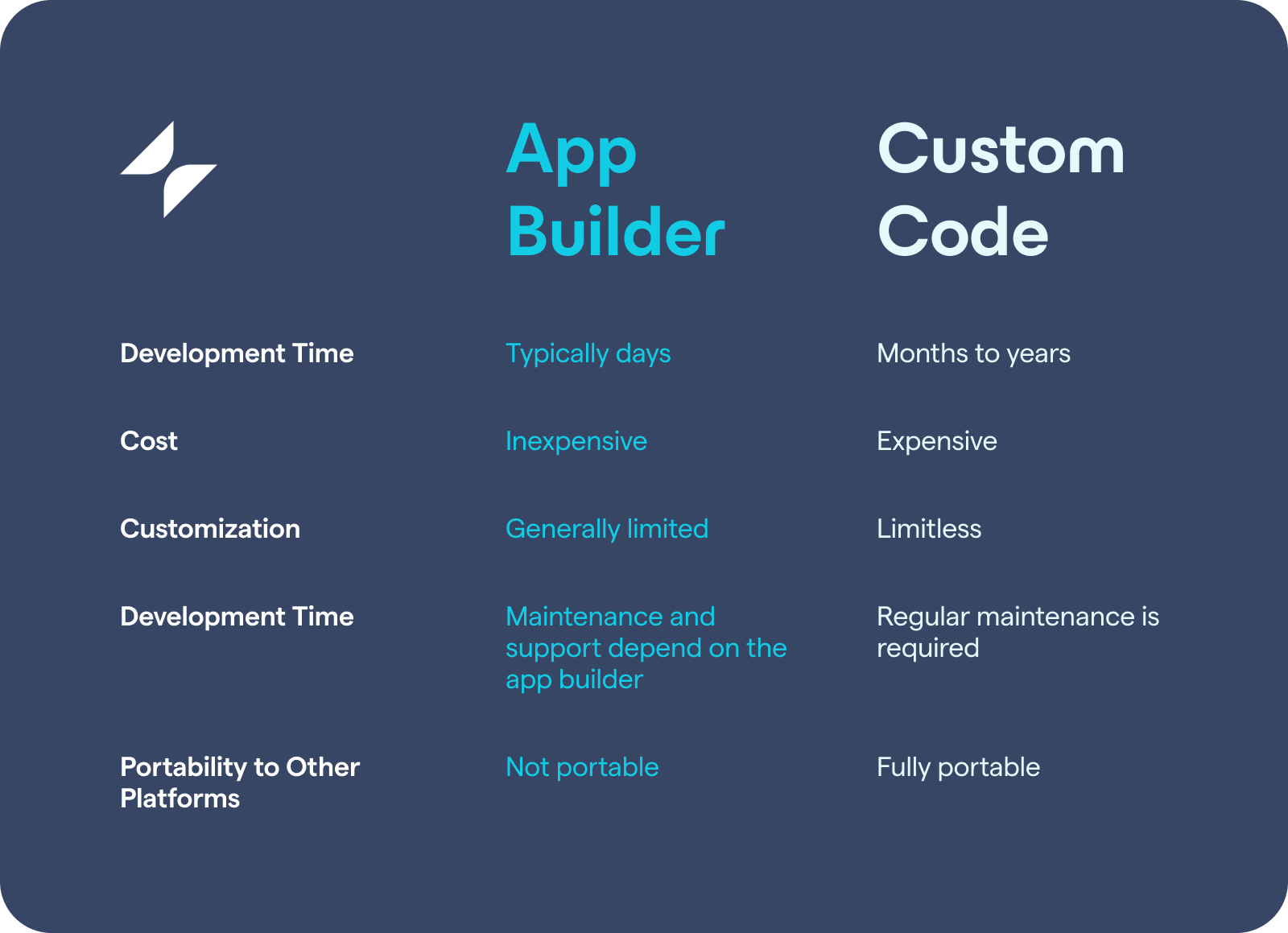
The Pros and Cons Breakdown: App Builders vs. Custom Coding
App builders and custom coding are both powerful when used for the right projects. For choosing which is best for your own business needs, consider the pros and cons of each.
Pros and Cons of Using No-Code or Low-Code Platforms
First up, the pros:
- No coding required. This is a clear benefit for users who need an app, but don’t have any coding knowledge. With a web or mobile app builder, you don’t need any coding skills or experience to create a powerful, fully functional app.
- No design knowledge required. With an app builder, you also don’t need to be a designer. These platforms help you design and lay out your app and its user interface, and make that design responsive across platforms like iOS and Android.
- Affordable. Low app builder costs make them one of the most inexpensive methods for startups or entrepreneurs to create apps. App builders package the costs of development and operations into one plan, which keeps running your app affordable over time.
- Fast. Online app builders can have even a beginner’s app up and running in just minutes, especially if they use a pre-built template.
- Cross-platform functionality. Apps need to be accessible and functional on all the different platforms people commonly use. App builders can create iOS and Android apps, but also responsive design for mobile devices, tablets, and web apps.
- Support and maintenance. Using an app creator means you have built-in support, and that the app builder is responsible for maintenance. If anything ever goes wrong with your app, you don’t need your own IT team to fix it. For example, if a server goes down, the app builder provider will fix it — you don’t have to do it yourself.
Cons of no-code, or low-code, platforms include:
- Less customization. When you build your app using a template and drag-and-drop components, it’s harder to customize your app’s design and functionality like you could if you were custom-coding an app from scratch.
- Added costs. Many app builders come with tiered or usage-based costs, so as you add more users or need more features, costs can increase.
- No platform migration. When you use an app builder, you silo your app within that platform. Migrating your app to another app builder or different platform is generally not possible.
- Less control. While not being responsible for support and maintenance can be a benefit for businesses that don’t have in-house IT teams, it also means you’re at the mercy of someone else to handle glitches, outages, and other problems. Not having control over those issues means not always being able to resolve them immediately.
Pros and Cons of Using Custom Coding
On the pros side, custom coding includes:
- Limitless possibilities for customization and functionality. When you custom code an app from scratch, you truly have a blank canvas to customize the design and functionality to suit your exact needs.
- Complete control. Owning your custom-coded app can make it easier to add new features, migrate to new platforms, and more. That ownership also means you can create native apps that can be added to (and downloaded from) the Apple App Store, Google Play Store, and other marketplaces. Some app builders offer this, but not all.
What are the cons of using custom coding? Try:
- Time-consuming. Coded application development takes time — anywhere from a few months to years, depending on the complexity of the app. When building an app from the ground up, it’s important to research the app idea, your market, and development platforms; choose a programming language; and build or hire a team — all before you begin the actual development process.
- Regular maintenance is required. When you own the app, you’re also responsible for all the maintenance it needs over time — updates, upgrades, patches, bug fixes, and anything else that’s necessary. This will require having an IT team and developers at the ready, which is costly. It can also be difficult to juggle your own app’s maintenance needs with other tasks in a busy, growing business.
- Expensive. Mobile app development from scratch is not cheap. Paying for research, development, programmers, and platforms adds up — a custom app can cost up to millions of dollars, depending on its complexity and functionality. And after the up-front development costs, there are still ongoing costs paid to a platform to host and run your app.
Apps built using a no-code app builder like Glide cost one-tenth as much as custom-built apps.
Sign up for Glide for free and see the savings that are in store for your business.

5 Questions to Help Choose Which Tool is Right for You
If the pros and cons of each didn’t help you decide whether to use an app builder or pursue software development from scratch, these questions can help determine which path is right for you and your business needs.
1. Who Will Be Using Your App?
What kind of user interface does your app need?
Will your app be for internal use by a limited number of folks at your company? Or will your app be external and customer-facing, with the potential for a very large number of users?
Since user experience is such a touchstone element of app builders, if your app is meant to make life easier and automate tasks for your employees, an app building platform just makes sense in that context.
And of course, app builders can also be great for large groups of external users! It’s just that they’re not always the easiest tool for building out extremely complex workflows for thousands of people, so they may not be the best solution if that’s your goal.
2. Does Your App Need Any Complex Functionality Or Customization?
What do you need your app to accomplish for your business?
As we touched on in the above point, no-code app development platforms are designed for making straightforward apps that handle just a handful of workflows and/or tasks. While plugins and APIs can help expand their functionality, there are eventual limitations. If your app requires rare or niche functionality, an app builder may not be able to accommodate that.
Additionally, if your app requires an extremely customized design, custom development may be the right choice for you.
3. Will You Need to Scale to Accommodate More Users Over Time?
Do you anticipate your app needing to accommodate a large or fluctuating number of users?
Some app builders charge usage-based fees, meaning an app with thousands or regular users can get expensive very quickly. If this is you, you might consider custom coding to save on costs.
Keep in mind, though, that custom-coded apps will still come with hosting and server fees that will also increase as usage increases.
4. What Monetary Resources Are You Able to Invest Into Your App?
Do you need to make an app without a large budget for a development team and custom design resources? If your goal is to create a straightforward app without investing a lot of capital, an app builder is the solution you need.
On the other hand, if you have the budget to hire developers and IT specialists, prototype and test your app, and invest in UI/UX design — then custom coding might be the right path for your business!
5. How Much Time Do You Have for Ongoing Maintenance?
App builder platforms typically have advanced security features and maintenance updates that roll out to every app on their platforms. This makes upkeep vastly easier for you when compared to custom-coded apps, where finding and managing bugs, security vulnerabilities, and updates can be a full-time job.
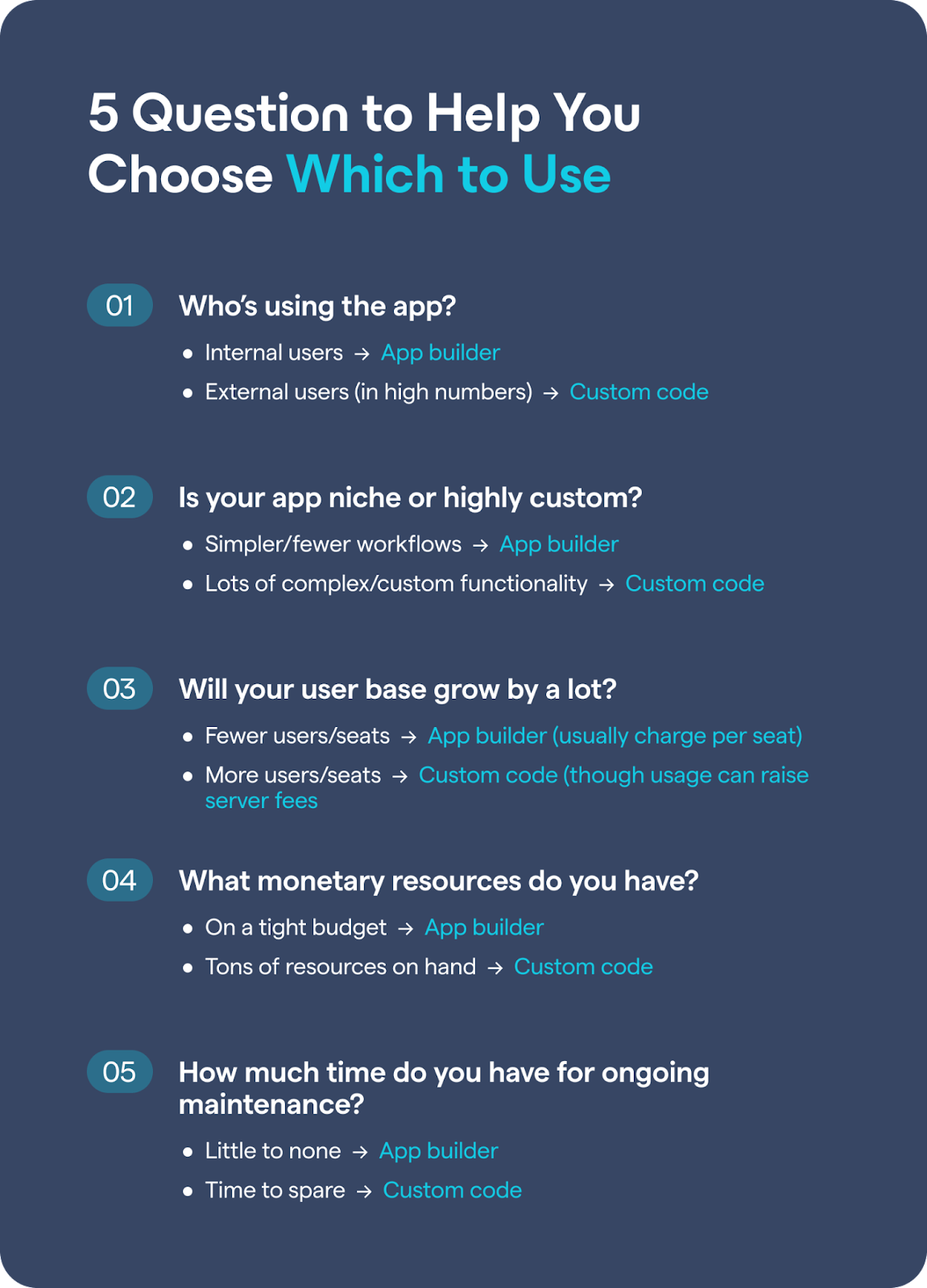
Top App Builders and How Glide Stands Out
As businesses continue to harness the power of mobile apps, the choice between coding from scratch and using an app builder becomes increasingly significant. Here, we’ll compare some of the top app builders and highlight how Glide stands out due to its customizability, ease of use, built-in design, data scale, templates, and AI.
1. Appy Pie:
Appy Pie is a user-friendly platform that allows businesses to create basic mobile apps without any coding. However, while it's easy to use, its limited design and functionality options can restrain your app's potential. Glide, on the other hand, offers both simplicity and robust customizability, enabling you to create a more personalized and dynamic app without needing to code.
2. Zoho Creator:
Zoho Creator offers robust functionality and integration with Zoho’s suite of products, but its complexity can make it difficult for beginners to navigate. Glide stands out with its intuitive, user-friendly interface that doesn't sacrifice functionality, making it more accessible for users of all skill levels.
3. Adalo:
Adalo is known for its visual design tools and its focus on creating interactive apps. However, some users may find it challenging to handle larger amounts of data efficiently. In contrast, Glide is designed with data scale in mind, making it an excellent choice for businesses that need to manage and display large volumes of information in their app.
4. OutSystems:
OutSystems offers a comprehensive low-code platform for building enterprise-level apps. While it provides robust functionality, its complex interface and learning curve can be challenging for non-technical users. Glide offers the power of a high-functioning app builder but with a more user-friendly interface, making app building accessible for anyone.
5. Mendix:
Mendix provides a full-featured platform for app development with powerful integration capabilities, but its focus on enterprise-level solutions can be overkill for smaller businesses or simple apps. Glide, on the other hand, caters to businesses of all sizes with its scalable platform and rich set of features.
Glide: The Customizable, User-Friendly, and Scalable Solution
Glide stands out amongst these app builders with its potent blend of ease of use, customizability, and scalability. Its interface is designed to be user-friendly, allowing anyone to build an app regardless of their technical expertise. Its extensive range of templates and built-in designs offers a strong starting point for your app and reduces the time and effort needed to create a visually appealing product.
Moreover, Glide’s customizability sets it apart. With Glide, you can design your app to fit your business’s unique needs. You're not restricted to predefined features or layouts; you have the freedom to build the app you envision.
In terms of handling data, Glide shines with its capacity to manage and display large amounts of information efficiently, which is particularly beneficial for data-driven apps or businesses with expansive inventories.
Glide’s AI capabilities are an additional advantage, allowing for smarter and more automated processes, from intelligent sorting and filtering to predictive text and more.
In summary, while there are many app builders available, Glide offers a unique combination of features that make it a compelling choice for businesses seeking customizability, ease of use, and data scalability. Its ability to cater to both beginners and advanced users alike, combined with its AI capabilities and built-in design features, makes Glide a powerful tool for any business looking to create a custom app.
Sign up to get started with Glide forfree and go from learning the ropes to publishing your first apps in just hours.





