When your business needs to keep a detailed employee directory, organize field sales data, or manage inventory, there's probably an app (or, more realistically, a few dozen apps) for that. There's just one problem: None of those existing apps are custom-made for the work your business needs to do, and while one (or even a few of them) may be a good fit, they won't be a perfect fit.
Luckily, in the digital age, businesses have another solution: Building their own apps. Thanks to the no-code movement, building a database application is an accessible solution for just about any business or entrepreneur — and it's likely faster and easier than you think.
If you have your business data in a spreadsheet, you could be just minutes away from launching your custom-made database app. Ready to see how to make a database app using spreadsheets? Read on.
What is a Database?
First things first: What is a database, how is it different from the spreadsheet (or spreadsheets) you already have, and why do you need an app for it?
A database is a collection of data, which makes it similar to a spreadsheet. What sets it apart is that a database structures your data so that each piece is related to other pieces of data. This allows you to do much more than just view your data in a list, like you can on a spreadsheet. In most database systems, you can make queries that bring up all the data in your system that's related in a specific way.
For example, you might build a relational database for your business contacts, with data mapped so that you can use queries to see all your contacts from a specific company, all contacts that live in California, all contacts that have signed up for a demo of your product, or all contacts that came from existing customer referrals.
With some databases, you can even make more complex queries; for example, to see all business contacts from a specific company who were referred by existing customers and signed up for a product demo. A database should know about all those different ways all your data points are related and be able to display them based on their relationships to one another.
Why Build Your Own Database App?
Many databases exist in spreadsheets, but there are a few problems with this.
Version control
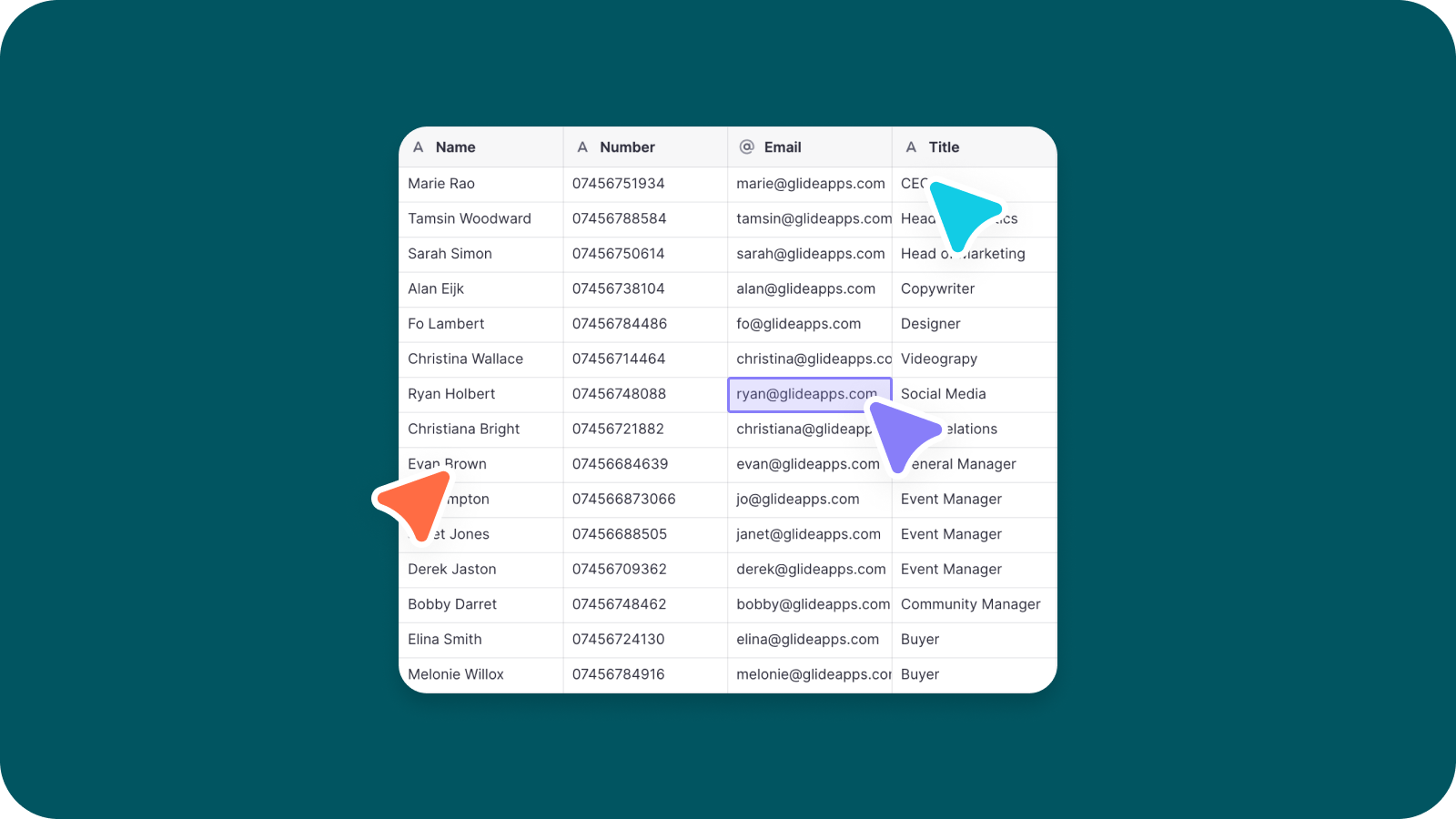
When spreadsheets are constantly circulating around your business and being used by many people, it's pretty likely that the latest version will get lost or overlooked at some point. And as different people make updates to different versions, the core data can become damaged, rendering the entire spreadsheet database unusable.
That goes double if you have to share your database with anyone outside the company, like customers or clients. Locking data and customizing permissions can help protect your database, but only to an extent.
Limited functionality
While spreadsheets are incredibly useful tools for many business tasks, at their heart, they're not databases. A basic spreadsheet can be great for storing and organizing data (and even manipulating it, to an extent). But it's not a database management system. A spreadsheet can't always support complex data types, and its functionality limits the kinds of relationships you can create between different datasets, data sources, and files.
Spreadsheets can also be difficult to view, use and edit on mobile devices, which further limits their functionality for some business cases.
Difficult to scale
As anyone who's used a massive spreadsheet (whether Excel or Google Sheets) knows, as spreadsheets grow in size, they become slower and slower. Soon, even simple formulas can take a few seconds to complete, which becomes cumbersome for anyone working with a database that's kept in a spreadsheet.
Limited customization
Spreadsheets can be customized to an extent, but they're pretty limited by their platforms. If your business wants to customize the design of its database, integrate other tools to increase functionality, or make other customizations to suit users' needs, spreadsheets aren't the best tool out there.
So instead of a spreadsheet, many businesses turn to database apps. But choosing the right app comes with its own challenges.
Finding the perfect app is nearly impossible
There are dozens — maybe even hundreds — of existing database apps that your business can use. But while many of these existing apps are powerful and have great data management tools, none of them are made just for your business, which means they'll almost always include some tools you don't really need, or be lacking in a functionality you really wish you had.
Apps are even less customizable than spreadsheets
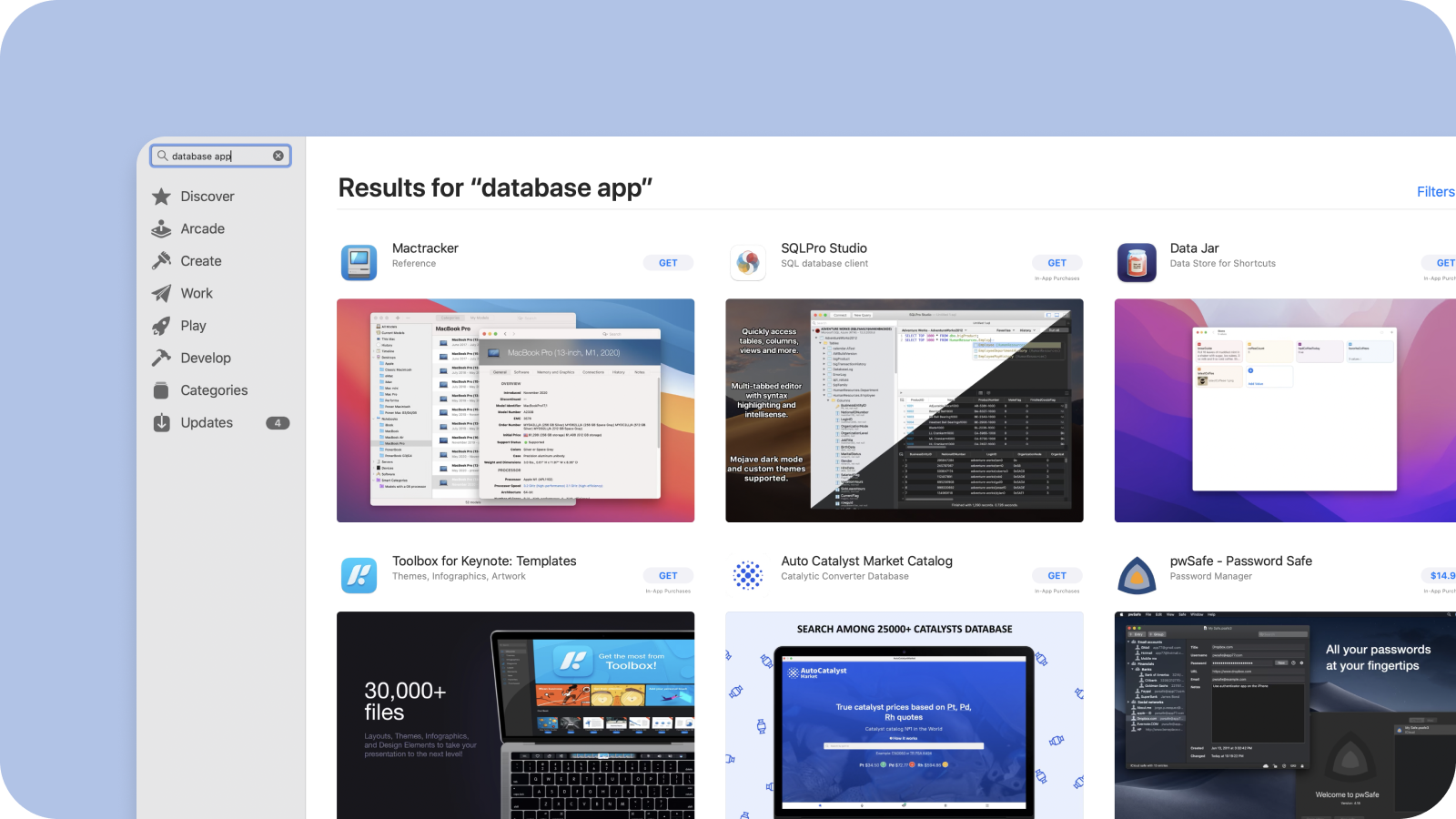
If your problem with spreadsheets was that you couldn't customize your database to fit your needs, an app might be an even worse solution — using an existing app gives you even less customization ability, because it's someone else's app that they've designed and coded.
That is, unless you choose to build your own app. Then, you can customize it to exactly fit your wants and needs. And while building your own business app might sound daunting, it doesn't have to be.
Why Make a Database App with a No-Code App Builder?
There was once a time when building an app meant hiring a team of developers and IT experts, investing tens (or even hundreds) of thousands of dollars, and spending months building your app from scratch.
Those days are over. Today, the emergence and rising popularity of no-code tools means that software development can be done by just about anyone, and building an app can now be done in minutes — and within just about any budget.
The key is using an app builder, which is an online platform that provides a simple, fast, and affordable way to build a custom web app, usually without writing any code.
For businesses that need database apps, app builder offer a number of benefits:
Anyone can use an app builder
Custom-coding an app is a complex process that requires an expert in software development — especially for a database app, since they require knowledge of SQL, a database-specific programming language used in platforms like MySQL and Microsoft SQL Server.
But app builders are more suited to beginners, with automation features that can turn your source data into an app without any coding required. Many of them offer drag-and-drop design tools for the app's front end, meaning citizen developers can now create apps without any coding or design experience.
App builders are affordable
Custom app development is expensive — tens to hundreds of thousands of dollars is standard, while a complex app can cost millions.
App builders typically offer different plans for different use cases, but a business app can often cost less than $100 a month. That includes the cost of building the app, hosting it, and maintaining it, as well as top-tier security and IT for troubleshooting anything that might go wrong.
App builders are flexible and customizable
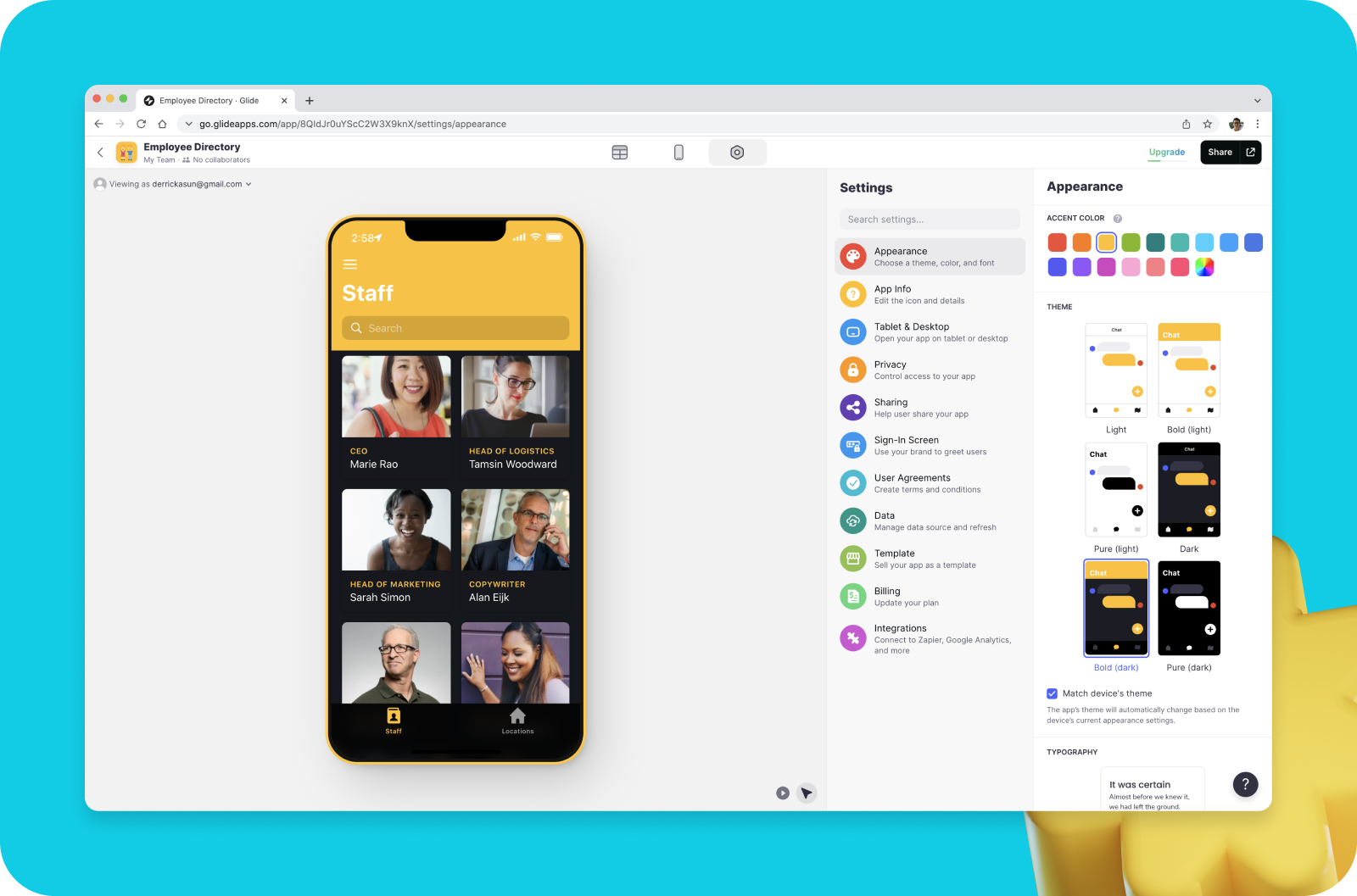
Since you know best what your business needs from its database app, it just makes sense to build it yourself. No-code app builders are powerful tools with many use cases. They give businesses the power to configure apps that perfectly meet their needs.
With built-in customization features, automation tools, and API integrations for building workflows that include other tools, app builders truly provide a blank slate you can use to build the exact app your business needs.
How to Make a Database App from a Spreadsheet
If your database already exists in a spreadsheet, you can turn it into an app in minutes. Here's how.
Research and Plan Your App
If you're building your database as an app from scratch, it can be helpful to take some time to research and plan your app. This helps ensure that the final app will be closer to what your business needs.
Start with some big-picture questions:
What data do you need?
How does each datapoint relate to the others?
What do you want to be able to do with your data?
Answers to these questions can help you start to create the database tables and fields that will be used to input, organize, and retrieve data as needed.
As you answer these questions, start building a spreadsheet to reflect what you want your end database to look like and do. However, if you already have a database that lives in a spreadsheet, you can skip this step and go right to the next one.
Choose an App Builder
Whether you want your database to exist as a dashboard optimized for desktop access, or as a mobile app for iOS or Android, you have a lot of choices for your app builder.
We've compared all of the best no-code web application development platforms, and we know that Glide is the easiest to learn and use, and creates the most beautiful apps — all without any coding or design experience required.
To build your database app in Glide, all you have to do is create tables containing your data in your favorite spreadsheet platform. Then, import it to Glide.
Or, if you need a database for inventory tracking, field sales reporting, CRM, or another common use case, you can simply choose an existing template from our robust library of pre-made apps. Then, input your own data, and your new app can be up and running in just a few minutes.
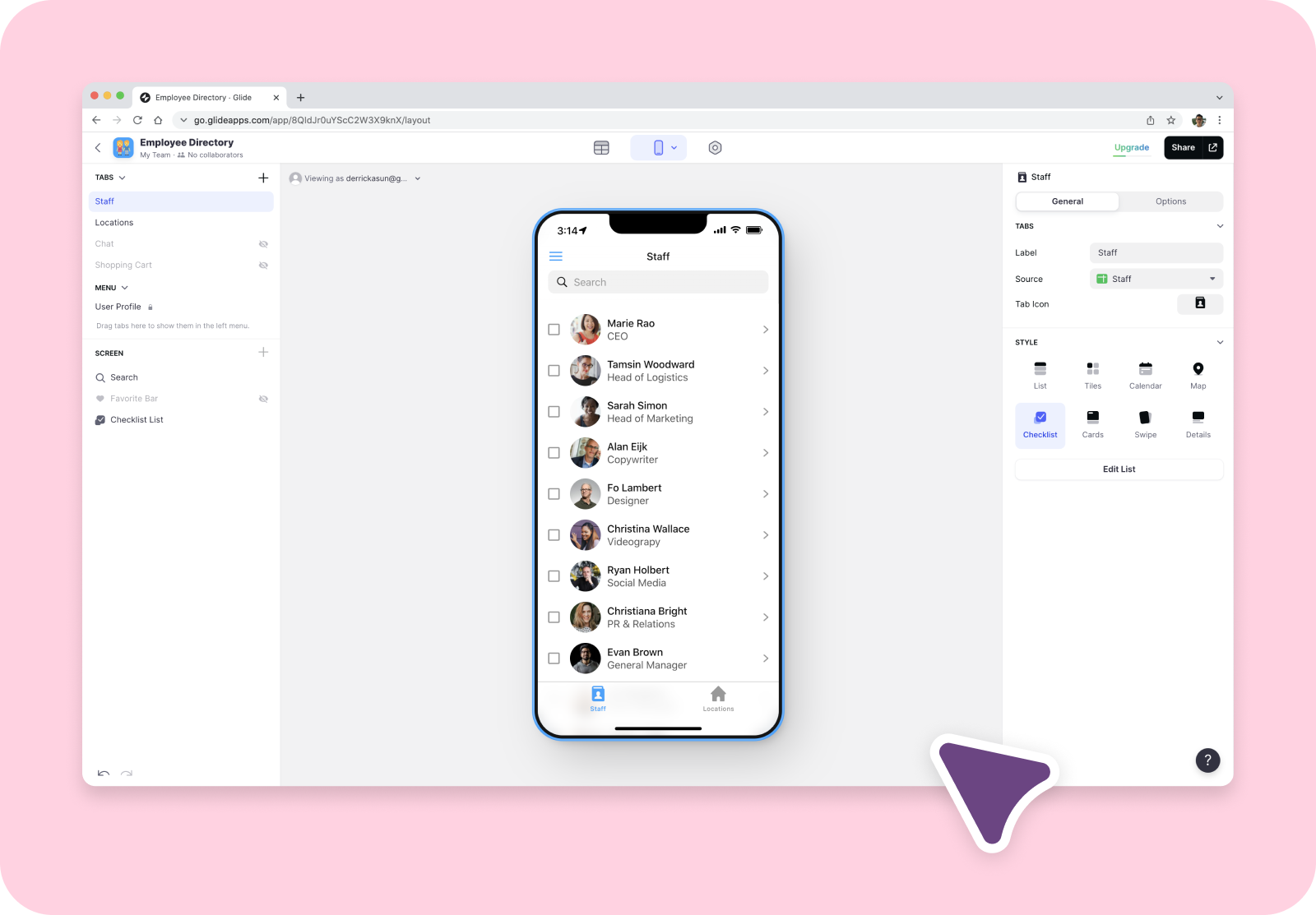
Your app can be copied anytime you need to create a new database, or you can start from scratch to build a different type of database. Glide's intuitive design interface allows you to customize your app's front end, making it look polished and professional.
Put Your App to Work
Finally, once you've launched your app, it's time to test it out in the real world. If it isn't perfect yet, don't worry — Glide makes it easy to make changes to your app, and they'll sync and be reflected instantly for all users.
Use Glide to Make All the Apps Your Business Needs
Glide isn't just for database apps. Whatever your business needs, Glide is the app builder that can deliver powerful, easy-to-use apps. Ready to see for yourself? Check out our template library, watch a tutorial video, or input a spreadsheet and start creating your first app today.
We can't wait to see what you build.






