As a business owner, no one knows better than you how important it is to stay on top of your projects and tasks.
However, doing so often means working your way through a list of mundane tasks — from project management to inventorying to note-taking — that could easily be automated with the right software stack.
If you’ve ever wondered what you could do to make your business work more efficiently, this article is for you. We’ve compiled a list of the best productivity apps to help you and your team members streamline your day-to-day workflows. There’s something here for everyone, so you’ll come away with something useful no matter what your business needs.
Glide: The Best App Builder for Business Organization
Every business is different, so you need custom apps that suit your workflow rather than boilerplate solutions for business organization. Luckily, we’ve got just the platform where you can create any and every app you need.
Glide is ano-code app development tool that lets you build custom apps for workplace use with simple drag-and-drop. There’s no need to learn complex development languages or go to an expensive design school — Glide offers everything you need to create powerful apps for work in a matter of minutes!
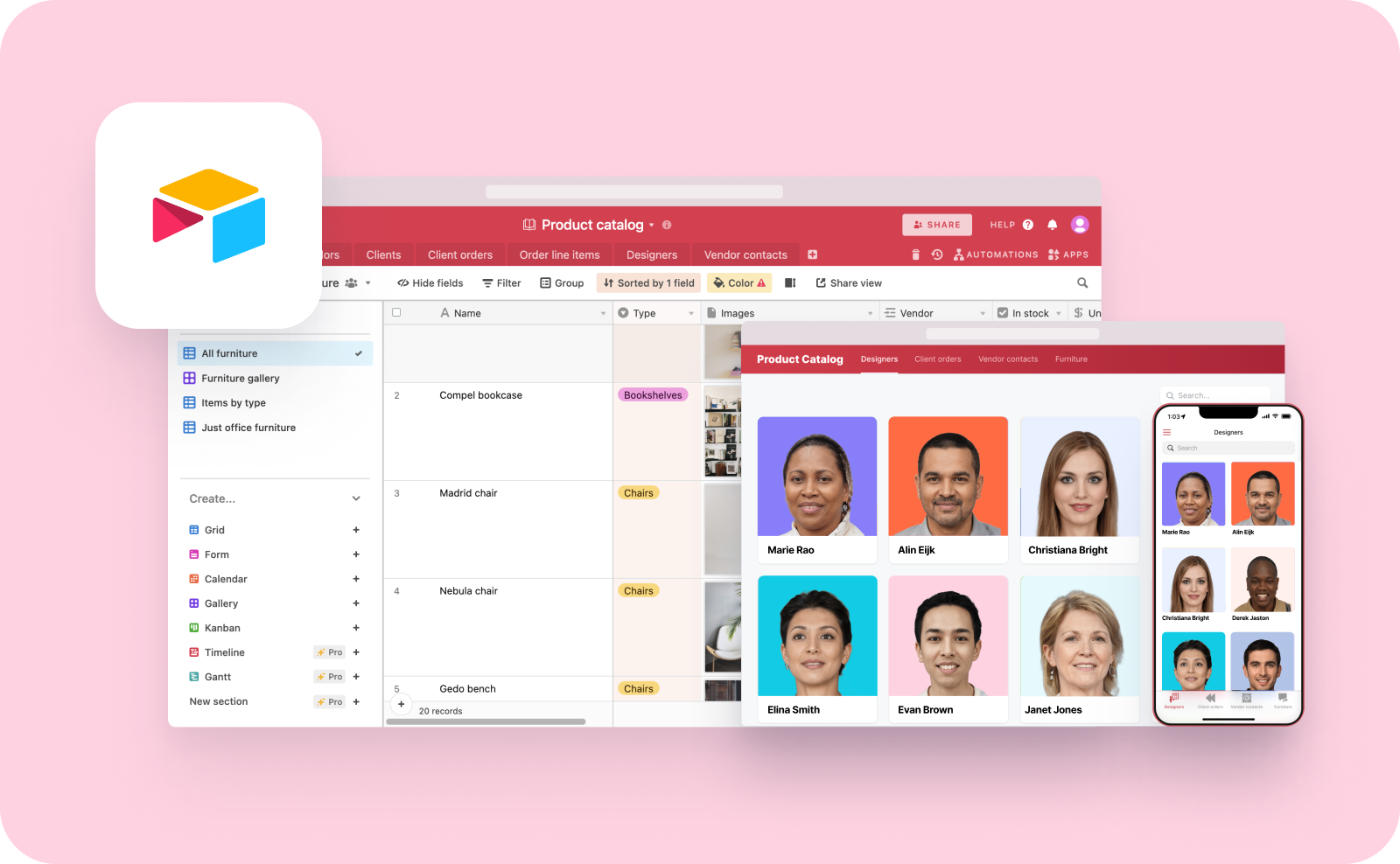
It all starts with data from your spreadsheet of choice — whether that lives in Google Drive, Excel, or, now, Airtable! (Glide recently started supporting Airtable, so you can finally make all that data that’s been locked inside of Airtable accessible and usable via Glide’s beautiful apps and pages.)
All you have to do after creating your Glide account is start a new project and then select your data source of choice. Once that’s done, you can choose to apply one of our pre-designed templates or exercise your design skills on a blank slate.
While the options for designing and editing your Glide app are practically endless, the drag-and-drop interface makes it approachable and fun. But for those who do choose to go with a template — you’re in good hands. Our ever-expanding collection of community-made templates will give you a head start on building your custom app for mobile or web. There are templates for every business use case, but here are our top picks:
Task Manager: This template lets you create and assign tasks to employees throughout your business organization. Individual employees can take advantage of this template, too.
Company CRM: The CRM template is a great way to maintain business contacts using your own private portal. It even lets you store contracts with other organizations!
Inventory: This inventory management app builder template lets you keep track of your supply and orders. Use it to reach out to your customers and staff directly to stay abreast of your sales progress.
Finance Control: This template is an all-in-one accounting solution for business owners. It will enable you to track investments, revenue, expenses, and so much more.
Fantastical: A Feature-Rich Smart Calendar for Mac Users
Fantastical is a smart calendar app from the developer Flexibits that lets you manage events, tasks, meetings, and more. It’s a one-stop solution for managing your entire schedule as a startup or small business owner, and features the best interface design in any calendar app.
Fantastical’s primary strength is how well it integrates with Apple devices, with the app being available only on devices running macOS, iOS, iPadOS, or watchOS. It also comes with some really advanced features like calendar sets to group together different calendars and task lists. On the downside, it’s completely walled off to users on other platforms like Windows or Android.
Flexibits has a subscription-based model that combines all its apps, starting for individuals at $4.99/month. If you’d like to use Fantastical across your entire organization, you can contact them for custom pricing.
Todoist: The Ultimate To-Do List for Business Owners
Todoist is a task management app that has been around since 2007 and is used by clients like Amazon and Disney. It’s part project management software and part daily interactive checklist, enabling entrepreneurs to manage their schedules without fuss.
Todoist comes with an eclectic collection of functionalities like being able to turn your emails into tasks and reusable templates for interactive project checklists. Every project can have multiple tasks, subtasks, and sections — making organization a breeze. Sadly, users complain that tasks tend to disappear from view once marked complete, although you can “uncomplete” them if you desire. Todoist is available on platforms like Android, iOS, iPadOS, macOS, and Windows and features a slew of third-party integrations with tools like Slack, Gmail, Dropbox, and Zapier.
Todoist is a freemium product, meaning that you can enroll in one of its free or paid subscriptions to access the app. You can have up to 5 projects and 5 collaborators per project for free, but anything more requires an upgrade to the Pro plan for $4/month or the Business plan for $6/month.
Xero: A Robust Cloud-Based Accounting App for Business
Xero is all-in-one accounting software for businesses both small and large. Whether you’re self-employed or leading an enterprise team with a dedicated accounting department, Xero lets you clear bills, claim expenses, manage inventory, send invoices, and generally organize your cash flow with ease.
Xero serves as a solid alternative to platforms like QuickBooks and Expensify, with some excellent additional features like inventory management for ecommerce and lots of third-party integrations to extend its functionality. However, it doesn’t feature live phone support and limits the number of bills and invoices you can have on the free plan.
Xero has three subscription plans catering to business organizations of different sizes: Early for $12/month, Growing for $34/month, and Established for $65/month. The accounting software is available on Windows, Mac, Android, iPad, and iPhone.
Asana: The Best Project Management Tool for Remote Work
Asana is a project management tool built for collaboration and teamwork. It’s perfect for remote-based companies with employees all around the world, but it works just as well for any organization with a physical office.
Asana features a unique Kanban-style user interface that’s both intuitive and beginner-friendly. There are multiple ways to preview tasks, manage projects, and check your schedule. Asana does a great job of automating the most mundane and repetitive parts of project management so that you can focus on getting stuff done. For software development teams, Asana also offers full support for the Agile framework, from bug tracking to product launch. It does tend to overwhelm new users with features, though. Asana also lacks a dedicated time tracking feature.
Asana comes with mobile apps for iOS and Android, although the platform is at its best on a desktop screen. It boasts one of the most feature-rich free versions in the industry, with paid subscriptions starting from $10.99/user/month.

Google Drive: The Best File-Sharing App for Business
Google Drive needs no introduction. Put simply, it’s a collaboration-focused cloud storage service that lets you store, manage, access, and share files in real-time. But with hundreds of quality-of-life features and third-party integrations to make teamwork easier, it’s the one collaboration tool you’ve got to have in your arsenal.
Google Drive is easily the most beginner-friendly cloud storage provider out there, though it’s not without its drawbacks. Google is notorious for tracking your data, raising eyebrows among privacy-conscious users worldwide. Drive also lacks security and backup features — a serious consideration for many cloud storage users.
It’s free to sign up for a Google Drive account with 5GB of storage. Once you exceed that storage quota, you can upgrade to a paid plan with Google One. As a business user, you can also access Drive for free with a subscription to Google Workspace — the productivity suite that includes Docs, Sheets, Slides, and more.
Salesforce: The Customer Relationship Management Tool
Salesforce is the customer relationship management (CRM) solution for rapidly growing businesses. While most small businesses will find its numerous features to be overkill, this is a platform that prides itself on scalability and can handle complex customer relationship workflows with relative ease.
Salesforce combines advanced lead management with twenty-four-hour customer support and throws in advanced marketing automation features for good measure. It also supports integration with various third-party apps and services, including LinkedIn, Slack, Mailchimp, HelloSign, and Dropbox. Unfortunately, Salesforce is quite expensive compared to other CRM tools, making it difficult for small businesses and early-stage startups to afford.
Salesforce has four subscription plans starting at $25/user/month and going all the way up to $300/user/month when billed annually. Higher tier plans come with workflow automation and 24/7 customer support.
Sortly: Best Small Business App for Inventory Management
Sortly is inventory management made simple. It lets you track your items using QR codes and stay up to date on your inventory and assets. It’s a no-frills approach to inventorying perfect for small businesses and early-stage companies.
Sortly is a secure cloud-based inventory management solution that focuses on simplicity, but it features all the necessary bells and whistles like location tracking and audit trails. It supports scanning with QR codes as well as UPC, ISBN, and EAN barcodes for maximum accessibility. You can generate reports in CSV and PDF formats and use the Android and iOS apps to stay updated. As far as inventory management tools go, Sortly is pretty barebones. But for small businesses with minimal requirements, it might just do the job.
Sortly has a free single-user plan that supports one custom field and up to 100 entries. Beyond that, the paid plans cost upwards of $25/month for 3 user licenses. For organizations requiring more than 10 licenses, Sortly also has an Enterprise plan with custom pricing.
Choosing the Right Business Organizer App for You
Whether it’s file storage or time management, there’s no shortage of productivity apps to choose from to manage your business. However, it’s also worth keeping in mind that every organization is different — and the one-size-fits-all approach doesn’t always cut it for businesses.
Glide is ano-code app builder that lets you build your own business apps with complete freedom to create and manage your own workflows. Everything from programming to maintenance is handled behind the scenes, freeing you up to design your app to best suit your processes and systems.
Every business uses spreadsheets to organize things. With Glide, you can turn those spreadsheets into powerful and intuitive apps for work that are much more user-friendly and way easier to navigate.
Ready to create your own business organizer apps with Glide?
Sign up for a free trial or browse our assorted collection of community-made templates!




