There’s no denying just how much the no-code movement has changed the software landscape.
From app development to web design — no-code platforms have taken the technology that was once reserved only for programmers and made it accessible to business owners of all stripes.
That said, each platform has its own set of strengths and weaknesses. Depending on your purpose and use case, some of them might work extremely well or not work for you at all.
Glide and Bubble are two of the most popular no-code options for mobile app development. However, they are two radically different solutions with entirely distinct approaches to app-making. If you’re at a crossroads about which one of them is a better fit for your business, that choice is not as simple as a coin toss.
In this Glide vs Bubble comparison article, we break down the relative pros and cons of each development platform. Make sure you read this before you commit to either one!
Glide vs Bubble: An Overview
Glide or Bubble — which app builder should you use? The answer depends mainly on the learning curve and your project complexity.
Glide is a no-code platform that lets you easily turn your spreadsheet data into applications. With hundreds of templates to choose from and a highly intuitive drag-and-drop interface, it’s got everything you need to build a diverse range of web and mobile apps with minimal effort.
However, “easy” does not mean “limiting.” If you’d rather ditch the cookie-cutter approach and build from a blank slate, Glide’s versatile editor offers a range of options and components to build and design your app any way you want.
On the other hand, if you’re willing to sacrifice a good deal of usability to build even more complex applications, Bubble might be the platform for you. It does away with external spreadsheets to offer its own database solution, with a point-and-click editor that lets you create more complicated workflows — though this comes at the cost of a steeper learning curve.
There was a time when choosing between Glide and Bubble was a simple matter of prioritizing either functionality or ease of use. But today, Glide has come a long way to offer customizability and flexibility without compromising the user experience. It now comes with a fully-functional app builder, a separate tool for building web apps, as well as support for databases built using Excel and Airtable.
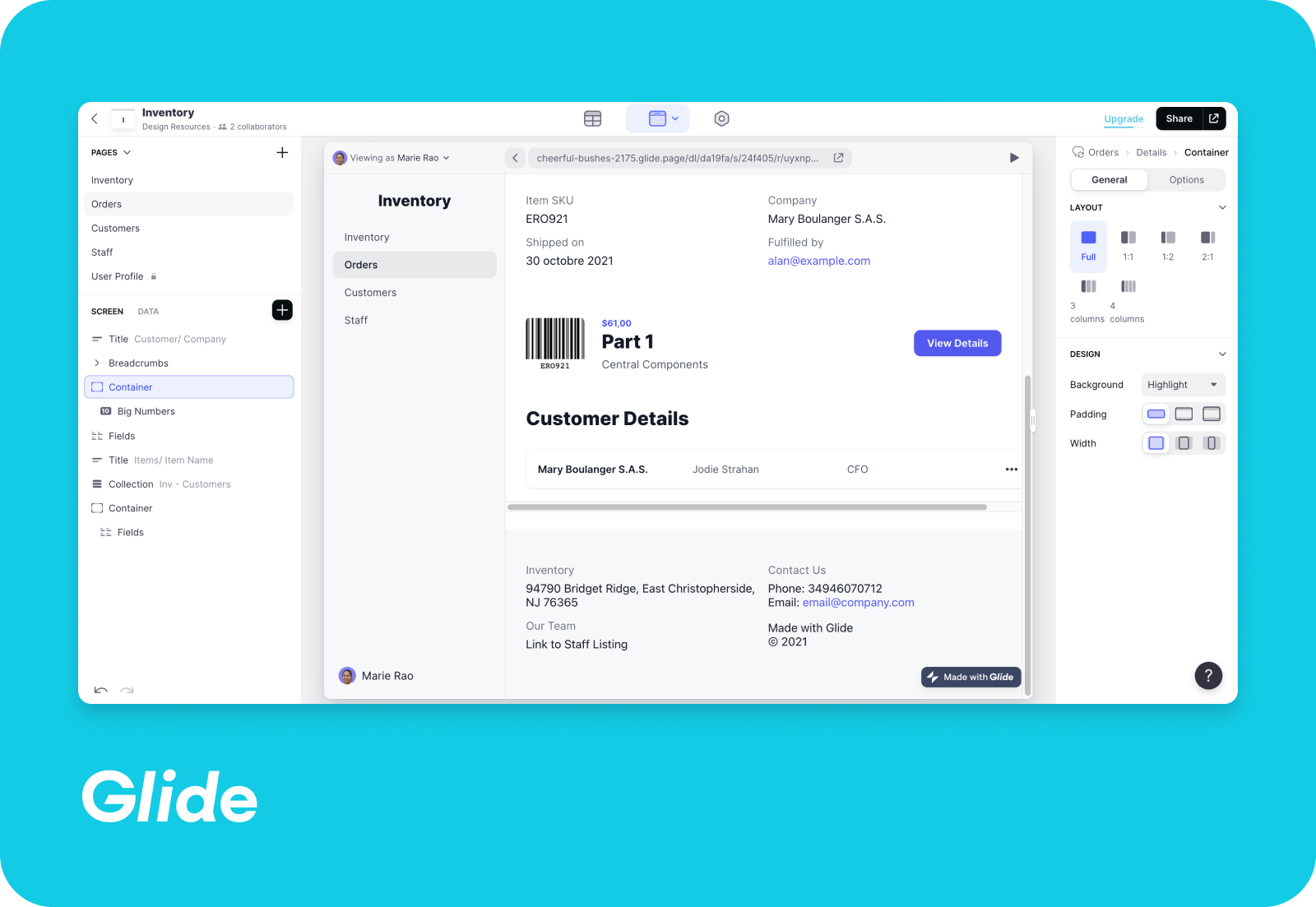
Glide: The Best No-Code Platform for Building Workplace Apps
Glide is a no-code web and mobile app builder that lets you convert your existing spreadsheets into powerful apps for work. It’s perfect for business owners and managers who need to build applications for internal use, but it works just as well for individual users.
After you’ve created your Glide account, getting started is simply a matter of plugging in your existing spreadsheets, whether they live inside Google Sheets, Excel, or Airtable. If you don’t already have a data source, you can also choose to create your database from scratch using Glide Data Editor.
Glide pulls the data from your spreadsheet of choice and turns it into a fully-functional mobile or web application. Any changes to your app are automatically synced with your data source, letting you rest easy knowing that your spreadsheet is up-to-date with the latest information.
From here, you can either pick an existing template or design your application on a blank slate. Glide has an extensive collection of community-made templates for every business use case, from project management to employee database to lead generation. For those who wish to start from scratch, the app editor comes with endless layout components and design options that you can drag and drop to build your ideal app workflow.
What really separates Glide from its competitors, however, is community. Thousands of people from all over the world have contributed to Glide’s arsenal of templates, resources, and tutorials. Stuck on a problem and need some expert help? The community platform is bound to have some answers. Or, if you’d rather hire a Glide expert who’s done this all before and can take you from idea to product in weeks instead of months, that’s an option, too!
Pros
- Simple and beginner-friendly, without sacrificing customization or functionality
- Supports multiple data sources
- Lots of templates to choose from
- Truly expansive user community
- Support available from a roster of helpful experts
Cons
- Slightly limited layout options
- Web-based editor interface
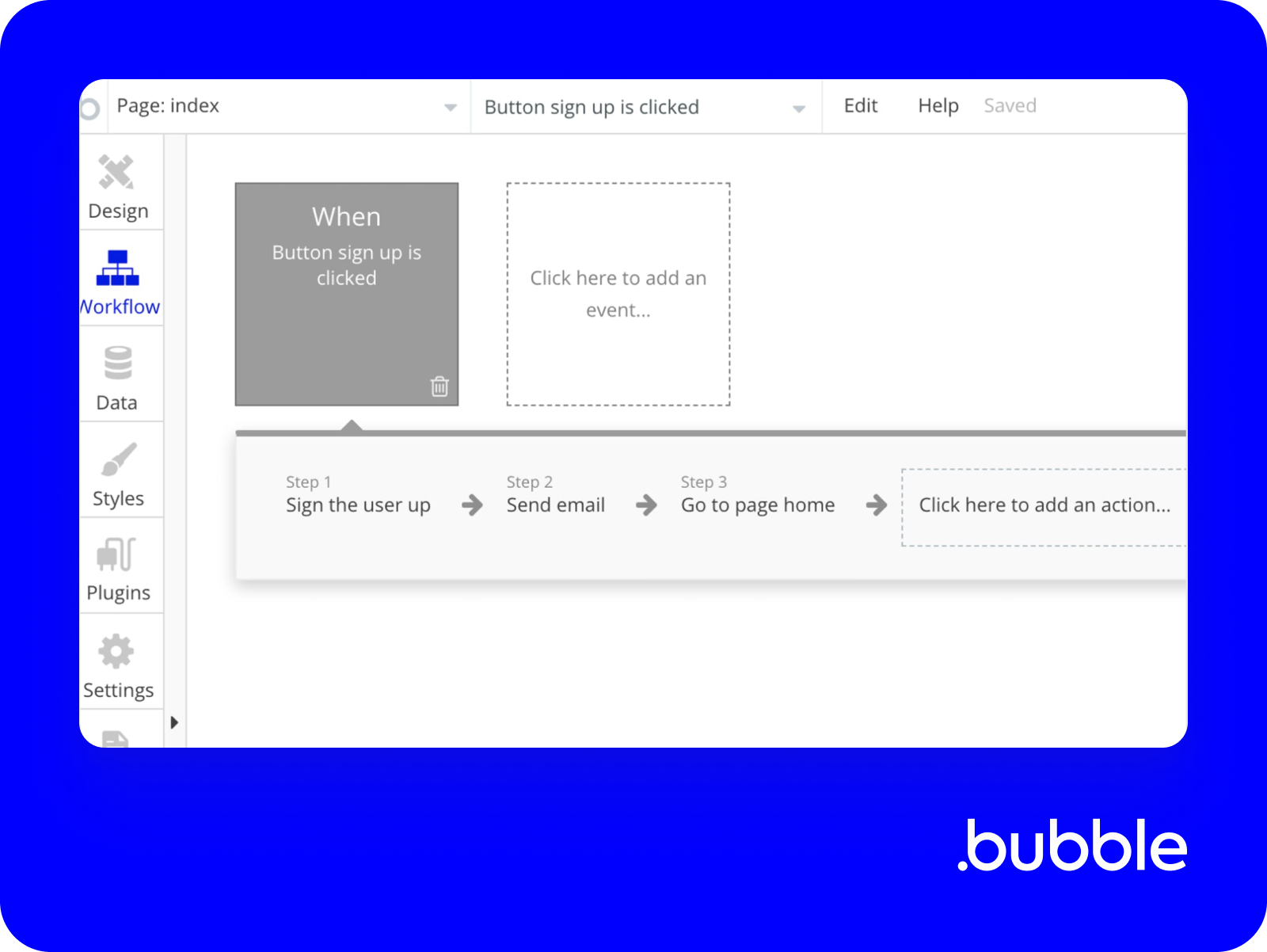
Bubble: A Complex No-Code App Builder for Complex Projects
Bubble.io is a no-code app building tool suitable for building complex applications. It features support for a large number of third-party integrations and a robust point-and-click interface for tricky interface design.
Unlike Glide, Bubble doesn’t require you to have an external data source but instead creates and manages its own app database. Because it’s built to serve more complicated applications, Bubble isn’t a fully no-code tool and ventures somewhat into the low-code territory.
Bubble is a powerful app builder, but its unpolished design and complicated interface don’t allow for a great development experience for “citizen developers.” There are a few templates to choose from, but the collection is nowhere near as expansive as Glide’s.
There’s an extensive library of tutorials to help you get started with Bubble, but the process is still fairly difficult for beginners. If you’re not familiar with development and design best practices, you may even want to consider hiring a third-party no-code developer.
Bubble isn’t the easiest no-code app development tool to use, but for external-facing websites and applications with more complex requirements, it might be a better fit for some than Glide.
Pros
- Supports more complex use cases
- Lots of plugins and integrations
Cons
- Outdated and clunky user interface
- Steeper learning curve
- No native apps for mobile
- Not entirely no-code
Glide vs Bubble: Final Considerations
Switching platforms in the middle of your app’s lifecycle could mean rebuilding it from scratch, so getting this decision right the first time is essential. You need an app builder that doesn’t restrict your ability to build and scales easily with your business.
Bubble is an app builder with some great ideas — but it has a tendency to make things unnecessarily complicated. If you’re new to app development, you’ll find yourself constantly looking up guides to achieve even the simplest of things.
Glide, however, is more than just another no-code platform. It’s a community, thousands strong, that wants to democratize the world of app development. The community is always coming up with new ways to evolve and expand on what's offered, making Glide one of the most accessible and versatile app builders in the entire industry.
But it’s your curiosity that keeps this community alive — which is why we want to give you a solid foundation to build upon. Our engineers have spent years trying to perfect a smooth development experience, one that doesn’t compromise your ability to build without guardrails.
If you’re looking for a modern app builder that doesn’t get in the way of your creativity and scales seamlessly to accommodate your business, Glide is the no-code tool for you. Ready to bring your amazing project to life?
Sign up for a Glide account today to start building!




