As more and more realtors become serious about digital transformation, agencies need to keep their finger on the pulse as they adapt to these growing challenges without compromising their competitiveness.
Right now, any advantage a realtor can gain is a welcome one.
There are several ways a realtor can gain an edge in a competitive market — top-notch customer service, efficient internal processes, and accurate data management for a speedy response time are just a few of them. A no-code real estate app is a great way for realtors to accomplish this and take advantage of technology that their cohorts may not be privy to.
Why Create A Real Estate App?
It is estimated the number of global smartphone users is 6.259 billion. With so many people relying on their mobile phones to offer convenience and quick access to information, going digital is an essential step to stay relevant regardless of your industry.
For real estate developers — digital tools can aid in advancing business workflows, improve team productivity, and enhance the homebuyer or renter’s experience. With a little creativity, you’ll see the possibilities for real estate app development are endless – and you don’t have to invest in a costly app development company to do it! Here are just some examples of what you can achieve with your real estate mobile app:
Organize Customer Contacts
Keeping valuable client information organized and segmented is the key to good customer relationship management. Create an internal app that your sales team can use to seamlessly manage client data.
Display Property Listings
Offer detailed information on available properties and help your clients on their property search. Digitize your property listings with advanced search functionalities for your sales team and potential clients.
Offer Virtual Tours
Virtual tours are a great way to complement property information. They allow potential buyers to get an in-depth view of your properties using their mobile device. According to Redfin, virtual tours increased their sales by 63% from buyers who hadn’t seen the property in person in 2021.
Share Open Houses
Easily alert potential clients who have upcoming open houses through reminders in the app. You can use geolocation pins to make the property easy to locate on a map.
Message Your Clients
A messenger app is a great option for keeping your client chats separate from personal. And it can be utilized internally for staff communication too!
Send Push Notifications
Push notifications are an excellent way to keep users engaged. Relevant and valuable messages can be used to improve the user experience with reminders about new listings, property updates, or price drops.
List Rentable Properties
Advertise properties available for rent at scale and develop mutually-beneficial relationships with current property owners and future homebuyers.
Benefits of Building a Real Estate App
Beyond the obvious functional advantages, a real estate mobile app can also be superbly beneficial from a business perspective. Here’s how apps can help your real estate business grow and expand:
Expand Your Reach
According to a report from the American Apartment Owners Association, 4 out of 10 renters used a mobile phone to search for new apartments. Clearly, having a mobile app for your real estate business is an excellent marketing ploy and a boon for those looking to expand their reach beyond brick and mortar.
Optimize Sales Efforts
Your app can be a huge asset for your real estate sales team, who can display property listings on the job and use data to create more personalized offers for your clients. They can even take advantage of sales intelligence tools to get in-depth recommendations on optimizing their sales processes and workflows.
Automate Mundane Work
Mundane processes can be a huge drain on your resources and time, but an app lets you automate a lot of these tasks so that your entire organization can focus on the jobs that require human intervention. From tracking production metrics to ranking your agents, real estate apps can make your business more efficient through automation.
Build Your Brand
A slew of branding options enables you to customize your app just the way you want with your own logo, color scheme, and more. All of this can help you establish a professional identity that resonates with your target audience.
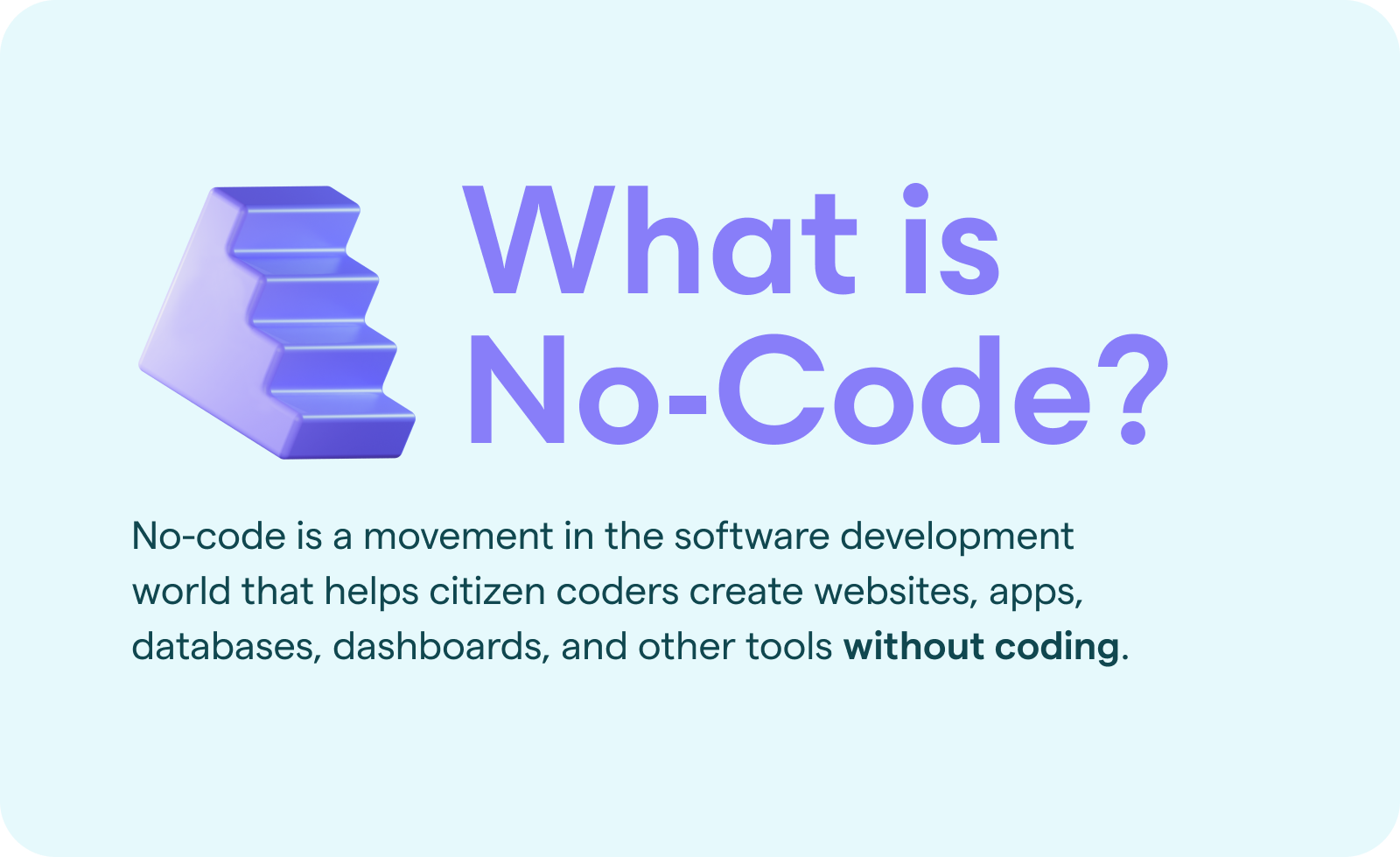
Why Choose No-Code for your Real Estate App?
Building your real estate app from scratch means assembling a development team of project managers, UX designers, developers, and QA specialists.
According to Business of Apps, that puts your initial development costs in the ballpark of $72K. You’ll also want to keep this team on an ongoing payroll to address future updates and maintenance issues.
In comparison, Glide’s no-code app development platform is actually free to try! A wide range of affordable pricing plans means you can choose the best package for your needs. Maintenance and updates are pushed automatically through the platform, so you don’t have to worry about having to rebuild and redesign every few years either.
No-code apps aren’t just more cost-efficient and easier to maintain, they also have an exceedingly simple development process that requires no programming knowledge whatsoever. Want to learn how to build your own no-code real estate app from scratch? Then keep reading!
How to Create Your Own No-Code Real Estate App
So, ready to get started and build your first no-code app? In this guide, we’ll show you how to create real estate apps in five simple steps with Glide:
- Envisioning the app you want to create and form a plan to build it
- Collecting and organizing the data you need to build a functional app
- Connecting your source files to the Glide platform
- Designing your app with the easy drag and drop interface
- Publishing your app privately or publicly
Step 1: Plan Out Your App
Before you dive into the nitty-gritty of how to create a real estate app, the first step is to consider what functions the app will serve and who’ll make up for the app users. Is this app for a realtor, real estate agent, or homebuyer?
Some apps you could build for the real estate industry include, but are not limited to:
- Mortgage calculator
- Property management
- Client contact information
- Property portfolio
- Time tracking
Once you’ve determined what your mobile application will accomplish, it’s time to plan out exactly how it will be used from start to finish. You can use mind maps and flowcharts to visualize your user experience before you begin development.
Step 2: Organize Your Data
The purpose of creating a no-code real estate app is to organize data in a way that’s user-friendly and improves work performance. If the realtor or homeowner can’t quickly find the information they need, the app isn’t doing its job.
That’s why it’s important to begin with organized data on the backend. A no-code app-building tool like Glide, for example, works best when you have a thoroughly-planned Google Sheet or Excel Spreadsheet.
Keep columns and tabs neatly labeled and organized to prevent getting confused later when you’re designing the app. Organized data will also make it easy to add and remove information in the future.
If you’re designing an app to organize all your real estate assets, for example, you could start by creating a new sheet titled Location and then build out columns with relevant information on the property such as Image and Price.
Step 3: Plug In Source Data
This is where it gets more exciting! You’ve accomplished the hard part — planning out your app and organizing all the data. Now is the time to input your source data (your Google Sheet or Excel Spreadsheet) into Glide and see the app in action.
When you’re ready, simply launch Glide and click on the New Project option. Glide will walk you through a bunch of choices for choosing your data source — which can be a Google Sheets document, a Microsoft Excel spreadsheet, or an Airtable database. You can also build out your source data natively using Glide’s native spreadsheet builder called Glide Tables.
Once you’re done, move on to the next step and choose whether you want to build your app from scratch or use an existing template.
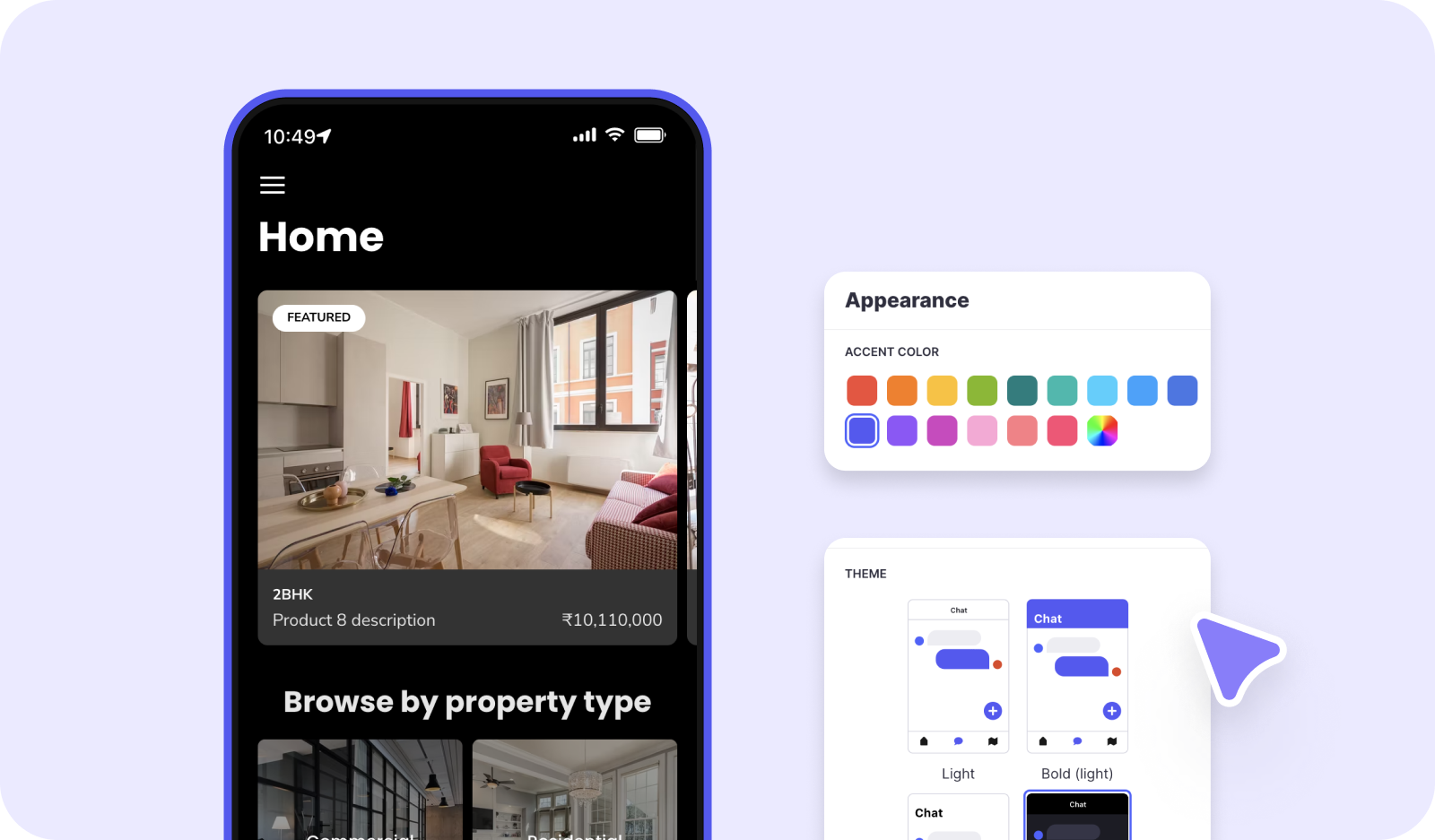
Step 4: Design Your App
Whether you choose to start with a pre-existing template or build out your app from scratch, the design possibilities are truly endless with Glide.
Before you get started on your real estate application development, a solid familiarity with the end-user will help immensely when it comes to understanding how they search. You could look to some of the best real estate apps like Zillow, Trulia, and Redfin for inspiration on how people search for homes.
From here, it’s just a matter of familiarizing yourself with Glide’s drag-and-drop app editor. Implement changes to your app by dragging new elements visually onto the UI or by editing the source data using Glide Tables. Glide automatically takes care of the design heavy-lifting for your mobile app — all you really have to do is plan out the interface using drag and drop in real-time.
Each app is made of a collection of top-level screens and detail screens — and you can easily pick from a host of viewing options and individual components to get your app interface looking exactly the way you want.
Step 5: Publish Your App
Now you get to publish your app for everyone to see! With Glide, you can make an app public so that anyone can see and use it, or keep it private so only the intended users have access.
You can easily email users with a link to download the app on Android and iOS. Your users can also download the app by simply scanning the QR code provided by Glide.
Why Choose Glide For Real Estate Mobile App Development?
The key to developing successful workplace apps is customizability — something that you’ll find in droves with Glide. Most real estate management tools can only get you so far in terms of flexibility and personalization. Instead, they force you to use an existing framework that’s hardly specific to the needs of your real estate business.
With Glide, you can build custom apps that take your exact workflow into account to build something that’s perfect for your workplace. No two real estate agencies are the same — and with Glide — you get to plan, visualize, and execute your app exactly how you want.
But that doesn’t mean you have to start from scratch. On the contrary, Glide has an extensive library of powerful templates created by your active user community made of real estate app developers just like yourself. With Glide, you have the option to make your app development process as simple or customizable as you want.
Sign up for Glide today to get started.




