Databases are boring. Everybody knows that. They’re cumbersome because they require strong coding skills to create and manage.
Using a no code interface to create business databases isn’t just smarter, it’s also less cost-intensive. Airtable helps you do just that. When you don’t have to hire a coder specializing in PHP or MySQL, your employees can freely create and maintain their own databases for any number of work-related use cases.
The resulting system is not only faster and more efficient, but it’s also democratic because it doesn’t rely on coders as a middleman in the data management process. This also frees up your software engineers to focus on more pertinent tasks, while allowing most employees to manage their own departmental data without relying on code.
Airtable’s pitch is almost perfect, but it does struggle with mobile optimization. Considering that most of your employees are likely to own at least one smartphone, it’s necessary not only to be able to create and maintain those databases but also to access them from any device at any point in time, without restrictions.
That’s where Glide comes in. In this article, we’re going to take a look at just how easy it is to create an Airtable no code app with Glide. Let’s get ready to build something exciting!
Ways to Develop a Mobile App With Airtable
So, you want to turn your database into a business app. Let’s take a moment to review our options, whether or not you use Glide. Here are all the ways you can turn your Airtable base into a mobile-ready application for iOS or Android:
Using the Airtable Mobile App
Airtable’s native apps allow mobile users to easily access and edit databases on iOS or Android. There are a few limitations and some features are currently limited to the desktop version only, but it’s still good enough to work in a pinch.
Unfortunately, the mobile app doesn’t allow for anything more than minor changes to individual databases. Advanced features, such as Airtable extensions or the Interface Designer, are still reserved for the desktop version. Other essential features missing from the mobile version include the undo/redo functionality and the print button.
Using Glide’s No Code App Maker
Glide is a no code app builder that lets you turn spreadsheets and databases into apps. With the new Airtable integration, Glide enables you to simply plug your Airtable API into the app builder and watch it automatically build your mobile app.
You can customize your Airtable app in any number of ways with Glide, from adding your own branding to inserting complex layout elements. Once ready, Glide apps can be accessed from any mobile device with full Create, Read, Update, Delete (CRUD) functionality.
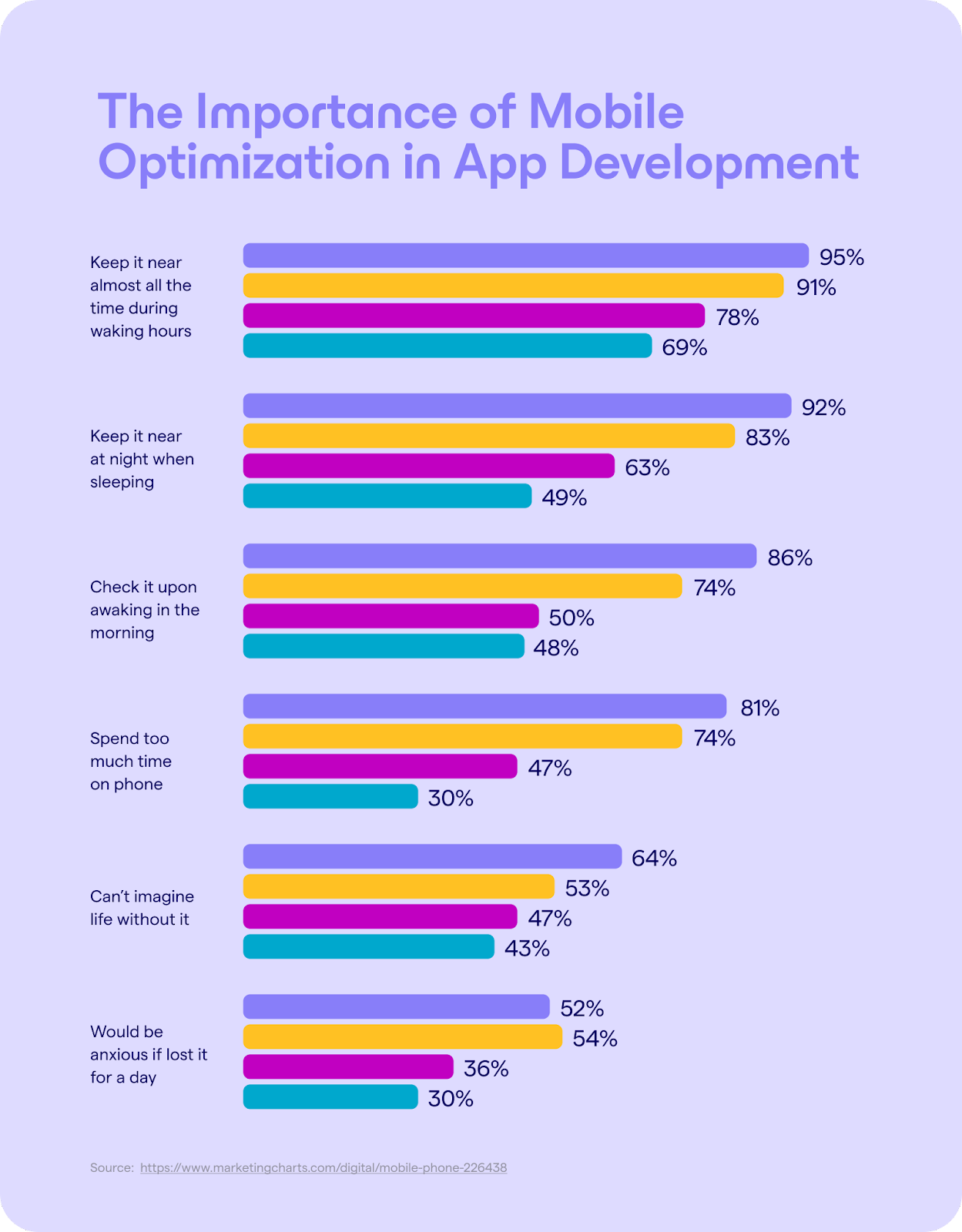
How to Build an Airtable No Code App With Glide
To build an Airtable app with Glide, you need to simply plug your database into the app builder and watch it turn into a mobile app that you can customize as per your choice. Here’s how to get started with Airtable and Glide:
Step 1: Prepare Your Database
Before you start building your app, think about what you want out of it and the data you’ll need to do so. You’ll need to build a database with Airtable if you don’t already have one. Then, you’ll have to make sure that the database is organized in the right way.
Organize your database in a way that’s easy to read so that the app builder doesn’t experience any issues pulling the data and turning it into an app. Glide is compatible with all Airtable integrations and extensions, so everything will continue to work as it always did.
Step 2: Create a New Project
You’ll need a Glide account before you can start building your mobile app from Airtable. Signing up for a new account is free and you can do it easily using your email address.
Once inside, you’ll be greeted with the Glide Dashboard. Click on the New Project option to start building your new app. This will allow you to choose between Glide Apps (for mobile) and Glide Pages (for desktop). Choose the appropriate option and move on to the next step!
Step 3: Connect to Airtable
Glide works by pulling data directly from your Airtable account. It also works with Google Sheets and Microsoft Excel, but that’s a subject for another day. Connect your Airtable account to Glide by copy-pasting your API key. It’s a string of letters that you can generate from inside your Airtable account.
Step 4: Pick Your Database
Once you’ve connected your Airtable account to Glide, all that’s left to do is to pick your preferred database from a dropdown list. Glide will automatically pull all the data from that database and turn it into a mobile app that you can further customize using a drag-and-drop editor interface.
Step 5: Customize the App
Once your app is ready, you can use the built-in editor to further customize it to your liking. You can choose your accent color, pick a logo, and use the components library to add new content to your app’s interface. All your app data synchronizes in real-time with your source database, ensuring that there are no discrepancies in the information.
If you’re in a hurry, you can also use one of the many layouts found in the Template Library to give you a head start. There are hundreds of templates to choose from for a variety of different use cases and workflows, so you’ll never run out of options!
What Can You Really Build With Airtable and Glide?
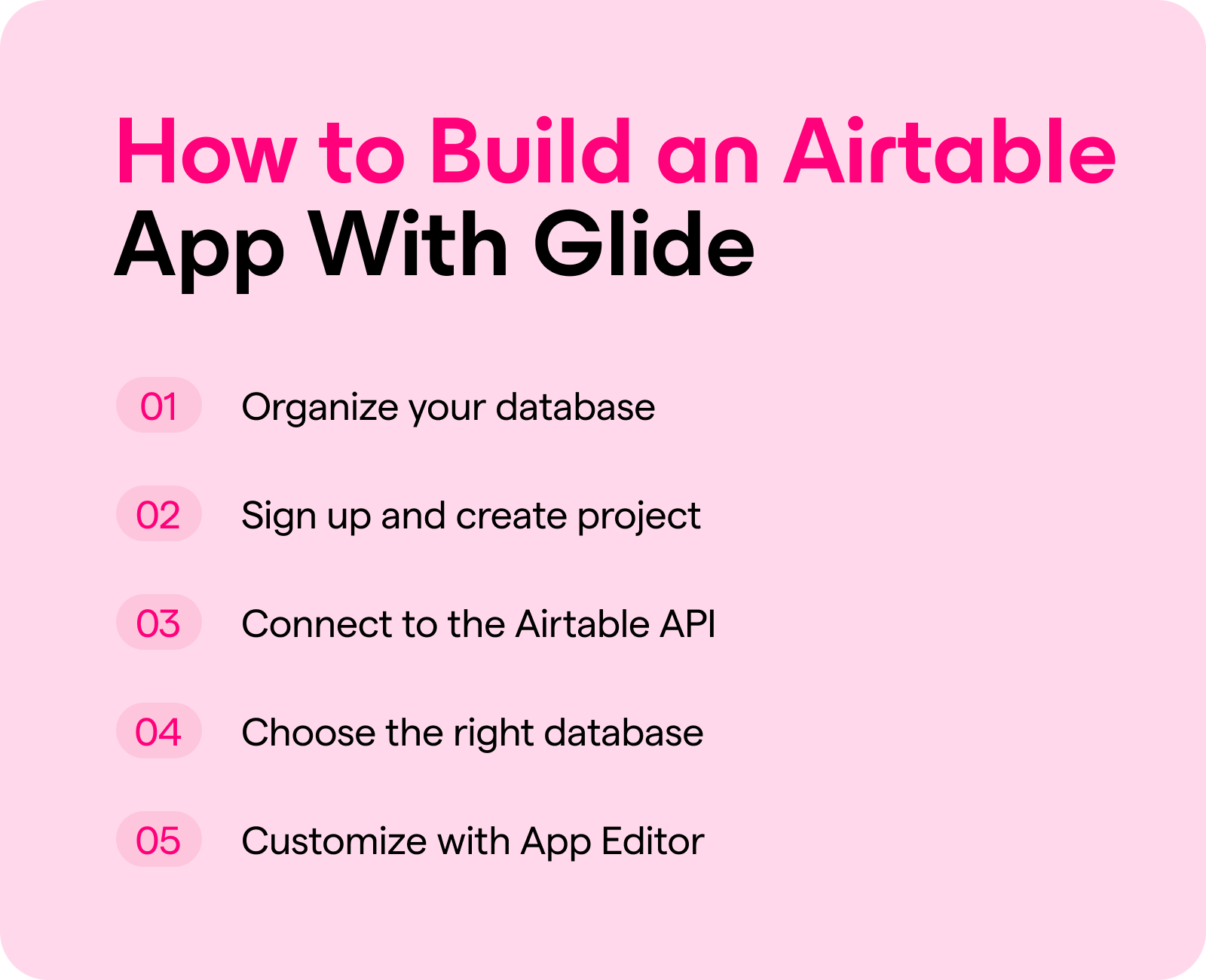
Whether you’re an enterprise product manager or the founder of your own startup, Glide can empower you to build a variety of mobile apps for many different use cases. The possibilities are nearly endless, but here are a few types of common applications you can build with Glide:
- Customer Portals: Build portals that make it easier for your clients to view, edit, and share important data.
- Internal Applications: Build apps to automate repetitive business processes such as inventory tracking and customer relationship management.
- Admin Software: Build yourself the tools you need to manage your organization, from expense trackers to employee directories, and much more.
Glide works equally well for individual users looking to automate personal tasks and workflows. For example, you can build apps to keep track of your finances or launch an online store.
How to Build an App Without Code
Building an app without code, often referred to as no code development, has become a highly accessible way for anyone to create a functional, customized mobile app. Here's a simplified outline of the process:
1. Define your app idea: Start by outlining what you want your app to do, who it's for, and how it should look and feel.
2. Choose a no code app builder: There are several platforms available (more on that below), so you'll want to choose one that best fits your needs.
3. Organize your data: No code app builders often rely on databases or spreadsheets like Airtable or Google Sheets. Structure your data properly to form the backbone of your app.
4. Build and customize: Use the drag-and-drop features of your chosen platform to create screens, add elements, and customize your app's aesthetics and functionalities.
5. Test your app: Use the preview or emulator functions within the platform to test your app, ensuring all the elements and workflows work as expected.
6. Publish and distribute: Once your app is ready and tested, use the platform's publishing options to distribute it on app stores or share it directly with your users.
Evaluating No Code App Builders
1. Glide: Glide truly excels in the no code space with its seamless integration with Google Sheets and Excel, and its easy-to-use interface. While other platforms may require some technical know-how or time investment to master, Glide enables you to swiftly turn your data into beautiful, functional apps with intuitive design features and a vast array of templates.
2. Adalo: Adalo offers a visual interface and a multitude of components, making it possible to create interactive, feature-rich apps. However, it tends to have a steeper learning curve compared to Glide and may not perform as smoothly with large datasets.
3. Bubble: Bubble allows for the creation of complex web applications with more advanced features and flexibility. But, its high level of flexibility often leads to complexity, making it less suitable for those looking for a quick and easy solution. It's more oriented towards web apps and lacks Glide's streamlined mobile app design.
4. AppSheet: Owned by Google, AppSheet provides excellent integration with Google Workspace and other data sources. However, its design capabilities are not as extensive or intuitive as Glide's. Also, the transition from Google App Maker to AppSheet might not cater to all use-cases that were previously possible.
5. OutSystems: OutSystems is a powerful low-code platform suited for enterprise-grade applications. However, its focus on enterprise solutions means it's more complex and might be overkill for smaller, simpler app projects. Its pricing model also isn't as friendly for individual users or small businesses as Glide's.
6. Zapier: Although not a traditional app builder, Zapier is excellent at connecting and automating workflows between apps and services. It does not, however, provide an interface for app design, making it less of a stand-alone solution and more of a complementary tool to other app builders.
While each platform has its unique strengths, for an excellent balance of simplicity, customizability, and elegant design, Glide stands out as the optimal choice. It provides the ideal solution for individuals and businesses alike who want to quickly turn their spreadsheet data into a mobile app without compromising on design and functionality.
Glide: The Best Airtable No Code App Builder for Work
Glide is a no code and no design app builder focused on helping you create powerful software that’s both easy to build and compatible across platforms. Our community of builders and experts is always finding new ways to improve Glide, whether that’s by contributing to our massive template library or offering support and feedback in our user forums.
But at the end of the day, Glide is all about offering you the tools you need to realize your ideas and potential with minimal busywork. Got an idea you can’t wait to give shape to?
Ready to give it a go? Start building with Glide today!




