Mobile and web apps are becoming much more widely used in business settings today.
Why?
Apps can take the place of multiple internal tools, cutting down on the task-switching that we all know negatively impacts performance and productivity. And, they also offer a singular source of truth through which businesses can do things like track sales, manage inventory, keep track of business KPIs, and otherwise knock down the silos that prevent healthy business growth and culture.
So what can businesses do right now to take advantage of all the opportunities that come with mobile and web apps? Find the best app builder for their requirements — which we’re going to help you do right now!
What Is an App Builder?
First, let’s talk about the basics of the type of tech for which you’re looking.
An app builder is an online tool that empowers everyday people to design and launch web, phone, or tablet apps without creating a single line of code. With app builders, businesses that don’t have the time, budget, or desire to create a full-code application can still spin up fully-functional, business-ready software that helps them solve real problems and generate real value.
What mobile and website application builders lack in terms of advanced customization, they make up for in accessibility, affordability, and time savings.
You May Need an App Builder If…
Not sure an app builder is a good fit for your business? If any of the following phrases sound like you, it’s time to start considering one.
You Don’t Have In-House Development Support
Developing a custom, full-code app can cost as much as $120,000. Alternatively, you can hire a full-time developer for the low cost of just $90,000 a year!
Don’t have that kind of dough? That’s OK. No-code app builder platforms make it easy for almost anyone in your business to build an app in a matter of hours instead of months. Upkeep time and effort are minimal because your app is hosted and maintained by the platform on which it’s built.
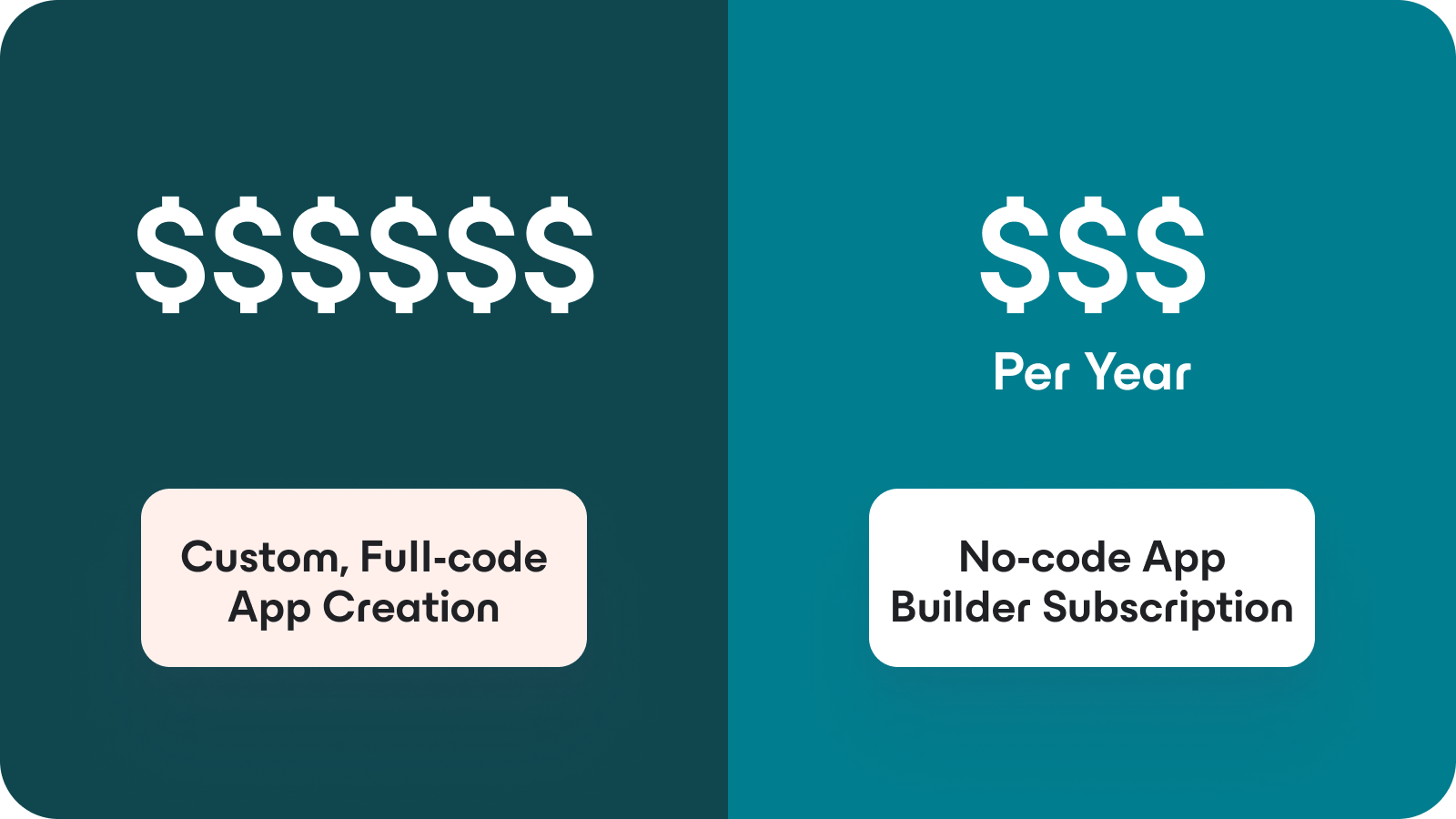
You Don’t Have Access to Design Resources
Another expensive resource you may not have access to all the time is a designer who’s equipped to handle an app — a role that can also run you $90,000 or more in yearly salary.
With a no-code app builder, all you have to focus on is the core features and data you want. The design and user experience are already taken care of by the building platform — no design hire needed on your end!
Your Individual Departmental Budget Doesn’t Support a Full-Blown App
Say you’re only planning to implement a mobile or web app for a single task, like monitoring field sales. Chances are it’s way outside of your sales department’s budget to build out a full-on custom app just for their team to use.
Since app builders allow low-tech individuals to spin up and maintain apps all on their own, individual departments can finally pursue digital innovation without the usual expense and risk.
You Need Your App Up and Running ASAP
Did we mention app builders make software development fast?
If speed is your most significant need when it comes to creating an internal business application, an app-building platform is by far your best bet to get up and running on a short timeline.
You’re Tired of Tech Spaghetti
In our digitally transforming world, many organizations are already working with intertwined tech tools — both modern and outdated — that serve various purposes. Untangling this pile of intertwined tech “spaghetti” to update or replace any tool is likely to be expensive, time-consuming, and a danger to existing functionality and security measures.
If you don’t have the time or skills to dive into the tech spaghetti, or are trying to make sure you don’t create any in the first place (smart!), an app builder that’s maintained and hosted off-site is a great start.
Learn more about how to build internal apps fast in our Glide guide.
5 Top Clappia Alternatives for a Variety of Business Objectives
If you’re ready to consider an app builder for your business, allow us to show you a popular option — Clappia — as well as some of the best Clappia alternatives for meeting a host of different business goals.
Clappia: An App Builder for Large Organizations
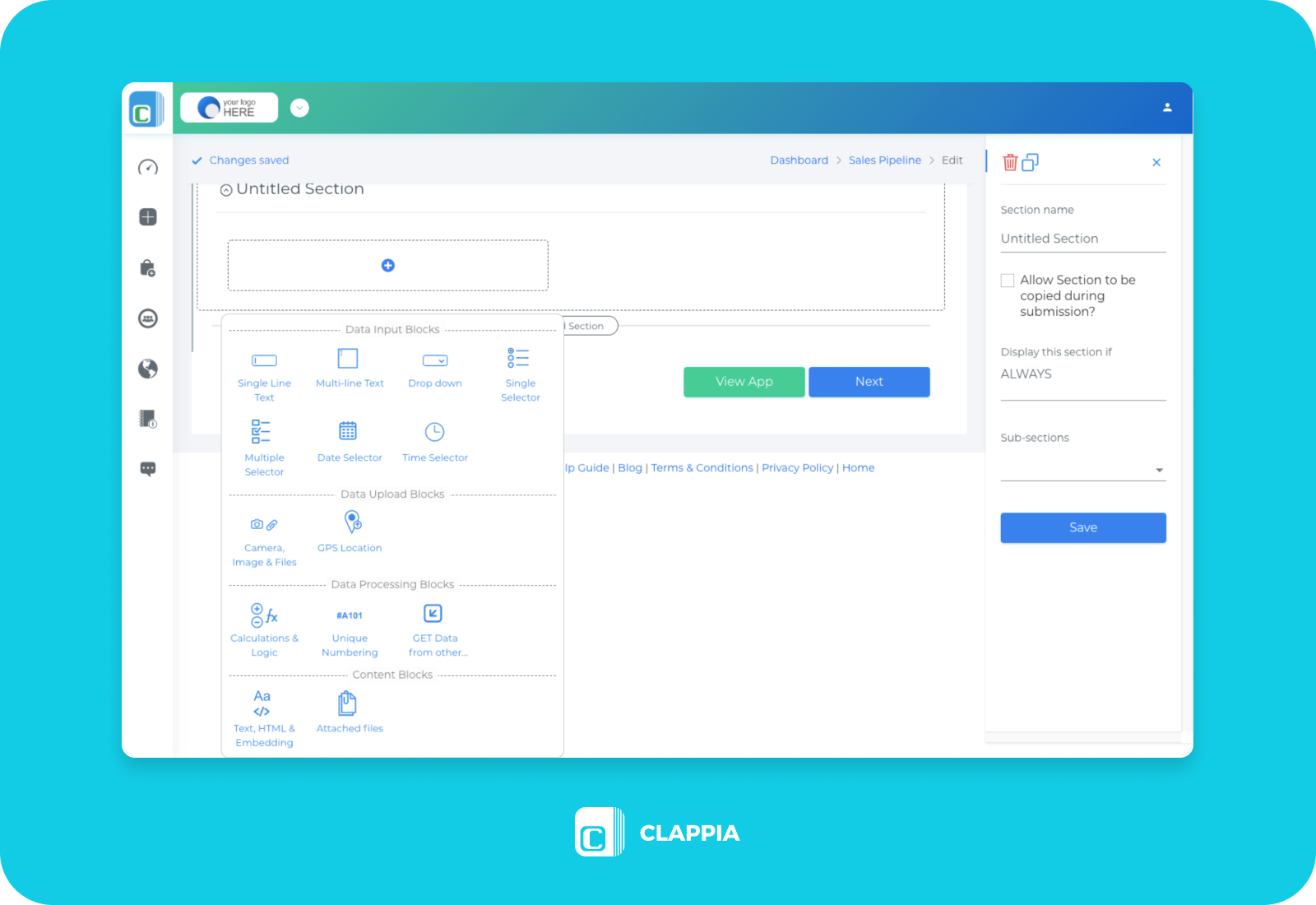
Clappia is an app builder that’s focused on helping workers in large organizations build web and mobile apps using their Excel data and knowledge.
Like many other no-code app builders, Clappia’s platform is hosted by the vendor in the cloud, meaning end-users don’t have to worry about software maintenance or dealing with hosting. The tool’s “pre-coded modules” and templates make it simple to build a nice-looking app. However, the editor for converting business logic into app-based processes, automations, notifications, and more is somewhat complex and may come with a learning curve for new users.
Clappia’s platform makes it possible for businesses to launch responsive apps across web, Android, and iOS. And their API connectivity means integration with other tools and other Clappia apps is achievable. These features especially make Clappia stand out as a tool that’s focused on serving large organizations with many employees and moving parts.
As for pricing, Clappia’s Standard Plan includes a free trial and pricing at $5 per user, per month. Pricing for the Enterprise Plan upon request.
Our Favorite Clappia User Review
What do you like best?
“Apps can be created quickly with a few clicks without knowing a single line of code. Can be integrated with many platforms and excellent customer support.”
What do you dislike?
“Need to work on the user interface. Should have the option to add customized background and icons for apps.” — building materials administrator, collected from G2
Glide: Approachable App Building for 80% of Businesses
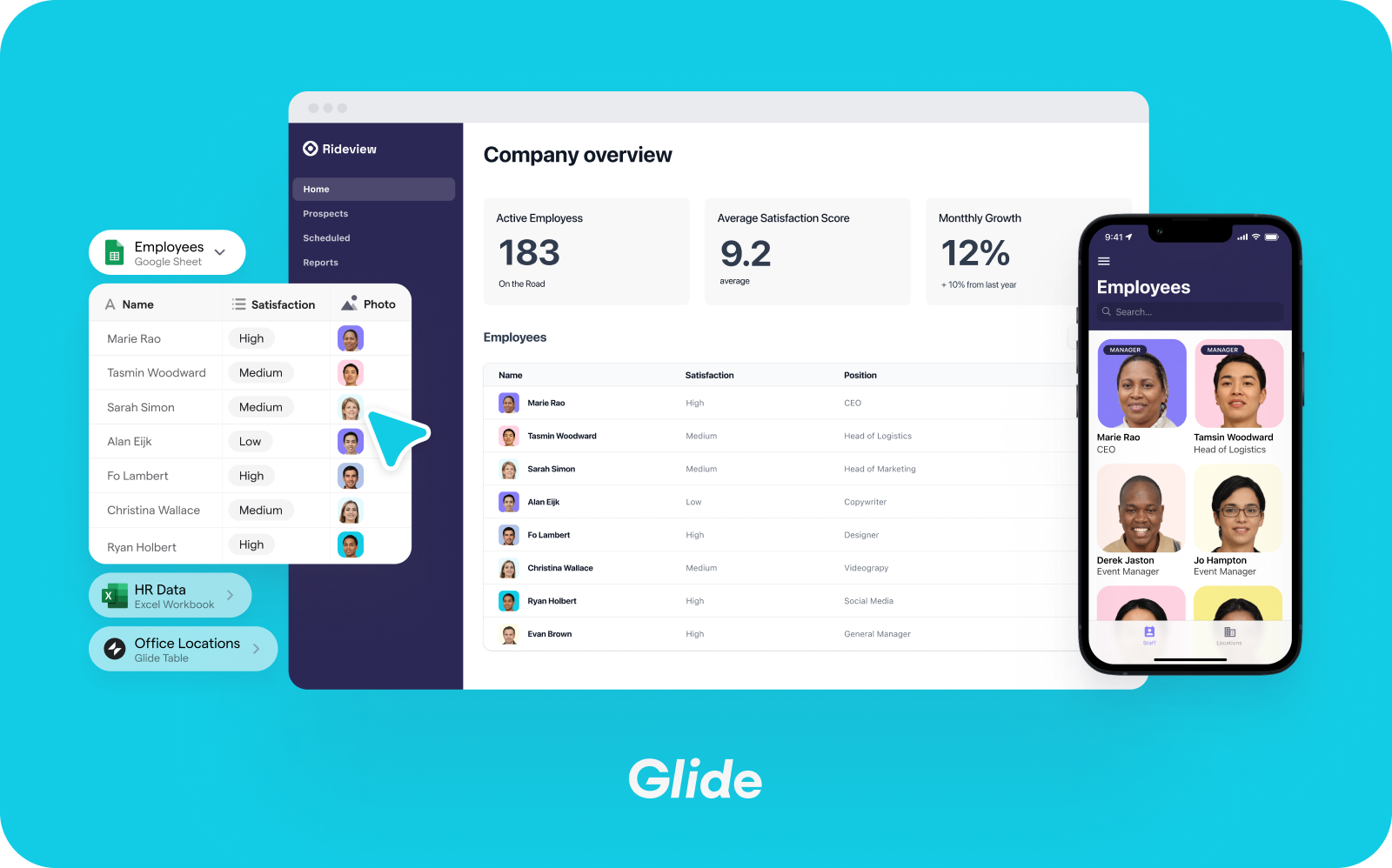
Business users flock to Glide because it empowers them to autonomously build the tools they need to work smarter. But don’t worry, that doesn’t leave developers out in the cold. IT teams also appreciate Glide because it gives them time to focus on business-wide innovations that make the most of their skill sets!
Glide is a no-code app-building platform that enables users to turn Google or Excel spreadsheets into web or mobile apps. With Glide, HR, sales, marketing, and pretty much any other department can finally wrangle and use all that data that threatens to overtake them in our digital world.
Using Glide all starts with four easy steps:
- Add your data by connecting a spreadsheet or using one of Glide’s ready-made templates
- Use the drag-and-drop interface to customize your app
- Publish and share the app for your colleagues to enjoy
- Changes flow back and forth between spreadsheets and the app — so anyone can update and maintain, no developer resources required
What makes Glide the best choice for 80% of businesses that don’t require niche customization or rare functionality? First of all, it’s extraordinarily easy to use. Unlike some other app builders, there is little to no learning curve when picking up Glide. Anyone in your organization can be off to the races with a new app in just a matter of minutes! In addition, Glide isn’t just no-code, it’s also no-design. With an interface that’s focused on usability and beauty, Glide is easy on the eyes right out of the box.
It’s free to get started with Glide and easy to upgrade to a robust pricing package that meets your needs. Enterprise organizations can create custom packages that include heightened security, API access, scalability, account management, and other key features.
Our Favorite Glide User Review
“The Glide visual development experience and Google Sheets integration combined create a very [user-friendly] experience to create. Essentially this means the learning curve is very low and you do not need any prior technical experience to get started.” — Side Project Stack
TeamDesk: Build Database Apps
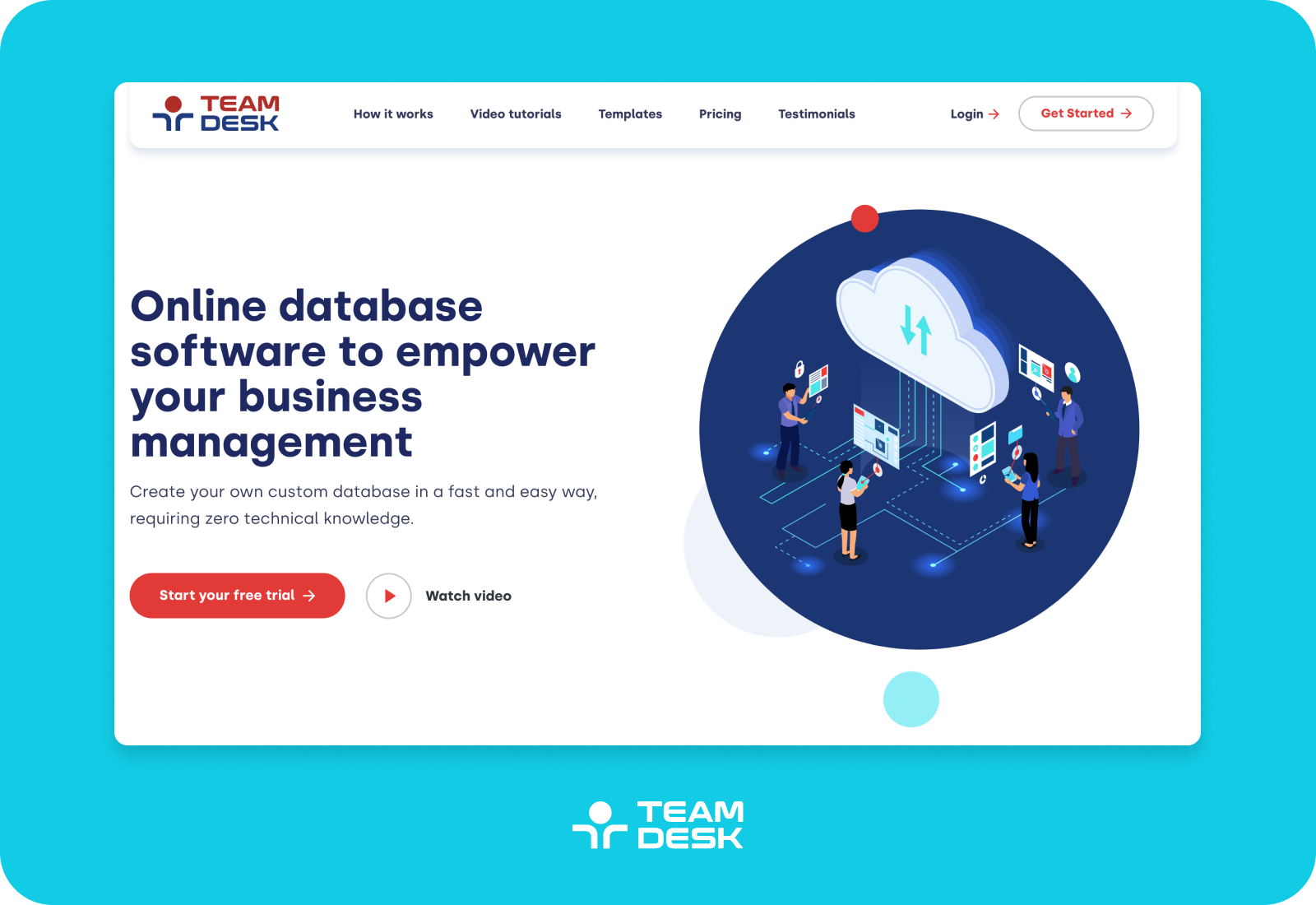
TeamDesk is a no-code solution specifically for building digital database apps that help businesses and departments centralize, organize, understand, and share a variety of data.
Hosted in the cloud like many other app-building tools, TeamDesk allows users to focus on working with data while security, maintenance, and uptime are all taken care of by the vendor.
TeamDesk enables users to get started by uploading an existing spreadsheet, using one of their templates, or building a database entirely from scratch within the app. Once your data is in, it’s easy to customize the layout, add users, create reports, and even integrate the app with a website. If you get stuck anywhere in this process, TeamDesk’s website offers several ways to acquire resources or get personalized help when using their product.
TeamDesk has a free trial and employs unique pay-as-you-go pricing.
Our Favorite TeamDesk User Review
What do you like best?
“Biggest advantage of [TeamDesk] is its interface. Interface of this is very [straightforward] and easy to use so without any basic knowledge we can use it. Other advantage is we can easily customize our data through this. Also it is [a] very time effective tool.”
What do you dislike?
“Biggest disadvantage of this is it must need some more options for charts section. Other than that it is [a] very expensive tool. Other than those [things] it is [the] best tool.” — computer software developer, collected from G2
TrackVia: A Workflow-Focused App Builder

TrackVia is an app builder with a unique focus on turning manual or outdated business processes into app-based operationalized workflows.
Interestingly, this vendor calls its solution “code optional.” They assert that this means business users can create fully-functional apps using drag-and-drop features and IT users can add custom code if needed.
Business users can start using TrackVia with a template, spreadsheet, or a picture of a form. From here, tutorials, built-in integrations, the aforementioned drag-and-drop capabilities, and TrackVia’s white-glove service option are all available to help people build out their new workflow apps.
TrackVia’s website says pricing is flexible and includes some pre-packaged tiers, starting at $499 per month.
Our Favorite TrackVia User Review
What do you like best?
“Very easy to learn, very quick to deploy, and a very flexible platform. We needed a data collection platform that could be customized around our processes and quick to deploy. We were able to accomplish this. The functionality is quite extensive once you get the hang of how it works. Emailed alerts and scheduled reports are very useful features. Our [TrackVia] implementation manager was very quick to understand our business process and was great at coming up with solutions. Technical support is also very quick to respond.”
What do you dislike?
“Opportunity for increased functionality around UI and form design. The mobile app interface looks very different from the web interface, so be sure to design forms with this in mind. App scripts may be required to achieve certain functionality, but the [TrackVia] team offers great support here when needed.” — process and technology VP, collected from G2
Quickbase: Low-Code Builder Brings Together Business and IT Users
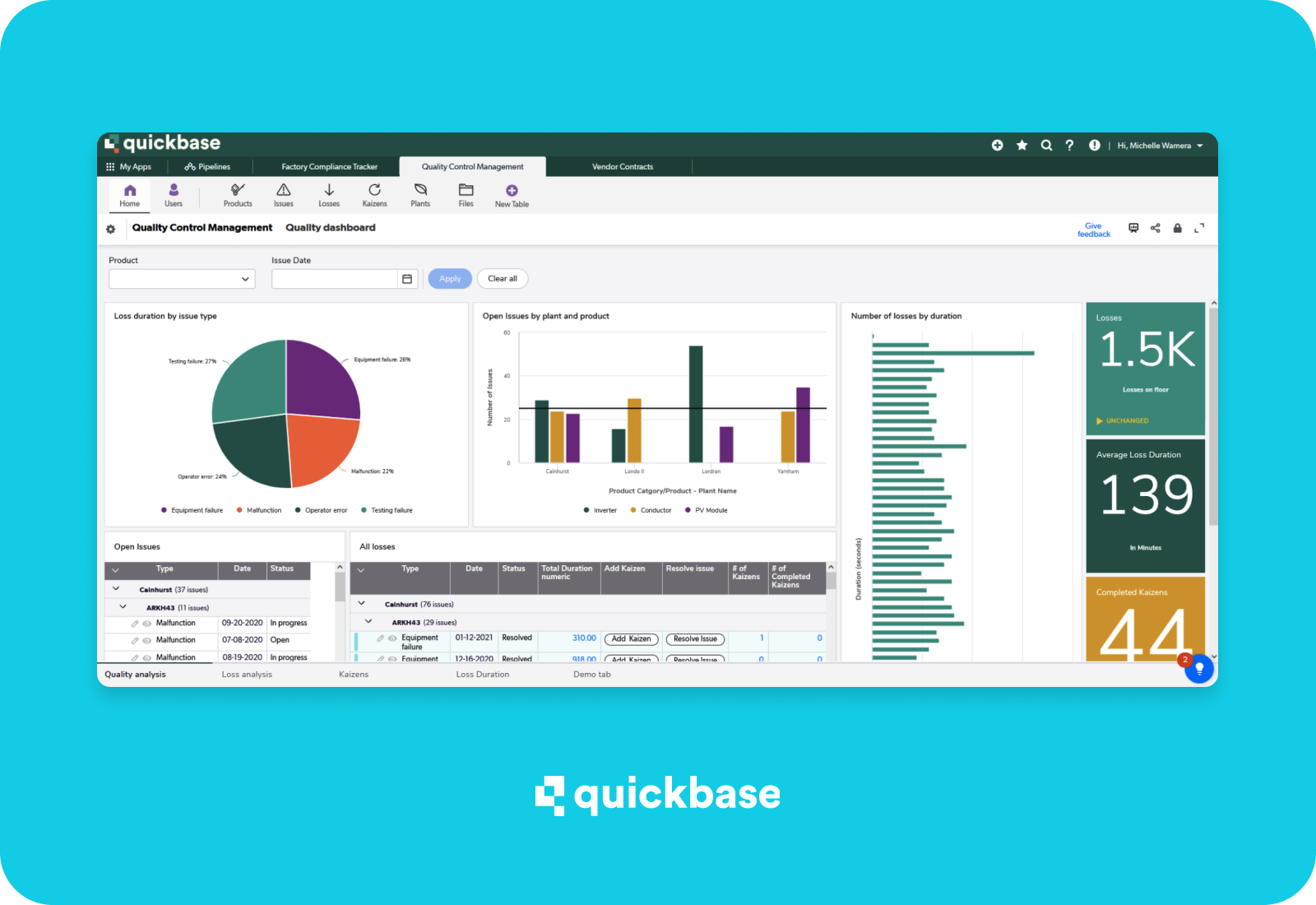
Quickbase is a low-code app builder that unites business and IT employees through its flexible platform.
Quickbase aims to support “citizen development” in an enterprise environment, which predicates the need to have some technical support for especially complex features. This low-code, enterprise slant means Quickbase was built to focus on security, scalability, governance, and continuous deployment.
Quickbase’s Pipelines are like templates that allow business users to inject their data, connect their existing tools, and set up automations through a visual builder. Developers can then swoop in to apply APIs to add custom integrations. A uniquely developer-focused feature is Quickbase’s sandbox environment, where developers can test changes before pushing them to the live version of the application that the entire business is using. Because of this and other features, Quickbase contains customization capabilities that separate it from the more approachable app builders on this list. And that’s fine — as long as it aligns with your business objectives.
After a free trial Quickbase starts at $600 a month. Enterprise-focused plans are customizable.
Our Favorite Quickbase User Review
What do you like best?
“It is ideal for automating tasks related to the creation of applications. We can customize the applications depending on the strategy to be implemented and the creation of reports is a simple task with [Quickbase], this last function can be shared in [real-time]. You have the option to create tasks and sub-tasks, create spreadsheets, track percentage of progress and make use of the Gantt Chart. The program helps to identify the projects most likely to be successful so you can spend more time on them for better performance.”
What do you dislike?
“The cost of [Quickbase]. Compared to other application creation programs, the [Quickbase] service has a limited cost for small companies. There are tools that are needed within the database management, for example a performance analysis.” — real estate user, collected from G2
SpreadsheetWeb: For the Excel Pros
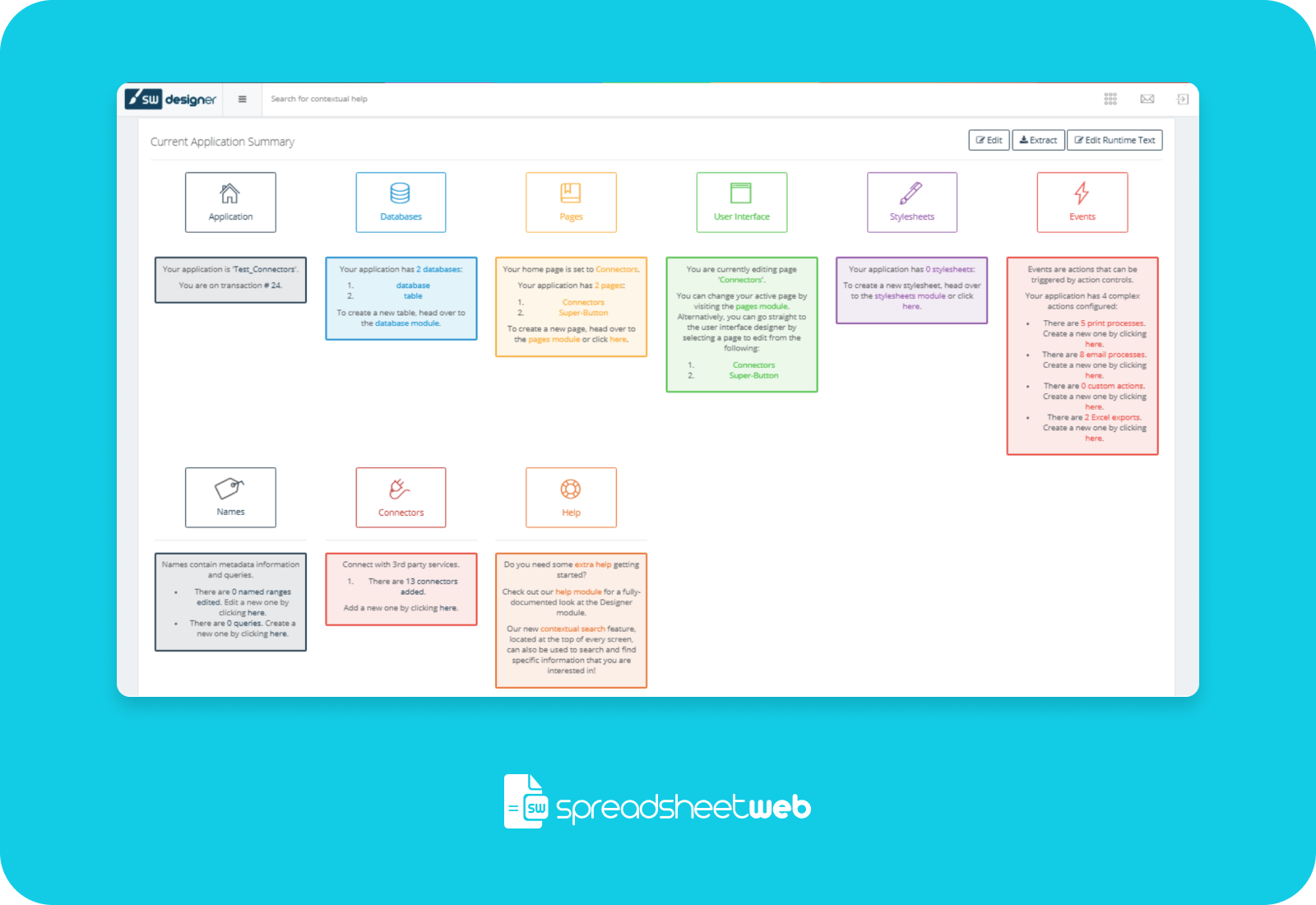
SpreadsheetWeb is laser-focused on turning Excel spreadsheets into both mobile and web apps.
The no-code platform is ideal for businesses that use Excel for the majority of their data collation and process documentation, as it enables users to execute Excel formulas from inside the application. This allows users to make sure their existing business logic flows straight into the modern apps they’re creating. At the time of this writing, SpreadsheetWeb supports more than 450 Excel formulas and promises to execute on all Excel-based workbooks, no matter how complex.
The applications that SpreadsheetWeb builds are responsive, to ensure ease of use, and secure, to ensure governance is maintained for sensitive data. By turning individual files into easy-to-understand databases, SpreadsheetWeb is pivotal in breaking down business silos.
SpreadsheetWeb offers a free trial as well as a variety of payment plans, starting at $25 per month.
Our Favorite SpreadsheetWeb User Review
What do you like best?
“We use [SpreadsheetWeb] to distribute our workbook calculators online. Their customer service is excellent — responsive both via phone call and email, which was particularly helpful during our training period. The development and implementation of our workbook conversion was straightforward. The [SpreadsheetWeb] team was able to stick with our timelines as initially discussed.”
What do you dislike?
“Overall, there was a learning curve and our whole team had to be trained on how to use it, which took some time. Further, some of the features are not intuitive or user-friendly for those less-technology inclined, but the videos on their website are helpful.” — law practice user, collected from G2
If you’re itching to jump in, learn how to build a business app using one of the awesome app platforms above.
Will You Try One of These Clappia Alternatives?
Yes, there are a lot of Clappia alternatives on the market.
But no, you don’t have to break your brain trying to choose the best one between all of them.
Not if you let us make it easy for you.
Glide’s app builder is the best of all worlds. It’s powerful yet approachable. It empowers autonomy and innovation. It makes building, customizing, publishing, and maintaining business apps easier and more beautiful than it’s ever been before.
But you don’t have to take our word for it — you can get started for free right now.
We can't wait to see what you build.




