Rental Items Manager Template

Made by Darren Alderman

Made by Darren Alderman
Easily manage and rent out your RV lot, bike shop, or tools with the Rental Items Manager—track availability, assign items to customers, and keep your business organized.
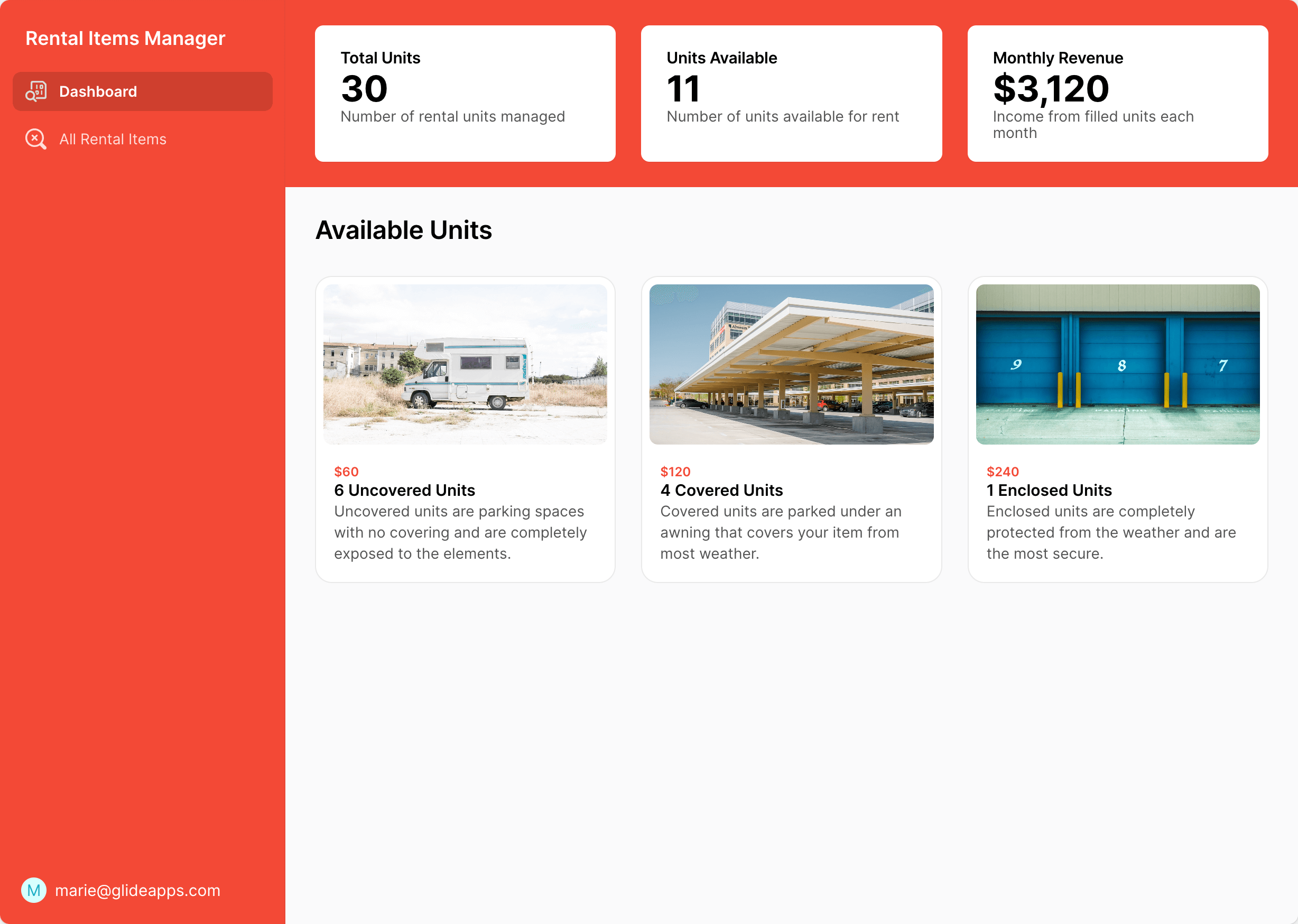
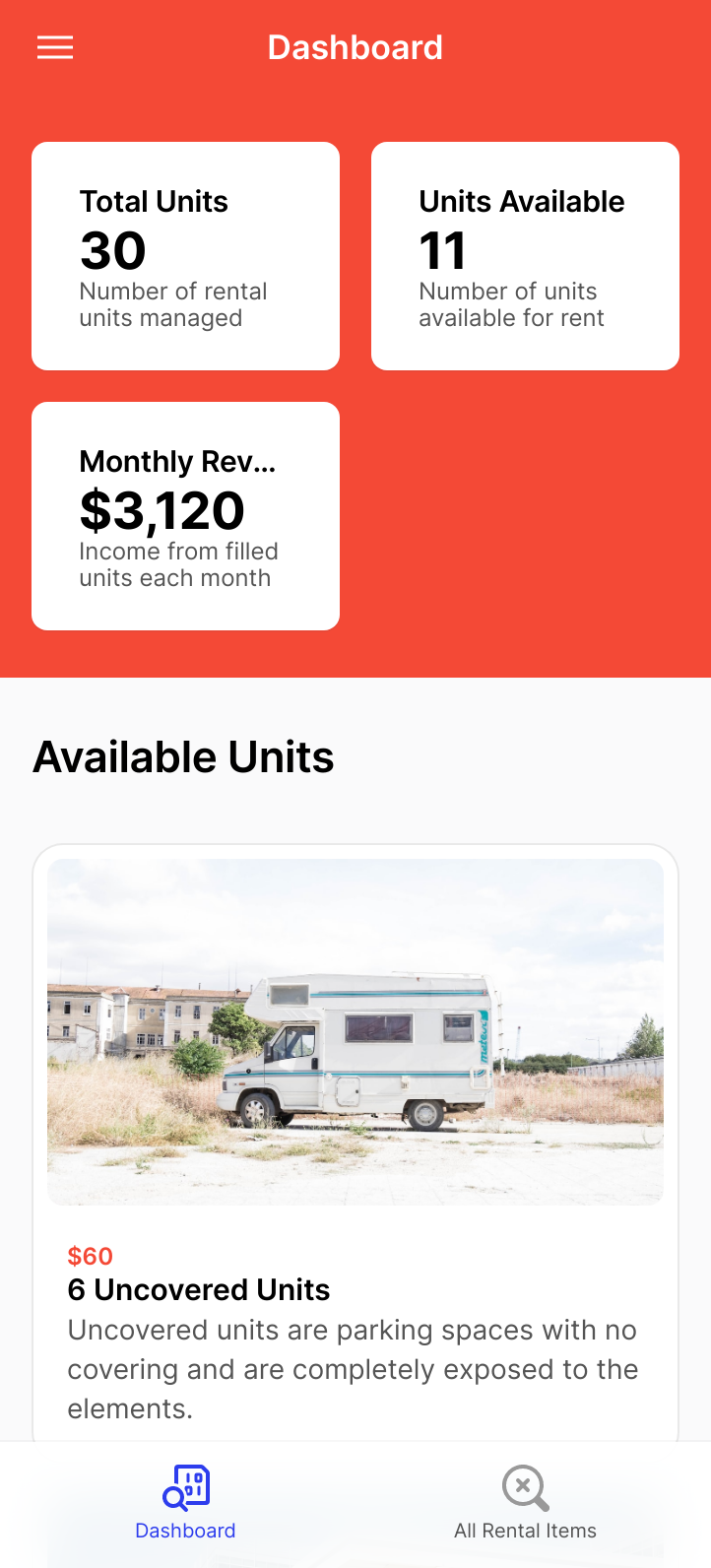
Let us build your app for you
Get custom software that fits your exact business needs today.
What is the Rental Items Manager Template?
Manage and rent your items with ease using the Rental Items Manager. This template helps you keep track of the availability for your RV lot, bike shop, tool shed, or any other rental items.
- Add and categorize items you want to rent out.
- Assign items to customers and track rental status.
- Monitor which items are currently available for rent.
Try the Rental Items Manager template today.
Why you should use the Rental Items Manager Template with Glide
Managing rental items is made simple with the Rental Items Manager template on Glide. This template allows you to keep track of your rental inventory, manage availability, and assign items to customers, all in one place. Whether you're renting out RVs, bikes, or tools, this template provides a streamlined experience.
- Glide connects to your existing data, from Google Sheets to SQL databases, enabling you to create interfaces on top of your data without the hassle of migration.
- Easily switch between the Data Editor and Layout Editor to manage your business data and design your app’s interface quickly.
- The design system includes pre-built themes, layouts, and components, ensuring your app looks professional across all devices.
Try out the Rental Items Manager template with Glide today and make managing your rental business a breeze.
Who should use the Rental Items Manager Template?
Asset Manager
As an asset manager, this template helps you efficiently track and manage the rental items in your inventory.
- View all available items at a glance and their current rental status
- Assign rented items to customers and set rental periods
- Update item details like pricing, descriptions, and availability
Maker

Made by Darren Alderman
Data Sources
Categories
Resources
How the template works
1
Click 'Get template'
This will copy the template into your Glide account. If you don't have an account, you will be prompted to create one for free.
2
Customize your template
You can now import your data, add features, screens, and integrations, and adjust the settings and appearance of your app.
3
Publish your app
Once you've customized the template to your needs, you can one-click publish the app and begin inviting users immediately.
More templates like this
Rental Assets Management System
Made by Amit Sarda
House Rental Accounting Template
Made by House Rental Accounting
Car Rental Management
Made by Fagun
Food Express Template
Made by Godwin Workspace
Rental System
Made by JourneyDEV
Multiple Homestay Booking Management
Made by Tun’s team
[SINGLE UNIT] Homestay Booking Management
Made by Tun’s team
Item Checkout Template
Made by Robert Petitto
The no code platform for work software.
With Glide, you can quickly create custom apps that make your business more efficient—without writing a single line of code.

Intuitive builder. Glide's drag-and-drop builder makes it easy to create a sophisticated app quickly, without any coding or design skills.
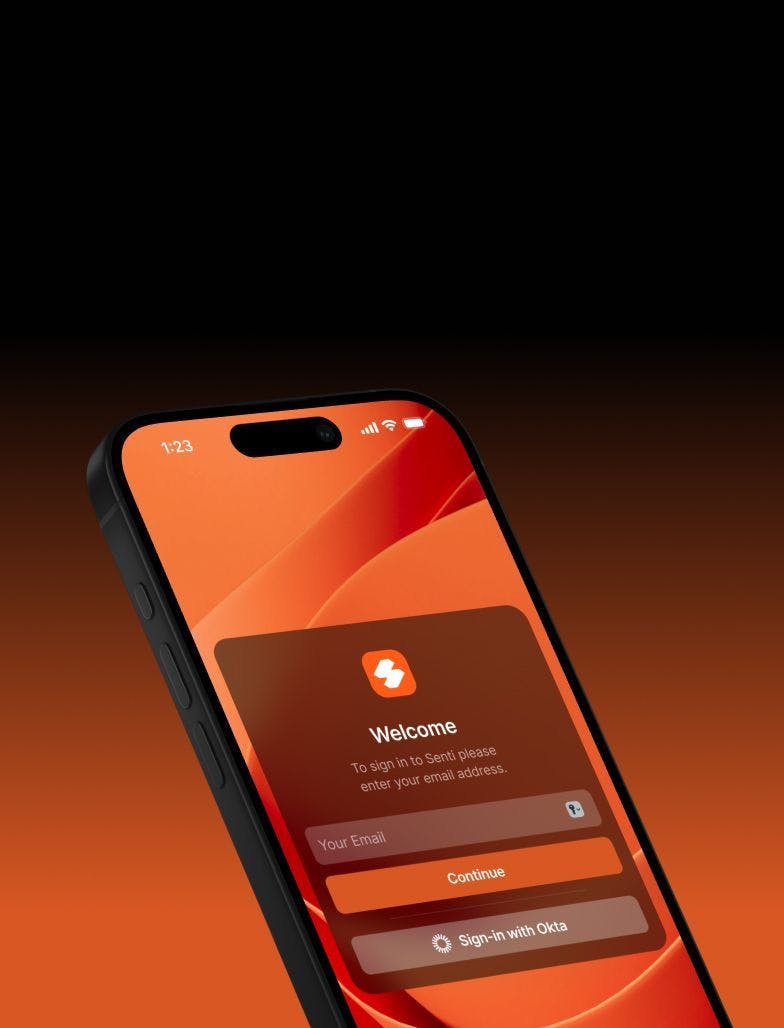
Modern UI. Glide’s automated design system is crafted with high-quality themes, layouts, and components that are continually updated to stay modern.
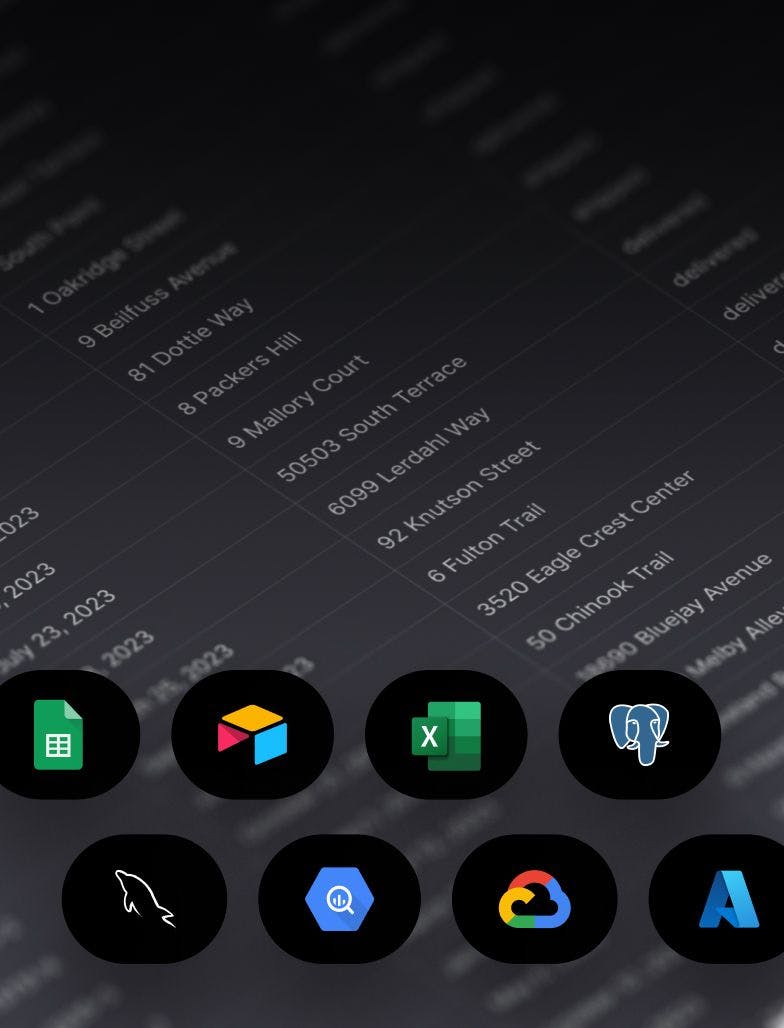
SQL support. Connect your SQL databases and build powerful tools and apps on top of your existing data.
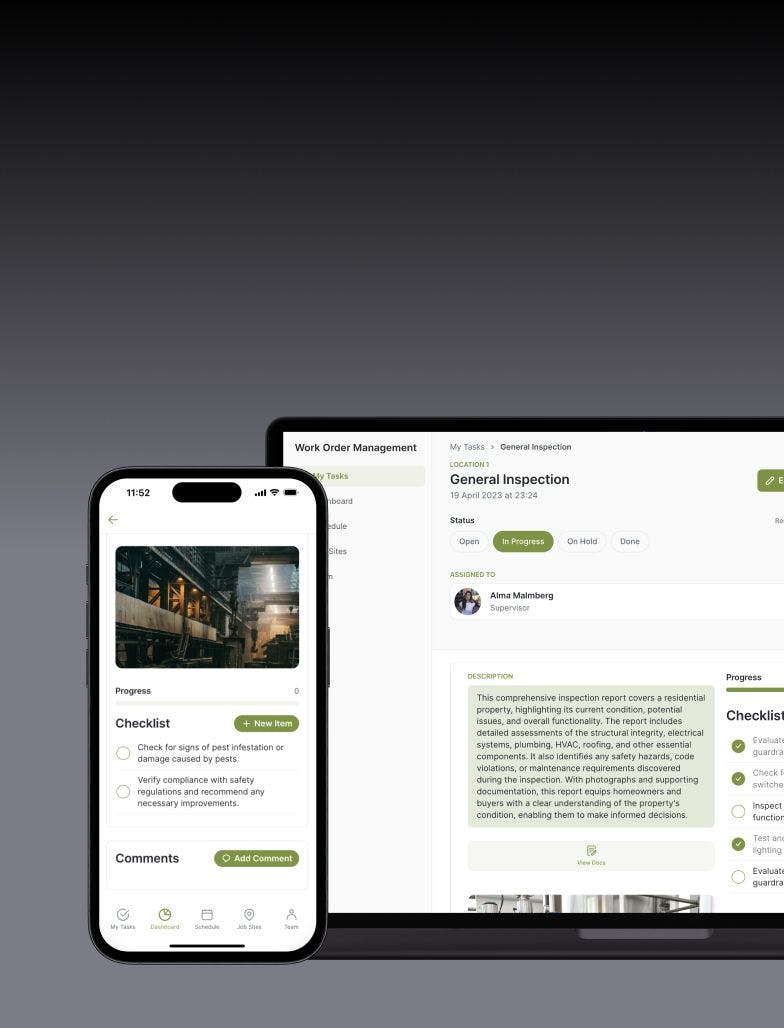
Adaptive design. Glide apps are optimized for both desktop and mobile breakpoints, ensuring a consistent UX across devices.
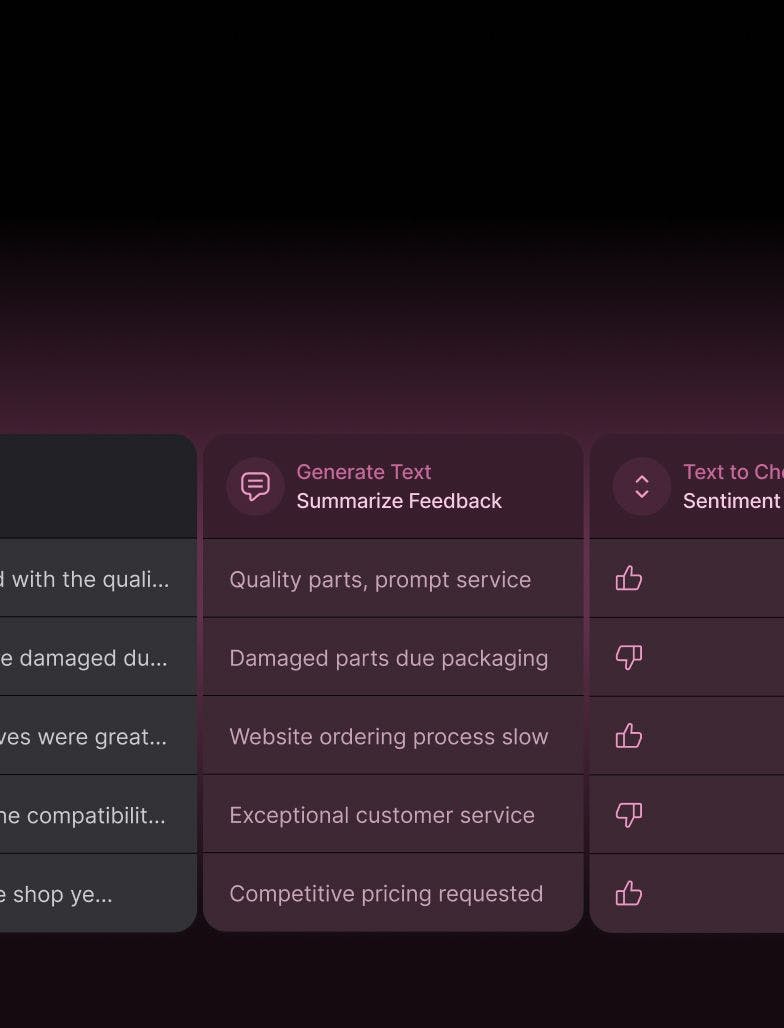
Powerful AI. Automatically generate customer emails, extract text data from manuals and receipts, and more with Glide AI.