Daily Task Organizer and Life Tracker Template 2.0
Made by MuddleMend
Made by MuddleMend
This is the upgrade for the original Daily Task Organizer.


Let us build your app for you
Get custom software that fits your exact business needs today.
Daily Task Organizer & Life Dashboard 2.0
A Smarter, More Integrated Way to Manage Your Life
The Daily Task Organizer & Life Dashboard 2.0 is the upgrade for the original Task Organizer template, offering a more powerful, user-friendly approach to managing tasks, habits, and wellness.
With a new centralized Dashboard, advanced data filtering, and a fully integrated period tracker, this version makes productivity and personal tracking more seamless and insightful than ever before.
What’s New in 2.0?
Smart Dashboard for Instant Insights
Instead of switching between sections, the new Dashboard consolidates all your tracked data in one place, making it easier to view, analyze, and filter:
- Mood Trends
- Medication Logs
- Sleep Patterns
- Spending Habits
- New: Period Tracking
Track your progress over time with clear, structured data that can be filtered by day, week, month, or year.
New: Advanced Period Tracker
The new Period Tracker introduces comprehensive cycle tracking, giving users greater control over their health and well-being.
- Log flow intensity and symptoms, including pain levels
- Monitor mood fluctuations and cycle patterns
- Export data as a CSV file for personal tracking or medical use
This feature adds deeper insights and personalization, making it a valuable addition to the template.
Enhanced Data Filtering and Organization
The redesigned tracking system makes it easier than ever to find, interpret, and analyze your logged data.
- Clearer category structuring across all trackers
- Improved filtering for faster, more relevant results
- A more intuitive layout for seamless navigation
With these updates, users can quickly find the information they need without unnecessary complexity.
Why Upgrade to Daily Task Organizer & Life Dashboard 2.0?
This version is more than just a task manager—it is a comprehensive personal organizer designed for those who need a structured and efficient way to stay on top of their daily tasks and personal well-being.
- Manage daily tasks and schedules efficiently
- Track mood, sleep, medication, and expenses in one place
- Monitor cycle tracking with the new period tracker
- Capture notes, reminders, and ideas for quick reference
- Gain clear, visual insights into personal trends
With a more structured, visually engaging, and efficient system, this update ensures that task management and personal tracking work together seamlessly.
Why This Version Replaces the Original
Unlike the original Task Organizer, this version introduces:
- A centralized Dashboard for instant insights
- A fully integrated Period Tracker with CSV exports
- Advanced filtering and structured categories for better organization
- A more modern, user-friendly layout
With these major enhancements, this version adds significant value beyond basic task tracking.
Get Started Today
Take control of your schedule, wellness, and productivity with Daily Task Organizer & Life Dashboard 2.0.
For a full walkthrough of the app, check out our video guide in the description.
Maker
Made by MuddleMend
Data Sources
Categories
Resources
How the template works
1
Click 'Buy template'
This will copy the template into your Glide account. If you don't have an account, you will be prompted to create one for free.
2
Customize your template
You can now import your data, add features, screens, and integrations, and adjust the settings and appearance of your app.
3
Publish your app
Once you've customized the template to your needs, you can one-click publish the app and begin inviting users immediately.
More templates like this
Daily Task Organizer and Life Tracker Template
Made by MuddleMend
To do app
Made by SingleProd
Task Manager Template
Made by Kwesi Essel Turkson
KPI Tracker
Made by LOWCODE 2
Daily Task Management Template
Made by Gideon Lahav
Personal Finance Template
Made by Atom Labs
Daily Task Organizer and Life Tracker Template
Made by MuddleMend
EasyChat 1.0 Template
Made by MD Consulting
The no code platform for work software.
With Glide, you can quickly create custom apps that make your business more efficient—without writing a single line of code.

Intuitive builder. Glide's drag-and-drop builder makes it easy to create a sophisticated app quickly, without any coding or design skills.
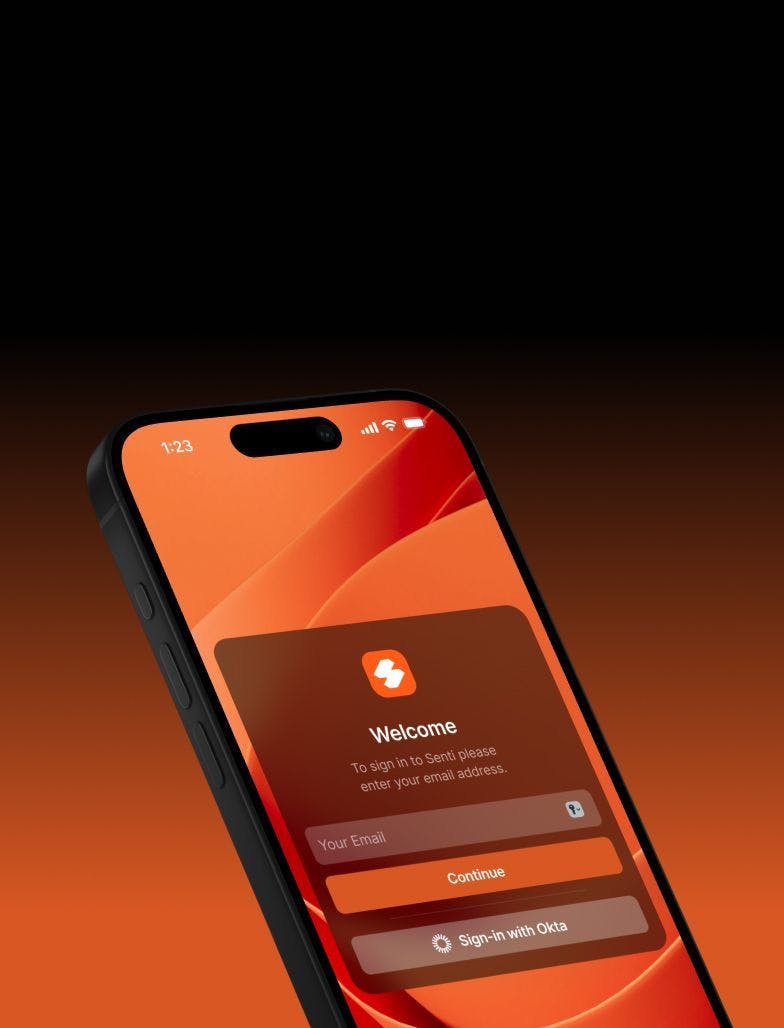
Modern UI. Glide’s automated design system is crafted with high-quality themes, layouts, and components that are continually updated to stay modern.
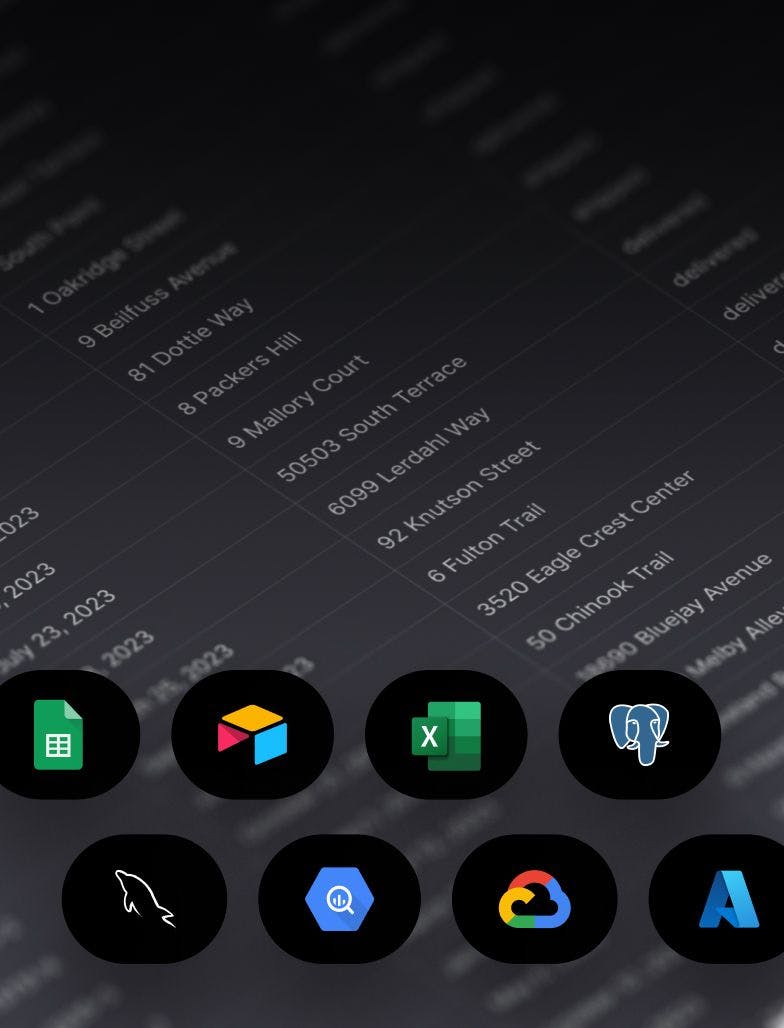
SQL support. Connect your SQL databases and build powerful tools and apps on top of your existing data.
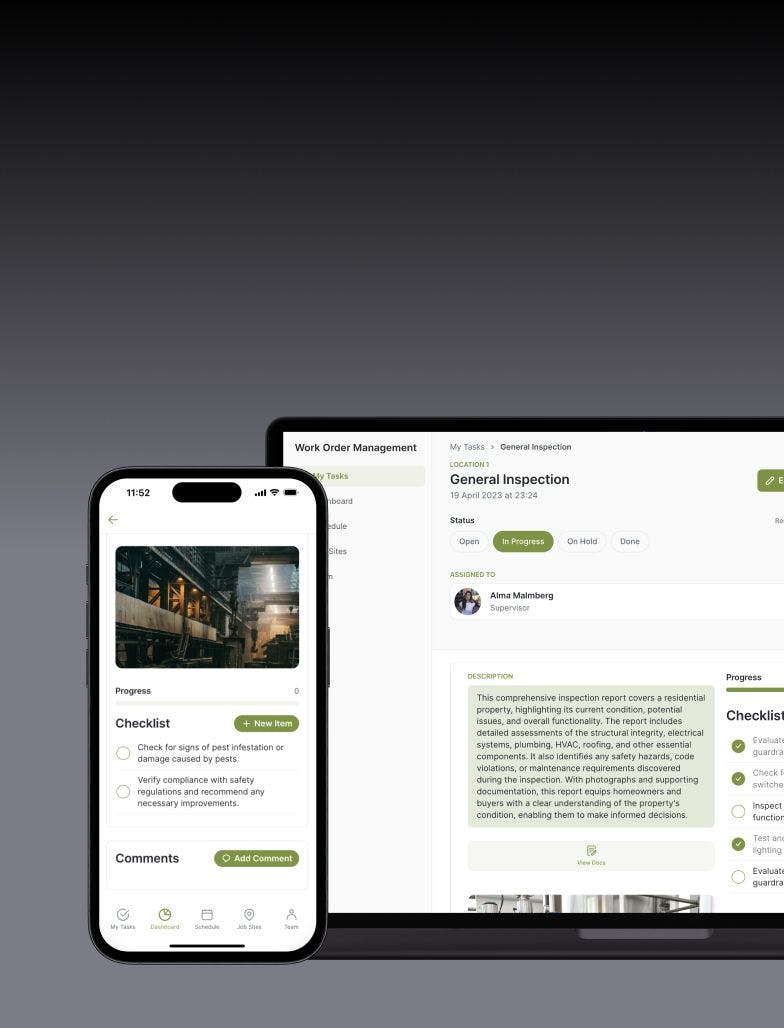
Adaptive design. Glide apps are optimized for both desktop and mobile breakpoints, ensuring a consistent UX across devices.
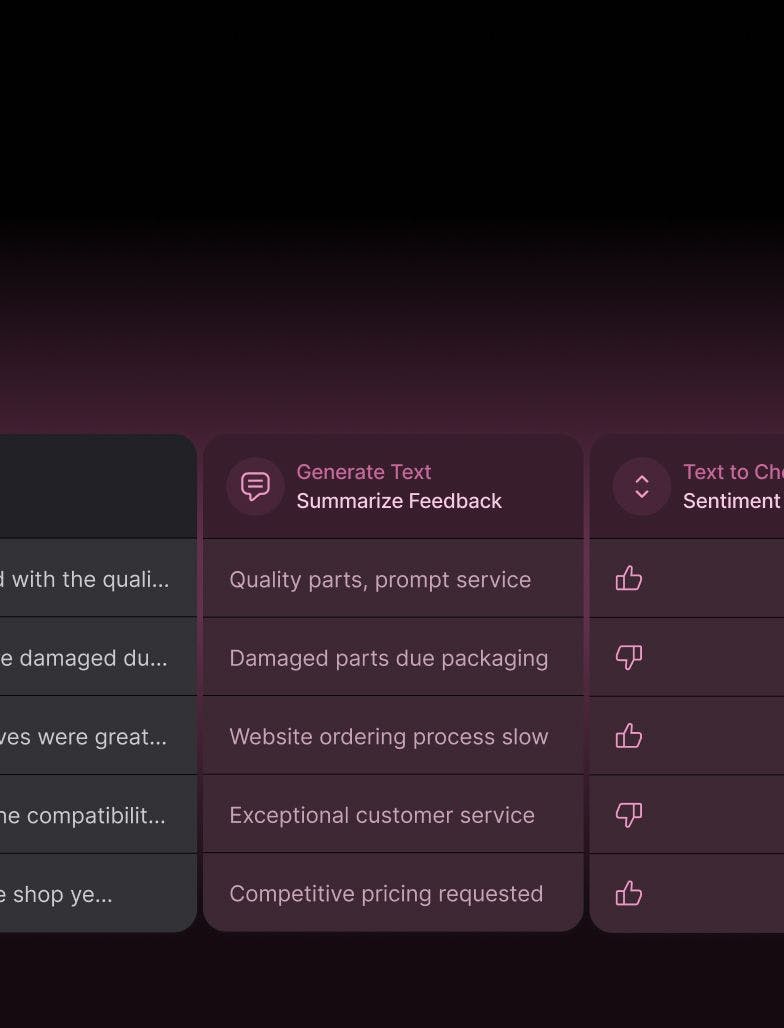
Powerful AI. Automatically generate customer emails, extract text data from manuals and receipts, and more with Glide AI.
