Watch the recording of the keynote speech presented at the No Code Summit 2023 Conference in Paris, France above.
We started Glide inspired by this dilemma: that even businesses with million-dollar budgets struggle to make good software.
To quote Patrick Collison, the CEO of Stripe, “One of the strange facts about the world is how hard it is for organizations to build good software. They can reliably turn capital into a nice headquarters, a great fleet of cars, or a nice advertising campaign. But for whatever reason, they can't turn Capital into good software.”
Before Glide, I had spent a lot of my career building tools for enterprise software developers who were building internal mobile apps. We would see companies spend a million dollars and enlist ten engineers trying to build a custom piece of software, and the project would still fail.
All of us have experienced using business software that feels outdated, clunky, and old. It lowers the quality of your day at work and your experience of working at your company.
In the rest of our lives, we use beautiful devices that are getting more powerful all the time. The consumer software we use every day is always raising the bar on user experience, design, and support for new devices.
Why can't the software that we build and use at work feel more like the great apps that we use on our phones all day long? This is the problem we started Glide to solve. We want the custom software built inside of businesses to be fast, intuitive, up-to-date, modern, fresh, exciting, and sexy.
How you can build software with Glide
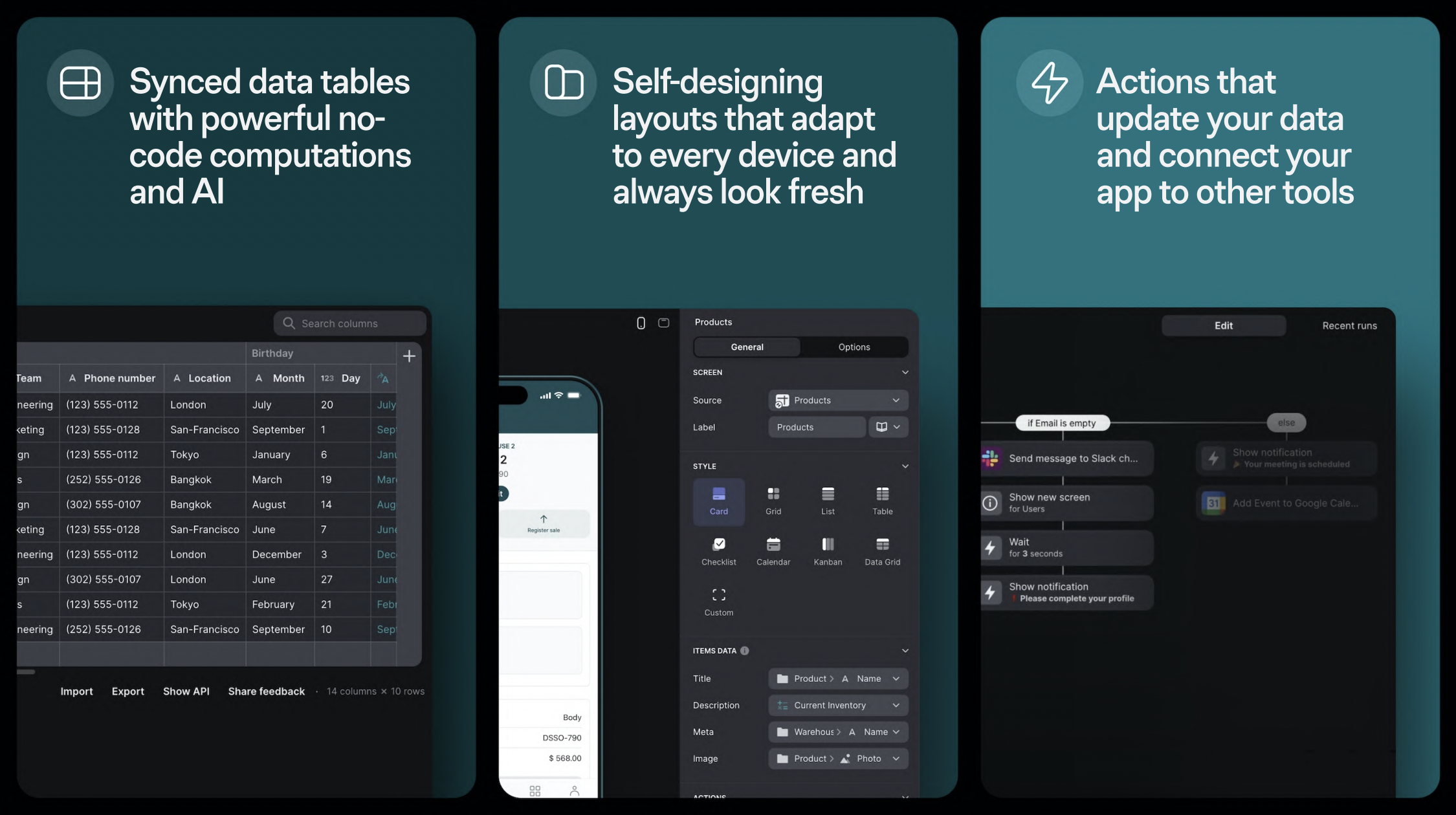
Glide’s platform consists of three parts. First, is synced data tables that connect to your data from sources like Airtable, Excel, Google Sheets, and MySQL databases that let you add powerful no code computations as calculated columns.
Second is self-designing layouts that adapt to every device and always look fresh, perhaps the most well-known feature of Glide. Employees often work on mobile devices, so apps for businesses need to be adaptive.
The last piece is the workflow editor, which introduces actions that update your data and connect your app to other tools so you can send messages on Slack and Microsoft Teams, create new contacts in HubSpot, send emails, and update data in external services.
These three elements make it possible to build business software like field management apps, portals, and admin dashboards without having to code any of it yourself.
Our purpose is to transform business processes with great custom software
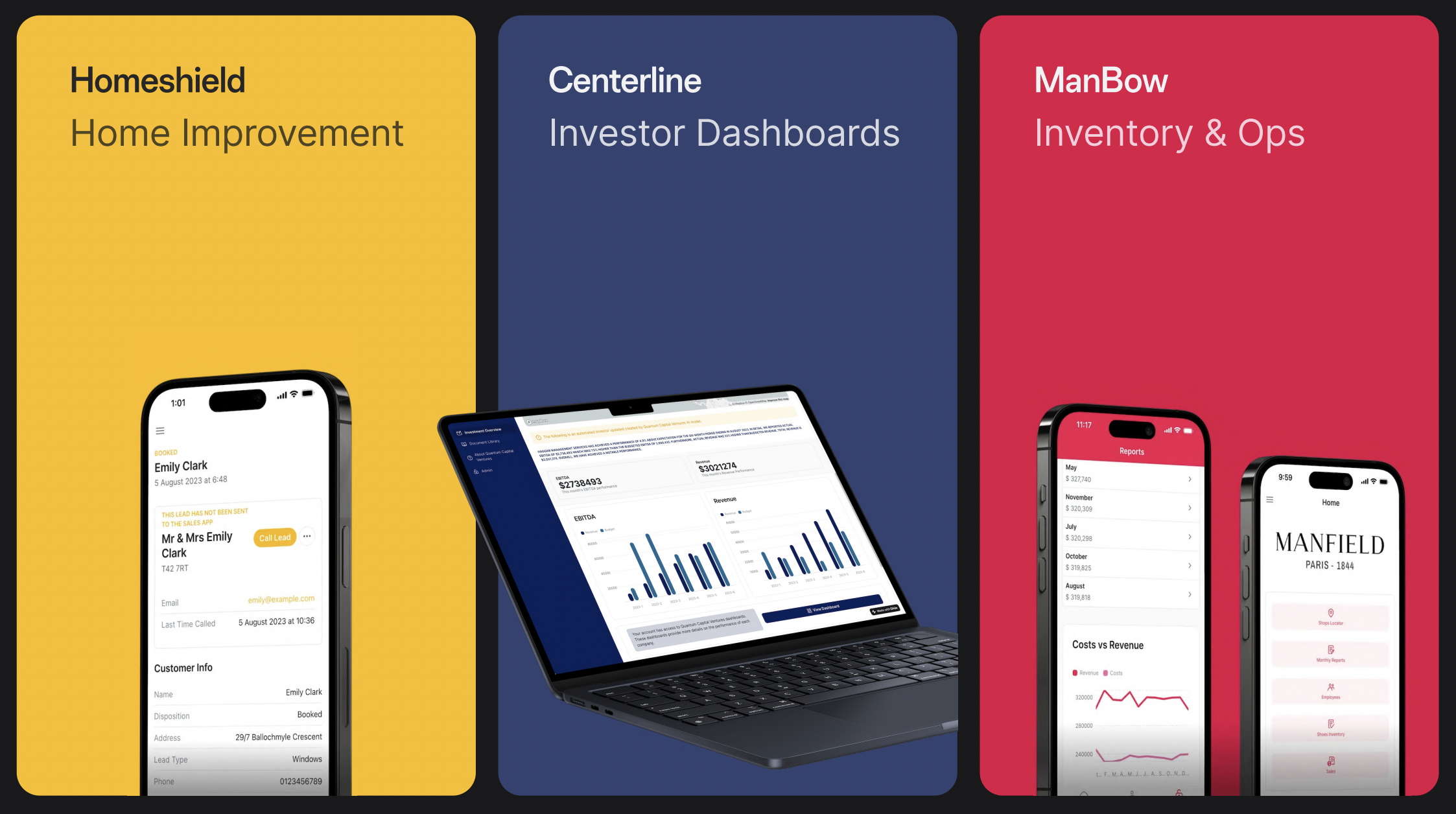
What we're doing with Glide is getting custom software inside of companies that sets a high bar for user experience and power, supports mobile devices, laptops, and tablets, and is ultimately used to make the business more effective.
Homeshield, a Scotland-based home renovation company, has five apps in production that manage their entire process, from clients registering their projects to assigning those projects to salespeople, a checklist following through the sales process, and apps used onsite to coordinate the home improvement process.
Centerline builds tools that help small investment firms track their investments in companies and see summaries of performance. ManBow, founded in Paris in 1844, manages five luxury shoe brands. They also have five Glide apps, which help them manage over 50 stores, all of their inventory, and their internal employee communications.

The story of Champion Industries is the kind of experience that gets us the most excited. It’s the story of someone who's not a developer and doesn't have much of a budget but manages to put software into the hands of their employees with Glide. They transformed their processes from pen and paper or many unmanageable spreadsheets into an app that helped them coordinate and communicate their data throughout the company in an efficient way.
In no code, there’s a lot of excitement around the potential for entrepreneurs to launch the next new social network or dating app, but at Glide we're more interested in the more unsexy use cases like making sure the dishwashers work. That's where most of the software in the world makes a difference — in supporting the productivity of companies like Champion Industries.
Glide’s year of power

2023 was Glide’s Year of Power.
Last year at the NoCode Summit, I spoke about apps for work and our focus on design. We had made Glide fairly easy to use, so next we aimed to make it into a more powerful platform.
We introduced our adaptive design system so you can make a single app that functions across both mobile and desktop. We've added a top-level workflow editor for using logic-based and branching sequences of actions to customize the behavior of the software.
When we started Glide, our spreadsheets were limited to about 25,000 rows of data. We now have million-row production data sources like Big Tables, which can scale to millions of rows, and powerful SQL databases.
This focus on power is also what informed our approach towards AI.
Using AI to drive more powerful apps
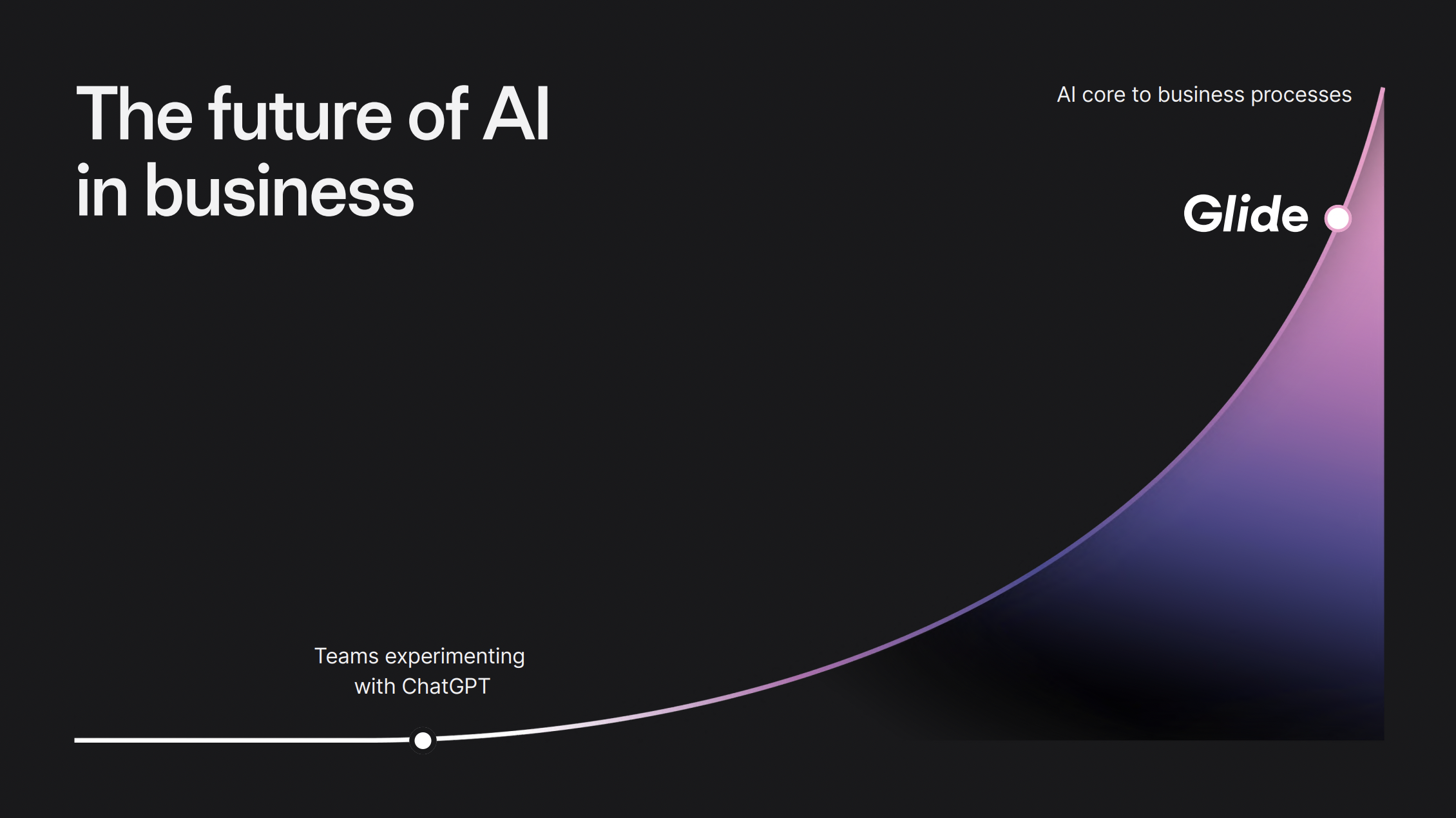
We had already been doing some AI prototyping when ChatGPT launched and the excitement around AI exploded. We saw two options: make building easier with Glide using AI or make the apps you can build with Glide more powerful. Eventually, we will do both, but as a small company, we have to prioritize. Since our theme this year was power, we decided to make apps more powerful with AI.
Glide AI is not about image generation, creating marketing copy, or making building apps with Glide easier by generating layouts. Instead, Glide AI is built to help you put remarkable new AI capabilities into your own software.
When it comes to AI adoption, many companies are expensing a ChatGPT Pro subscription and not much else. We see AI as a new capability, and we want to see it applied in powerful ways across all the business processes that can benefit from it — including doing quality assurance on refrigerators or managing a retail shoe company.
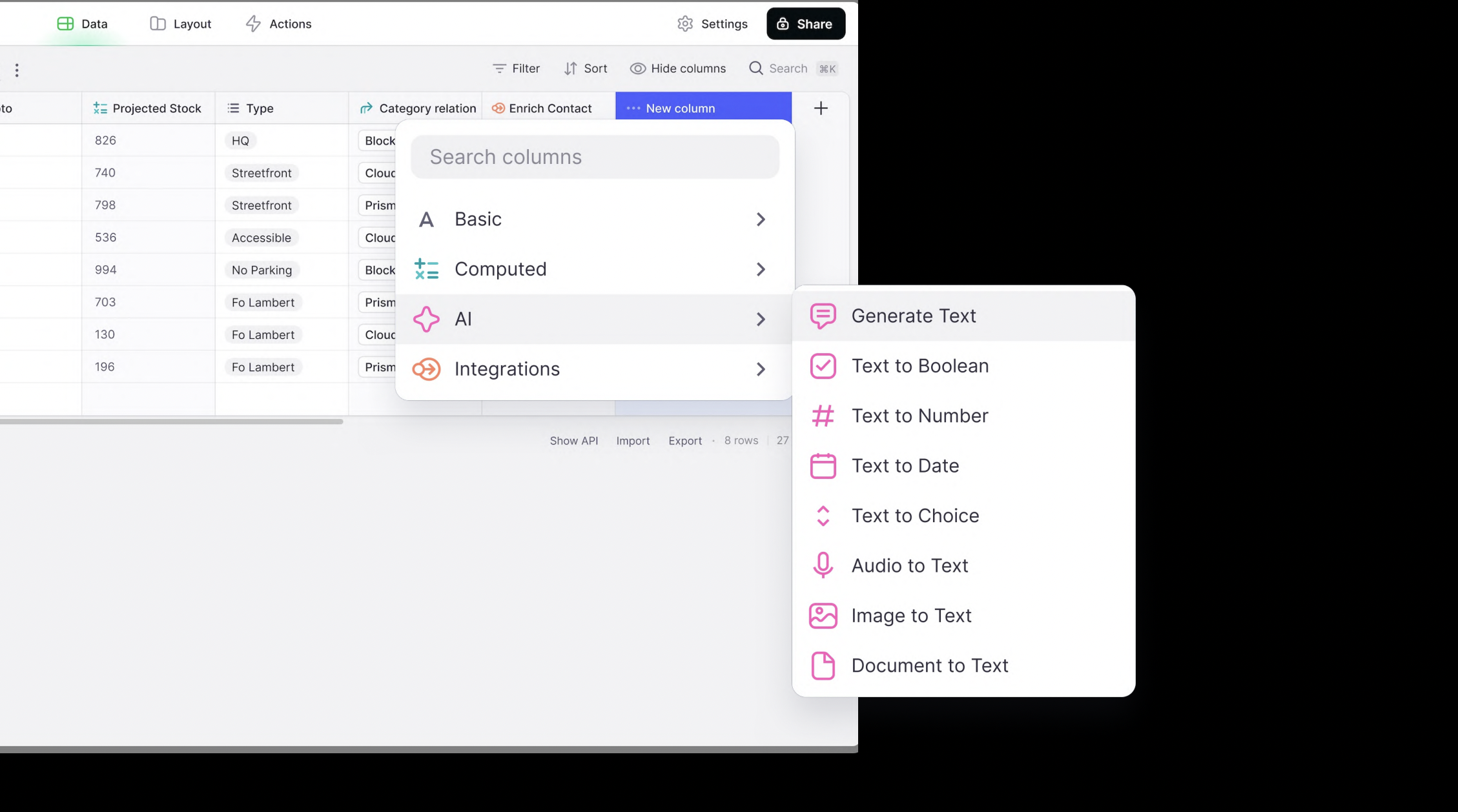
Within Glide, you use AI through our data editor where we’ve introduced a new set of columns that do AI calculations using your business data. The AI columns are small, subtle, simple-sounding building blocks that you can combine in a unique way to add intelligent capabilities to your software. It’s as if AI is very rapidly editing your spreadsheet for you according to your instructions.
So what does this look like in your apps?
If you have a form collecting customer feedback, you could add an AI column to summarize that feedback so you can read it more quickly. AI could perform sentiment analysis to classify that feedback as positive, negative, or neutral so you can prioritize your angry customers. You could ask the AI to categorize feedback so you know which team should respond to which issues or ask the AI to assign the person who is most capable of responding to a particular customer issue.
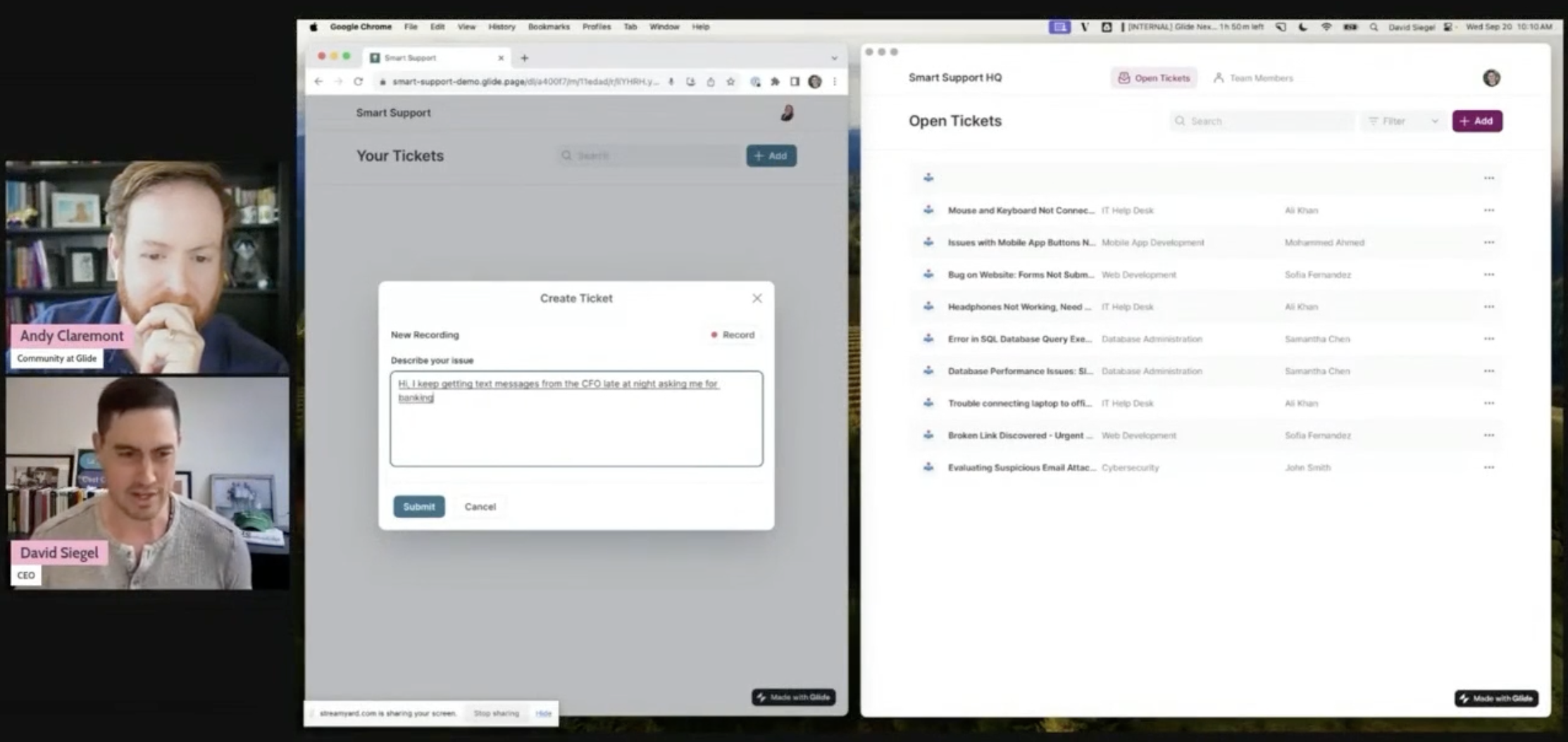
This Glide AI demo shows how to apply AI to an IT ticketing app where people are filing issues about problems with technology within a company. AI columns were added to a data set and asked to make judgments and decisions based on the data being reported by employees or tenants. In the second app, Glide AI was asked to categorize the issue as a priority if the tenants seemed distressed or in danger, just based on the information typed by the tenant.
The AI model has a good general understanding of language. It is able to categorize when a tenant’s language indicates distress or a dangerous situation and trigger the user interface to show a red icon or prioritize an urgent issue first in a list.
It just takes a small shift in perspective to see how AI can make your software more powerful. Instead of just generating images or helping you write a blog post, AI is making decisions based on a specific set of outcomes. With just that simple idea —- called text-to-choice — you can build remarkably powerful software that can help companies move incredibly quickly.
“Glide provides a familiar interface so we can use AI every day.”
-Trey Heath, President of Centerline
Creating a Managed AI system in Glide
Our goal is to provide a piece of technology that manages complexity for you. In Glide, we call this Managed AI. This is how it works.
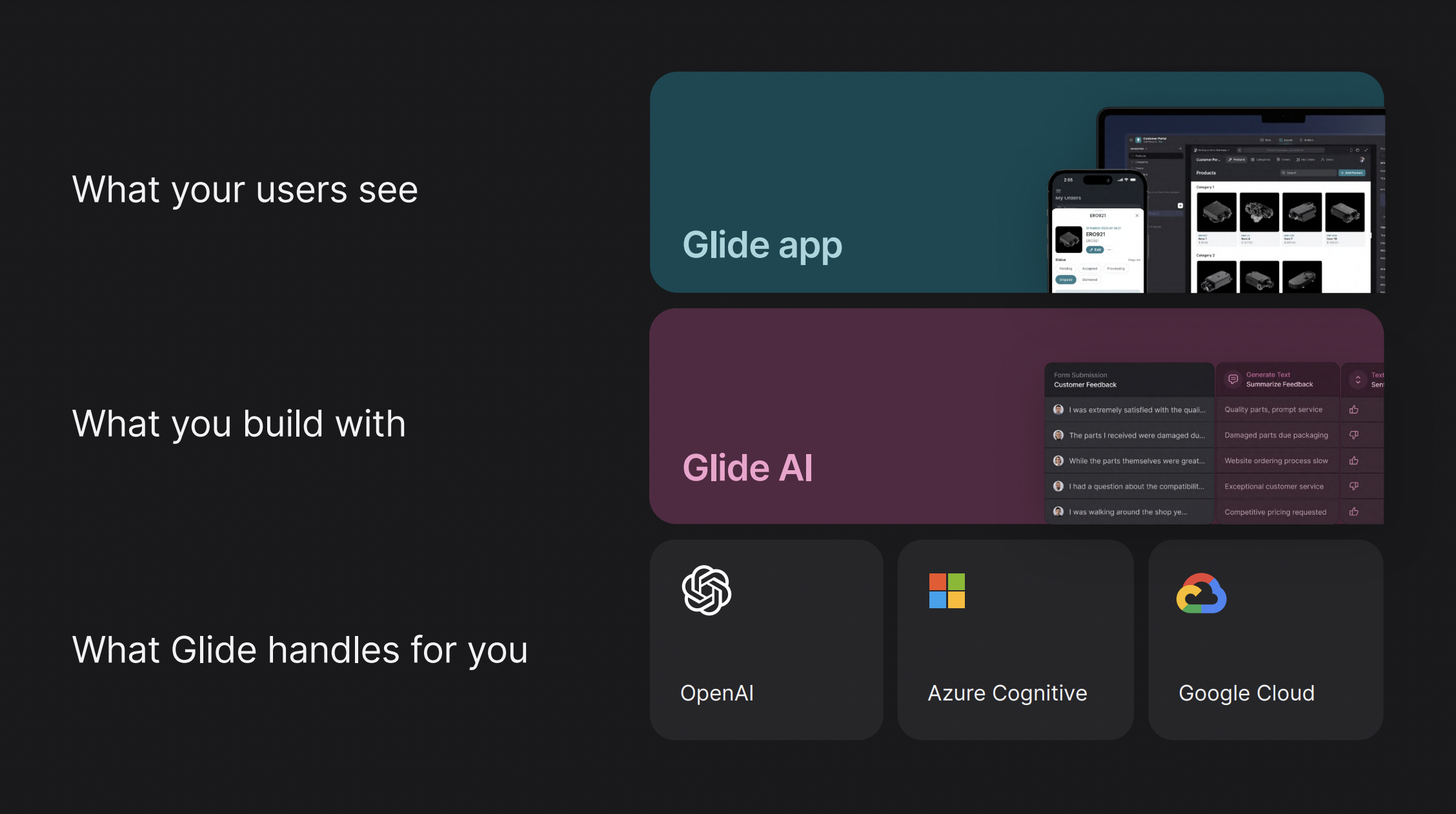
Caching
We cache the results of AI prompts within your app. As long as you're asking the AI the same question, you only pay for the answer the first time you run the prompt. Everyone else using your app has access to the shared result, improving performance and cost management, no matter how many people are using your app.
Model selection
Glide AI works like an abstraction layer over a few critical model providers. All you do is you pick your high-level use case, whether you're trying to extract an answer from a piece of text or describe the contents of an image, and Glide selects the best provider for the use case. Today, we have OpenAI handling most text use cases, Azure for image detection and text extraction, and Google Cloud working in our apps.
Automatic updates
Glide keeps apps current with the newest AI technology without you having to update anything. You build on top of Glide AI, and your app gets more intelligent as models improve without you having to do anything. We did this recently when Azure released a new image detection model, updating the Glide AI backend for everyone using their model to do anything from scanning receipts to extracting text data from images like manuals.
Apply and refine AI in your own app
I hope that I’ve left you with an idea for something you want to build using no code and AI. Go build it.
When you're writing instructions for AI, it’s a different type of programming. It can feel like a no-code programming language that you use to describe what you're trying to accomplish, the meaning you're trying to elicit, or the decision you're trying to make.
The first results you get from AI may be mostly wrong. You’ll add more nuance, more knowledge about your business to the instructions, and more care in crafting the outcomes. The process will help you reflect and understand the problem space that you're reasoning through.
When you're programming the AI, you're writing a description of the behavior you want to see and iterating to make it more and more accurate. You’re creating an app that does precisely the tasks you need it to.
It is truly an exciting way to build.







