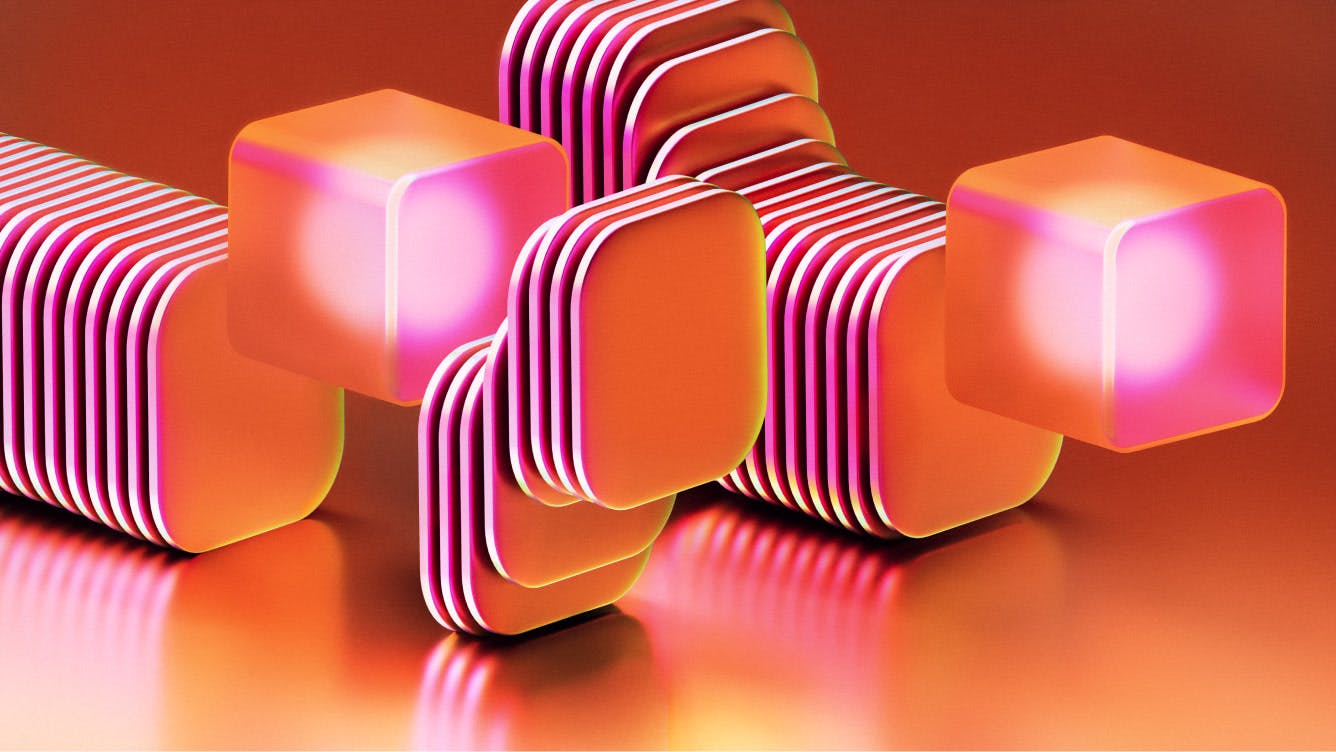Laptops and cell phones started showing up in workplaces unofficially almost as soon as they became widely available. People were using them to make their day-to-day lives easier, so it was only natural that they wanted to use them the same way at work.
The problem was that the technology was so new that businesses didn’t have systems for safely integrating these tools into their workplaces yet. IT teams were left scrambling to set standards, educate their teams, and anticipate what security risks these tools might expose them to.
The rapid rise of AI is working in much the same way. People are excited about the power of AI technology, and they’re experimenting with AI tools in their work and daily lives. Without your guidance, your company will still begin using AI - you just won't have any control over how it happens.
Falling behind on mobile was painful. Falling behind on AI is existential. This is why it is vital that IT leads the charge on AI adoption in the workplace.
You are the gateway for any new technology at your workplace. You’re best positioned to assess where AI technology can be most effective, figure out which AI tools are business-ready, integrate them with your existing processes, and implement them with the proper safeguards.
With IT leading the way, businesses can effectively harness the power of new AI technology without risking their data security or compromising the quality of their work.
Ensure AI is used safely and securely
AI adoption is already happening. The longer that goes on without IT’s help formally integrating AI tools, the higher the risks of developing a full shadow IT system behind the scenes. The lack of oversight into shadow IT opens your business up to significant risks for your data security and the quality of your output.
The pool of AI tools to choose from is now massive, with over 18,000 AI startups in the US alone as of 2023. IT can help their company identify which of these tools are enterprise-ready, which can ensure your data security, and which have features that will provide real value for your business.
Evaluate tools for data security practices
Some AI tools train their models on user prompts and data. It’s unclear where that data lives and how secure it is, and your data may show up in other user’s generated responses. If employees at your company aren’t aware of this risk, they may inadvertently share sensitive data. In a survey on generative AI, 46% of respondents thought their corporate data may have been shared with ChatGPT.
To prevent this from happening, you should vet the safety of the AI tools your company is using. Choose tools that assure users that customer prompts and company data are not used for training, such as ChatGPT Enterprise or tools like Glide that are built on top of Enterprise accounts, not the free-to-use model. Make sure any tools that have access to company data have essential security assurances like SSO and encryption.
Avoid the risk of AI hallucinations and poor output quality
AI can also produce incorrect or inappropriate output that risks damaging your business’s reputation. Some AI models hallucinate when they have access to incomplete data by making up false facts or sources that don’t exist. This is a potential problem if you’re trying to write an accurate blog post or educational article, but it's a serious issue if you’re writing something like a legal brief.
There are three ways you can secure your company against this. First, employees should be educated about AI’s limitations, and standards should be set for acceptable use cases, fact-checking, and editing AI-produced content. Second, you can choose tools designed specifically for writing that have models that are designed to reduce or eliminate hallucinations.
Finally, you can use AI tools for tasks like image analysis or data processing that don’t have the risk of hallucinations that long-form writing does. There are many straightforward but powerful tasks AI can be applied to that simply involve transforming or processing data and can be trusted to produce accurate output.
Use AI tools to support IT work
The people on IT teams tend to be both technologically skilled and very, very busy. With all the demands on your time, you can benefit a lot from the productivity gains AI can offer. You’re also better positioned than most to use AI tools to their fullest potential because you understand how software and systems work on a deeper level.
IT can benefit from AIOps systems, which already use data, analytics, and machine learning to make IT operations more efficient and proactive. These tools help teams identify and resolve operational issues, sort through and respond to tickets, and improve IT infrastructure over time.
You can use AI to write code, especially for recurring code snippets and when designing common features. No code technology helps even non-programmers develop software quickly and easily. Using no code, you can create business apps with AI features built-in. Glide helps you integrate AI into your apps without having to use an API or wrangle a dozen different external tools.
Custom-building your own internal tools gives your team access to the power of AI while allowing you to maintain full control of your tech stack. You can set guardrails, gain visibility into the tech your company is using, and provide teams with the AI solutions that are best suited to their needs—and yours.
Identify how AI can be the most beneficial to your business
Most of the excitement surrounding AI has focused on long-form writing and image generation. Those applications are flashy, but they aren’t the ones that offer the most valuable improvements for businesses.
AI expands your business’s capabilities, especially when it comes to processing and transforming data, and using it in new and powerful ways. It can also speed up your work and reduce unnecessary strain on your team.
McKinsey research has found that 50% of current work activities could be automatable. AI is better than humans in terms of speed, precision, and effectiveness. Using it frees your team to apply their energy to the work that requires their skill, expertise, and judgment.
Use AI for:
- Repetitive tasks - Free people from mindless labor. Moving data around, categorizing it, or converting one type of data to another over and over again are all tasks that AI is more suited to than humans.
- Detail-oriented tasks - Algorithms are meticulous and can easily spot mistakes or anomalies in large volumes of data.
- Analyzing large quantities of information and extracting insight - AI is really good at recognizing patterns, and it can process data quickly.
- Instantly triggering tasks - AI is always available, and it works immediately. If you need to instantly trigger an action, such as providing a quote to a customer, AI is the right tool.
- Changing the structure or form of content - AI can recognize the structure or content and reproduce it in another format quickly. Try using it to convert images to text, text to speech, speech to transcript, or even documents to HTML. It can analyze and generate text to create a summary from a long-form document or write descriptions from raw data. AI can also be used to convert unstructured data into structured data, allowing you to use data from your customers and employees in more powerful ways.
Find inspiration for new applications for AI
Looking at what other people are building is a great way to get inspiration and think up new, powerful applications for AI in your business. Since Glide introduced new AI app integrations, we have seen them used in many creative and exciting ways.
Centerline began its AI exploration by looking at its biggest challenges —- mainly financial reporting. Reporting was a difficult, manually intensive, and repetitive process. The perfect type of task for AI. They added AI features to the investor portal they had already built with Glide that would automatically aggregate data, build dashboards, and share monthly insights. Just a few AI applications saved them countless hours of work.
Inventory is another area where repetitive, data-intensive tasks are common. Cheese Meets Wine, a wholesale wine distributor, had been tracking inventory in spreadsheets, but that solution wasn’t scalable as their business grew. They created an AI-powered inventory management app on top of their data that could help them track inventory, group orders, and manage sales.
Once the data was being managed through their app, they found they could even use AI to auto-generate product descriptions from their inventory information. Those descriptions made it easy for all employees to give potential customers accurate and compelling introductions to their wine selection.
If you still want to explore, try using our AI app generator to develop ideas for apps, try a tutorial to learn how AI app building works, or take the AI playground app for a spin to see AI features in action. Our template library also gives you a chance to get your hands on the tools and begin experimenting.
Becoming familiar with AI processes puts you at the forefront of new technology
We are only beginning to see a tiny sliver of the possibilities AI technology presents. In the coming years, AI will become a new fundamental business capability. It will be core to many business operations and an essential support for many people’s daily work. The businesses already finding use cases and exploring the potential of AI tools will be best positioned to take full advantage of new AI opportunities as they develop.
You don’t have to wait for off-the-shelf AI tools to be developed. You don’t have to sit and hope those future tools will perfectly suit your company’s unique needs. Instead, you can develop your own apps to bring the power of AI to your team, in a fraction of the time and cost of traditional development.
With Glide, you can create apps without using code. Those apps can be tailored to your business needs like a glove, so you have all the AI features you need and no distracting features you don’t. You can help your team use AI intelligently and safely, with the ability to oversee your tools and support their needs.
With IT at the helm, advocating for the safe and intelligent application of AI at work, everyone can benefit from being at the forefront of a new and exciting technology.