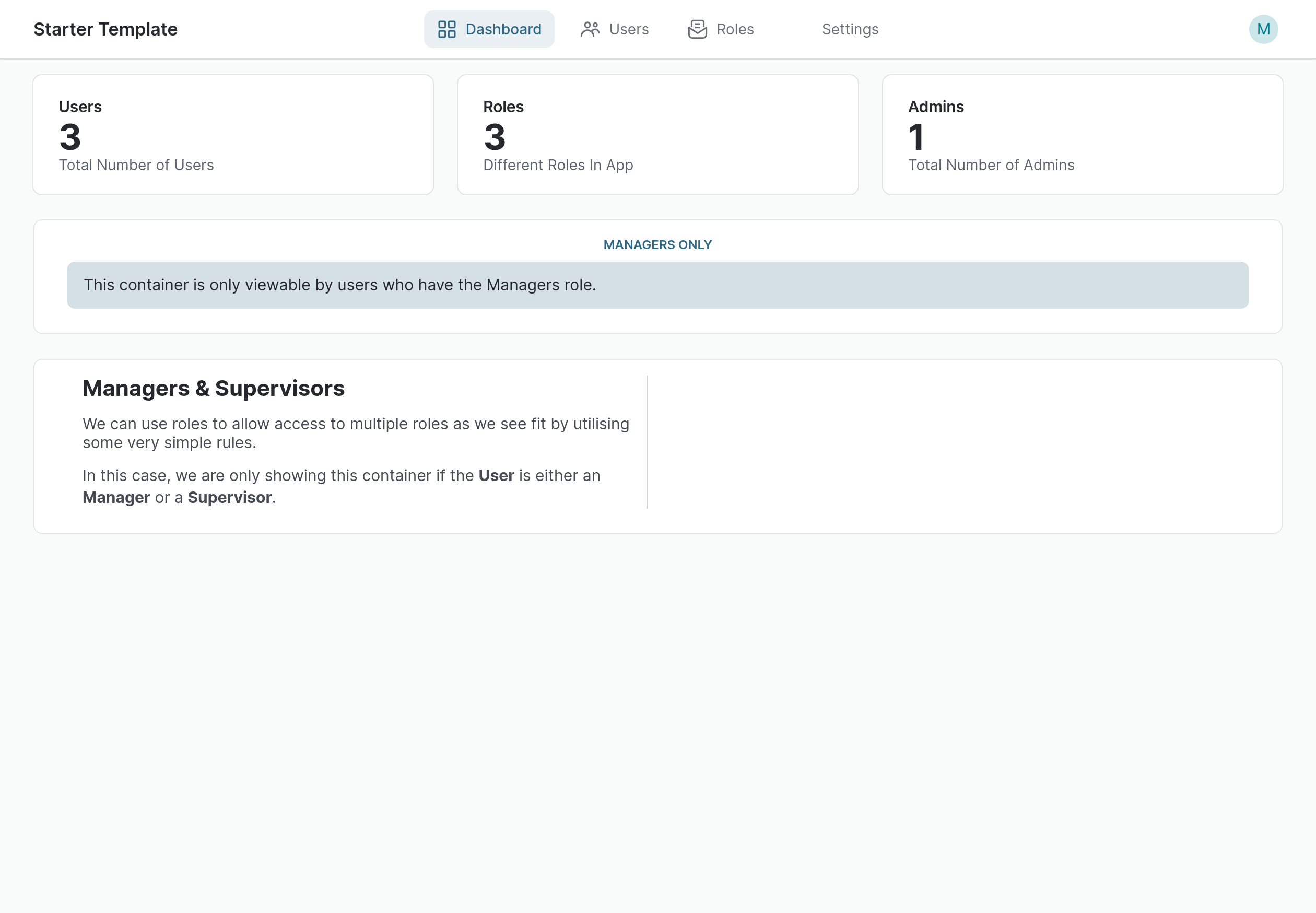
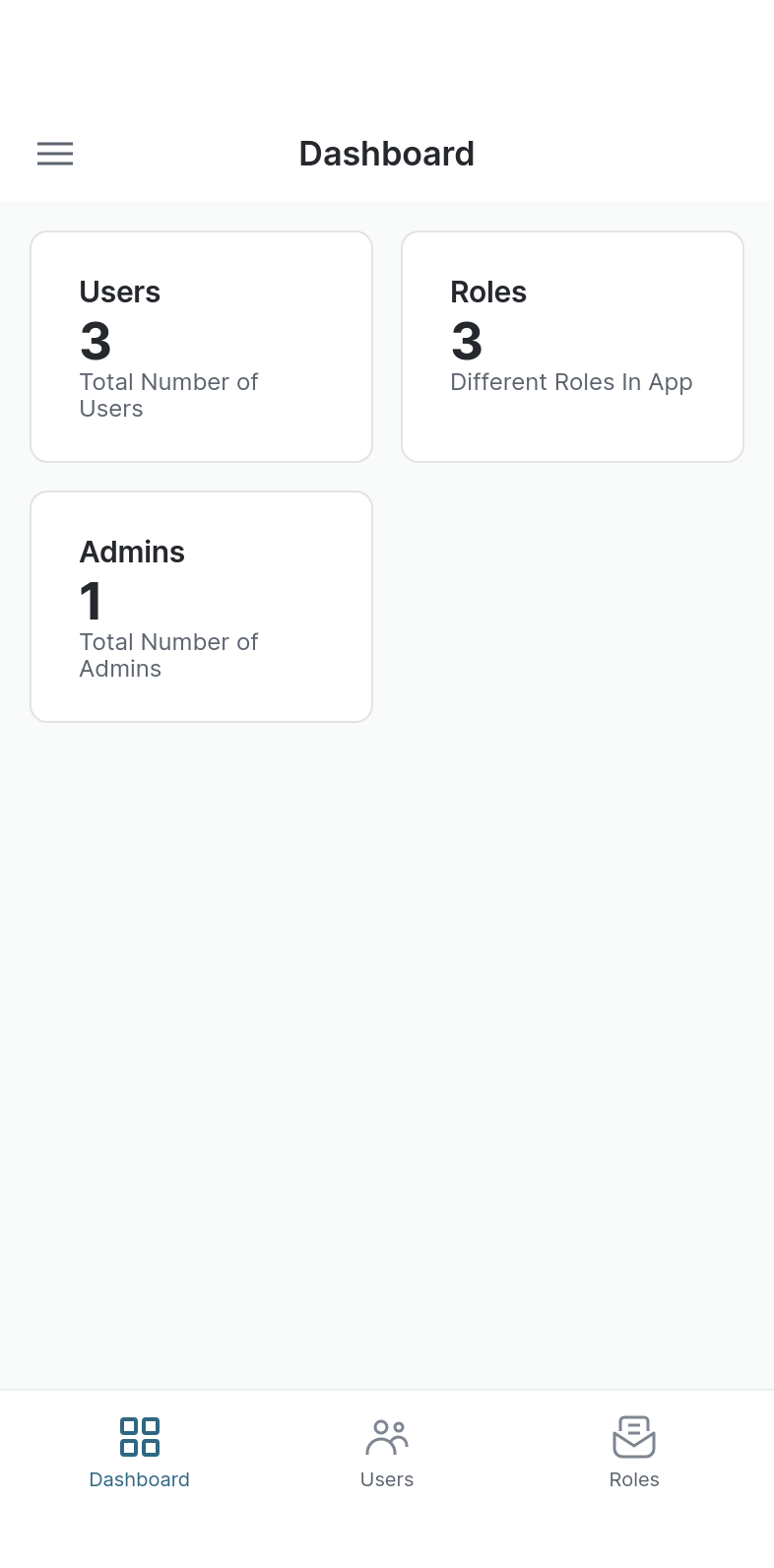
Let us build your app for you
Get custom software that fits your exact business needs today.
Specifically crafted to streamline your journey in creating a custom Glide App. Whether you're a beginner or an experienced app developer, this template is designed to simplify the app-building process, ensuring a smooth and efficient experience.
###Key Features:### User-Friendly Design: Our template offers an intuitive interface, making it easy for anyone to start building their app with minimal guidance. Powerful Role Hierarchy: A built in role hierarchy system that allows you to easily control user access, visibility and control of your app. Quick Start: Get started quickly with core features of user and role management already set up.
###Roles:### We have developed an innovative system that gives more flexibility to roles than comes out of the box with Glide.
Roles are organized into a hierarchical system that is numerically coded to define levels of responsibility and reporting structure. Here's an introductory overview of how your roles work:
####Role Hierarchy#### Each role within your organization is assigned a numeric value under the "Hierarchy" column. This number denotes the role's level within the organizational structure, with a lower number indicating a higher rank. This is how the default roles are configured within the starter app:
Manager: With a hierarchy number of 10, this is the highest level displayed. This role oversees the functions of the roles below it. Supervisor: Assigned a hierarchy number of 20, this role reports directly to the Manager and is responsible for the oversight of the Employee level. Employee: This role, with a hierarchy number of 30, is at the foundational level of the operational structure and reports to the Supervisor.
####Inheritance of Responsibility#### Roles inherit responsibilities and potentially permissions from roles lower in the hierarchy. This is documented in the "Inherits" column:
- The Manager inherits responsibilities from the Supervisor and Employee roles, indicating that the Manager has oversight or is indirectly responsible for the tasks and functions of these roles.
- The Supervisor inherits responsibilities from the Employee, which suggests that the Supervisor is tasked with the direct management of employees and their work.
####Practical Application####
- Operational Clarity: The structure provides clear lines of reporting and accountability. Employees know whom they report to, and managers know who reports to them.
- Access Control: The numerical hierarchy can be used to set up role-based access controls in your systems, where higher levels (lower numbers) have more access or permissions.
- Scalability: This system allows for adding new roles or levels with ease by assigning them a hierarchy number that fits into the existing structure.
- Simplicity in Management: The straightforward numerical system makes it easy to visualize the organizational chart and manage roles without complex relational data management.
Maker
Made by Adam Martin
Data Sources
Categories
Resources
How the template works
1
Click 'Get template'
This will copy the template into your Glide account. If you don't have an account, you will be prompted to create one for free.
2
Customize your template
You can now import your data, add features, screens, and integrations, and adjust the settings and appearance of your app.
3
Publish your app
Once you've customized the template to your needs, you can one-click publish the app and begin inviting users immediately.
More templates like this
Employee Tracking Dashboard
Made by Reignovation LLC
Starter Form Template
Made by Glide
Community Donations Template
Made by Glide for Non-Profits
Helpdesk
Made by SingleProd
Learning Center - Apply Global User Settings, Preferences, and Filters
Made by Matthew Shanks
Moja Island ETLV
Made by LLH_rab
Homework Planner Template
Made by Robert Petitto Templates
EasyClean Planner Template
Made by Claudia Mørk
The no code platform for work software.
With Glide, you can quickly create custom apps that make your business more efficient—without writing a single line of code.

Intuitive builder. Glide's drag-and-drop builder makes it easy to create a sophisticated app quickly, without any coding or design skills.
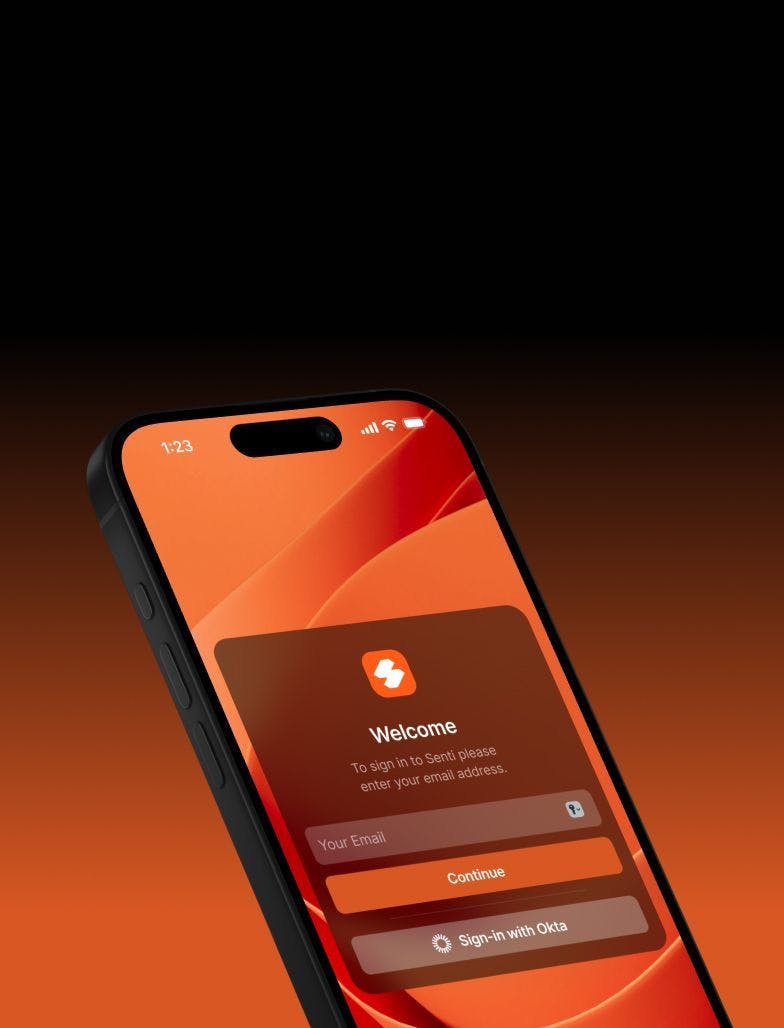
Modern UI. Glide’s automated design system is crafted with high-quality themes, layouts, and components that are continually updated to stay modern.
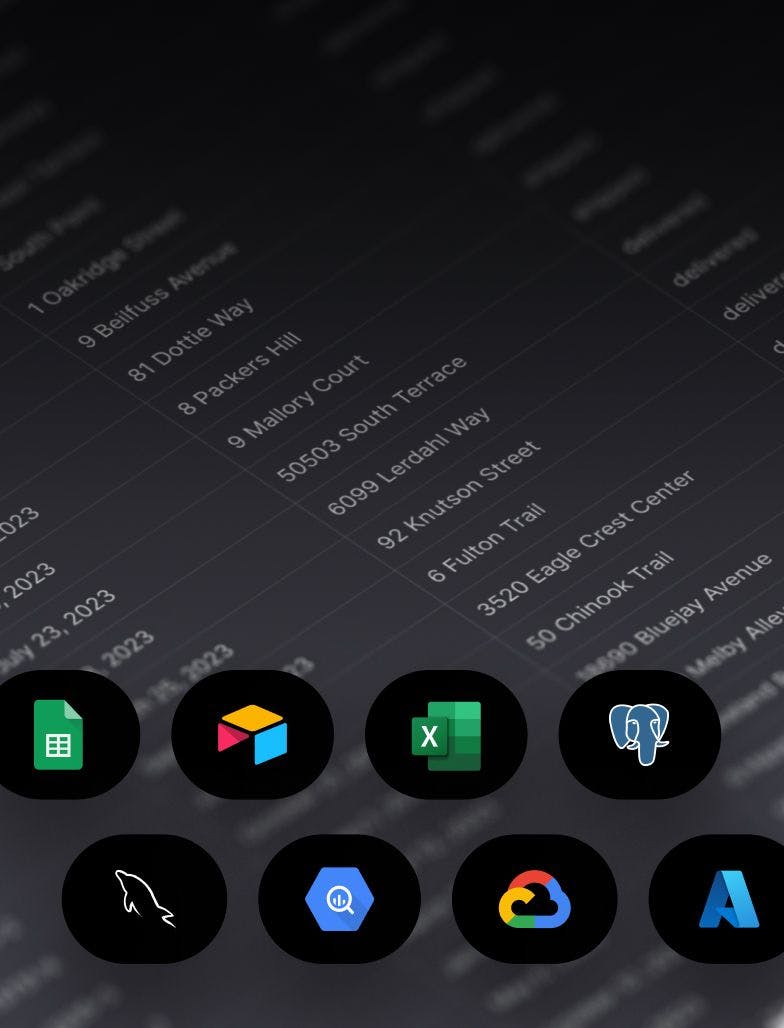
SQL support. Connect your SQL databases and build powerful tools and apps on top of your existing data.
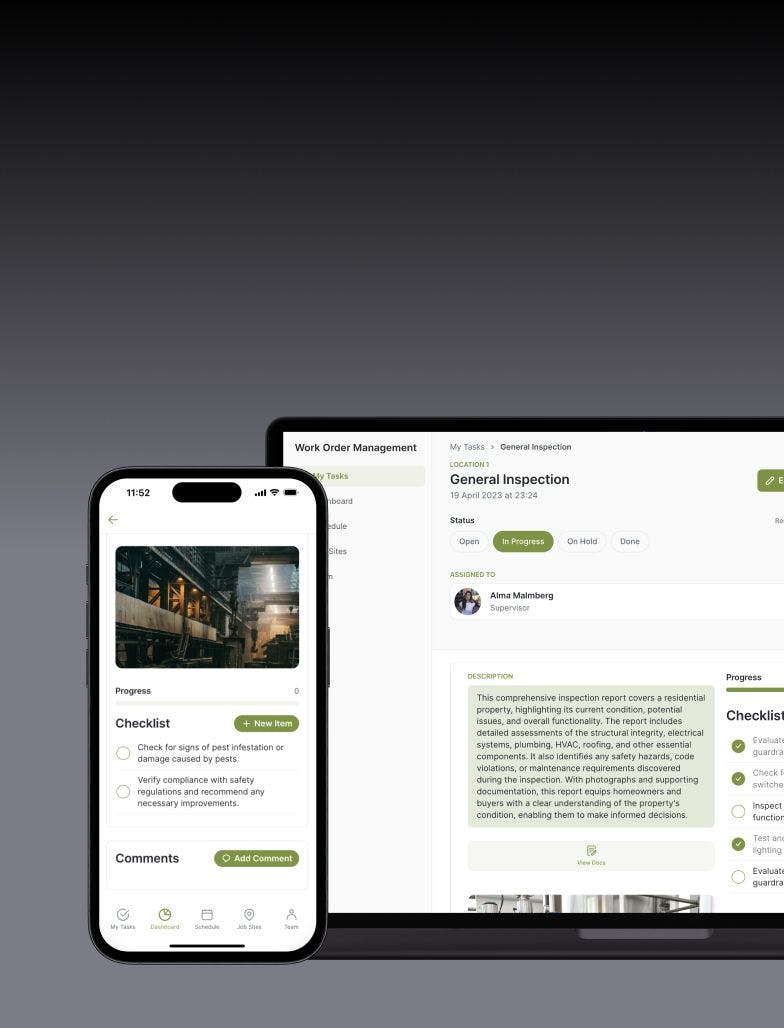
Adaptive design. Glide apps are optimized for both desktop and mobile breakpoints, ensuring a consistent UX across devices.
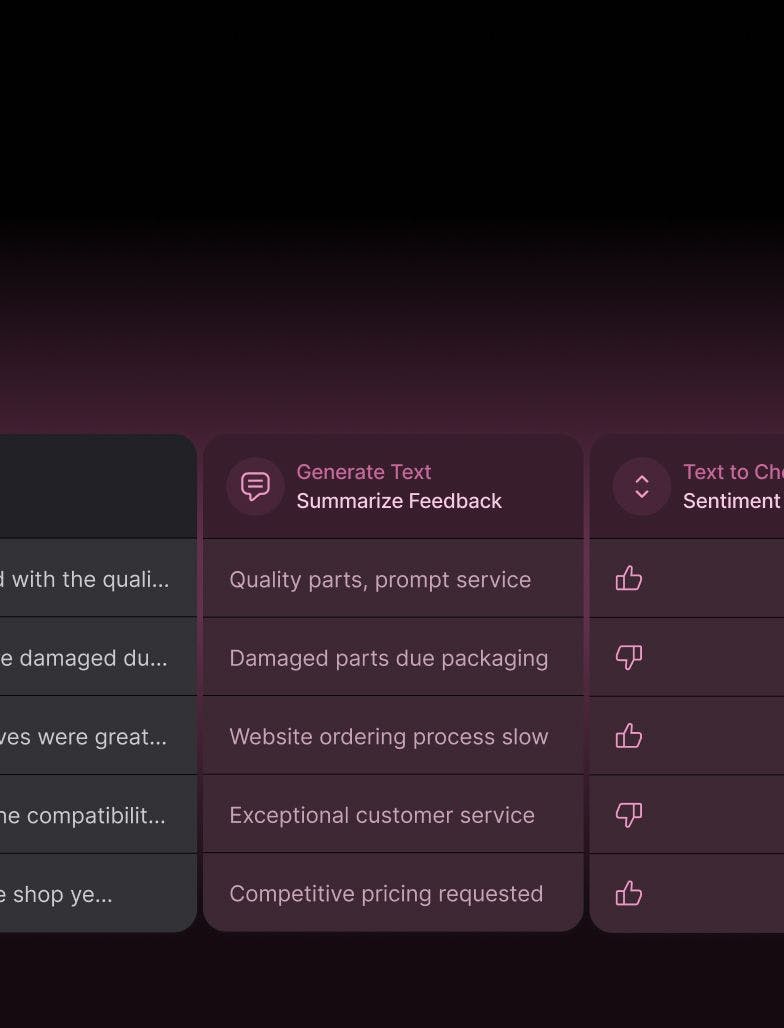
Powerful AI. Automatically generate customer emails, extract text data from manuals and receipts, and more with Glide AI.