Almost every small and medium-sized business faces a common problem: they need a reliable way to manage customer inquiries, but feel too small for complex tools like Zendesk or Intercom. These platforms are often expensive and loaded with features that a small team will never use, forcing you to pay for unnecessary overhead.
A no-code support ticketing app, built with Glide, gives you a simple and efficient support system that fits your business perfectly. You can use it on any device (including smartphones, tablets, and computers) and customize it to connect with your existing tools and systems.
With a custom support app, you can build a streamlined solution that centralizes all customer requests in one place, whether you're using it as a standalone app or integrating it as a module into a Glide app you are already using. It’s designed to handle the most critical part of customer service (getting a clear answer to the right person quickly) without any of the bloat.
Why build a custom support ticket app?
Generic support tools force your team into a predefined workflow, which often doesn't align with how your business actually operates. These tools are built for high-volume support departments, not for the fluid, cross-functional teams found in most SMEs. As a result, you might struggle with:
- Paying for unused features: These platforms often have high monthly fees per user for a vast array of features your team doesn't need.
- Workflow friction: The tools don't connect to your project management, CRM, or billing systems, leading to double data entry and fragmented information.
- Overly complex interfaces: Your team spends more time navigating the tool than solving the customer's problem.
With Glide, you can build a support system that adapts to you, not the other way around. You can create a system that is as simple as your day-to-day needs require, integrated with your existing workflows, and free from expensive, unnecessary features.
What can a support ticket app built in Glide do?
For this app, we are going to set up all the core functionality you need to be able to submit, track, and resolve support tickets successfully. You can add more complex features to suit the needs of your business as-needed.
This support ticketing system will:
- Let users submit a ticket form from their phone or desktop.
- Automatically assign it to the right department based on category.
- Show dashboards for open, in-progress, and resolved tickets.
- Use AI to auto-tag or summarize incoming requests.
- Trigger notifications, emails, or Slack messages when tickets are updated.
How to build a custom support ticket app
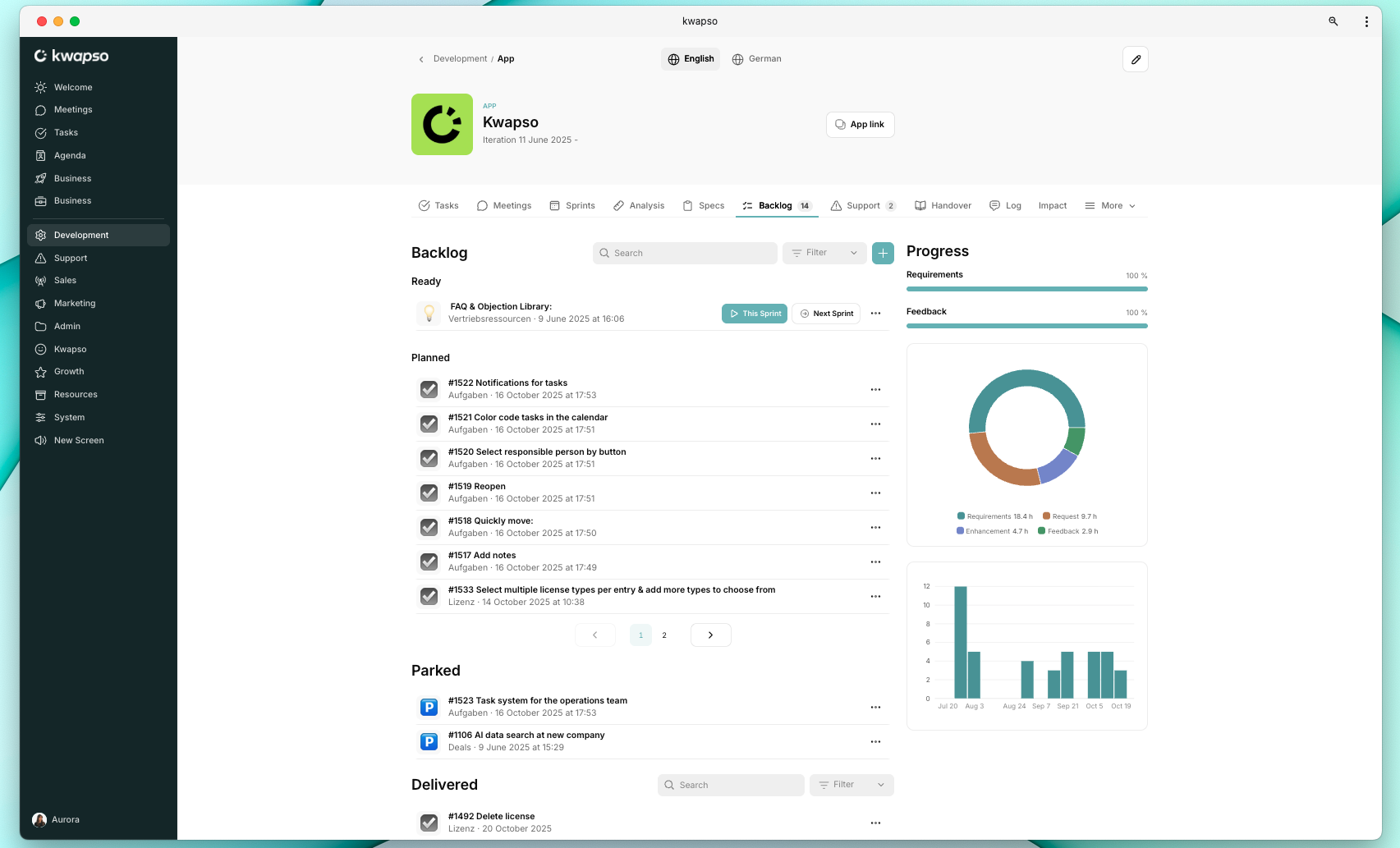
Anyone can use Glide to build their own apps, without needing any coding experience. If you want to create a custom support ticket app, you can build your own or you can enlist the help of a no-code development agency like Kwapso to help you get it launched faster. Either way, the process of customizing the app to your needs follows the same basic steps.
Here’s a high-level overview of the process:
1. Define your data flow
A support ticket system needs a way for requests to come in. You can connect Glide to your existing channels, whether that's a contact form on your website, a dedicated support email that you forward to a Glide table, or even a WhatsApp number using a Twilio integration. This ensures every request creates a new ticket in your system, no matter where it comes from.
2. Create the ticket lifecycle
A ticket system needs to manage a request from start to finish. A simple workflow would be:
- Intake: A customer request comes in and creates a new ticket in your central dashboard.
- Processing: A team member can be automatically assigned to the ticket via intelligent automation (using AI analysis and an automated workflow), or you can manually assign it to the right person. You can also use Glide's AI capabilities to automatically assign a ticket number, categorize the request, or prioritize it based on urgency.
- Resolution: Your team can work on the issue, tracking time, adding notes, or linking to related tasks. Once the answer is ready, they can write the response directly into the app.
- Follow-up: With a simple button, the team member sends the answer to the customer as a clean, structured email that includes the explanation, links, and any necessary files or screenshots.
3. Create a central dashboard
Design a clear, intuitive dashboard where your team can see all open, assigned, and closed tickets. Use filters to sort tickets by priority, status, or assignee. You can also track key metrics, such as how long a ticket has been open, how many tickets a specific customer has submitted, or which topics are most common. This gives your team valuable oversight without the complexity of enterprise software.
What kinds of support issues can this app manage?
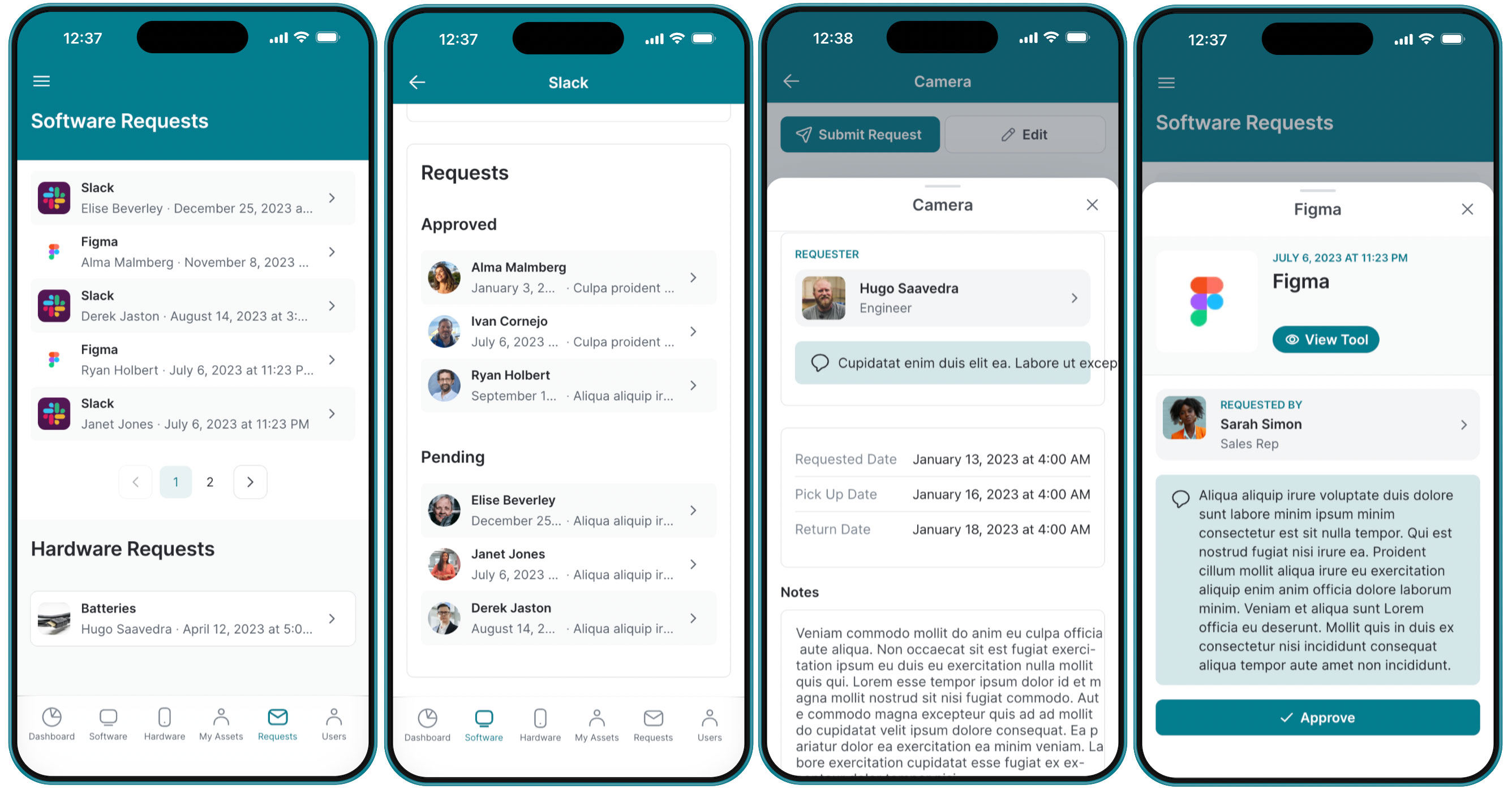
Here at Kwapso, we initially built this streamlined ticket system for our own agency operations and integrated it directly into our project management and CRM app. It allowed us to capture every request, assign it to the right person, and send a clear, professional response without ever leaving our primary workspace. The system is linked to our time tracking, customer history, and tasks, making our support process simple and fully integrated.
When we realized how helpful this tool was for our own operations, we offered it to customers. We’ve since adapted it for lots of different types of businesses and needs. This basic app can be customized to manage almost any kind of recurring or trackable support request, whether from customers, employees, or vendors.
Here are some of the tasks you can adapt it to handle:
Customer Support
- Product or service issues: Returns, defects, or warranty claims.
- Billing and account questions
- Feature requests or product feedback
- Order status or delivery problems
- Refund requests or escalation handling
IT & Technical Support
- Device troubleshooting: Computers, phones, printers, scanners, etc.
- Software access requests: Adding/removing users from systems or apps.
- Password resets and login issues
- Network problems: Connectivity, VPN, or Wi-Fi access.
- System outages: Reporting downtime or performance issues.
- Hardware repair or replacement requests
Operations & Facilities Support
- Maintenance requests: Equipment repair, HVAC, lighting, plumbing.
- Supply requests: Ordering or restocking office materials or parts.
- Vehicle or fleet issues: Service or inspection requests.
- Safety incident reports: Logging workplace hazards or near-misses.
- Cleaning or space setup requests: Meeting room setups, janitorial tasks.
HR & Employee Support
- Onboarding/offboarding: Requesting accounts, equipment, or training setup.
- Policy questions or benefits help: HR-related inquiries.
- Payroll or time tracking issues
- Employee feedback or complaint submission
Control the tools you use at work
Every business is unique, and your tools should adapt to your needs, not the other way around. If you're looking for a simpler, more effective way to manage customer support, you can use this guide to start building your own custom solution with Glide, or you can reach out to us, and we can help you scope and launch a tailored app that’s perfect for your business.







