With Glide, businesses can build internal business tools quickly and easily. But one of our most successful customers is the IT leader.
IT leaders have the technical knowledge to build sophisticated software for their company, the database experience to connect advanced data sources to their app, and a 360-degree view of their organizations’ technology needs.
We wanted to dig deeper into this cohort of customers, to get a better understanding of their priorities, challenges, and how they think about software development and the no code space.
We recently surveyed over 300 IT leaders across a wide array of industries to drill down. Let’s dig into the findings, what they mean, and how Glide can help.
Software > spreadsheets
Obviously we love spreadsheets—they’re the data sources that fuel the vast majority of Glide apps. Without spreadsheets, there would be no Glide. So we’re not knocking them but objectively speaking, it’s always a better experience to use (good) software than a 10,000-row spreadsheet.
That being said, spreadsheets are an essential business tool. We wanted to know if IT leaders are working for companies that use spreadsheets to manage business operations. Here’s what we heard:
57% of IT professionals said that their business relies on over 6 essential spreadsheets to operate.
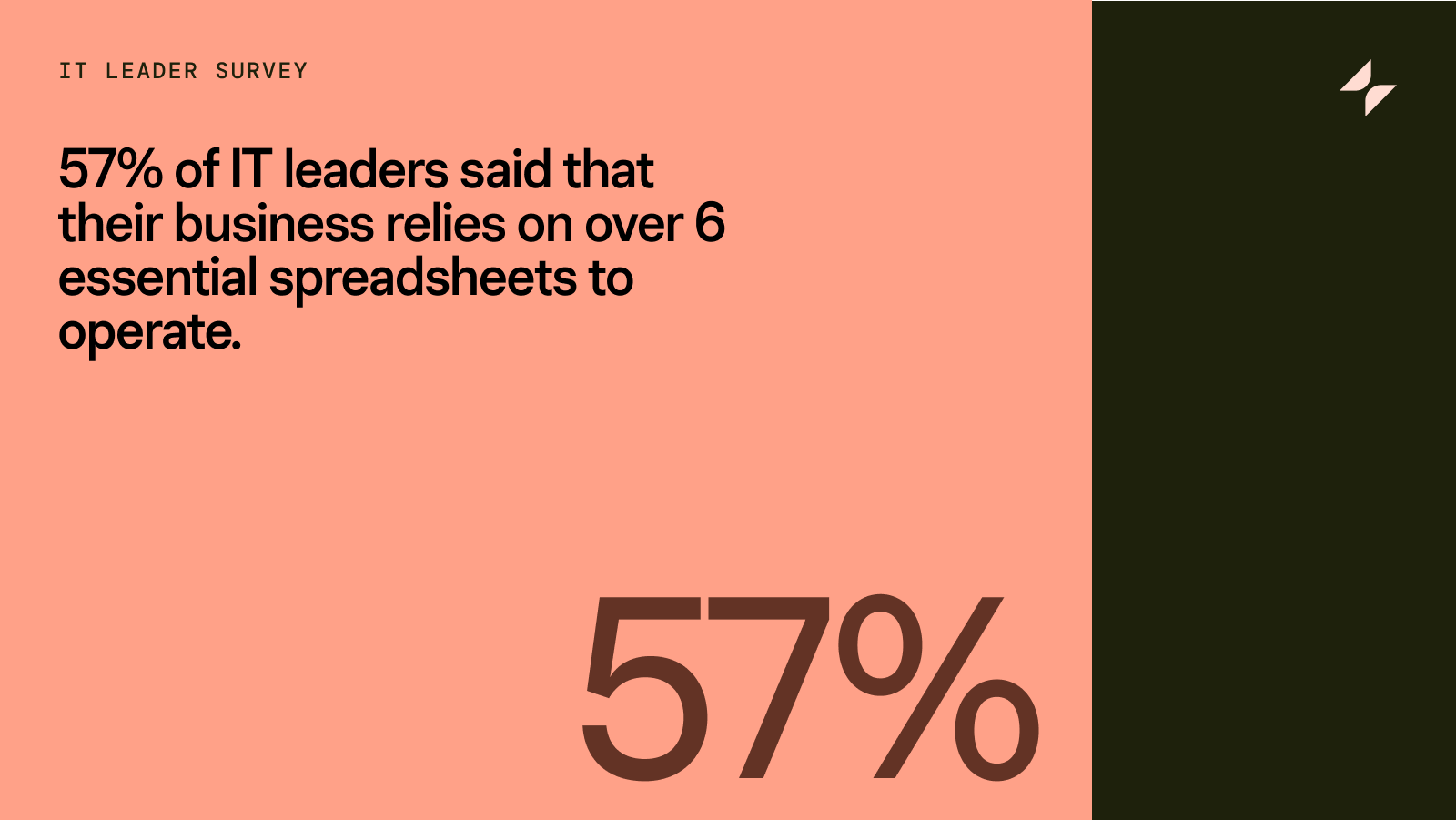
Use cases ranged greatly, from managing access to tools, to inventory tracking, to budgeting and more. Spreadsheets were a pivotal business tool at these organizations.
While spreadsheets are powerful, it’s surprising how many IT leaders haven’t yet translated those spreadsheets into powerful business applications.
With Glide, your spreadsheets transform, taking the shape of a powerful internal app. With connections to a variety of data sources, including Excel, Google Sheets, Airtable and more, each app can pull data from multiple locations, so IT leaders can combine their 6+ essential spreadsheets or databases into a single, robust internal tool.
By layering advanced Actions on top of the data, and using native or 3rd party integrations, IT leaders can build complex workflows into their apps, converting a stale spreadsheet into comprehensive software.
See for yourself how much time you’ll save managing inventory from a beautiful interface, or letting your organization request access to tools with the click of a button.
Top 3 most needed apps, according to IT
The role of an IT professional can vary greatly depending on their organization, its size or scope, their department, industry, and many other factors. Some IT leaders need safety and security tools more than they need support ticketing software.
But when we asked IT leaders “What app or software could your organization benefit from the most?”, we started to see some interesting trends in their responses. Let’s take a look at the top three:
IT pros told us that the most common apps their companies need are Employee Portals (36%), Knowledge Management (35%), and CRM (34%).
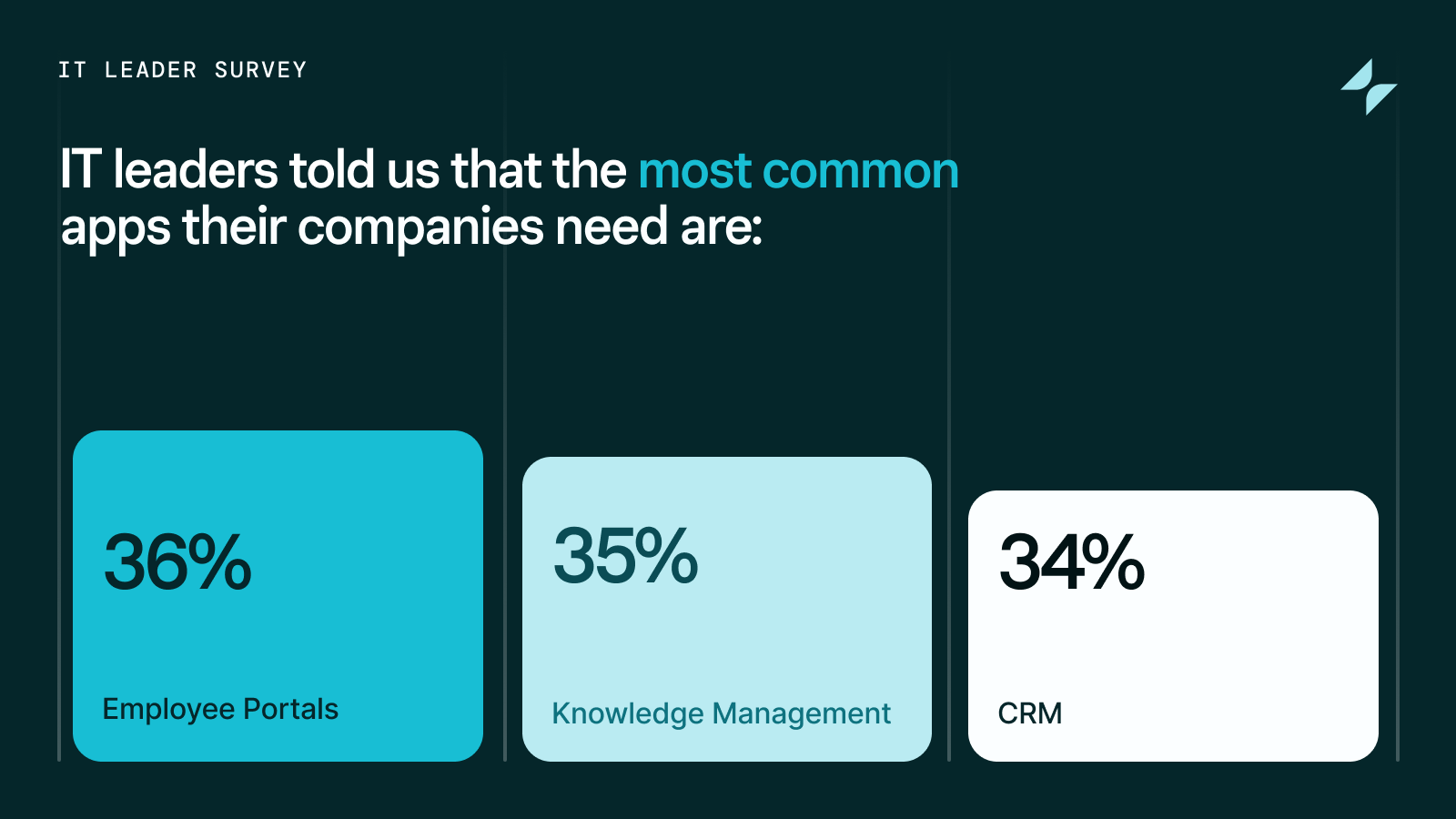
While Employee Portals, Knowledge Management apps, and CRMs are technically different, there is a consistent theme to be drawn from the top responses here. That IT leaders are not trying to re-invent the wheel, they are simply looking to be more efficient by introducing mission-critical internal tools to their business.
These are solutions that would automate repetitive tasks, help sales and revenue centres stay organized, and generally crank up the efficiency of any given team.
These are also the top use cases that IT leaders are currently relying on spreadsheets for. So it’s not that the solution doesn’t exist, it’s just that the solution isn’t optimized.
With Glide, you can build an Employee Portal, Knowledge Management app, or CRM within a few hours of getting started. And it can be hyper-customized to your company’s specific needs and unique requirements.
Custom coding these solutions could take months or even years. So why not go the no code route, and start quickly off the back of a template? We’ve got templates that will help you get your Employee Portal, CRM, or Knowledge Management app off the ground in no time.
Visit our Template gallery to get started with your no code app today.
Requests for internal tools
With software representing such a large portion of the IT budget, it’s safe to assume that IT leaders were responsible for building or acquiring internal tools for their organizations. But you know what they say about assumptions…
So we decided to ask IT leaders “On average, how many requests for internal tools do you receive from your colleagues each month?” The response validated our assumptions:
68% of IT leaders said they receive at least 1 request for internal tools each month. And if that’s not staggering enough, 8% of them said they receive more than 11 requests of this sort each month!

Across the board, IT leaders are inundated by internal requests from Sales, Customer Success, Marketing, and other business teams. If you think about these numbers in the context of a full calendar year, we’re talking anywhere from 12, to hundreds of requests for internal tools per year.
Welcome to your personal backlog nightmare. 😅
While good software provides solid ROI, it’s not always feasible to purchase 50 software licenses per year. Nor is it feasible to build hundreds of apps through traditional development. So these requests end up falling into the ever-growing backlog, compounding anxiety with every passing week.
That’s where no code platforms like Glide come in to save the day, and make you the IT superhero we always knew you were.
80% of Glide users report launching their first app in under four weeks—and they’re not all tech-savvy IT leaders like you. Many Glide customers have also saved hundreds of thousands of dollars by building custom solutions in Glide, vs. purchasing dozens of user licenses or developing internal tools in the traditional sense (AKA with code).
With Glide, you get one internal tool to help you crush your internal tool backlog. And it’s so easy to use, that you might even arm your company with the ability to self serve by building the tools they need for themselves.
This enablement will ensure your backlog is minimized, or better yet—completely non-existent.
Turn your IT nightmares into dreams today, with Glide.
Where IT leaders go to learn
IT is an incredibly dynamic space. There are new technologies emerging every month, if not daily (thanks a lot, AI 🙄). How does one stay on top of all that?!
One of the common challenges we heard that IT leaders face, is that it’s hard to keep up to date with technological changes in their field. With so much going on, how should you cut through the noise and stay on top of the evolving tech landscape?
To drill down, we asked IT leaders “Where do you learn about technology trends in your field?” Here’s where IT leaders learn about tech trends:
- 59% said on YouTube
- 47% said via Search Engines
- 43% said through Online Communities
- More in the graphic below
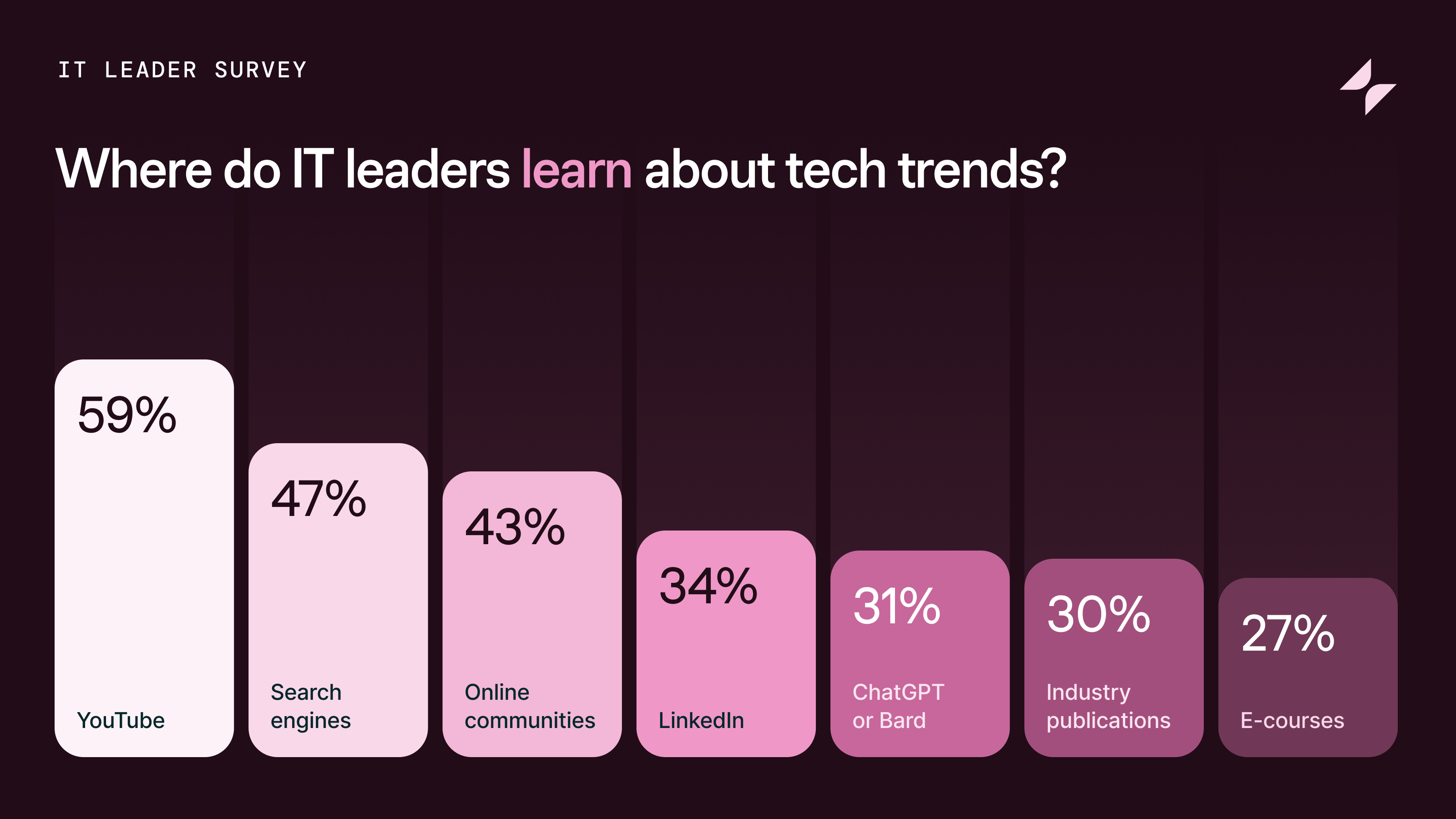
As an IT leader, your job is not to stay on top of things, but to get to the bottom of them. As it turns out, the best place to do so is YouTube.
There is a breadth of information on YouTube, and we’re proud to say that Glide’s YouTube channel is rich with resources to help you become recognized as an innovator in tech. We regularly publish how-to videos, guides, idea starters, and we even host live events, teaching users how to build with Glide.
In fact, many of the channels mentioned by IT leaders also happen to be where Glide publishes a lot of useful, utilitarian content. We have an active community full of no code enthusiasts who are always happy to answer questions and provide solutions. We’re active on LinkedIn, sharing useful resources for IT leaders. And we even have a variety of online courses available through Glide University.
However you prefer to stay ahead of technological changes in your field, Glide’s got your back.
Putting it all together
Our objective when surveying these IT leaders was simple: to build empathy, and better understand this customer who is finding so much success with Glide.
What we learned is that IT leaders are getting their backlogs filled with internal tool requests, they have an appetite to turn their internal spreadsheets into powerful apps, and they’re trying to stay abreast of technological advancements in their field.
Based on these learnings, it’s safe to say that Glide is the perfect solution for the IT team in your organization. We can help you eliminate your backlog, transform your data sources into sophisticated (and beautiful) apps, and keep you in-the-know and innovating through that knowledge.
It’s an incredible time to be an IT leader, because building software for your team is easier and faster than ever before. Glide exalts the IT leader, enabling them to elevate their teams and companies by proxy.
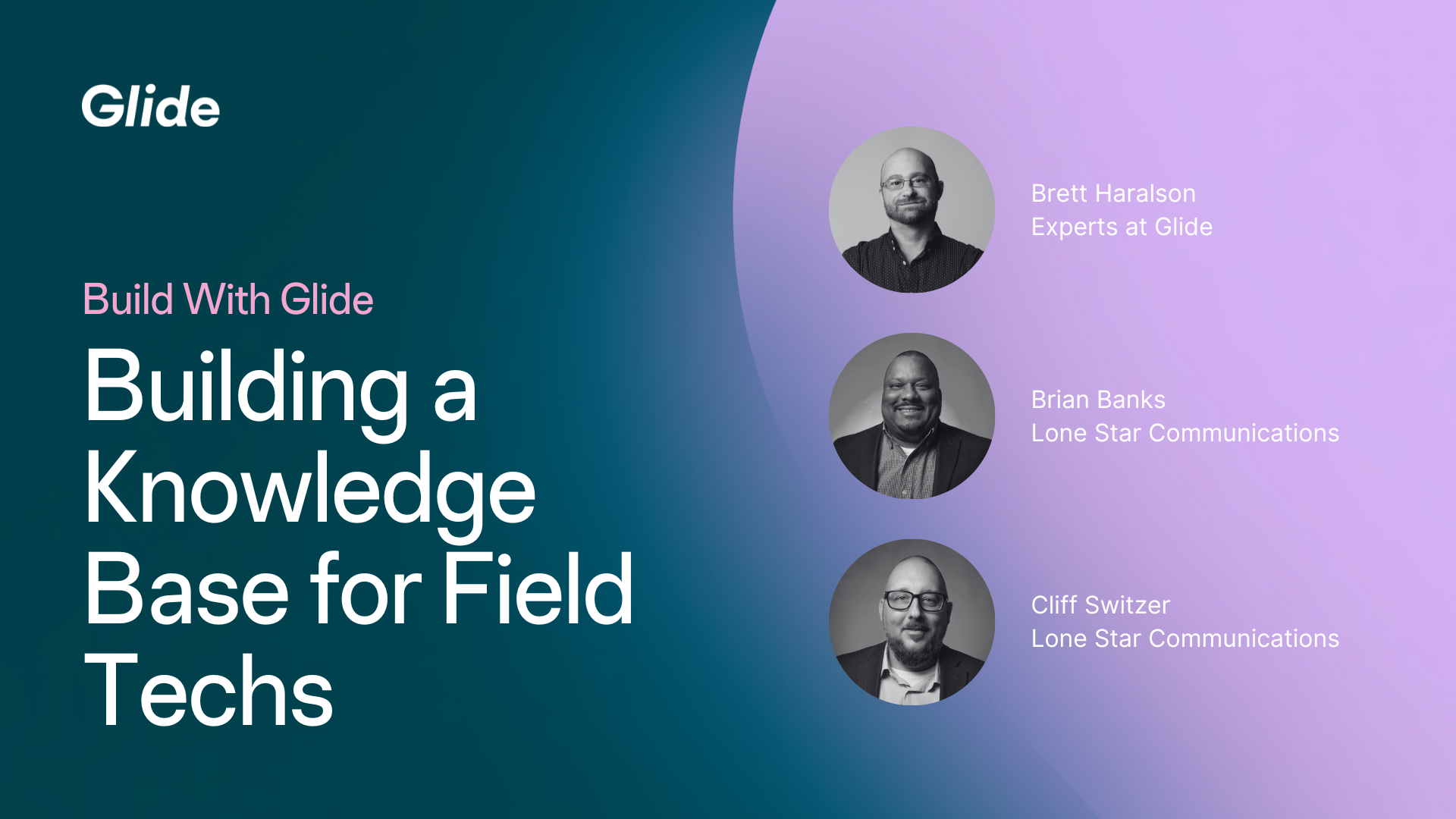
If you’re an IT leader who is interested in experiencing the power of Glide, I’d like to invite you to attend our upcoming Build with Glide event on August 22, 2023—featuring IT leaders Cliff Switzer and Brian Banks from Lone Star Communications—where they will walk and talk us through building a knowledge management app with Glide.
👉 Register for Build with Glide
Or ⤵️







