Your team loses hours every week copying data between systems.
Someone manually transfers invoice details from your project management tool into QuickBooks. Another person duplicates contractor hours from one platform into your payroll system.
These are more than just minor inconveniences. Each manual handoff introduces risk. Each copy-paste workflow steals time from higher-value work. And every disconnected system makes your operations a little more fragile.
If you're looking to introduce Glide to your organization, you're facing a critical question: How do I get the leadership buy-in I need to build the apps I know will improve our operations?
This guide will help you build a business case that will convince them.
Start by identifying your biggest pain point
First, map where automation will pay off. Aim to solve the real problems that cost your organization time and money every day.
The challenge is that pain points aren't always obvious. Sometimes everyone complains about the same broken process. Other times, inefficiencies hide in plain sight, disguised as "that's just how we do things here." You need a systematic way to identify where Glide will make the biggest impact.
Here are three questions that reveal your highest-priority opportunities:
- Where is manual copy-paste happening daily? This is often the clearest indicator of automation opportunity. If your team regularly transfers data from one system to another by hand, you're losing time and introducing errors with every transaction.
- What's your biggest operational pain point? Look for processes that consistently cause delays, create bottlenecks, or require excessive manual intervention. These are usually the workflows that make your team groan when they have to complete them.
- Which tool does your team actively dislike? There's often one system that provides minimal value while creating maximum frustration. It might be outdated, poorly designed, or simply wrong for how your team actually works. This tool is a prime candidate for replacement or integration. Even if you have to stick with a legacy system, you can create interfaces and dashboards that allow your team to use that data much more effectively.
Think about the hidden costs of these inefficiencies. Disconnected systems force context switching that breaks focus and slows productivity, and approvals that get stuck in someone's email inbox will delay decisions and revenue. These are more than just annoyances. Each one creates a measurable drag on your business performance.
The key principle: start with the process that's actively costing you money or credibility today, not the one that would be nice to improve eventually. Leadership responds to solutions for urgent problems, not interesting possibilities.
Identify what tools and systems you want to connect using Glide
Building a Glide app helps you connect the software and systems you already use. Most organizations don't have a technology problem. They have an integration problem. Your data lives in five different places, your workflows require three different logins, and nothing talks to anything else.
This is where Glide integrations come in, and your app becomes transformative. While you might use Glide to replace existing tools, it does more than that. Glide becomes the connective tissue that makes them work together seamlessly.
Think about your current tech stack: accounting software handling finances, a CRM managing customer relationships, project management tools tracking work, and spreadsheets filling the gaps between everything else. Glide can unite all of this into cohesive workflows that eliminate manual handoffs. To understand what's possible, we can look at integrations in categories based on what they actually do for your business.
Data sources: Your foundation
Every Glide app needs data, and chances are your data already exists somewhere. Connect your data sources to Glide to make them more accessible and structured.
- Spreadsheets and databases: Google Sheets, Excel, and Airtable offer the quickest path to getting started. Most teams already use them extensively, and they require minimal setup to connect with Glide.
- SQL databases: PostgreSQL and MySQL provide more robust data management for organizations with mature data infrastructure. If your data lives in a proper database, Glide can connect directly to it.
- Glide Tables: Serve as native data storage, offering enhanced flexibility and performance for apps built entirely within the platform. Big Tables works as a database that can store up to 10 million rows of data, so even high-volume processes can run smoothly.
Business systems: Where real value lives
Connect Glide to your core business systems using native integrations and then create automated workflows to manage them. This is where your Glide app moves from convenient to essential.
- Accounting and finance tools: Stripe, QuickBooks, and Xero handle your money. Gain visibility and manage finances in a single unified place instead of manually reconciling transactions across platforms or copying invoice details between systems.
- CRMs: HubSpot, Pipedrive, and Salesforce manage your customer relationships. Help your customer data flow seamlessly into your operational workflows without manual updates.
- Project management platforms: Asana and Monday.com coordinate your team's work. Integrate task management with your custom workflows so nothing falls through the cracks.
- Communication tools: Slack and Intercom keep teams informed. Automate notifications and updates instead of sending constant manual messages.
- Marketing automation platforms: Manage campaigns, track leads, and nurture customers, feeding data directly into your operational workflows. Your marketing and operations teams can finally work from the same information without manual updates.
Extended integrations: Connecting everything else
Glide's API capabilities allow you to connect to any service that your business relies on. This possibility means your project goes beyond standard integrations, letting you build workflows specific to your industry and business model.
Direct API connections through Glide enable you to integrate industry-specific tools, custom internal systems, proprietary software, and legacy systems. Glide's API can establish direct communication with even the most obscure or challenging tools, breaking down siloes in your systems.
Some legacy systems desperately need modernization, but can't be replaced entirely. They can get new life through integration with Glide. Instead of ripping out systems that still hold valuable data, you can build modern interfaces on top of them.
Automation platforms like Make or Zapier provide additional flexibility when you need additional workflows. These tools act as intermediaries, connecting Glide to thousands of services and enabling sophisticated multi-step automations.

TTR Sotheby’s International Realty built a robust, secure, and responsive private real estate platform using Glide
Read their storyCase study: How TTR Sotheby’s built efficiency at scale
TTR Sotheby's International Realty, a leading luxury real estate brokerage in Washington D.C., needed exactly this kind of custom integration. They were managing exclusive private listings through an initial Glide app, but it wasn't connected to their core brokerage system called Brokerage Engine. Manual data entry was consuming valuable time for hundreds of agents, and the lack of automation meant updates were slow and inconsistent.
They contacted our team at LowCode Agency to help them integrate Glide with their Brokerage Engine, creating automated data flows that eliminated manual entry entirely. The result was a 75% reduction in time spent on listing management and a 30% month-over-month increase in active users as agents actually started using the system consistently. The integration transformed a basic tool into a mission-critical platform that scaled with their business.
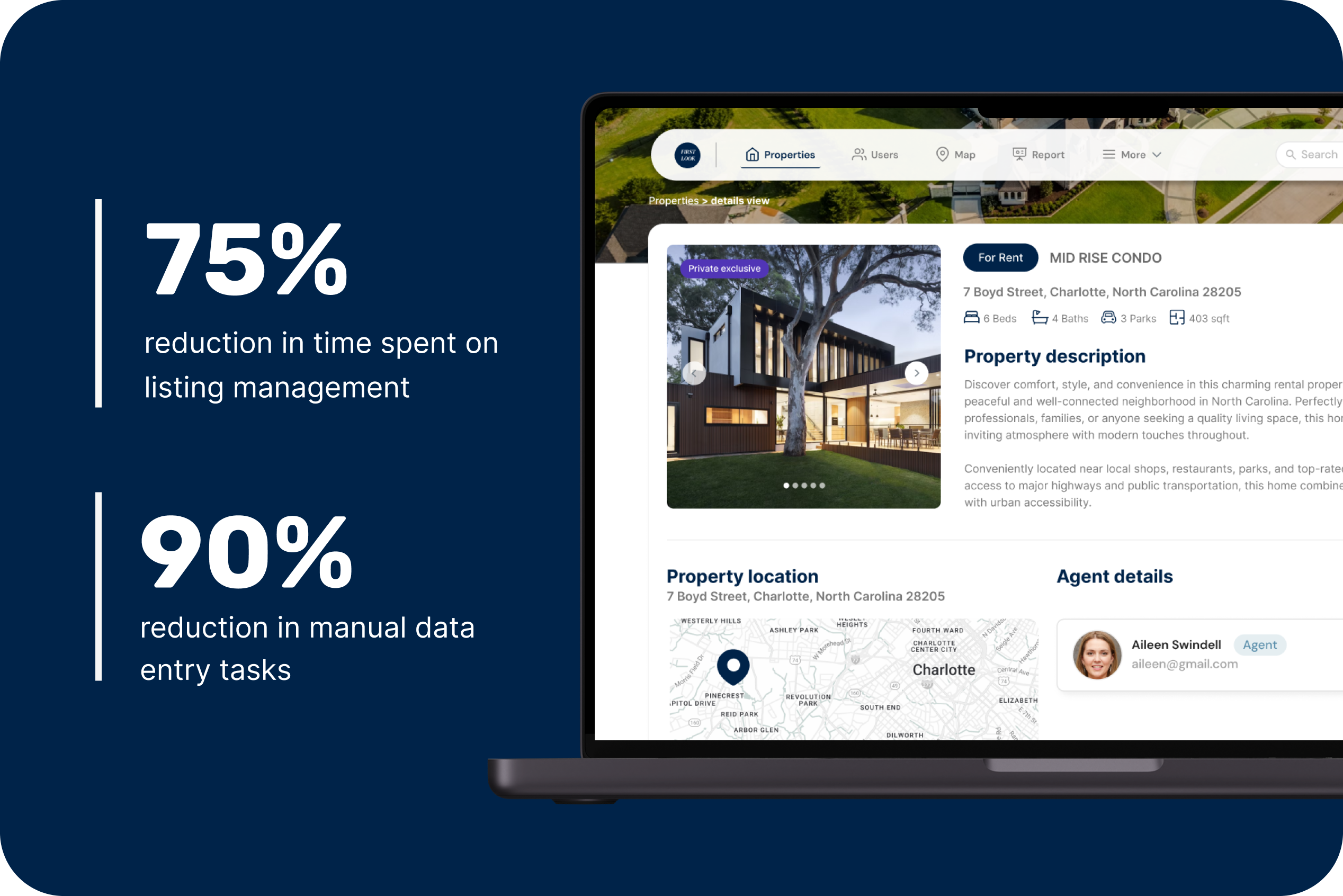
Choosing the right first app to get executive buy-in
Here's the reality that every internal champion needs to understand: executives care about outcomes first, technology second. They want to know how a solution will solve problems, save time, and protect or generate revenue. The platform itself matters less than what it delivers.
Your first Glide app needs to demonstrate a clear, measurable business impact. You want to focus on proving value rather than showcasing an endless range of possibilities. The difference between a successful pilot that unlocks budget for future projects and a failed experiment that makes leadership skeptical of new tools often comes down to choosing the right starting point.
The challenge is that what seems important to you might not align with what leadership measures. You need to bridge that gap by clearly connecting technical capabilities to business outcomes that matter to decision-makers.
Use an Agency consultant to focus your process
Glide’s no-code platform allows anyone to build and iterate on custom apps without needing any coding skills. However, many businesses still opt to partner with the skilled Glide Experts and no-code development agencies that specialize in Glide. Working with an experienced agency not only helps ship your tools faster, but they can also serve as consultants, helping you identify your key problems and build highly tailored solutions to resolve them.
At LowCode Agency, we start every Glide project with a scoping process that identifies the highest-impact opportunity, helping to discover what will move the needle most on your KPIs.
The process looks like this:
- Stakeholder interviews: We sit down with the people doing the work and the people measuring results. This reveals pain points that might not be obvious from the outside.
- Process mapping: We document current workflows, identifying bottlenecks, manual handoffs, and opportunities for automation.
- ROI analysis: We quantify the impact. How much time is wasted? What does an error cost? What's the opportunity cost of slow processes?
- Recommendation: We propose the specific app that will deliver the fastest, most measurable return.
This approach gives you something powerful: a data-driven business case. You're not asking for a budget to "try out" Glide. Instead, you're presenting a solution to a quantified problem with a clear path to ROI that leadership can understand and approve.
Find quick wins vs. strategic investments
Pick an application that demonstrates clear value quickly. Once you’ve scored a win, you can invest in deeper, longer-term improvement projects. Your first app should typically fall into one of these categories:
- Replace copy-paste workflows: Workflows with frequent manual copy-and-pasting are highly visible, offer immediate time savings, and their impact will be easy to measure.
- Centralize fragmented systems: When teams are switching between three different tools to complete one process, consolidation delivers obvious value.
- Automate repetitive approvals: Routing, notifications, and status updates that currently happen via email can be transformed into structured workflows.
- Create real-time visibility: Dashboards that eliminate status update meetings and give leadership instant access to key metrics.
Case study: How BuildGenius scaled project management
Que El-Amin's real estate company, Scott Crawford, Inc., was wrestling with fragmented data across emails, cloud storage, and manual tracking. Before partnering with LowCode, his team spent excessive time searching for critical documents and struggled with project coordination.
Together, we created BuildGenius, a centralized project management system built with Glide that connected to their existing tools and eliminated manual data entry. The result was a 45% reduction in document retrieval time and a 70% increase in simultaneous project management capacity within six months. Those numbers convinced leadership that the investment was sound and opened the door for additional automation projects.
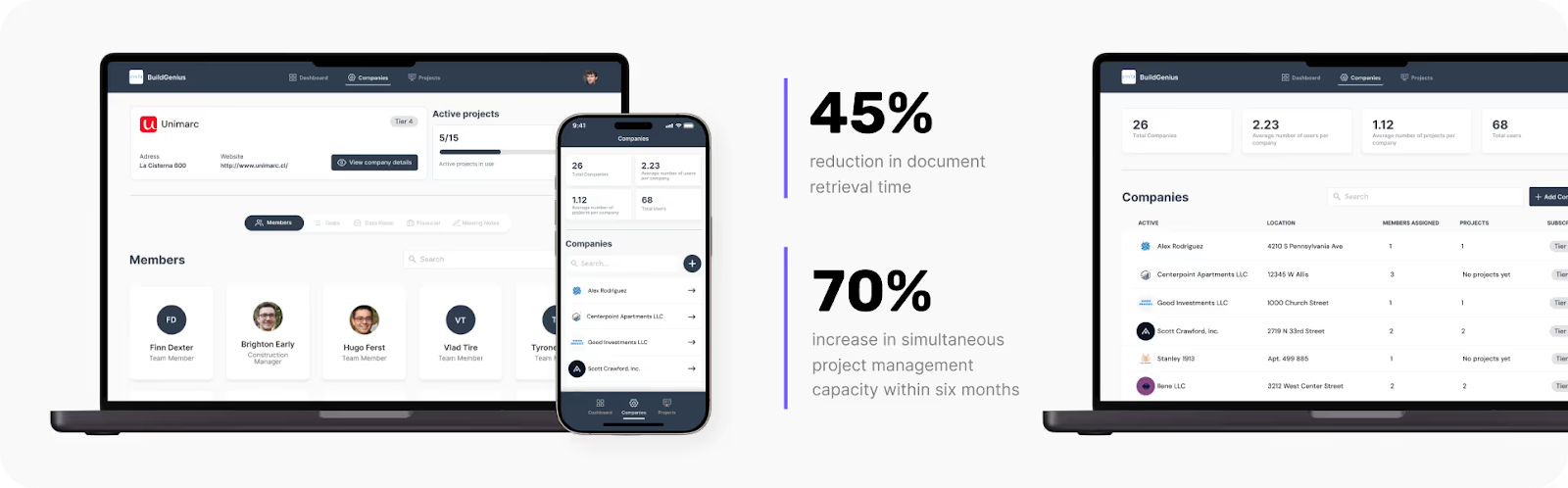
Building the business case for Glide
Once you've identified the right app and the tools to connect, you need to present the case in terms that executives understand. Business outcomes get budgets approved more easily than technical capabilities.
Your business case should include these elements:
- Current state costs: Quantify what the problem costs today. Hours wasted, error rates, delayed decisions, missed opportunities. Be specific with numbers wherever possible. "We spend approximately 15 hours per week on this process" is stronger than "This takes a lot of time."
- Proposed solution: Explain what you'll build and how it works, but keep the focus on outcomes rather than technical details. Executives don't need to understand how Glide works; they need to understand what problem it solves.
- Expected ROI: It should set specific projections. "This will save 10 hours per week across our 5-person operations team. At an average hourly cost of $50, that's $2,500 per week, or $130,000 annually." That kind of clarity makes decisions easy.
- Implementation timeline: Showing how quickly value can be delivered. With no-code platforms like Glide, you're typically talking weeks, not months. That speed to value strengthens your case significantly.
- Risk mitigation: Addresses concerns about scalability, security, and long-term viability. Glide's enterprise features, security certifications, and track record provide solid answers to these questions.
Making it happen
“We started with a Glide app that proved essential to our business. Our agents depend on it daily, managing millions in private listings. Partnering with LowCode Agency allowed us to take that first version to an entirely new level: a version 2 that’s more engaging, scalable, and ready to evolve with features like AI.”
Byron Huey
VP of Digital Media & Engagement, TTR Sotheby’s International Realty
To get executive buy-in for Glide, you want to show them a path to solving real business problems with measurable outcomes.
Start with your biggest pain point. Identify where manual processes are costing you time and money. Map out which systems need to talk to each other. Then build a business case that connects technical capabilities to financial impact.
The beauty of Glide is that you don't need to commit to a massive project to prove the concept. Start small, deliver value quickly, and let the results speak for themselves. Once leadership sees the ROI from one app, subsequent approvals become much easier.
Your team is already spending valuable time on manual work. The real question is how much longer you’ll wait before automating it.
About LowCode Agency:
At LowCode Agency, we act as your product team, identifying high-impact automation opportunities and building Glide apps that deliver measurable ROI. Our consultative approach ensures you’re creating the right solution, not just any solution. Let’s talk about your current challenges. Together, we’ll pinpoint pain points, quantify potential impact, and build a clear roadmap that earns executive buy-in for your Glide implementation.







