If you’ve ever had to organize an event for your company, we don’t have to tell you it’s not easy.
That’s why there’s a whole industry of event apps out there that target many of the major pain points that come with planning and hosting events, whether in-person events, virtual events, or even hybrid events that combine the best of both approaches.
Interested in hearing about some of those event apps, as well as a single platform that can be customized to create just about any app you need to pull off a great event experience?
Then you know what to do — keep reading.
What are Event Apps?
First, a primer on what exactly we’re talking about when we talk about event apps.
Today, we’re going to be talking about software applications with functionality that helps event staff with all the tasks required to plan and manage great events for their businesses. This functionality may cover tasks like even marketing, budgeting, ticketing, lead management, and more.
Event apps are critical in helping host a flawless attendee experience, which empowers exhibitors to generate returns, sponsors to generate brand awareness, and you as the event host to generate interest in your next bigger and better event.
Many event apps, especially those we’ll be featuring, are optimized to work on mobile devices, since this makes them more accessible in the fast-paced event hosting environment.
We’ll talk about some all-in-one event platforms in addition to individual applications that can be woven together to customize each and every event element.
Why is Technology Critical to the Event Experience?
There are a couple of reasons technology is indispensable when hosting a modern business event.
Help Event Organizers Run an Effective Event
Chances are you already use technology at work and in your personal life to help automate manual tasks and get more done, more accurately and more quickly.
So why not take advantage of technology the same way when it comes to hosting events for your business?
An event app is a critical piece of tech that helps event managers direct all the moving parts that go into effective events. Not only do event apps keep organizers calm and collected, they provide opportunities to automate very important tasks, such as advertising and selling tickets, gathering lead data to be used for marketing purposes, and creating an experience that keeps attendees and vendors coming back for more.
Increase Attendee Engagement
Speaking of coming back for more — that level of event engagement is something event planners like yourself are always striving to get from attendees.
We live in a distracting world. At in-person events, it’s easy to get pulled away answering a phone call or email on your mobile device. And for those attending hybrid or virtual events, there are all the (now) familiar distractions that most work-from-home folks face: the dog needs a walk, the doorbell keeps ringing, interruptions from others in the home pop up, and so on.
Using event apps can help event attendees get pulled deeper into sessions, engage fully with their favorite presenters and vendors, and feel like part of a community — all things that will spur them to look forward to attending the next function you organize.
Woo Your Ideal Exhibitors and Sponsors
For many different event types — trade shows, conferences, expos, launches, and similar — exhibitors are the main draw for attendees. In addition, sponsors are important for many if not most types of events, as it's their monetary support and other contributions that help events tick.
Event apps that collect data (think attendee information) which exhibitors and sponsors can use to engage with their audience after the event can be a very powerful offering when trying to win over these vendors for your event. Some all-in-one platforms even give exhibitors and sponsors a messaging feature as well as a chance to brand sessions and post ads, which also make for great opportunities to woo great vendors.
Why do great vendors matter? Great vendors mean great support and great advertising opportunities for your event — and therefore great attendance.
How to Choose Your Best-Fit Event App(s)
Convinced that one or more event apps will help you create and host more robust events? Agreed — but only if you pick the right ones.
Here’s how to do just that.
Necessary Features
First up, you of course want to prioritize the features you need to make event planning and hosting smooth. The features you should look for will depend on your event type, your goals, and what systems you may already have in place.
We recommend the first thing you do when shopping for an event app is taking some time to think about your event and which exact features would make it more successful. Maybe your biggest need is a system for marketing your event. Maybe what you really want is a task management tool that will help you handle all the to-dos that go into planning and then pulling off your business event. If events are a large part of your marketing program and/or revenue stream, maybe what you want is actually an all-in-one solution that manages every event task from beginning to end.
Ease of Use — For Your Team and For Event Attendees
Next up — can you use all those awesome features your event app of choice provides?
Events keep you busy, so the tools you use to host them need to be easy to access and easy to use. They need to be available on the devices you work with, and to the staff who need to use them. They must work well with any other relevant tech that’s already part of your flow, and be fully integratable into your company’s I.T. systems.
Not sure if a tool you’re interested in is going to meet your ease-of-use requirements? Look for a free trial on their website, or reach out to their team for a custom walkthrough.
Third-Party Reviews
G2, Capterra, TrustRadius, app stores, and even YouTube — thankfully today there are plenty of resources out there where you can get truthful reviews on software solutions. Lean on these when you’re trying to go beyond just the features to see how a tool will really work for your company.
Pricing
Finally, one more important deciding factor when it comes to choosing an event app — how much it costs.
A lot of software doesn’t come with straightforward pricing, instead charging based on number of users, types of features, etc. So make sure you’re clear on that pricing, how it may change as your usage fluctuates, and how it fits into your budget for event planning tools.
Put Together Your Own, Custom Mobile Event App with Glide
All the purpose-built event management software we’re going to introduce you to later in this piece is functionally great.
However, many of the tools in this space have one thing in common — they’re bloated. That means you’re spending your money paying for and wasting your time navigating features you aren’t even using.
This fact extends across much of the software world, which is exactly why we created Glide.

Glide is a no-code app development platform that anyone can use to create event management applications with only the features they need. Often, Glide apps cost less than an off-the-shelf solution, and can be built in days instead of waiting months for I.T. or an expensive agency to get the job done!
With Glide, it’s easy to start building your own app with nothing but a data source. Just link a Google Sheet, Excel worksheet, or even an Airtable table. Don’t worry, your data stays up to date in real-time, whether you edit it within your Glide app or the original data source.
Glide’s smart backend takes this information to create the outline of a high-functioning app. All you have to do next is use Glide’s drag-and-drop editing screen to build out your app’s pages, functionality, settings, and design! Make the most of Glide’s API functionality by integrating with tools you already use to make events a success, such as Google Analytics, Mailchimp, and tons more.
And then, with the push of a single button, you can publish your app live on the internet and start using it for all your event needs! Glide Apps are already optimized for iOS and Android phones and tablets.
Sign up to try Glide for free, and when you’re ready start an affordable subscription.
There’s a Glide App Template for Every Element of the Event Experience
Don’t have time to build a custom app from scratch, or just aren’t really sure where to start when it comes to designing your own event management tool?
A lot of busy business folks have the same sentiment. They, and you, are who we build our Glide templates for. Let’s explore the ones that are best for event management, specifically.
Conference Template
Want to put all the event information attendees, exhibitors, and sponsors need about your event in the palms of their hands? With Glide’s conference app template, you can display venue information, document all session and speaker details, enable users to chat with each other, and lots more — it’s all customizable!
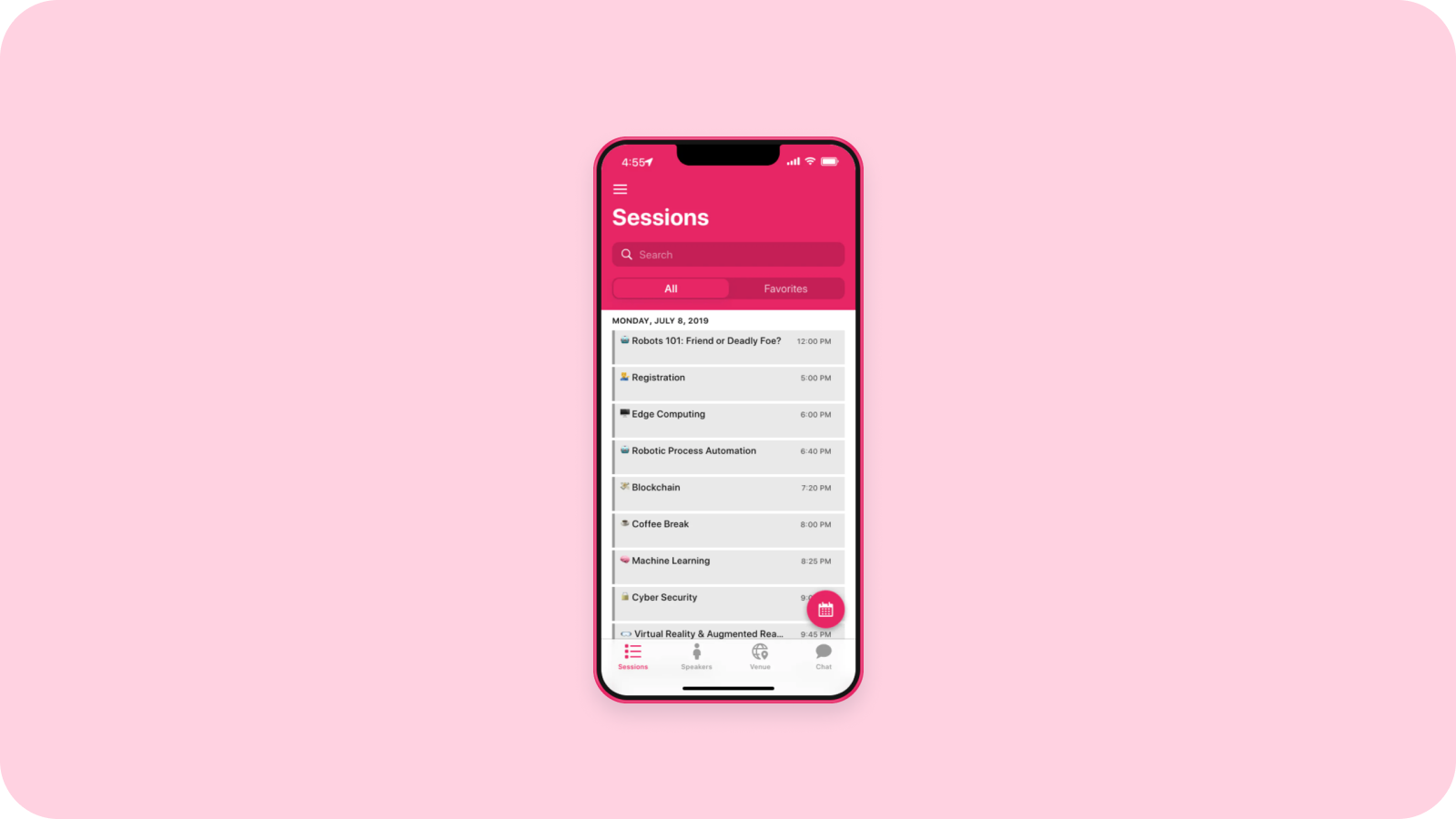
Webinar Template
Hybrid or virtual event? Set up webinars and use Zapier to invite participants using Glide’s webinar template.
Small Meeting Template
From intimate meetings to sponsorship lunches and happy hours, there are a lot of smaller gatherings that come with robust events. Manage them with Glide’s template for Meetup events.
Ticket Sales Template
Ticketing is a hugely important part of event management, as its a key revenue source. Sell tickets and inspire more sales with a live display of ticket availability using Glide’s booking template.
Event Planning Task Management Template
List out your event management tasks, assign due dates to each, and coordinate your team around all the to-dos associated with your event through Glide’s tasks and projects template.
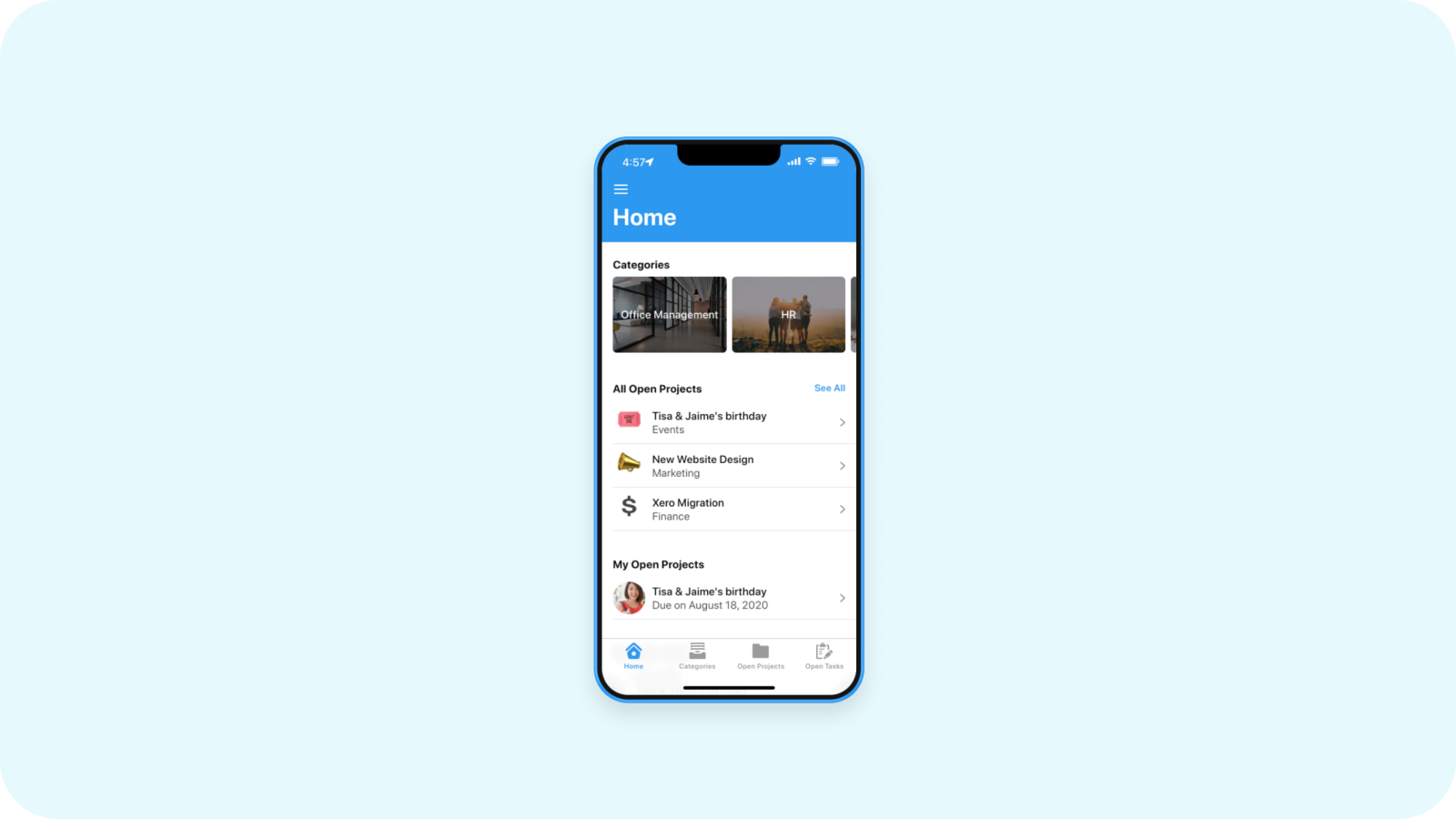
Event Lead Management Template
For many organizations, events are an integral source for lead generation for the whole year. If that’s you, use Glide’s simple CRM template to collect, nurture, and close on all those event leads.
Ready to see how delightful it can be to use all of these amazing event app templates? Go ahead and learn to Glide.
Other Event Apps and Tools We’re Loving
If you’re looking for more of a right-out-of-the-box solution instead of Glide for your next event, we still got you. Here’s an accounting of some of the best event applications and tools for various event organizing jobs.
For Event Budgeting
Event budgeting is tough because there are just so, so many moving parts: venue cost, speaker fees, signage and branding materials, staffing, refreshments, any experiential extras (in-event classes, after-hours get togethers, etc.), swag, marketing, event technology (management apps, AV gear, etc.), a little emergency fund, and beyond. Wrangle ‘em all using some of the following tools.
QuickBooks: As the queen of accounting, QuickBooks offers bookkeeping, accounting, payment management, and automated billing functionality for businesses. If you host a few events per year, the $25/month may be a wise investment.
Planning Pod: Planning Pod is an event management tool with a suite of features, including robust budgeting functionality for tracking revenue, expenses, and payments; making projections; creating budget reports; etc.
Spreadsheets: We wouldn’t typically recommend the old-school option, but when it comes to budgeting, spreadsheets still make a lot of sense. Here’s a budgeting template for Microsoft Office and another for Google Sheets.
How Glide Compares to Other Tools for Event Marketing
HubSpot: While HubSpot is a robust marketing platform offering a wide range of features, its expansive nature can be overwhelming for users who need a simpler, more tailored solution. Glide allows you to design an app specific to your event's needs, providing a focused, user-friendly experience that can be adjusted at any time.
Eventbrite: Although Eventbrite is a popular ticketing platform, it may not offer the flexibility or customization required for a unique event. Glide allows you to create a bespoke ticketing system, making it easier to manage ticket sales, registrations, and even participant interactions.
Mailchimp: Mailchimp is an excellent email marketing platform but using it alongside other event planning tools can lead to disjointed processes. With Glide, you can consolidate functionalities such as email notifications and marketing within your custom event app, streamlining your operations.
MeetingPlay + Aventri and Hubilo: These full-service tools are designed for engagement at every event type, but their broad focus may miss specific details. Glide allows you to incorporate engagement features that specifically cater to your event's audience and type, resulting in a more personalized experience for attendees.
Bizzabo: Bizzabo's Experience OS aims to create immersive event experiences, but the lack of customization might not suit every event planner's vision. With Glide, you can create an experience uniquely tailored to your event's needs, giving you control over every aspect of the attendee's experience.
Cvent, Tix, and Eventbee: These platforms emphasize ticketing and registration, but their pre-set features may not align perfectly with your event's requirements. Glide allows you to build a custom registration and ticketing process that suits your event’s needs, offering a seamless user experience for attendees.
EventMobi, Scavify, and Loquiz: These platforms provide event gamification features, but the lack of customization might limit their effectiveness. With Glide, you can incorporate custom gamification elements that align with your event theme and audience preferences, increasing engagement and enjoyment for attendees.
Act!, Zoho, and Hivebrite: These CRM platforms are great for contact management, but integrating them with other event planning processes can be cumbersome. Glide, on the other hand, allows you to integrate CRM features directly into your custom event app, simplifying lead management and follow-ups, and fostering a more cohesive community around your event.
Slack: Slack is a team communication tool that's commonly used for event coordination. However, its primary focus on communication can cause difficulties when trying to manage other aspects of event planning. Glide allows you to integrate team communication directly into your custom event app, keeping all your event planning tools in one place and facilitating seamless collaboration.
SurveyMonkey: SurveyMonkey is a popular platform for collecting feedback, but using it in conjunction with other event planning tools may lead to disorganized data. With Glide, you can create custom surveys and feedback forms within your event app, making it easier to gather and analyze attendee responses in real time.
Canva: Canva offers excellent design tools for creating event promotional materials, but its separation from other event planning processes may create extra work. Glide allows you to integrate custom designs within your event app, ensuring a consistent look and feel while simplifying your workflow.
Hootsuite: Hootsuite is a powerful tool for managing social media promotion, but its focus on social media can lead to disjointed event planning processes. With Glide, you can manage your event promotion within your custom app, making it easy to coordinate and track your marketing efforts across different platforms.
Salesforce: Salesforce offers comprehensive CRM capabilities for managing event contacts, but its extensive features can be overwhelming and may not align perfectly with your event's needs. With Glide, you can create a tailored CRM system within your event app, enabling efficient lead collection and follow-up, personalized communication, and a better understanding of your attendee community.
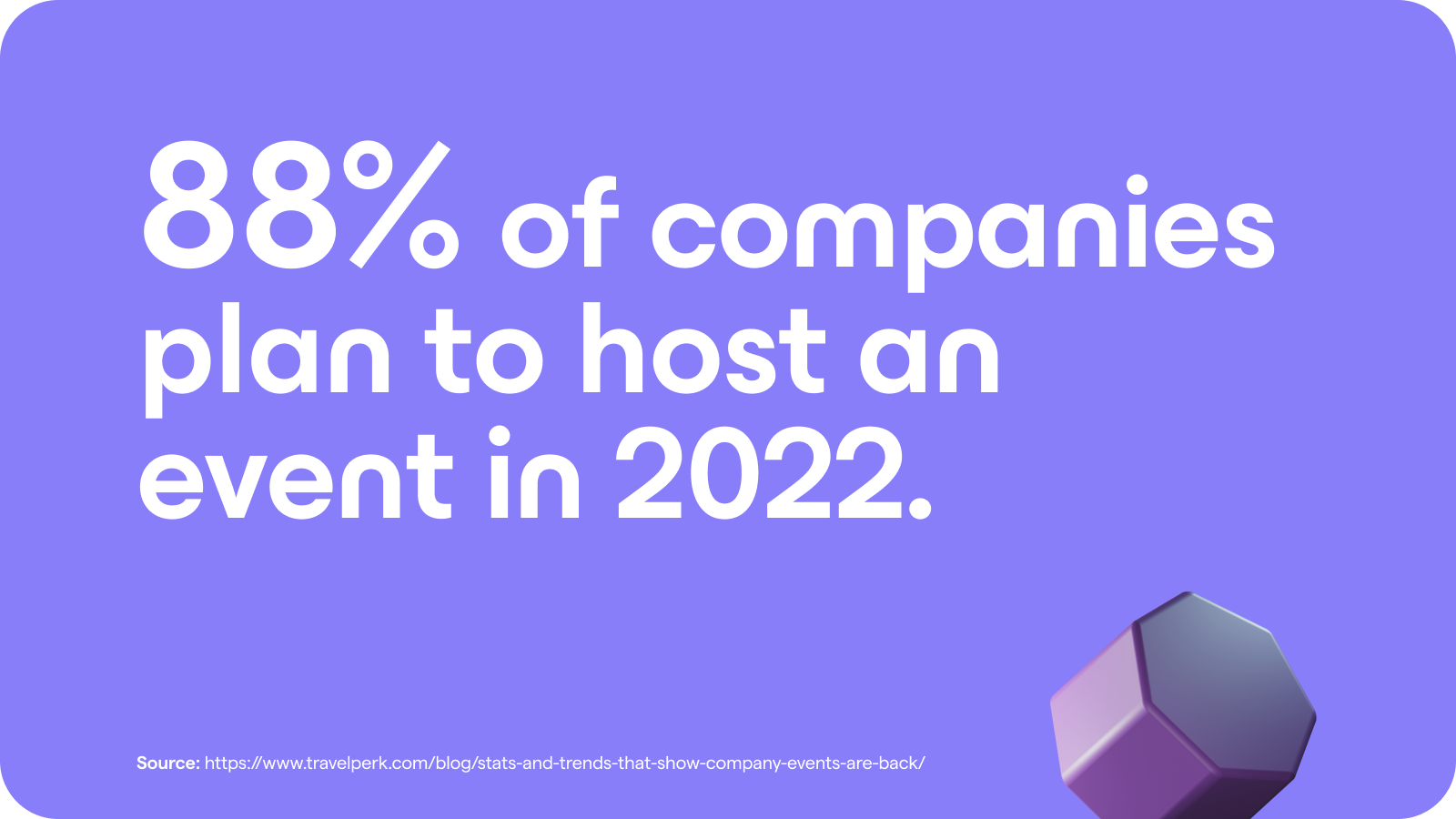
How Will You Host the Perfect Business Event?
It’s clear that apps are pivotal to hosting an awesome event experience for your brand. And now, you even know how to choose the best event app for your organization!
For an affordable, fast, and customizable approach to event apps, choose Glide.
Get started today with a template, sign up to try out our platform for free, or you can even hire one of our Glide-approved experts to handle the whole job for you if you don’t have the time or energy.





