Your team can speed up the screening process with the help of an AI resume screener. This resume screening AI agent from Glide automates the drawn-out process of sorting and screening resumes without requiring your company to spend tens of thousands on a new applicant tracking system (ATS).

Follow along with your own resumes
Try the demo agentHow to use the AI resume screener in your hiring process
The AI resume screener is a standalone tool that you can get started using right out of the box. Unlike most applicant tracking systems, your screening process isn’t tied to a stiff legacy system or a big complex system with little flexibility. When you have a new job to screen candidates for, you just need your job descriptions and a set of resumes on hand, and you can begin.
There are five steps to screening candidates:
Step 1: Set up your job description
Log into the AI agent and click on the “+ Add New Job button” on the top right of the page. Here, you can add the job description for the role you want to hire for.
There are three ways to add your job description:
- Upload a file in PDF, DOCX, or DOC formats
- Copy and paste in an existing job description
- Type the most important details about the role, and the AI will generate a job description for you
The AI agent then parses the job description and extracts key criteria, which it automatically populates on the page for this role.
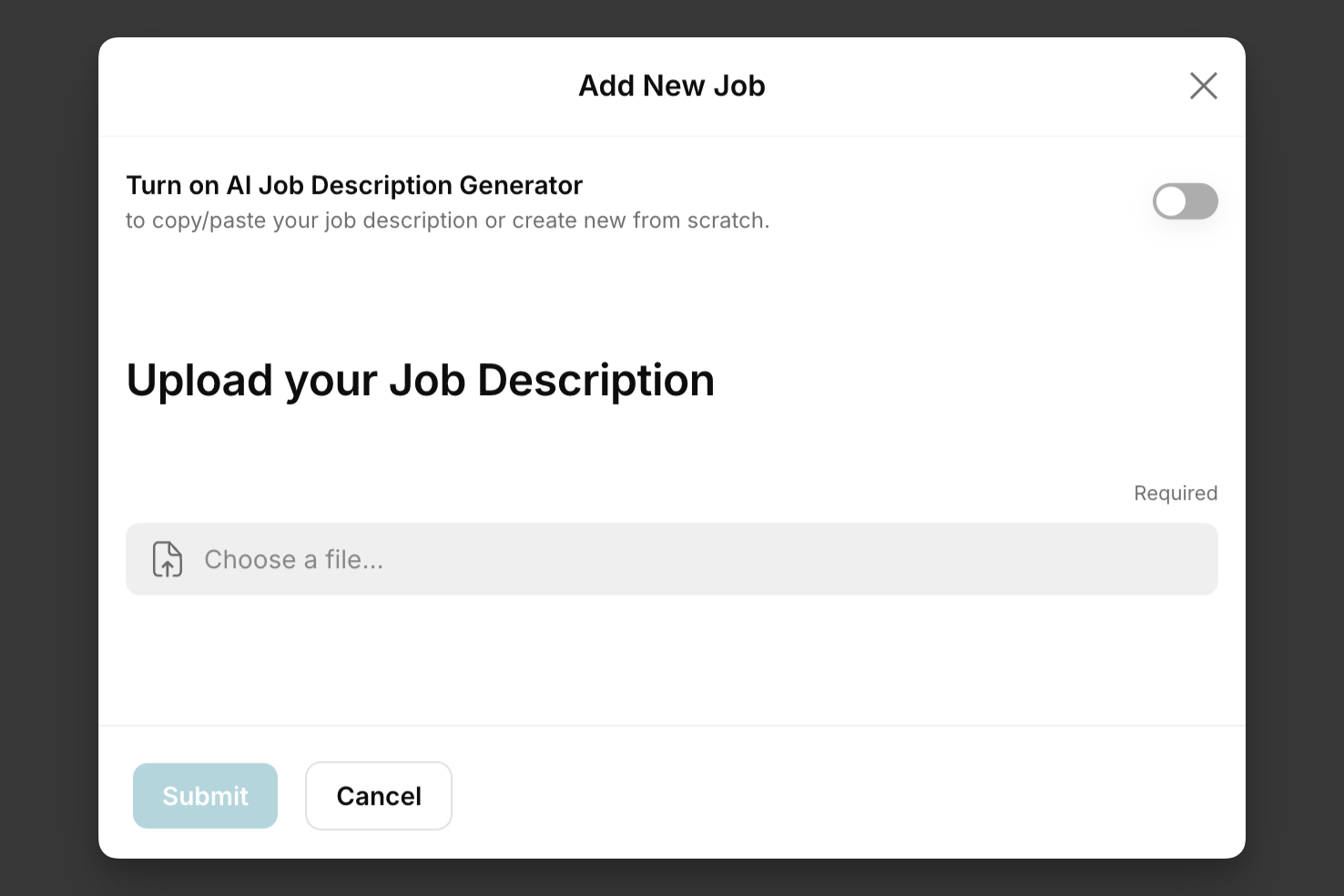
It extracts criteria such as:
- Basic details: job title, department, location, employment type, experience level, salary range
- Technical criteria: technical skills, tools and software, certifications
- Qualifications: education level, years of experience, industry experience, language
- Additional requirements: key responsibilities, soft skills, must-have job requirements, nice-to-have attributes, cultural fit indicators
Click on "See Full Details" in the Job Details section to see what the AI agent has extracted. From here you can click "Edit Fields" if you'd like to adjust this information. You can add details that are internally important but weren’t in the public posting or adjust how the agent prioritizes the candidate’s qualifications.
For example, if you’d like to prioritize candidates with startup experience or those with retail experience in a specific product category, you can adjust the job description in the AI resume screener to include these details that you may not necessarily add to the job description you publish.
Step 2: Upload candidates’ resumes
Next, upload the resumes you want to screen.
You can upload a batch of resumes in PDF, DOC, or DOCX formats for the AI agent to process all at once. If you need to add a new resume for this role later, you can also upload individual files at any time.
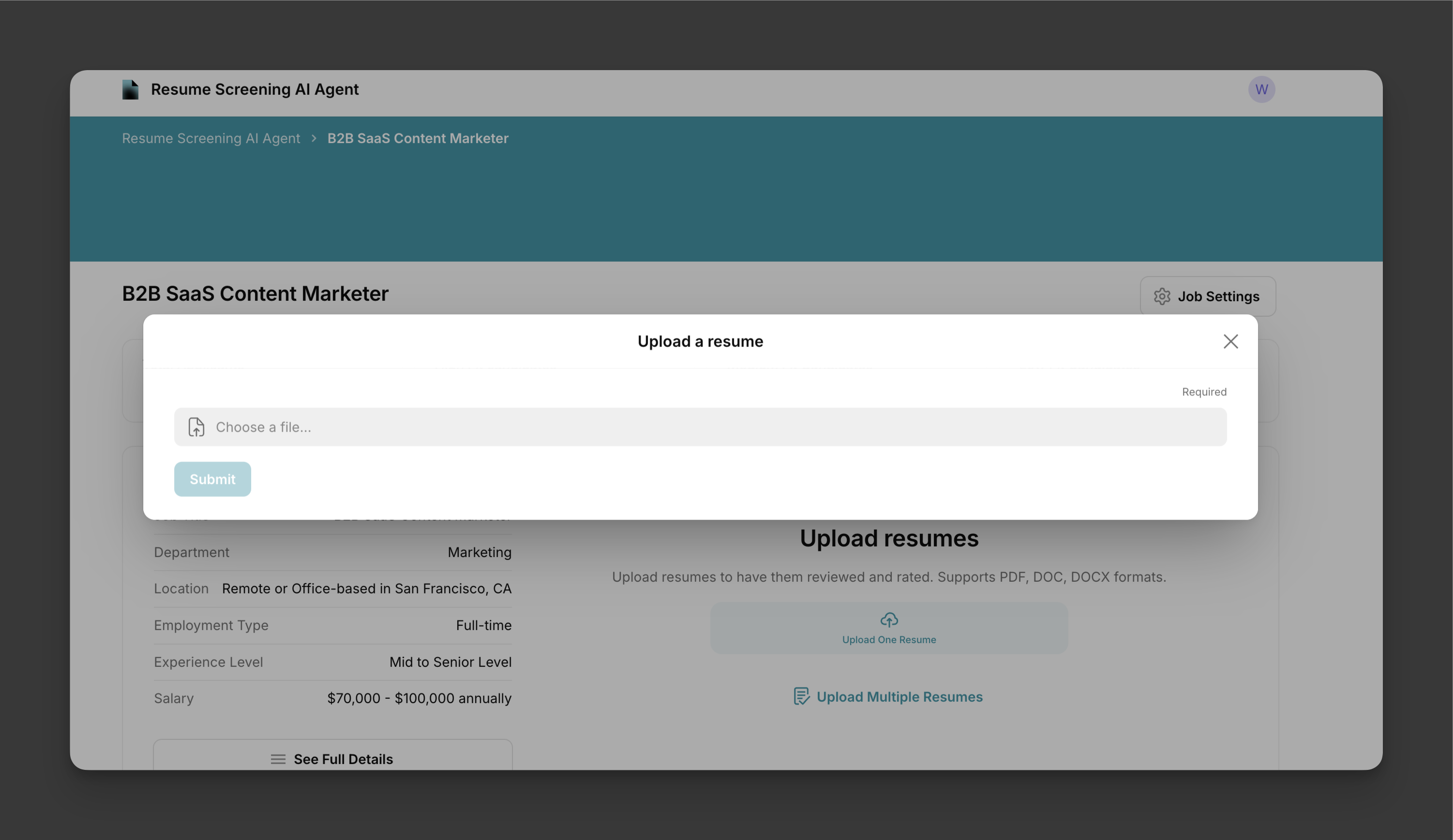
Step 3: Let the AI resume screener analyze the resumes
The AI agent then processes the resumes, analyzing them against the job description you’ve set. Within a few minutes, it creates a table with details for each candidate, including:
- Name and location
- Match level (high, medium, or low)
- Score out of 100
- Whether the person is recommended for an interview
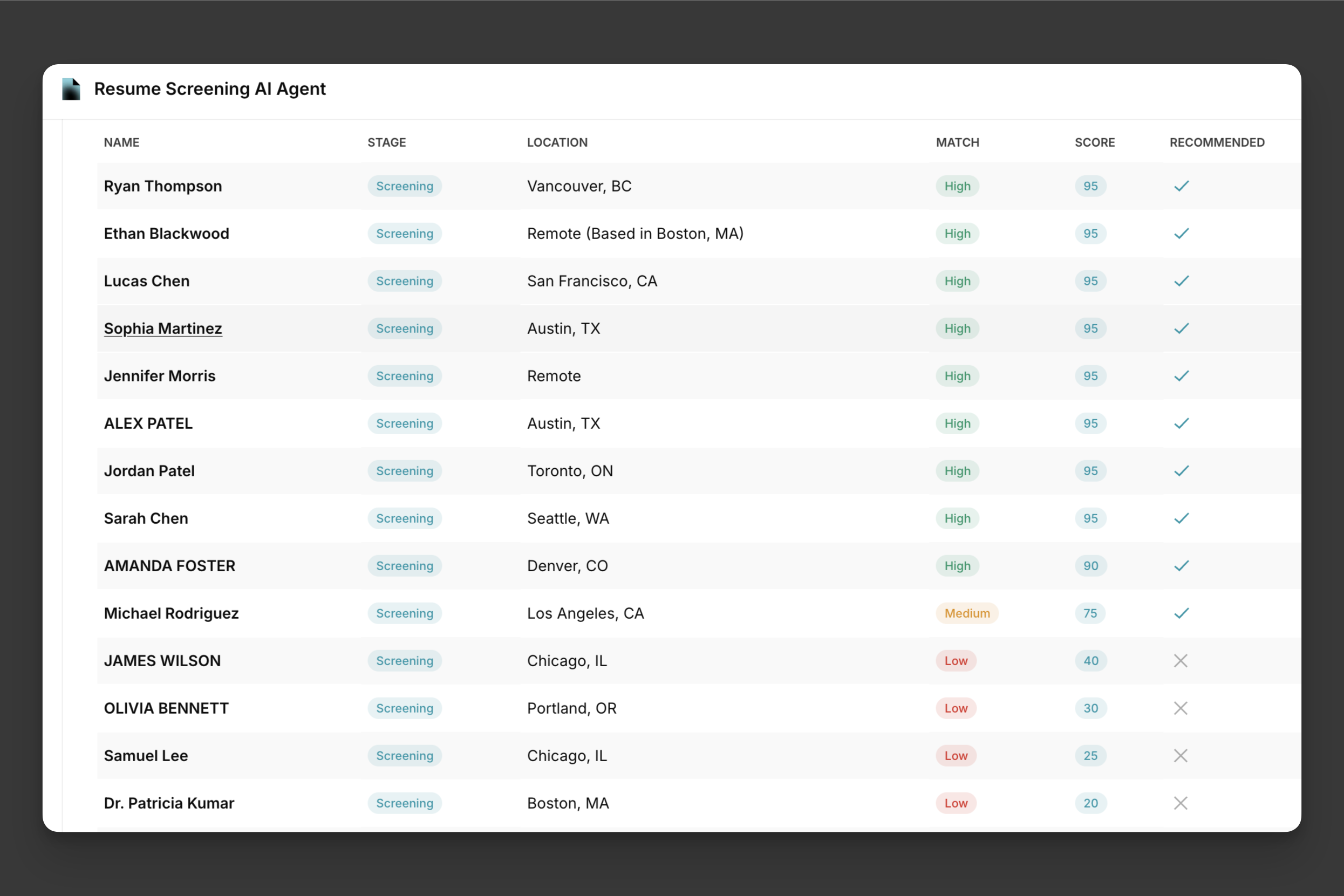
The match scores are based on key requirements in the job description, such as experience, skills, and education, all of which you can adjust. This analysis gives you a clear view of how the candidates stack up against your requirements to help you assess who might be ready to move to the next step.
Step 4: Review and approve the results
You can click on each candidate in the table to pull up a detailed assessment of how they measure up against the criteria you set. The detail page goes beyond matching keywords and provides a contextual analysis based on the candidate's experience and qualifications. It is clearly organized, showing their qualifications and strengths, any potential job match issues, and whether they’re recommended for an interview.
If the AI resume screener recommends a candidate for an interview, it assists this step in the recruitment process by recommending interview focus areas based on the candidate’s resume—topics that you may want to explore further, given your job description.
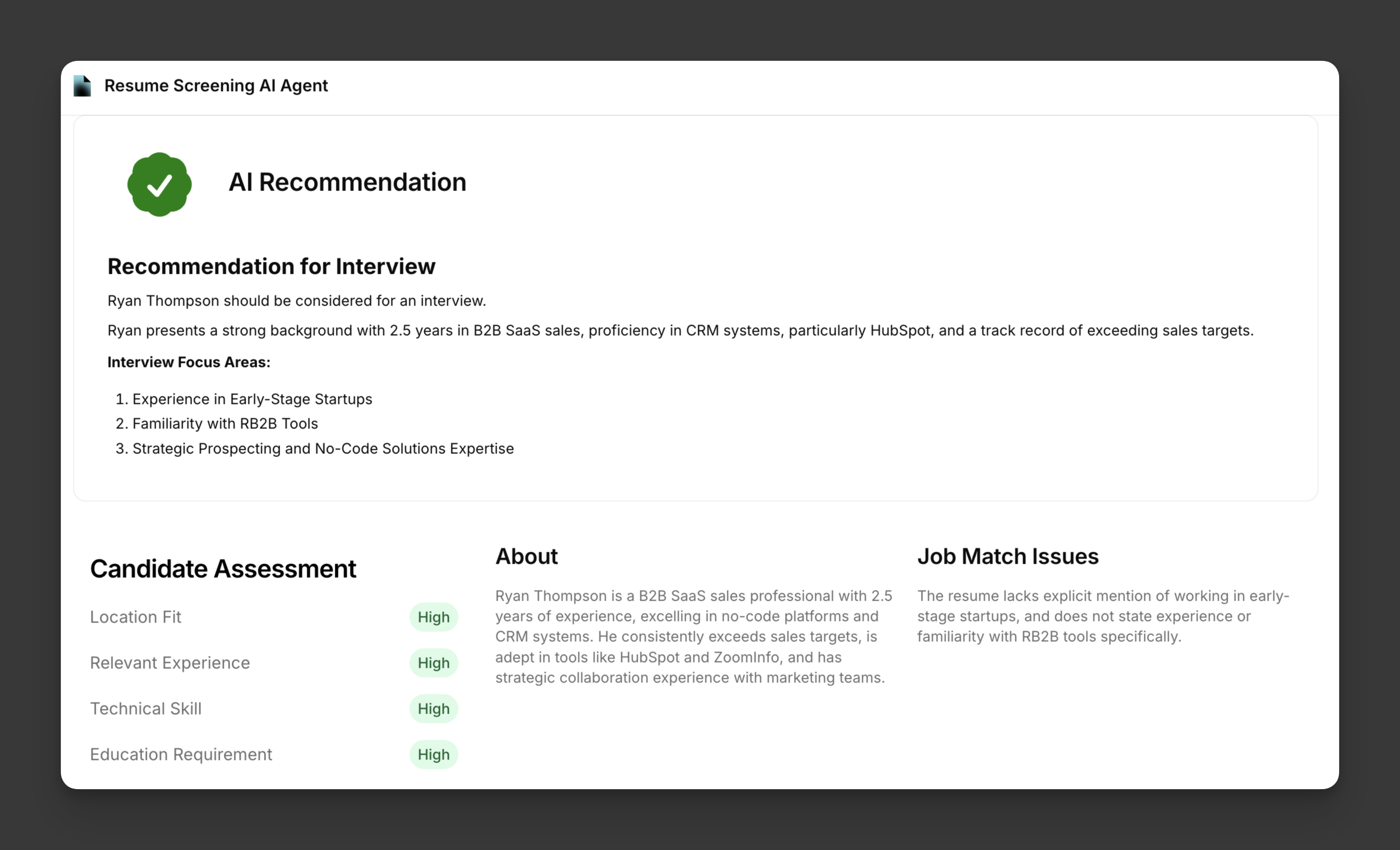
If the AI doesn’t recommend the candidate, it explains why it reached that conclusion.
To take a closer look at the candidate’s experience and qualifications, click on the “View Resume” button on the assessment screen.
You can move suitable candidates through the hiring stages with a quick click and even schedule interviews using the contact info the AI agent pulled from their resume.
Step 5: Adjust the job settings
As you move through the hiring process, you can adjust the settings of the AI agent and the specific job to suit your needs better. This is also where you can mark the position as closed once you make a successful hire.
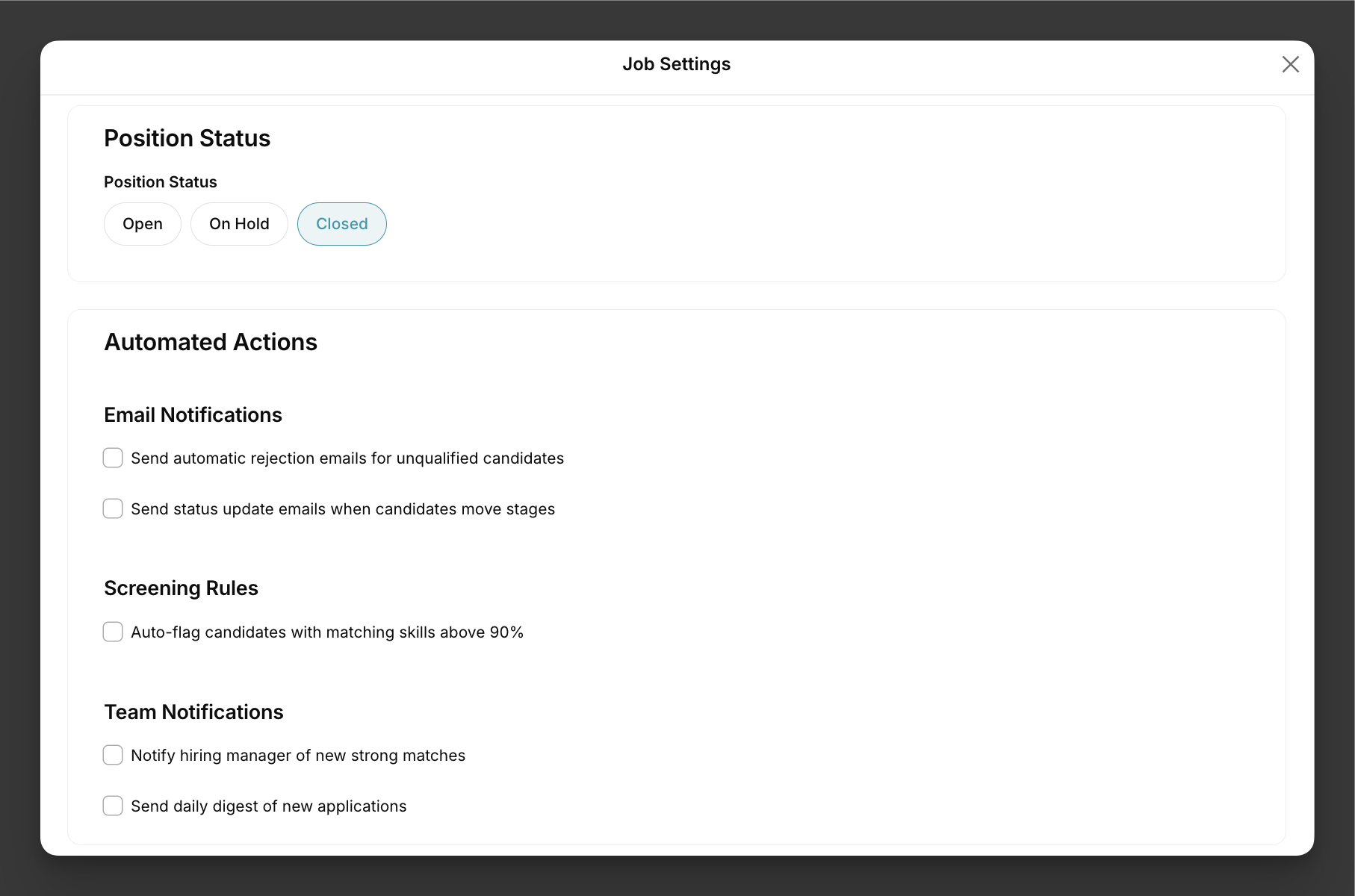
You can choose to auto-reject candidates who fall below a certain threshold and send them a tailored email letting them know you won’t be moving them forward. You can also save time by turning on either a strong-match notification or a daily digest of new applicants.
If you need to, you can also adjust the AI settings from here to change how it’s evaluating matches. You have control over whether it prioritizes education or experience, for example, and you can adjust where it sets the threshold for interview recommendations.
You remain in control of the hiring process, with the AI stepping in to help you move faster in your decision-making.
4 tips for hiring better with the resume screening AI agent
Like any tool, there are ways you can direct an AI agent to produce better results that fit your needs more closely. Here are some strategies:
1. Get clear on what a high-fit candidate means to you
Most job descriptions are like a wishlist that describes the ideal candidate for the role. In reality, the person you end up hiring might come close, but it’s highly unlikely you’ll find someone who meets every single criterion.
Go through your final job description and, for your internal purposes, categorize the requirements into “must-haves” and “nice-to-haves.” This way, you will understand better what makes someone a high-fit candidate versus a medium-fit, and the AI will be able to rank your candidates more accurately for you.
2. Write a more specific internal job description
Think of the internal job description as a mix between the job post you’d publish for applicants (your “ideal candidate” wish list) and a conversation with the hiring agent or recruiter supporting you with this hiring—in this case, the AI agent. This is the version you’ll upload to the AI resume screener, where you can add more detail and nuance than what you publish.
Think about whether some requirements in your job description are things candidates might not put on their resumes. For example, maybe your ideal hire has experience with a specific project management platform. But candidates don’t always include tools like that on their resumes, either because they don’t think this is a dealbreaker or they don’t think of it as a competitive advantage.
Listing it as a “must-have” might lead the AI agent to screen out some great candidates who just didn’t mention it on their resumes who you'd like to move along in the recruitment process.
Make sure your internal job description clearly defines the main skills, education, software, or certifications that really matter for the role. Think of this like writing an AI prompt: you want to give the AI as much context as possible to help it understand what you’re truly looking for in qualified candidates.
3. Test and adjust your job description to get better results
The AI resume screener is here to help your team with the time-consuming tasks, not replace them. It processes the resumes to speed things up, giving you and your team the final say on what makes a candidate a high fit and who should move forward. Taking the time to test your job description helps the AI agent learn to identify the types of candidates you’d choose yourself and do it faster.
Start by running a few resumes through the AI resume screener. Look at the ones it has rated as medium- or low-fit to see if it’s skipping over any potential candidates you’d actually want to move forward with and which criteria are triggering that mismatch. If you find your whole candidate pool is ranked medium or low, you may be over-prioritizing criteria that most people don’t typically list on their resumes.
Keep in mind that the AI technology is only working with the information in the job description and on the resumes, so it’s up to you and your team to fine-tune the job description until you get a shortlist that feels right and will work to screen hundreds of resumes.
As you adjust the job description, any resumes already screened will be re-evaluated based on your updates. And if you spot results that don't match your initial assumptions about the candidate, take another look at their resume. The AI agent can catch small details that are easy for you to miss when you’re buried in resumes, so it might be picking up on things you overlooked the first time around.
4. Use the AI candidate summaries to prep for your interview
The interview is your chance to dig into each high-fit candidate’s background, but getting ready for these conversations can take a lot of time. The AI agent helps gather everything you need in a clear, easy-to-read format, saving your team hours of manual prep.
There are two ways your team can make the most of the AI agent for interview prep:
- Suggested areas to focus on: The AI technology suggests interview topics tailored to each candidate based on their resume. These suggestions give your team a solid foundation for personalized questions to ask the candidate in addition to the common questions planned for all the candidates being interviewed.
- Contextual assessment: The AI agent’s candidate assessment highlights both strengths and job match issues in a clear, organized manner. It helps your team quickly pick out the parts of their experience that stand out to dive deeper into during the interview.

AI agents for high-performing operations teams
Learn more about AI agentsAccelerate your hiring process with an AI resume screener
Once you’ve filled your first role with the screener, mark the position as closed. You can add new positions to the AI screening tool as they open up and even refer back to previous positions as an archive. Through this agent’s interface, you’ll have all the information you need to hire fast and effectively right at your fingertips.
This is where AI can be the most powerful. It can help your team speed through the rote, repetitive work and preserve more of their time for the parts of hiring that require human connection, judgment, and expertise.
Get in touch with Glide when you’re ready to get started.




