Looking for Softr app builder alternatives?
Admittedly, Softr is one of the fastest no code app builders out there. Despite being relatively new to the space and not very feature-rich, businesses are using it to build different web apps ranging from online communities and marketplaces to directories and SaaS apps.
It’s intuitive and comes with plenty of integrations and ready-to-use app templates — all of which can help you get your app up and running in no time. Not to mention, the customer support is also highly applauded.
The catch? Softr only allows your data to live in Airtable on the backend.
Meaning: if you’re unfamiliar with Airtable, your production time and costs will grow significantly as you’ll first need to master Airtable before you can dig into understanding how to use Softr.
But instead of going back to square one and worrying whether it’s time to shell out money for hiring a costly developer, dive into Softr app builder alternatives.
We’ll help you do just that today.
1. Glide: The Best (and Most Easy-to-Use) Softr Alternative for No code App Development
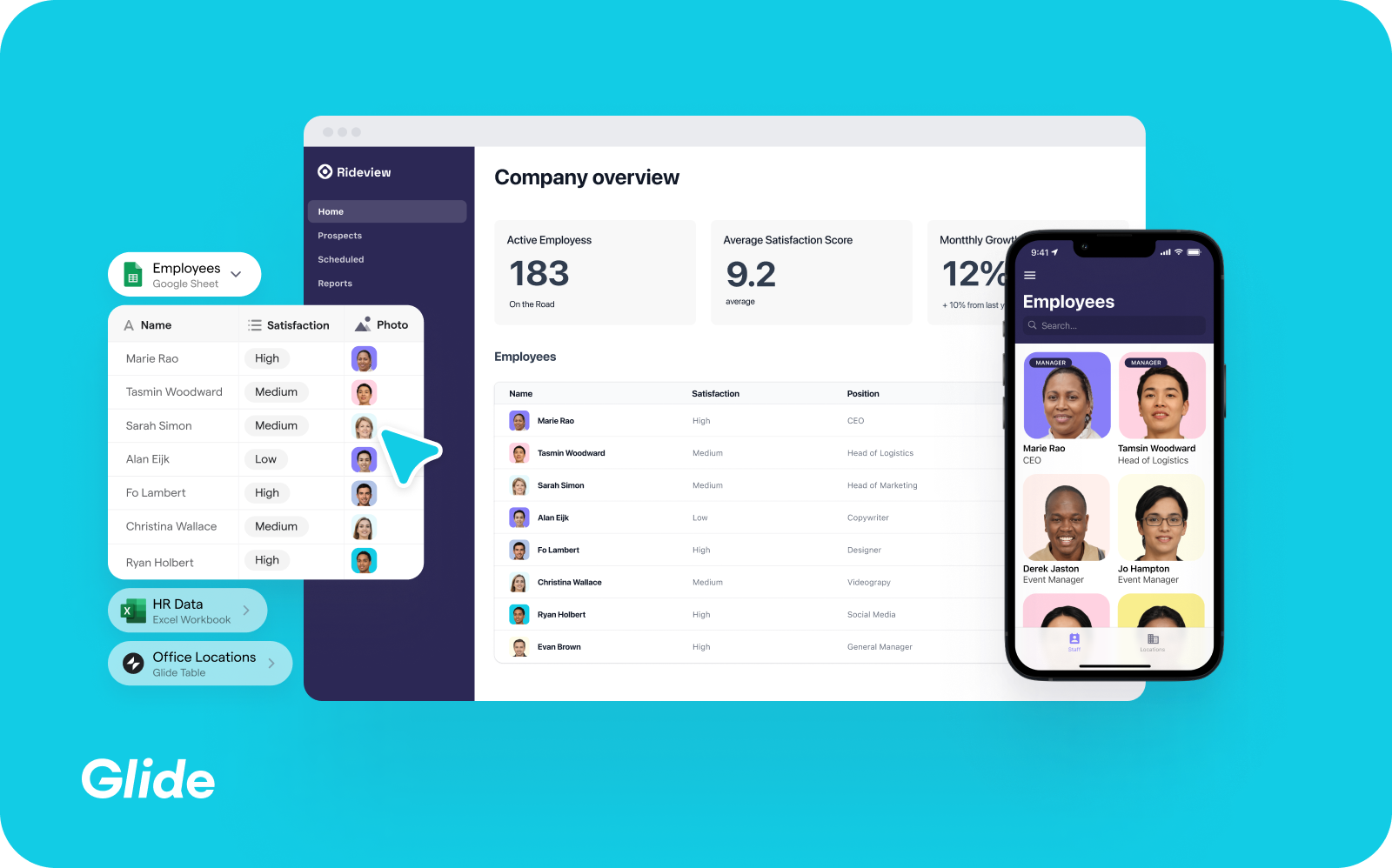
Glide is the best option to build professional-looking mobile apps and (still mobile-friendly) website pages within minutes — regardless of whether your data lives in a spreadsheet or Airtable database.
Glide is an easy-to-use, powerful custom app builder that helps create not just diverse custom web applications but also native mobile apps for iOS and Android that you can publish to the app store — all without writing a single line of code.
Glide beats other no code tools on account of its ease of use. The drag-and-drop editor and a diverse gallery of pre-built templates make it possible to build even the most fully-featured software to handle every use case — from sales and customer management to HR and operations, event planning, and beyond. Plus, an extensive library of video tutorials will walk you through everything you need to know about using Glide and building your app, no matter where you’re starting.
In addition, Glide offers numerous integrations with all your favorite tools like Zapier, Google Analytics, Integromat, and more. And if you ever need a little support, you can hire from Glide’s stable of pre-vetted, certified experts who understand Glide from the inside out and can help you design whatever apps you want.
Despite the ease of use and high level of personalization, there’s no compromise when it comes to Glide’s functionality. From customizable authentication requirements to real-time data syncing between your app and database, Glide has it all.
So why not take Glide for a spin today?
Glide Pros:
- Incredibly easy to learn and use.
- Doesn’t require any Airtable or coding knowledge, so anyone can use it to launch their app within minutes.
- Beautiful designs by default, removing not just backend but also front-end work from your plate.
Glide Cons:
- Like most app builders, there’s a limit to the app customization that Glide offers. Even so, millions of Glide users trust the no code platform for solving most of their business needs.
Glide Pricing:
- Glide pricing is free for up to 100-500 data rows.
- Pro plan for $32 per month.
- Private app plans starting at $40 per month.
- Personalized enterprise plans available.
2. Bubble: The Best Low-Code Tool for Building Complex Web Apps
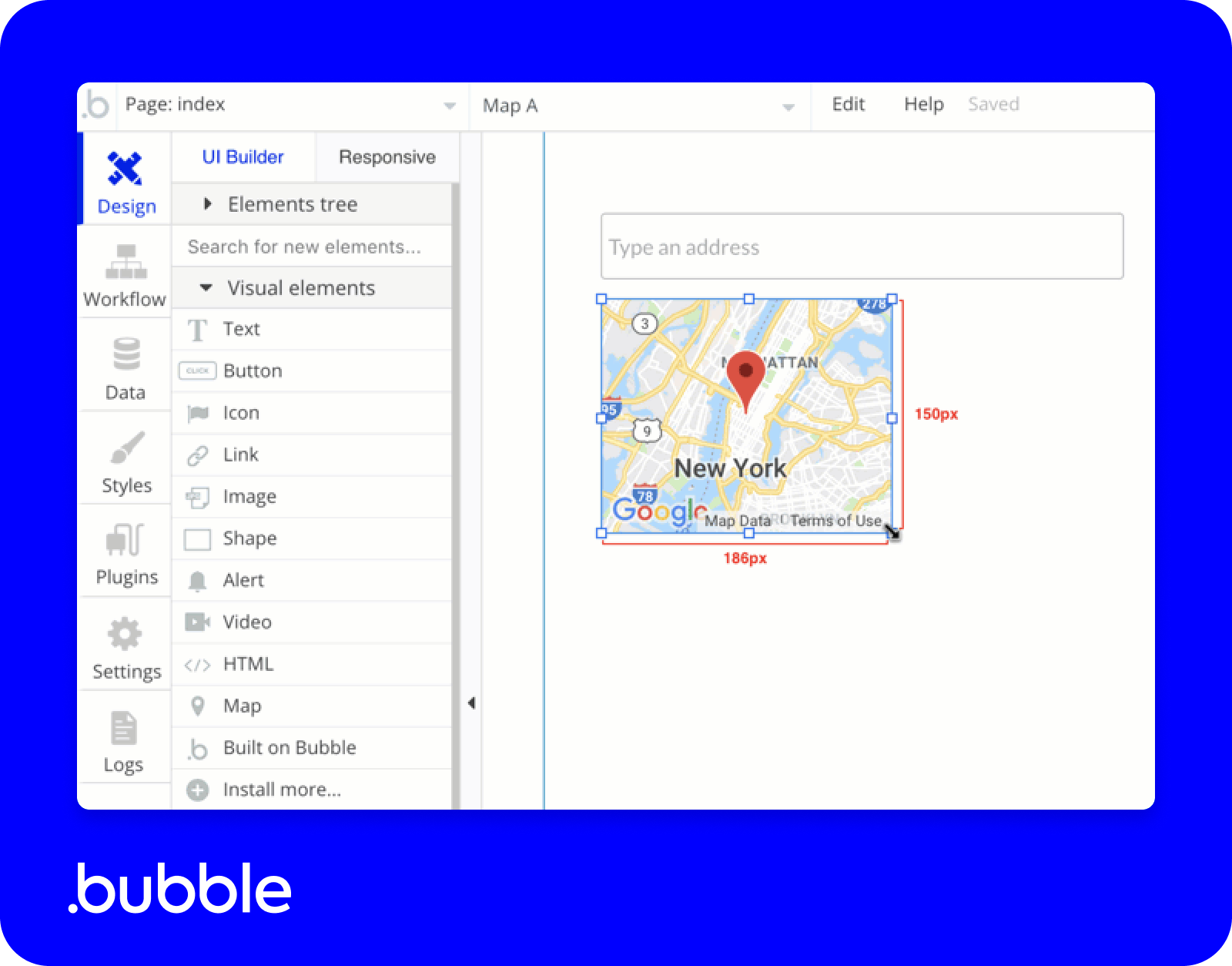
Bubble is another powerful Softr app builder alternative that can help you build apps without Airtable know-how.
It’s mainly applauded for building web apps with complex use cases — allowing you to add interactive elements to them such as news feeds, plugins, and chats. Its third-party API integrations mean you can connect your software with other apps as well.
Bubble is also feature-rich and showcases a diverse app template gallery.
But all of this comes with a steep learning curve. Given that the app maker is a low-code platform instead of a no code solution, you can’t expect to go in without any coding chops. To add, if you aren’t a designer, it’ll also take you some time to familiarize yourself with editing your app’s visual components.
Some users also complain websites created using Bubble suffer in terms of performance on Google Pagespeed Insights, which can be bad for SEO or getting your site to rank on Google.
Bubble Pros:
- Helpful for complicated app use cases.
- Comes with lots of integrations, features, and plug-and-play templates.
Bubble Cons:
- Not beginner user-friendly. It takes both design and coding skills to master the software — which can take days, if not months.
Bubble Pricing:
- Free plan availability with some limits.
- Personal plan for $29 per month.
- Professional plan for $129 per month.
- Production plan for $529 per month.
3. Webflow: The Best Website Builder for Flawless Design
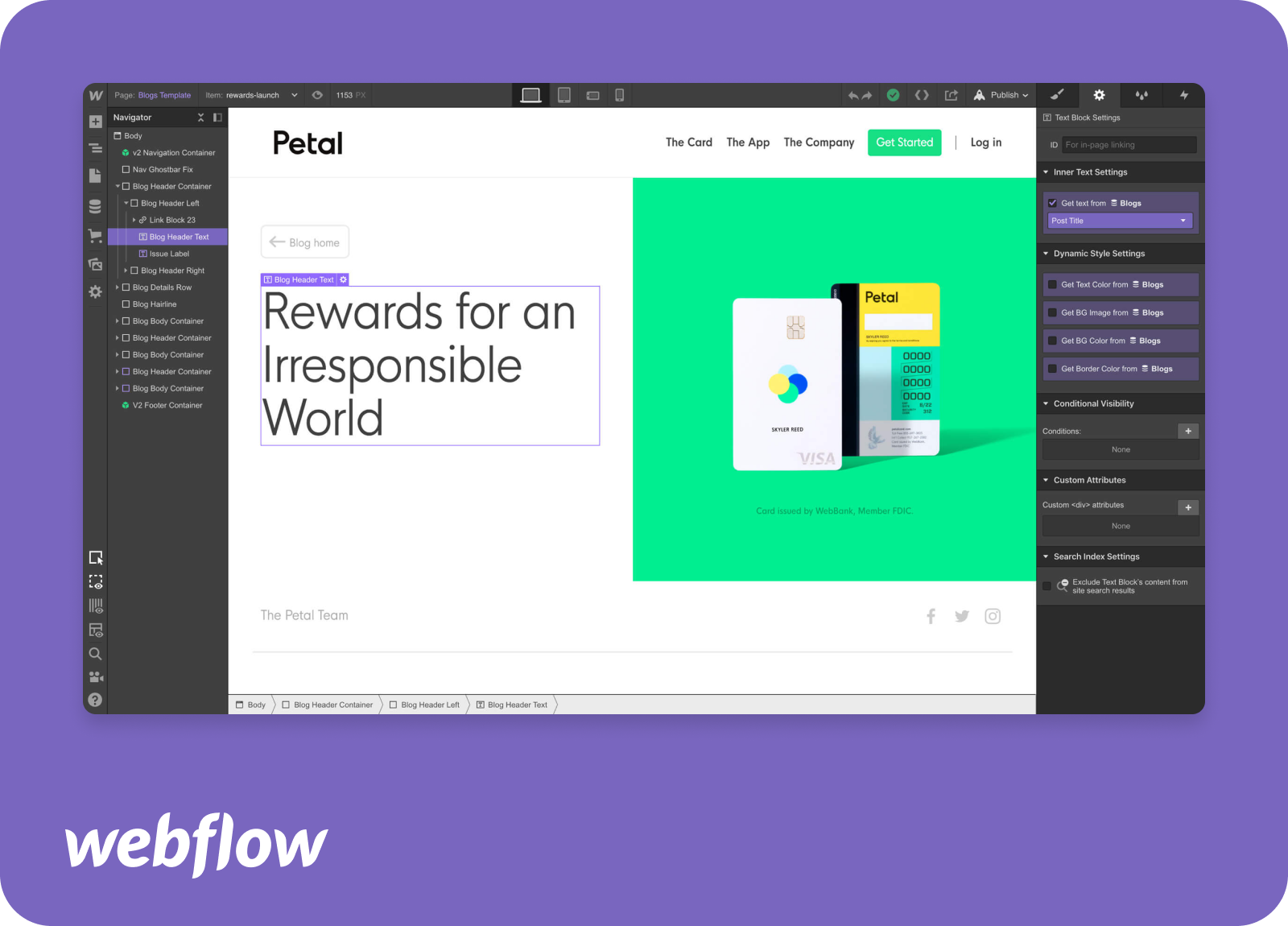
Webflow is another app builder to try for creating web apps and websites. This one, however, attracts users due to the extensive design customization it allows — all without any code development.
In fact, this is the website builder’s biggest selling point despite the fact that it’s not the easiest to use and comes with limited features. Webflow’s Photoshop-like interface can also be fairly intimidating to learn and get used to for beginners who’ve never used such a layout.
Users complain some basic features are missing as well. For example, restricted mode to allow certain users to see only what you want them to.
Plus, most users use the WAMZ (Webflow, Airtable, Memeberstack/Outsetta, and Zapier) stack for building apps with Webflow. For beginner-level users, this requires more learning, which draws out production time, grows costs, and increases the risk of the app breaking at any time.
Webflow Pros:
- Allows extensive design customization without writing code.
Webflow Cons:
- Steep learning curve.
- Limited in features.
Webflow Pricing:
- Free plan for building and publishing two websites on Webflow’s domain.
Webflow Site Plans:
- Basic plan for $15 per month.
- CMS plan for $20 per month.
- Business plan for $45 per month.
- Personalized enterprise plan available.
Webflow Ecommerce Plans:
- Standard plan for $42 per month.
- Plus plan for $84 per month.
- Advanced plan for $253 per month.
4. Noloco: The Best Softr Alternative for Agencies
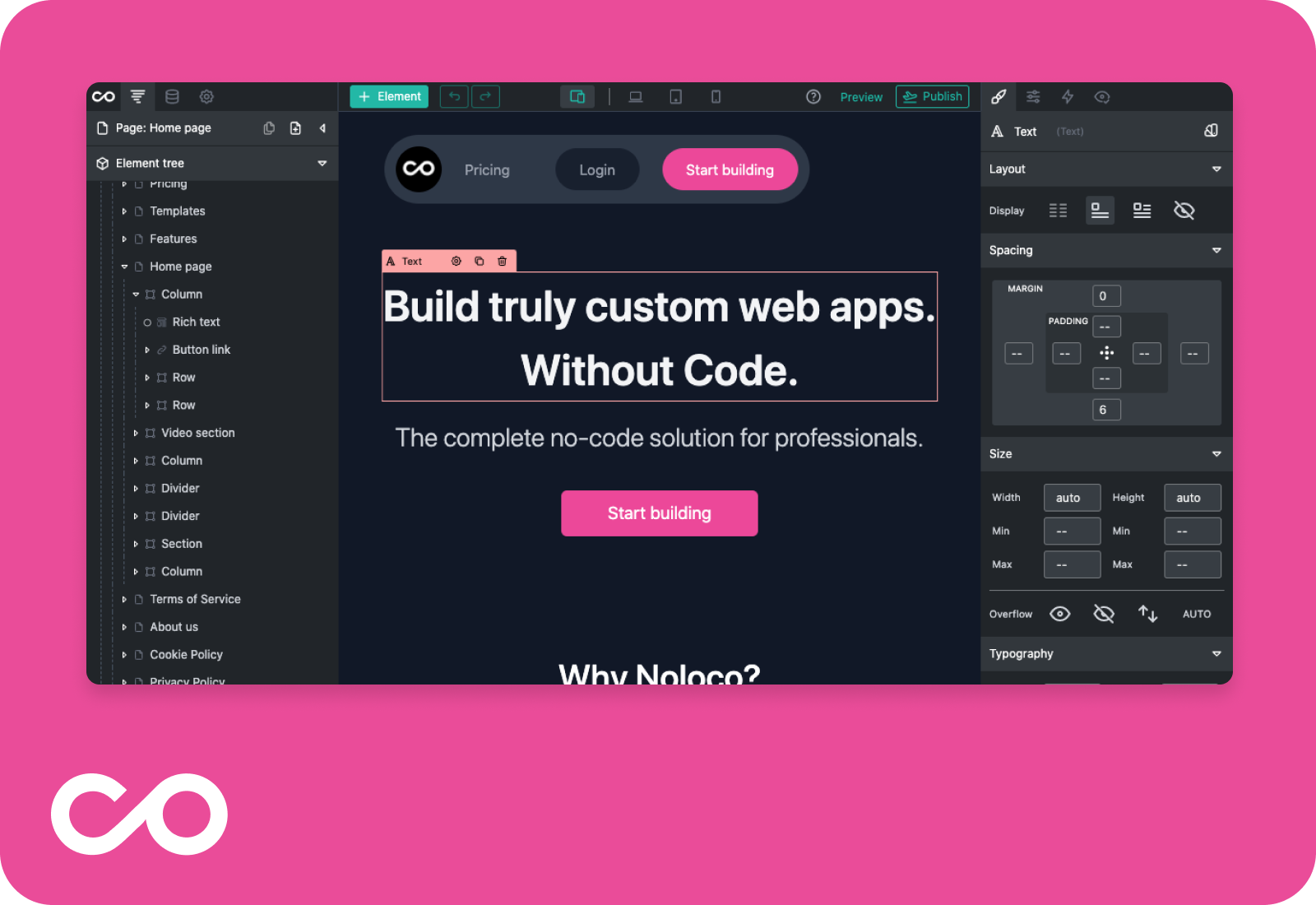
Noloco comes with a drag and drop builder, numerous integrations, and workflows — all of which make it a good Softr app builder alternative for creating internal apps and customer portals.
But what makes Noloco an especially good fit for agencies and consultants working with multiple clients? It comes with collaboration-promoting features, such as allowing admins to define permissions. Plus, Noloco helps streamline client communications so users can share files and billing details from one central portal.
Noloco Pros:
- User-friendly.
Noloco Cons:
- It’s on the costlier side.
Noloco Pricing:
- 14-day free trial for each plan available.
- Starter plan for $69 per month.
- Pro plan for $149 per month.
- Team plan for $299 per month.
5. AppSheet: The Best App Builder for Making Apps from Any Database
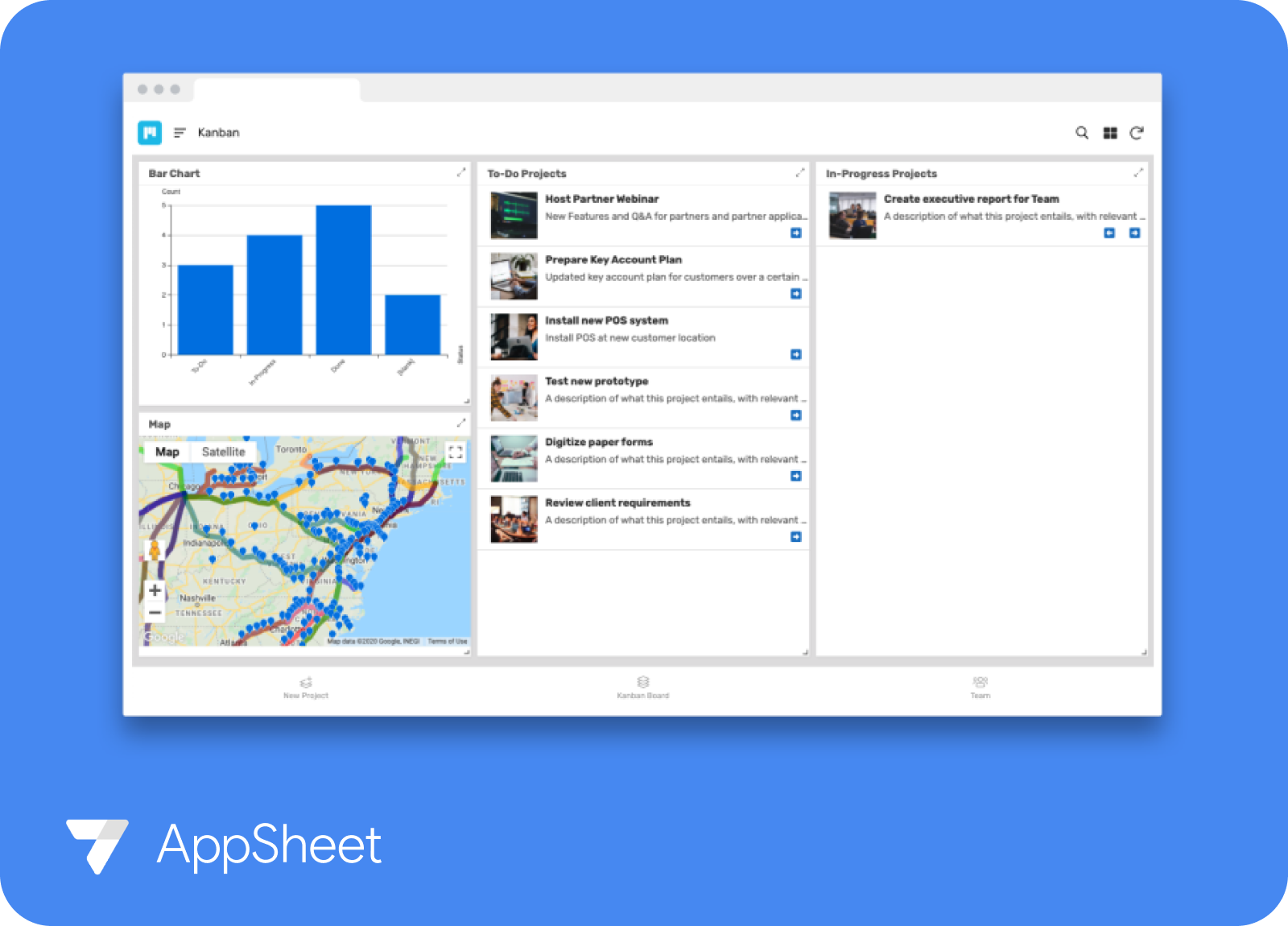
AppSheet spearheaded the movement of building apps from spreadsheets. Its strongest benefit is that you can use it to connect data from anywhere — be it Airtable, spreadsheets, Dropbox, and so on.
That said, this app development platform is confusing to use and apps built using AppSheet are slow to use and poorly designed. In fact, these are all but a few reasons why lots of users are shifting from AppSheet to Glide.
AppSheet Pros:
- Connect and build apps from any database.
- Lots of process automation and powerful features.
AppSheet Cons:
- Slow data syncing.
- Users are required to download a host app.
- Apps built using it are slow and don’t look like native apps.
AppSheet Pricing:
- Starter plan for $5 per app user per month.
- Core plan for $10 per app user per month.
- Personalized enterprise plans available.
6. Adalo: The Best Softr Alternative for Beginner Users
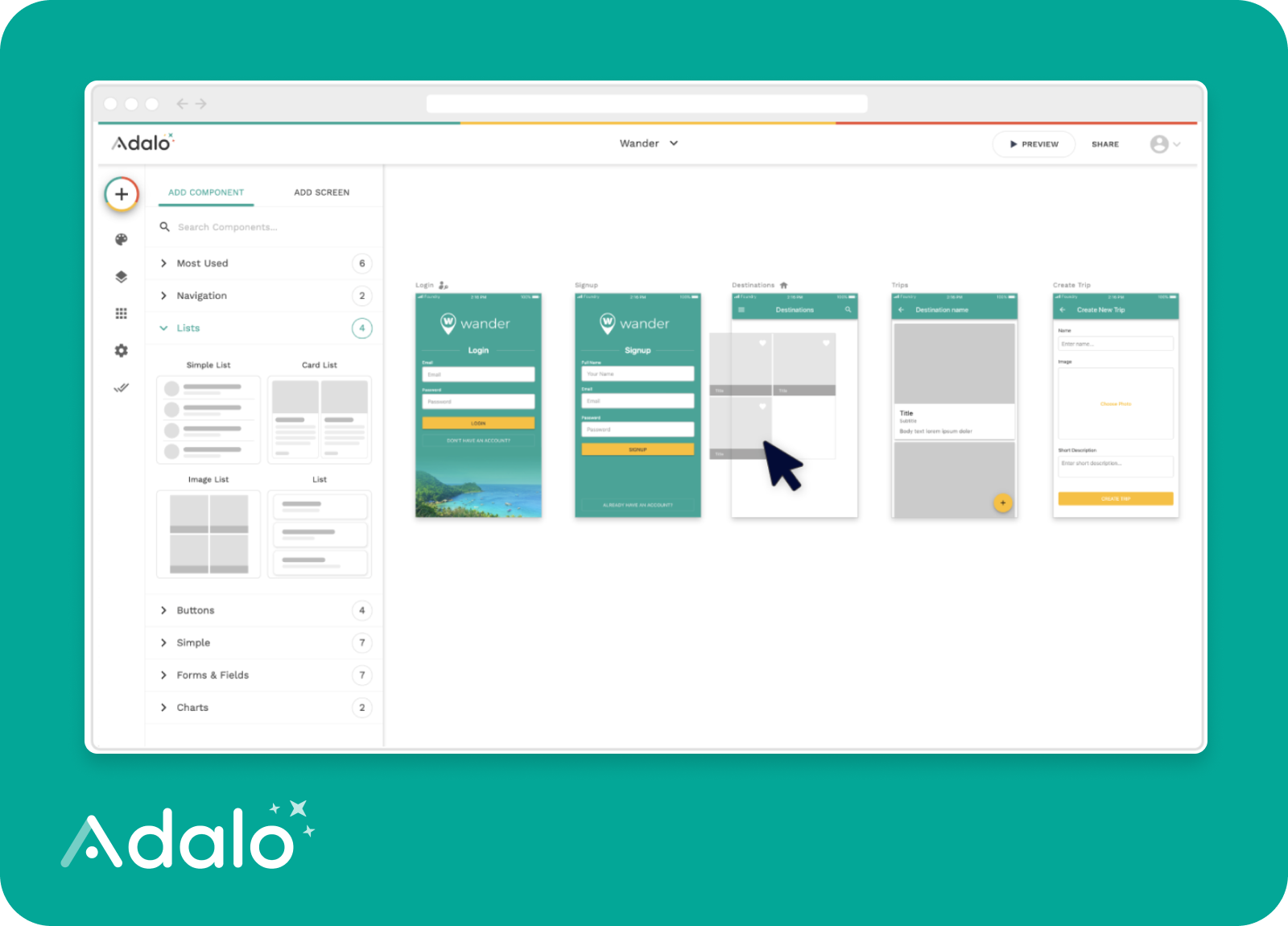
And finally, we have Adalo, which is a suitable app builder for non-techie small business owners and startup founders.
Its drag and drop interface makes it easy to create well-designed web and mobile applications. The diverse template library makes production easier still. But, these perks come at the cost of limited customization, a steep learning curve, and a costly price tag.
Adalo Pros:
- Easy to use and comes with several templates.
Adalo Cons:
- A comparatively costlier alternative.
- Limited feature set and customization.
Adalo Pricing:
- Free for 50 data rows.
- Pro plan for $50 per month.
- Business plan for $200 per month.
Choosing the Best Softr App Builder Alternative for Yourself
Selecting the right app builder can feel challenging at first.
But if you list out all your requirements, including what type of app you want to make and what features you’ll need to build it, you’ll find your best no code tool in no time.
Ideally, look for a tool that offers ease of use, full-fledged customization, beautiful templates, simplified integration, helpful tutorials for learning, and easy data import — all without having to deal with any confusing code or custom design.
Thankfully, Glide’s got it all.
From varied functionality to powerful third-party integrations, real-time data syncing, and tutorials and template libraries, Glide gives you everything that you can ask for.
The best part? It’s super simple to learn and use — no coding or Airtable knowledge required. But you don’t have to take our word for it. Instead, try Glide for yourself.




