Event planning requires more than just finding reliable vendors and choosing the right location. Whether you're holding a conference, business meeting, or company-sponsored event, it's essential to track the attendee's journey. For example, you may want to use this information to identify the best marketing channels and track conversions.
In this digital era, you can no longer rely solely on media perception for measuring event success. What you should do instead is use event tracking tools to collect relevant data.
These apps and software programs can provide insights into your target audience, making it easier to plan things out. Depending on your goals, you may use it to personalize the attendees’ experience, determine the impact and quality of events, boost engagement rates, and much more.
The problem is that event management apps often have lots of features that you'll likely never use. Some can actually make things more difficult. Chances are, you want to choose one that's intuitive, scalable, and user-friendly.
So, what should you look for in event tracking tools? And do you need them in the first place? Let's find out.
What Is Event Tracking and Why Does It Matter?
The event industry is slowly returning to normal despite the challenges arising from the Covid-19 crisis.
A recent survey by Kaltura found that 92% of organizations switched to virtual events in 2021. About 94% of respondents expressed their intention to increase the number of virtual events in 2022. The same source reports that nearly 70% of companies use a mix of virtual, hybrid, or in-person events.
As a marketer or business owner, you can't plan an event without knowing what you're getting into. Sure, you may use past data for reference, but you also need to collect and analyze real-time data. This approach will allow you to anticipate and address potential challenges, such as understaffing and overspending.
Event tracking, or event analysis, can provide data-driven insights and take the guesswork out of event planning. With the right tools, organizers can collect information before, during, and after an event and then use this data to optimize the attendee journey.
For example, you may use event tracking tools to collect attendee data during the registration process.
Next, you can use this data to deliver highly personalized experiences and allocate resources more effectively. The information collected during and after your event can reveal valuable insights, such as which activities had the greatest impact and which were the least popular.
A data-driven approach would also allow you to track ticket sale performance over time. Plus, you'll be able to measure conversions, attendee engagement, and social media impressions more accurately.
The challenge lies in finding a system that allows you to collect and organize data without adding an extra layer of complexity. The last thing you want is to waste time with manual processes or spend hours learning to use a new software program or mobile app.
This brings us to the next point...
Why Your Business Needs Intuitive Event Tracking Tools
Event planners have stressful jobs, reports Forbes. Although their work isn't dangerous or physically demanding, they face a lot of pressure on a daily basis. They're responsible for contacting food suppliers and other vendors, visiting venues, negotiating prices, and organizing activities that appeal to the target audience.
These professionals often find themselves in delicate situations, such as having more guests than they planned for. Common mistakes, such as understaffing an event or not having a backup plan, only make things worse.
The ability to multitask and stay organized is a must in this profession — and that's where event tracking tools can help. Glide, Eventbrite, Regpack, and other platforms can take the hassle out of data management, leading to better decision-making. These tools enable users to turn data into actionable insights, automate manual processes, and reduce human error.

Depending on the platform, you may use event tracking and management tools to automate registrations, drive attendee engagement, create professional listings, and much more. Popular features include:
- Create custom event pages for different groups
- Create and sell event tickets online
- Access and analyze ticket sales data
- Automate email marketing
- Generate detailed reports
- Track attendees at trade shows, webinars, conferences, and other events
- Monitor event movement
- Accept and process online payments
- Measure the return on investment (ROI) for your events
- Monitor the results of your marketing campaigns
- Collect feedback from attendees and guests
Google Analytics allows you to collect and analyze website data, but it’s not designed for event tracking. Facebook Audience Insights has limited features, too.
The latest event management systems can collect data across multiple platforms and provide the tools you need to deliver highly personalized experiences. Some also support integrations with third-party apps and analytics tools, offering a 360-degree view of the attendee journey.
Best Event Tracking Tools in 2022
Depending on your needs, you can use an all-in-one event tracking platform or multiple tools — each with different sets of features. Most platforms have build-it analytics tools, event registration forms, heatmaps, and ready-made templates, while others are more marketing-focused.
Not sure where to start? Listed below are our favorite picks, so you might want to check them out.

- Glide: The Best Event Management Solution on a Budget
Imagine having a branded event app that allows guests to enter their data, take notes, engage with other attendees, and even take photos — all from a single platform. What if they could also browse sessions, venues, and speeches, confirm their attendance, and share feedback via their smartphones?
Glide, our no-code app builder, offers all of these features and much more!
With Glide, anyone can build highly functional mobile apps without writing a single line of code. That's right — all you need to do is create a database (using an Excel worksheet, Google Sheet, or Airtable table), connect it to Glide, and configure the app, including its layout, tabs, and other features. Glide's intuitive drag-and-drop menu makes everything a breeze!
When you're ready, click Publish and let Glide do its magic! Your app will go live in seconds. After that, you can share the app link online or via text message.
But that's not all. Our mobile app builder also features dozens of ready-made templates that can be customized with just a few clicks. Let's see a few examples:
- Glide Conference: Build a professional conference app that allows attendees to chat with other guests, browse sessions, check the event agenda, and more.
- Company Events Tracker: Create a professional mobile app for business meetings, team-building activities, and corporate events.
- Booking Tool with Limit: Set a limit on the number of seats or tickets available to avoid overbooking.
- Webinar Management: Build a simple yet powerful app that enables users to register for webinars, check-in on the go, browse event panels, and set up alerts.
What’s more, you can make changes to your app even after it goes live. If, say, you want to update the event information or add new features, you can simply log into your account and make the desired changes. The possibilities are endless!
Glide offers a free subscription and multiple pricing plans. You can always upgrade or downgrade your subscription plan as needed.

- Eventbrite: The Best Event Ticketing System
Next, there's Eventbrite, an event management platform with powerful marketing features. But, unlike Glide and other tools on our list, it works mostly as a ticketing solution. Users have access to an analytics platform, event registration forms, email templates, and other tools, but these features come at a price.
What makes Eventbrite stand out is its ability to streamline event planning and marketing. You can use it to create a beautiful landing page for your event, sell tickets online, and set up targeted email campaigns. Plus, you'll get access to detailed reports on ticket sales, event leads, check-ins, user interactions, and other event data.
The downside is that you'll pay a fee for each ticket sold, depending on your subscription plan. Pricing starts at 2% of the ticket price, plus $0.79 per unit sold and can go up to 3.5% of the ticket price, plus a flat fee of $1.59 per ticket.
There’s no doubt that Eventbrite has some great features, but it's not the cheapest option. If you think about it, you'd be better off selling tickets via your website or mobile app and leveraging social media to spread the word about your next big event.
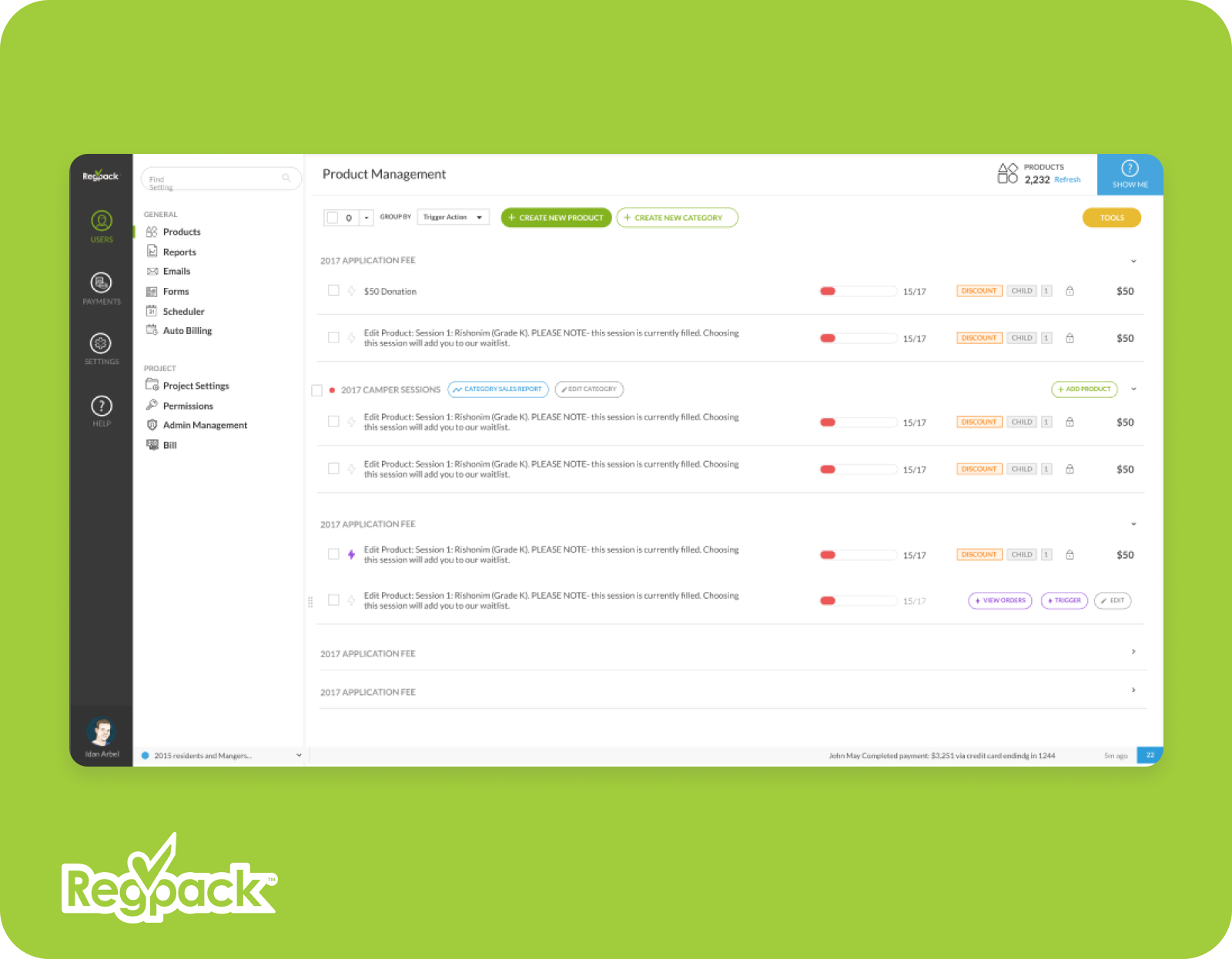
- Regpack: The Best Event Registration and Attendance Tracking Solution
Regpack is an all-in-one software program for project management, client onboarding, online payments, and other business processes. It also offers event tracking tools, such as registration templates, online form builders, and data analytics.
As of today, the platform has more than 10,000 users, including trusted organizations like Rutgers and Kern Family Health Care. Depending on your needs, you can use it as an event management software product or leverage its business capabilities.
As far as event tracking goes, Regpack allows users to create a centralized database and access their event data in real-time. Other features include:
- Online event registration
- Powerful event analytics tools
- Email communication tools
- Sales and payment reports
- Automated billing
- Custom payment forms
- Discounts and coupon codes
- Attendance tracking capabilities
- Group registration
- Customizable interface
- Compatible with Google Analytics and Facebook Audience Insights
Pricing starts at $125 per month, per admin, plus a 2.1% payment processing fee. That's not cheap, but you'll gain access to powerful features that can streamline the most time-consuming business operations. The question is, do you really need these features?
Regpack can be a good choice for large enterprises and other businesses looking for an all-in-one solution. However, it's not necessarily the go-to option for those interested solely in event management. Plus, it involves a learning curve and requires technical know-how.
Other Event Tracking Tools to Consider
As mentioned earlier, different event tracking tools have different features. Choosing one depends entirely on your needs.
For example, Regpack appeals to corporate clients who need a complex solution for event registration, project management, billing, and so on. But this doesn't necessarily mean it's the best choice for startups or medium-sized businesses. A business owner who’s less tech-savvy or more time-crunched might not be able to leverage its capabilities.
With that in mind, you may also want to consider the following event tracking and management tools:
- Attendease: An all-in-one event management software program featuring event registration, marketing automation, online broadcasting, and analytics tools
- Attendify: An event engagement and analytics platform with built-in registration forms, analytics tools, and mobile event apps
- EventSprout: An event ticketing software solution that enables users to track check-ins, ticket sales, and event marketing campaigns
Again, these tools have tons of bells and whistles, but they may not be right for you. Assess your needs and try to determine what you expect from an event schedule management platform.
Remember that functionality is essential when it comes to apps and software programs — and that’s where Glide can make all the difference.
How to Choose the Right Event Tracking Tool for You
The global event management software market is expected to reach a staggering $6.4 billion by 2026. Its popularity is partly due to the advances in digital technology and partly due to the functionality offered by vendors. But, as you would expect, not all products are created equally.
While there are plenty of options on the market, you need to choose one that meets your individual needs. For starters, ask yourself these questions:
- What types of events do you host?
- Do you prefer virtual, hybrid, or in-person events?
- What's the average number of attendees per event?
- What does your target audience look like?
- What is the purpose of your events?
- Which metrics do you want to measure?
- What's the scope and size of your event?
- What are your biggest event planning challenges?
- What is your level of technical expertise?
- What tools do you normally use for event tracking and management?
Consider your business size, marketing strategy, and event budget, too. Most service providers offer multiple subscription options for startups, medium-sized businesses, and large enterprises. Ideally, choose a subscription plan that can be scaled up or down as your business needs change.
Also, try to determine whether you want an all-in-all event management platform or one designed for a specific purpose, such as attendance tracking.
An all-in-all platform may seem ideal, but you could end up paying for a bunch of features you don't need or use.
The latter option is often cheaper and more convenient, making it ideal for small events. The downside is that it may lack certain features that are important to your business.
Key Features to Look for When Comparing Event Tracking Tools
There's no one-size-fits-all solution when it comes to event tracking and management. The key is to choose a highly functional product that can streamline your operations and complement the tools you already have. For example, some event tracking tools are compatible with third-party apps like HubSpot, Salesforce, Mailchimp, Zapier, and Google Analytics.
Depending on your business needs, you may also want to consider the following features:
- User-friendly interface
- Easy-to-use analytics tools
- Technical support
- Access to real-time data
- Built-in networking tools
- Customization features
- Pre-built templates and registration forms
- External collaboration tools
- Social media tools
- Mobile support
Some event planners may prefer to use software programs that allow them to create and assign tasks, schedule meetings, and share files with their team members. Others are rather interested in analytics or event marketing tools.
Glide can do most of these things, or integrate with a platform that can. If you don't have an in-house design team, look for a platform that offers the tools you need to create on-brand event landing pages, ready-made templates, and sign-up forms. Design and feature customization is another area where Glide outperforms its competitors.

Last but not least, choose a pricing model that fits your budget and business needs. Some vendors charge a commission per ticket sold, while others offer monthly, quarterly, or annual subscription plans. Depending on the service provider, you may also have the option to pay based on registration volume or how much storage you’ll get.
Your best bet is to take advantage of free trials or affordable and upgradeable plans, and then select a platform that meets your requirements.
Streamline Your Event Management Process with Glide
Glide has dozens of customizable templates and pages for your event app. Plus, it features built-in event tracking tools that anyone can use to capture attendee data, measure key metrics, and, most importantly, save time and money.
Depending on the subscription plan selected, you can get a custom domain for your mobile app — plus other perks, such as unlimited signatures, API access, and role-based access control for enhanced security. On top of that, you'll enjoy all the flexibility you need to create amazing business apps for any kind of event, from webinars to trade shows and conferences.
Ready to give it a try?
Sign up for a free account and see if Glide is the best event tracking tool for your business!






