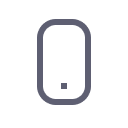IntegrationsPexels

Pexels
Get stock photos for text. You must include attribution for the photographer.
Included in Free
Use any text prompt to retrieve stock photos from Pexels in your Glide app
Looking for a way to enhance your app's visual appeal? Look no further than the Pexels integration for Glide. With this integration, you can easily search for and retrieve high-quality stock photos from Pexels for any text prompt. Imagine being able to quickly and easily add stunning visual elements to your app, all without having to worry about licensing or attribution. With the Pexels integration for Glide, you can do just that. Say hello to a more visually engaging user experience with the Pexels integration for Glide.
Activating the Pexels integration in Glide
- ↪ In Glide, click the Settings icon in the upper-right corner.
- ↪ Navigate to the Integrations tab and then select Pexels.
- ↪ Click the View button, and then select Add to app.
- ↪ Next, log into Pexels and complete this short form to obtain an API key
- ↪ After submitting the form, your API key will be displayed.
- ↪ Back in Glide, you’ll enter this key into the “API Key” field under your Pexels Integration settings.
Computations
- Stock photo for textGet a stock photo for a given text
Launch the tools you need with Glide today
Start creating the apps you need in minutes. No coding needed.
Start for free