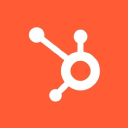IntegrationsPDFMonkey
Included in paid plans
Use your Glide app to generate PDFs from a PDFMonkey template
The number one integration for automating your PDF creation process. With this integration, you can easily generate custom PDF files from templates you've created in PDFMonkey, allowing you to streamline document creation processes in your Glide app, and save you time. Imagine being able to automatically generate PDF invoices, reports, or certificates with just a few clicks, all while maintaining a consistent, professional look and feel across all your documents. It's possible today in Glide.
Activating the PDFMonkey integration in Glide
- ↪ In Glide, click the Settings menu.
- ↪ Find the Integrations section and then select PDFMonkey.
- ↪ Click the Add to app button.
- ↪ Finally, add your API key to start using the PDFMonkey integration.
Actions
- 5 updatesGenerate PDFGenerate a PDF file using PDFMonkey
Launch the tools you need with Glide today
Start creating the apps you need in minutes. No coding needed.
Start for free