With a high degree of accessibility and the ability to be loaded up with any feature and customization you can imagine, web apps are powerhouses for individuals and businesses looking to take their workflows digital.
And thanks to no-code technology that gets smarter all the time, creating your own web app is not just achievable but affordable today.
The only blocker standing in the way for most people is a lack of knowledge about web apps and how easy it can be to build one on your own.
We’ll help you break right through that knowledge block in this guide to no-code web app creation.
Web Apps vs. Websites and Mobile Apps
It’s easiest to understand what a web app is by comparing it to things most of us are pretty familiar with by now: websites and mobile apps.
Web apps and websites are like cousins. They live in the same family, but have some core differentiating features.
Web applications are pieces of software that are accessed via web browsers, such as Google Chrome, Firefox, Safari, and so on. Web applications offer users the ability to access, create, edit, and otherwise work with data in real-time. Using application programming interface (API) technology, web apps can connect to a variety of sources, expanding their data and functionality.
A web app’s front end — where the user interface lives — is usually created using Javascript, HTML, and CSS. The back end — where the data and functionality live — is typically built with programming languages such as Python and Ruby. Web apps are often dynamic, meaning they’re built to respond and shape themselves to different screen types and sizes.
On the other hand are websites, which are static for the most part. While websites can process some data — contact forms, search queries, etc. — their main purpose is to disseminate information, not enable users to manipulate it to a high degree.
The most popular web development languages are JavaScript, HTML, CSS, and PHP. Websites today can also be dynamic, but can be over-featured and slow when crammed onto small smartphone screens.
If web apps and websites are like cousins, web apps and mobile apps are more like siblings.
The purpose behind both types of apps is similar: empowering people to access and process information via mobile devices, like phones and tablets. The way they go about this offering is their main difference.
To install mobile applications, you almost always go through an “app store” on your device, such as the Google Play store on Android, the Apple App Store on iOS devices, and so on.
And in many cases, the functionality within mobile apps is slightly more limited than it is within web apps and websites, so they often focus on helping users accomplish a single thing: play a game, add an effect to a photo, send messages, etc. This level of focus helps keep them lightweight so they take up less phone storage and are blazing fast — which has become a key attribute that modern programmers prioritize.
How a mobile app is built depends on the device it’s meant for. Objective-C and Swift are popular in the iOS app world. Java and Kotlin are most commonly used in Android app development.
Why Go With a Web App?
There are several reasons to select a web app for your next digital project.
Accessibility: Web apps are highly accessible to users because they can be reached on a web browser via a mobile or desktop device. They work better on small devices than websites and they aren’t limited to the operating system on your phone, like a mobile app is.
Integrability: Integration is vital within a web app because it allows you to enhance its capabilities without having to reinvent the wheel or rewrite the whole thing every time a change comes up. You need easy integrability if your app uses an outside data source (say, a weather API) and/or you see a lot of growth and pivoting in its future.
Functionality: Web apps really do enjoy the best of both worlds. They’re made to be highly functional on mobile devices without the stripping down of features that we usually see in mobile apps. With increased functionality you’re able to serve the rich experiences your users desire.
7 No-Code Web App Builders to Help You Create Your Own
Come with us as we sail over the last hurdle in the way of creating your own web app.
Meet the no-code tools making your dreams possible.
Glide: Best All-Around No-Code App Development Platform
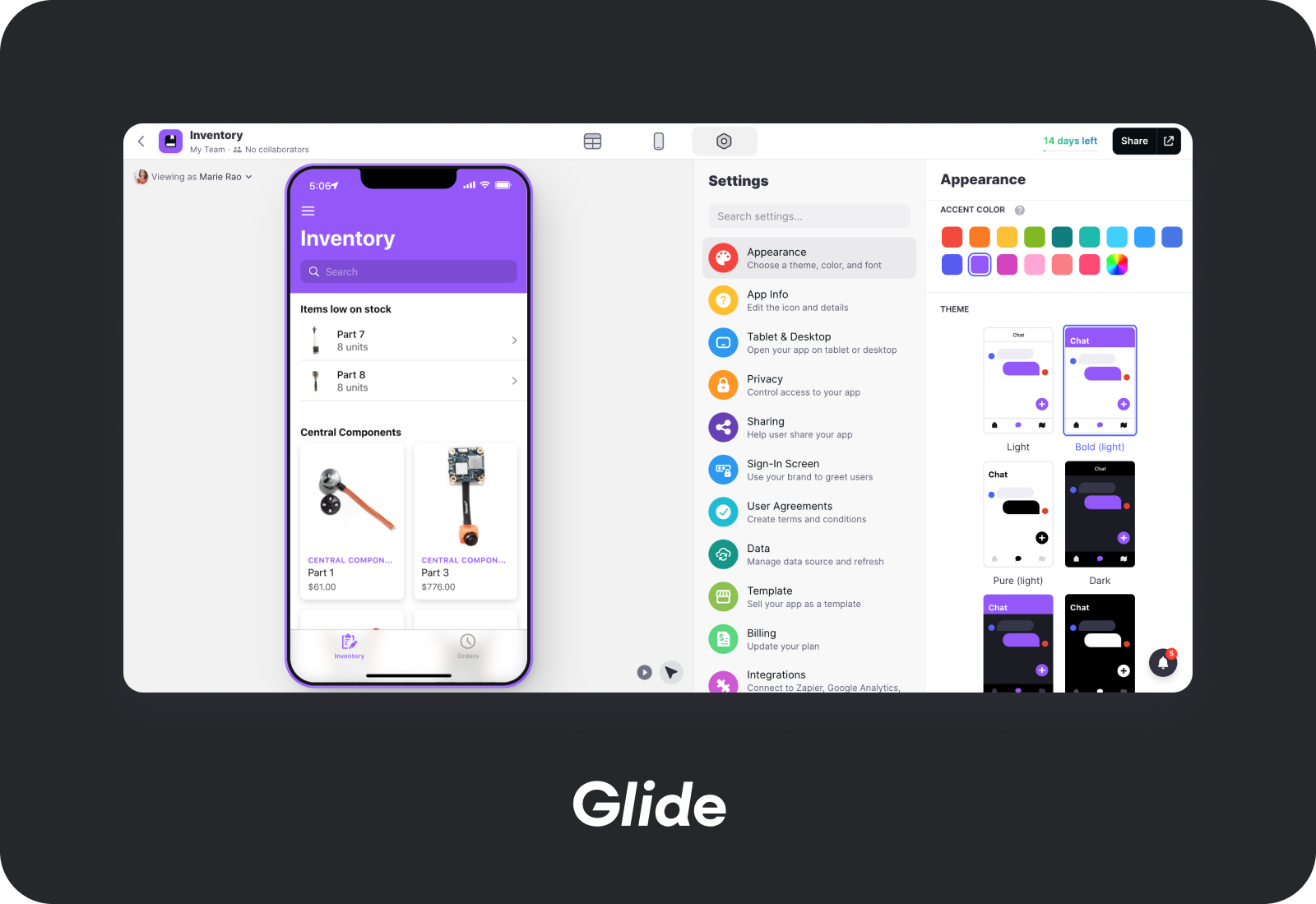
Glide is a no-code application development platform that total beginners and pro developers alike can use to ideate, design, and launch web apps (mobile apps, too!) in just a matter of days.
Why did we decide to call it Glide?
Because you can’t deny the smoothness with which it takes you through creating your dream application.
One way to start your Glide journey is from a spreadsheet you already use. Upload any Excel doc or Google Sheet and Glide’s platform will use automation to create a functional app based on that information.
Finally, you have a single source of truth to replace that important spreadsheet that always ended up trapped on someone’s work computer while they’re away on vacation!
For our Airtable pros, Glide connects right to your bases and again automatically creates apps around what it finds there. This is a great solution for taking your Airtable data mobile or making it more understandable and functional for everyday users.
And last but not least you’re always able to build your app completely from scratch, adding all your info directly into the powerful Data Editor that lives at the heart of every Glide app.
Worried about making the beauty of your app line up with the beauty of your data? You don’t have to have a graphic design degree with Glide — just use one of our hundreds of templates.
Customize any template or from-scratch app in Glide’s intuitive drag-and-drop editing portal. Take your customization even deeper with Glide’s integrations that enable you to work with other powerful platforms like Zapier, Make (formerly Integromat), and more.
Right from that same editing portal, you can publish your app in a matter of clicks. Let us worry about hosting and uptime while you take on the task of implementing your pixel-perfect, digitalized workflow into your roster of internal tools.
Visit Glide University for tutorials on all the ways to use Glide. And if you don’t have the time to tackle it all by yourself, you can even hire a vetted Glide Expert.
Glide pricing
Our simple pricing offers something for everyone — including a free tier for first-timers learning the ropes. Sign up now to get started or contact our sales team to find the right plan to achieve your web app dream!
Thunkable
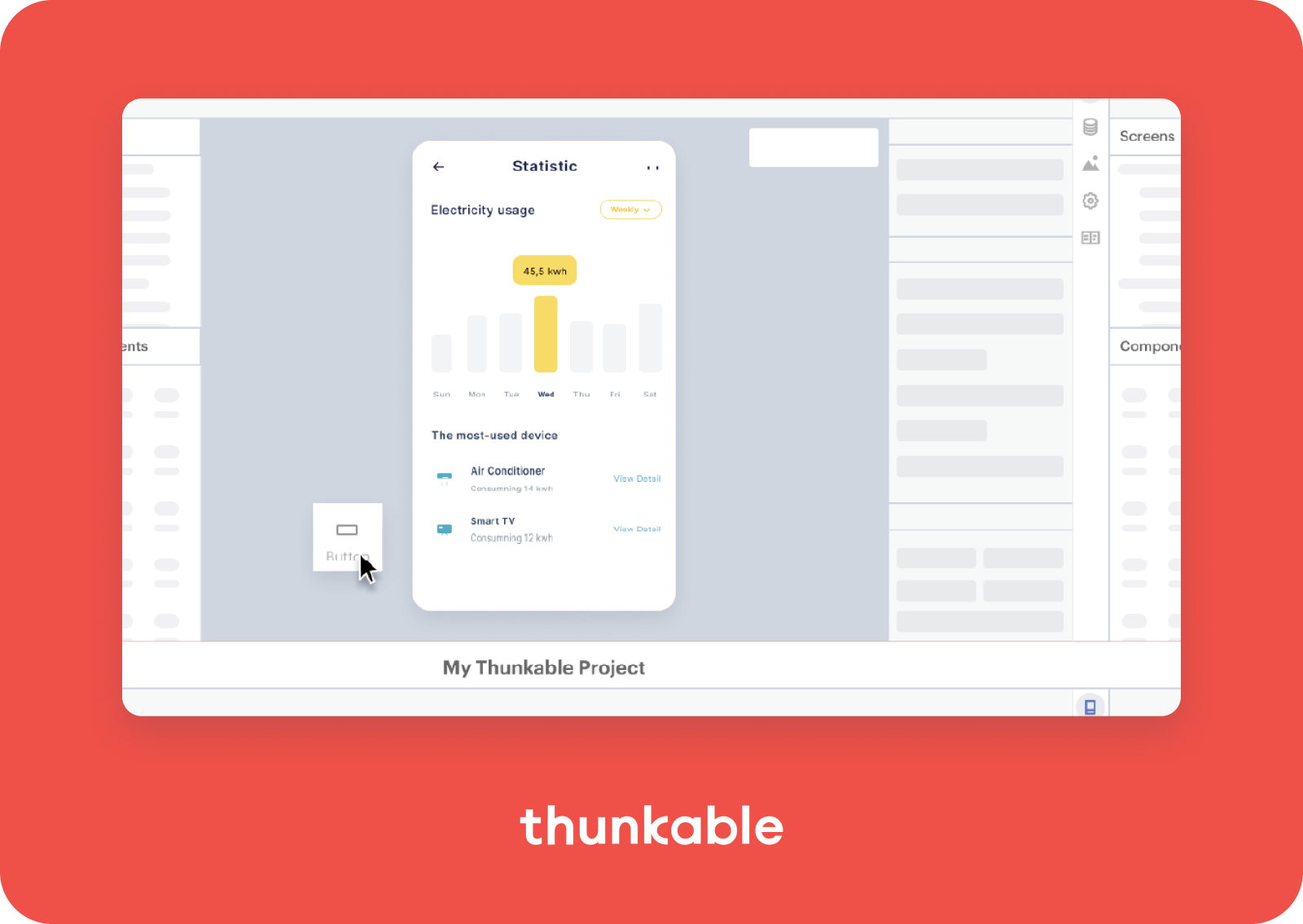
Thunkable is a no-code development platform for creating Android, iOS, and web apps. In fact, Thunkable offers native apps that can be directly deployed to the Apple and Google app stores.
With Thunkable, app builders can take advantage of a drag-and-drop design tool and integrations powering everything from design to compliance, storage, and beyond.
In a unique move, Thunkable does not offer any templates to help beginners get started, claiming this “confines” their creativity.
Thunkable pricing
At the time of this writing, Thunkable offers personal plans that range from free to almost $40/month, annually. Business plans start around $170/month, annually. Contact their team for more pricing details.
GoodBarber
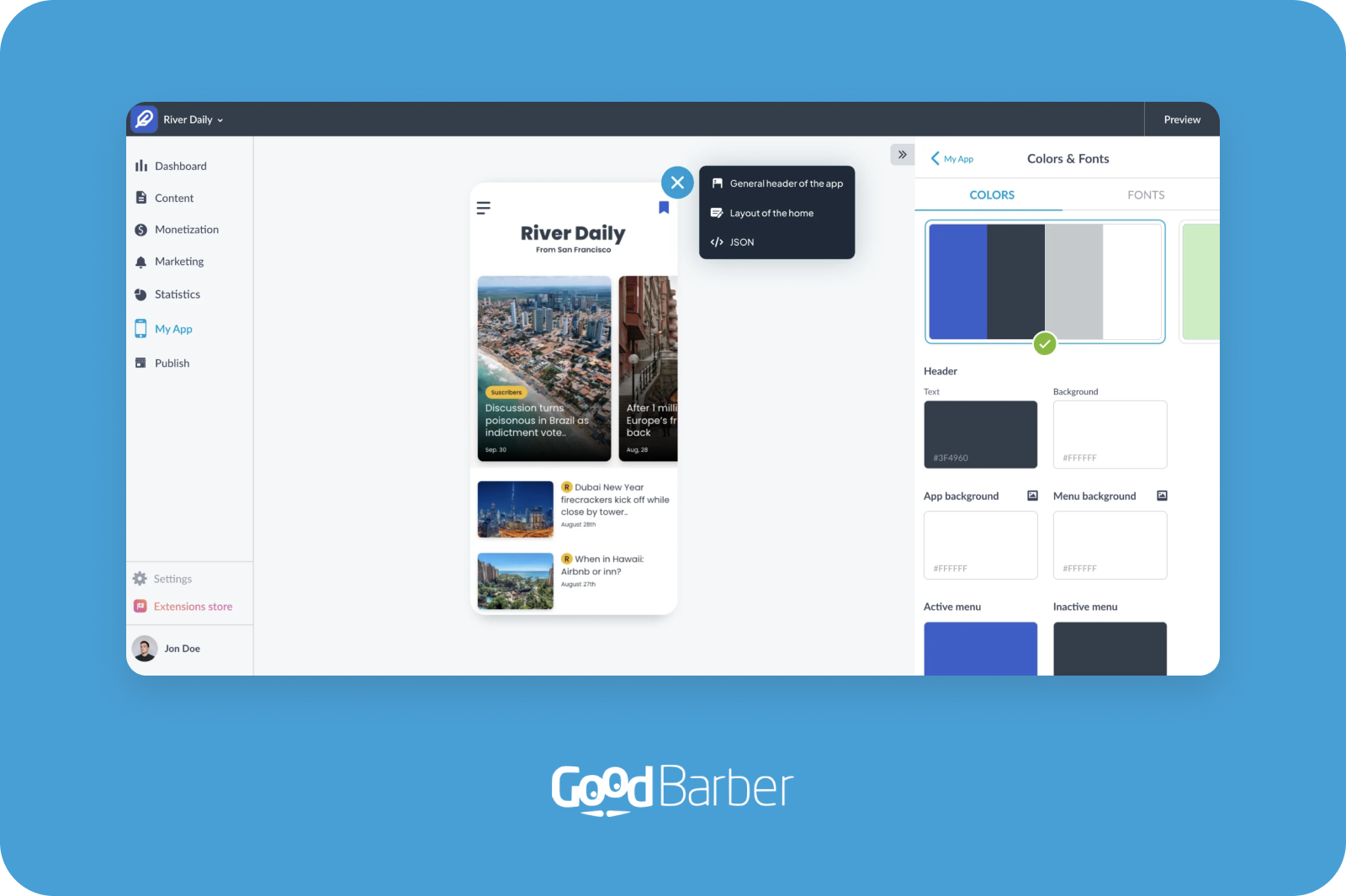
GoodBarber is a no-code app builder that claims to be the first of its kind governed by a “design system” — a set of universal guidelines that’s automatically built into every app page. According to GoodBarber, this means users will enjoy an optimized experience thanks to rules around spacing, font, color, hierarchy, animations, and more.
In addition, GoodBarber offers a drag-and-drop interface, push notifications, native iOS and Android apps, and extensions (aka integrations) that power features like in-app purchases, pickup and delivery, chat, and more.
GoodBarber pricing
In 2022, GoodBarber offers a free trial. After that, plans go from $25+/month to $200+/month.
Thorium Builder
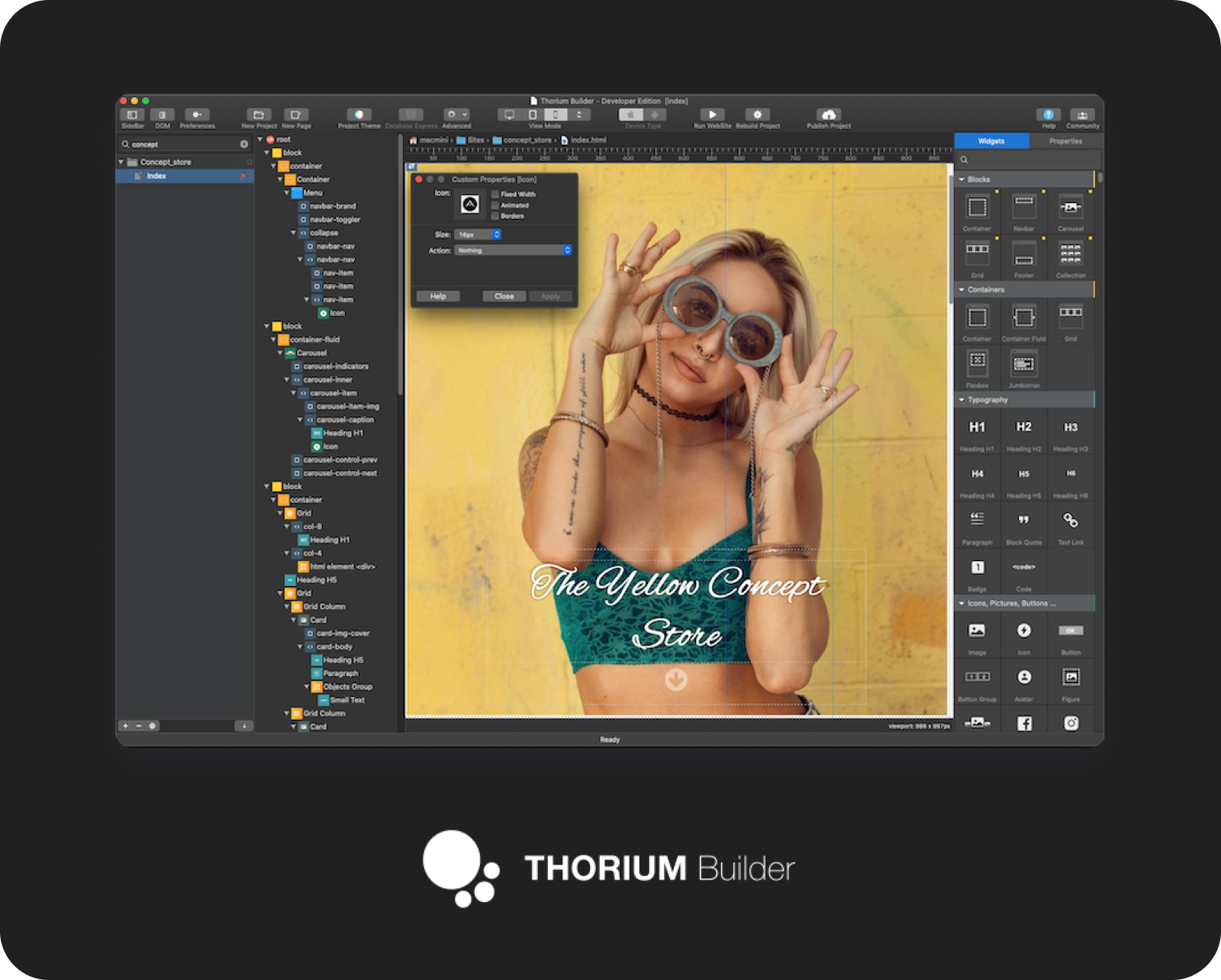
Thorium Builder helps users construct many different software solutions — responsive websites, progressive web apps (PWAs), and native iOS and Android apps — without writing code.
Thanks to the drag-and-drop functionality, Thorium users can adjust their web app settings, style, and behavior without touching a line of code.
Thorium Builder pricing
We think pricing is where Thorium Builder really sets itself apart. There is no subscription model with Thorium — you download it one time and use it as much as you like, for life. In 2022, there is a free option with limited capabilities, a non-code option for $89, and a developer-optimized option for $149.
This model does mean the buyer has to handle hosting, which could be a substantial hangup for beginners.
PandaSuite
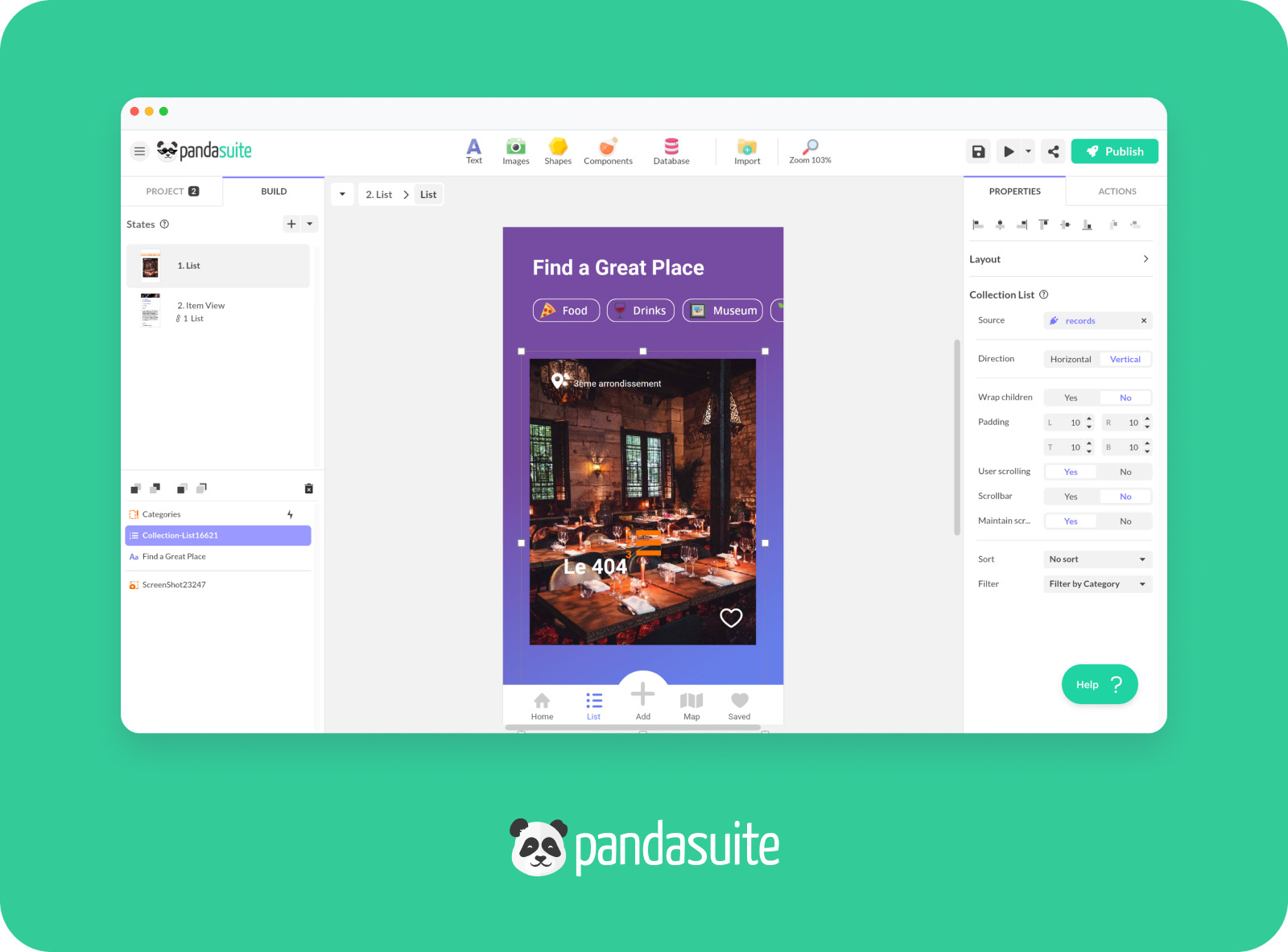
PandaSuite calls itself “the most flexible no-code platform” since it can be used to create progressive web apps, Android and iOS apps, and desktop apps for Windows and macOS. In addition to apps, PandaSuite can be applied to launch digital publications and interactive presentations.
The platform compares its ready-made building blocks to Legos that can be arranged to customize layout, graphics, systems, and data. Low-code builders can apply JavaScript to create their own components. PandaSuite also works with webhooks like Zapier and Make as well as a few other tools like Airtable and Twilio to expand functionality.
PandaSuite pricing
PandaSuite has a lot of pricing packages in 2022. You can get started for free, then after that plans go from €24/month yearly to customized enterprise plans. You can also pay by the app.
Bubble
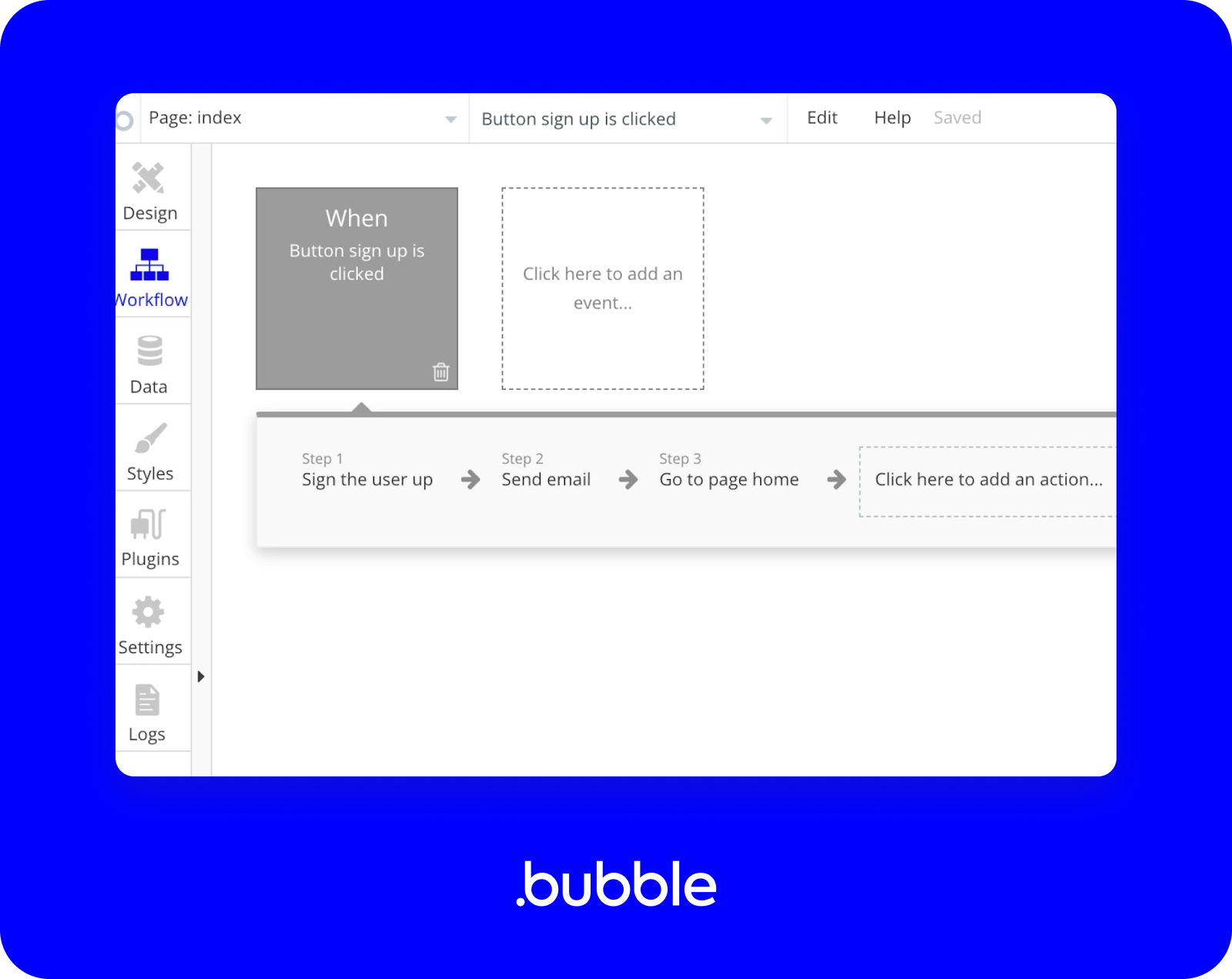
We’ve discussed Bubble before, which is a robust no-code platform for creating high-quality desktop and mobile web apps.
With Bubble, users can go beyond basic app building to create logic and manage databases, paving the way for intricate, interactive, and multi-user applications. No HTML or CSS knowledge necessary to use Bubble’s drag-and-drop design portal. Javascript plugins, a plugin marketplace, and a no-code API connector makes for thousands of integrations.
Bubble pricing
To use Bubble in 2022, you can start for free or choose from one of their four paid tiers — which start at $25/month annually and range up to a custom option. There are also special plans for students, universities, non-profits, and agencies.
Bildr
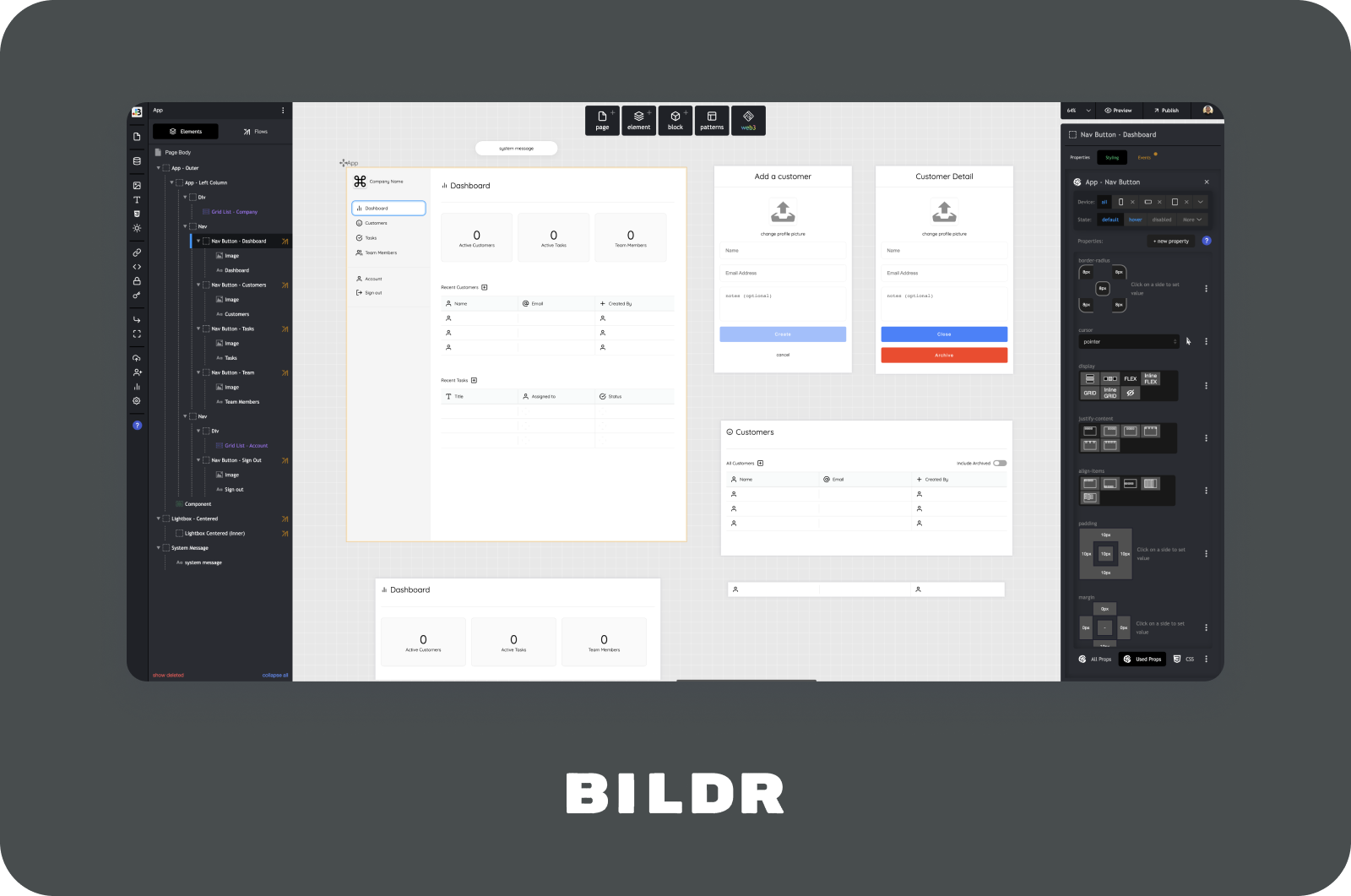
We wanted to include Bildr on this list simply because it takes such a different approach to no-code development.
Bildr enables what they call “visual developers" to create anything and everything for the web: web apps of course, websites, SaaS platforms, Chrome extensions, and anything else you can think of.
Bildr itself — from the marketing website to the editing portal — is built on Bildr by visual developers!
In the Bildr editor, users interact with visual building blocks to customize styling and build app components, which can be used over and over again across apps. Built-in data collections and API compatibility allow for extensibility, and real-time collaboration and preview capabilities let you see your app progress every step of the way.
While Bildr doesn’t require coding knowledge to use, digital savvy would certainly come in handy to understand all of its ins and outs.
Bildr pricing
To use Bildr, you can mint an NFT that provides a lifetime pass, which can be used to create web3 experiences without code. Alternatively, plans range from free to $299/year in 2022. Team/agency and enterprise packages are also available.
Achieve Your App Dreams With Glide’s No-Code App Development
In 2022, it’s time to take your workflows digital.
And if you’ve been paying attention, you now know the best way to do that is by creating your own custom web application.
Don’t do it alone — use Glide to bring out the genius within.
You could be building in just a few minutes if you sign up for Glide now.




