This is our knowledge base in Airtable — it helps HR communicate and manage company policies.
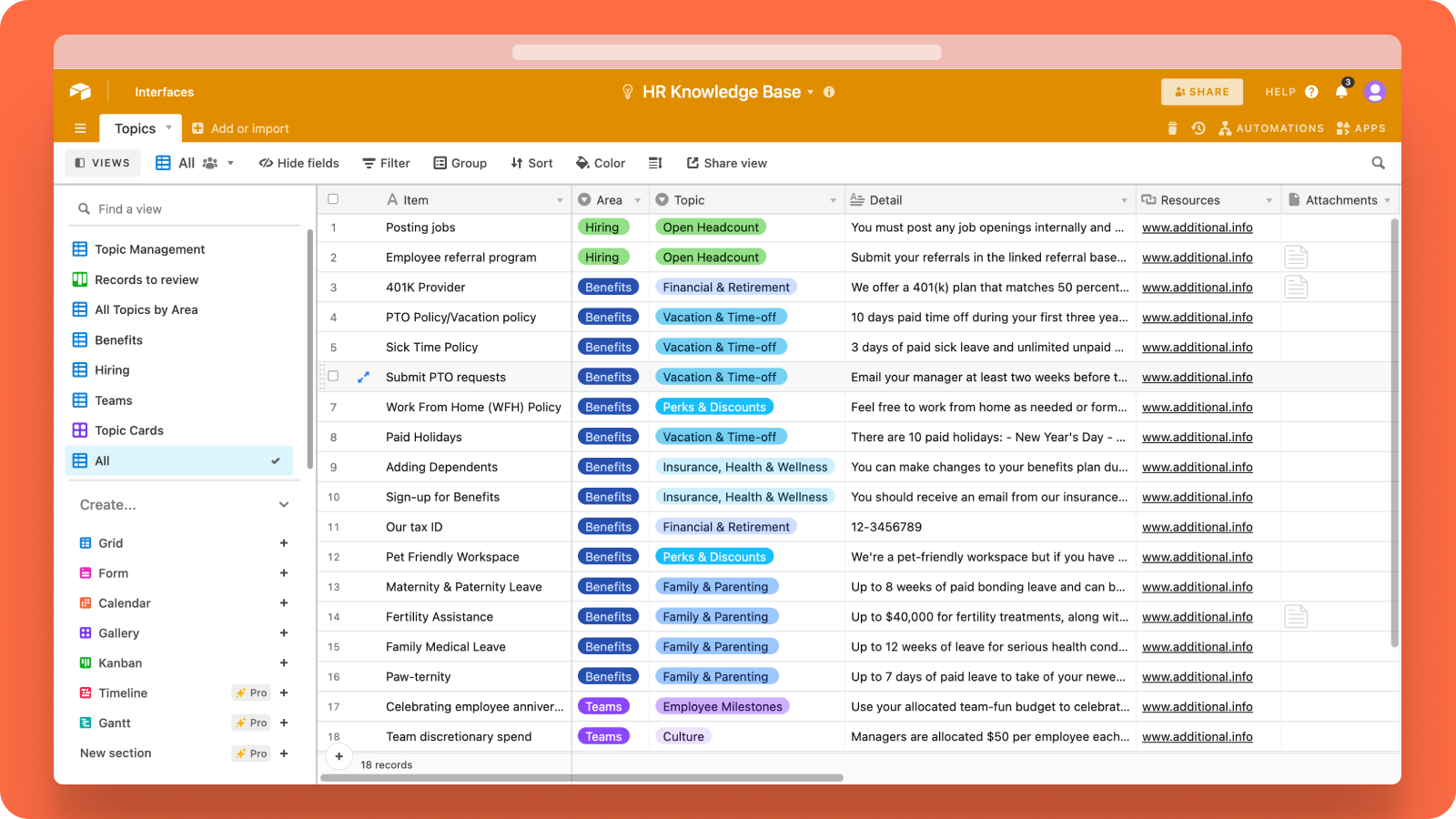
HR loves using the Airtable base to add and moderate policies, but employees don’t find it easy to read.
With Glide, we can create a simple, beautiful app, powered by this airtable base that will impress new employees and encourage them to discover more about company policies and perks.
In Glide, we’ll create a new app, and pick our base as the source.
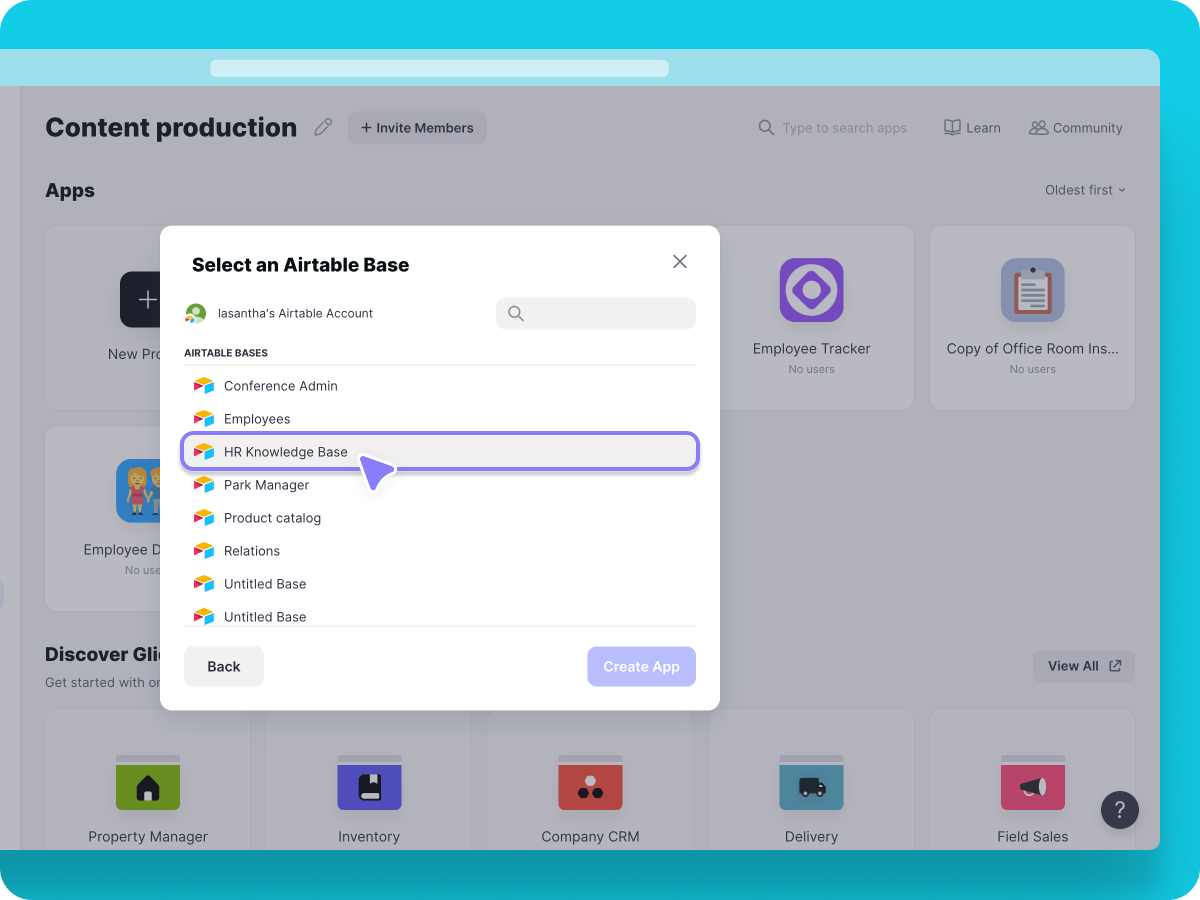
This base has one table, so the app only shows one screen — with all the records from that table. We can style this list — but our data doesn’t have any images. So it looks a little bit bland.
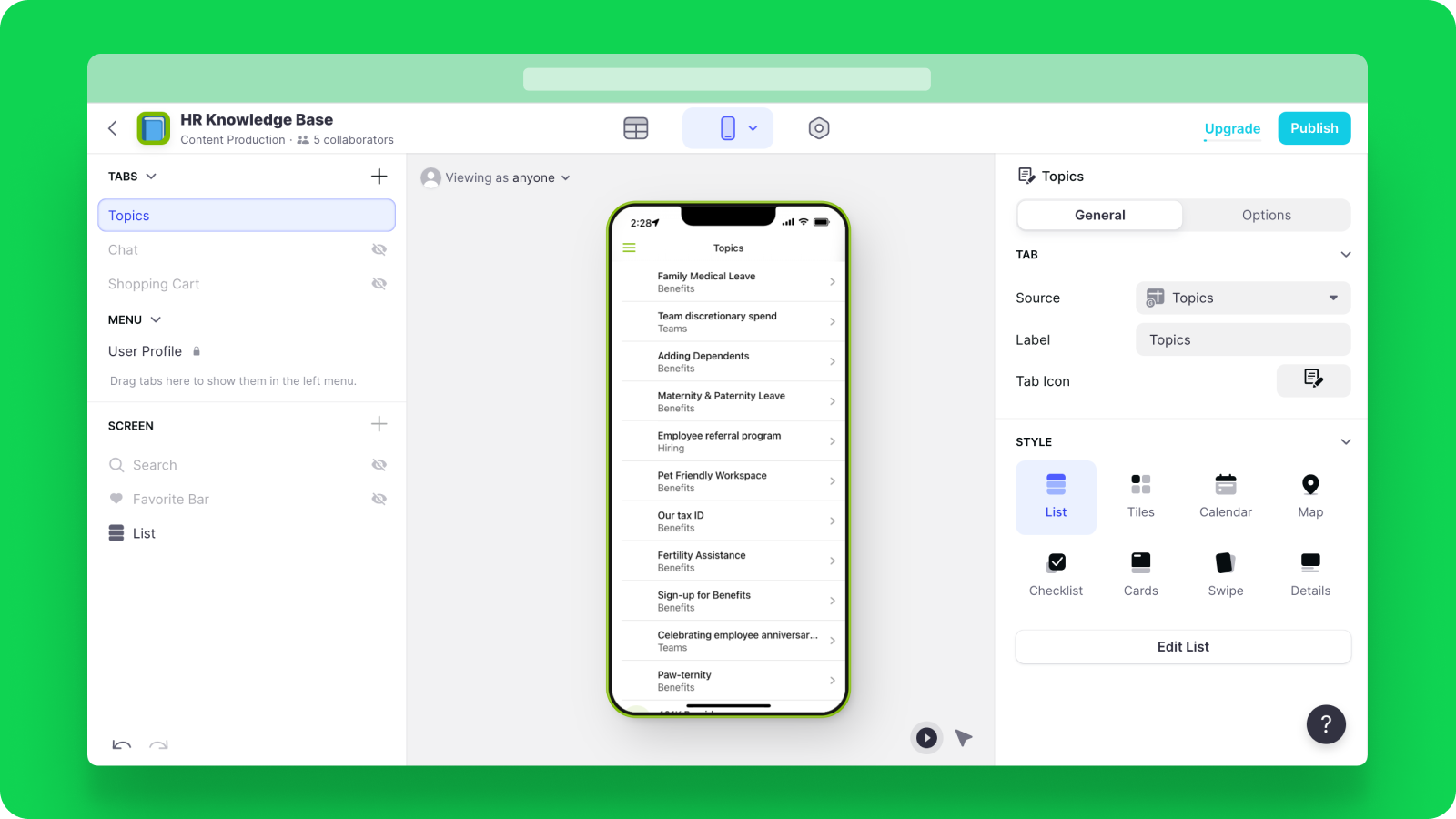
Let’s add a new column in Airtable and call it image. Because it’s an image column we can upload images. We can also pick royalty-free images from Unsplash. We’ll do this for each of our items so our app looks more interesting.
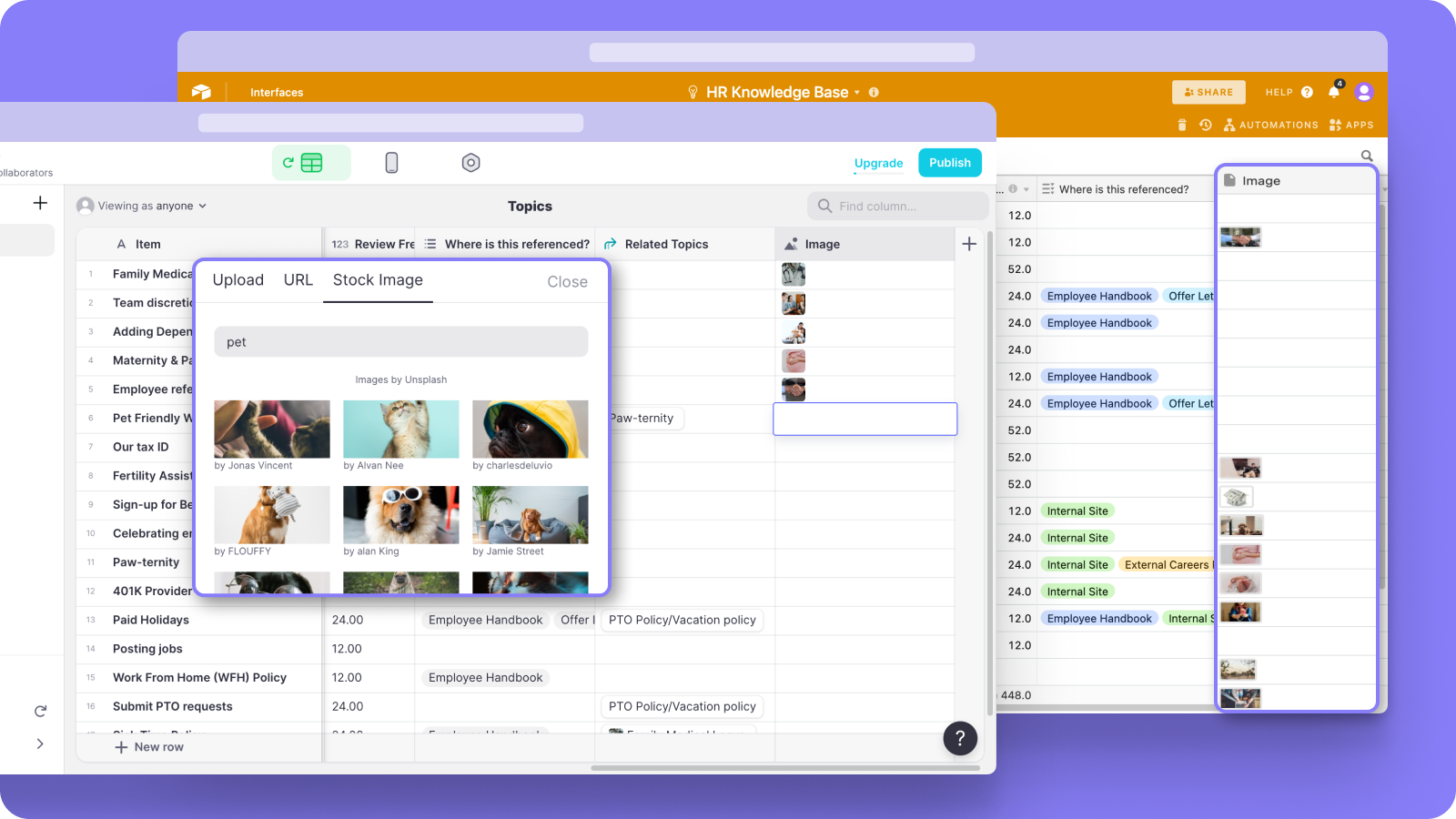
When we click on an item we see the details screen for that record. We can now add components and connect them to our data.
- We’ll add a title component that shows the name and image.
- A text component that shows the policy
- A link component that shows the resource
- A favorite component that allows people to save resources to their own list
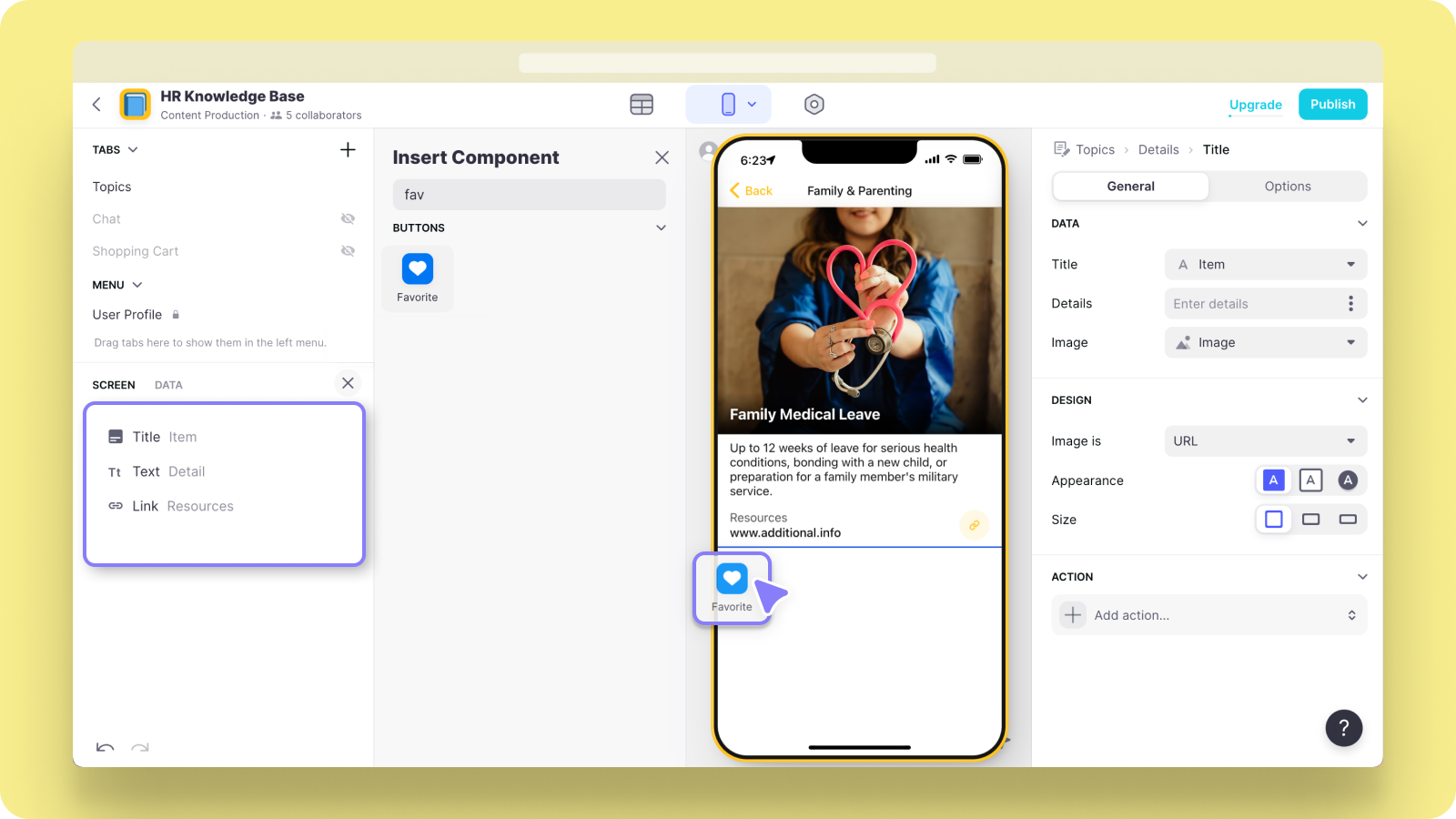
And, because we have a link column linking to related resources — we can add an inline list showing related topics.
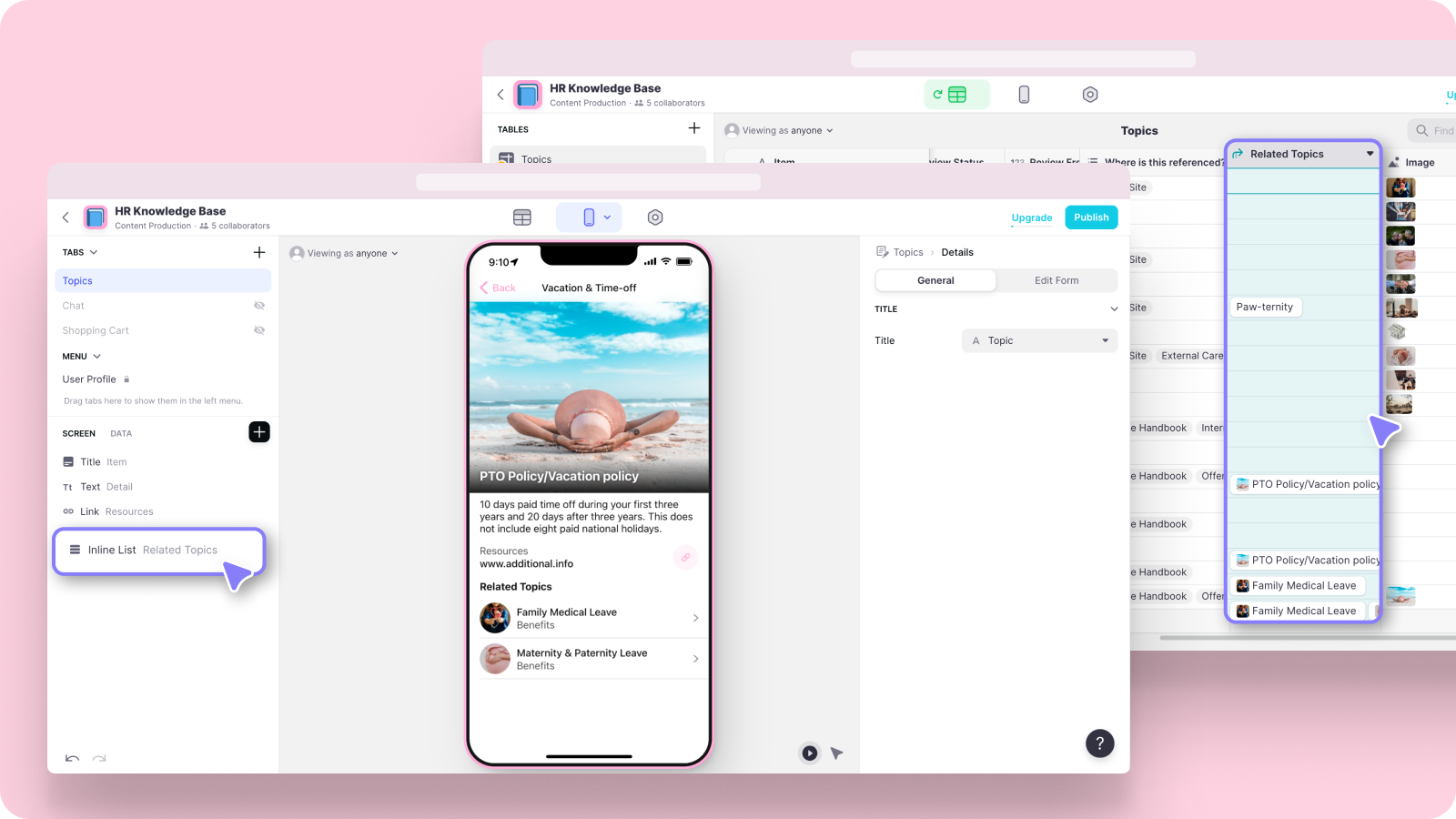
Now our users can browse a beautiful list of items and see related resources. But we can make this app even more helpful.
Step 1 — turn on the favorites bar
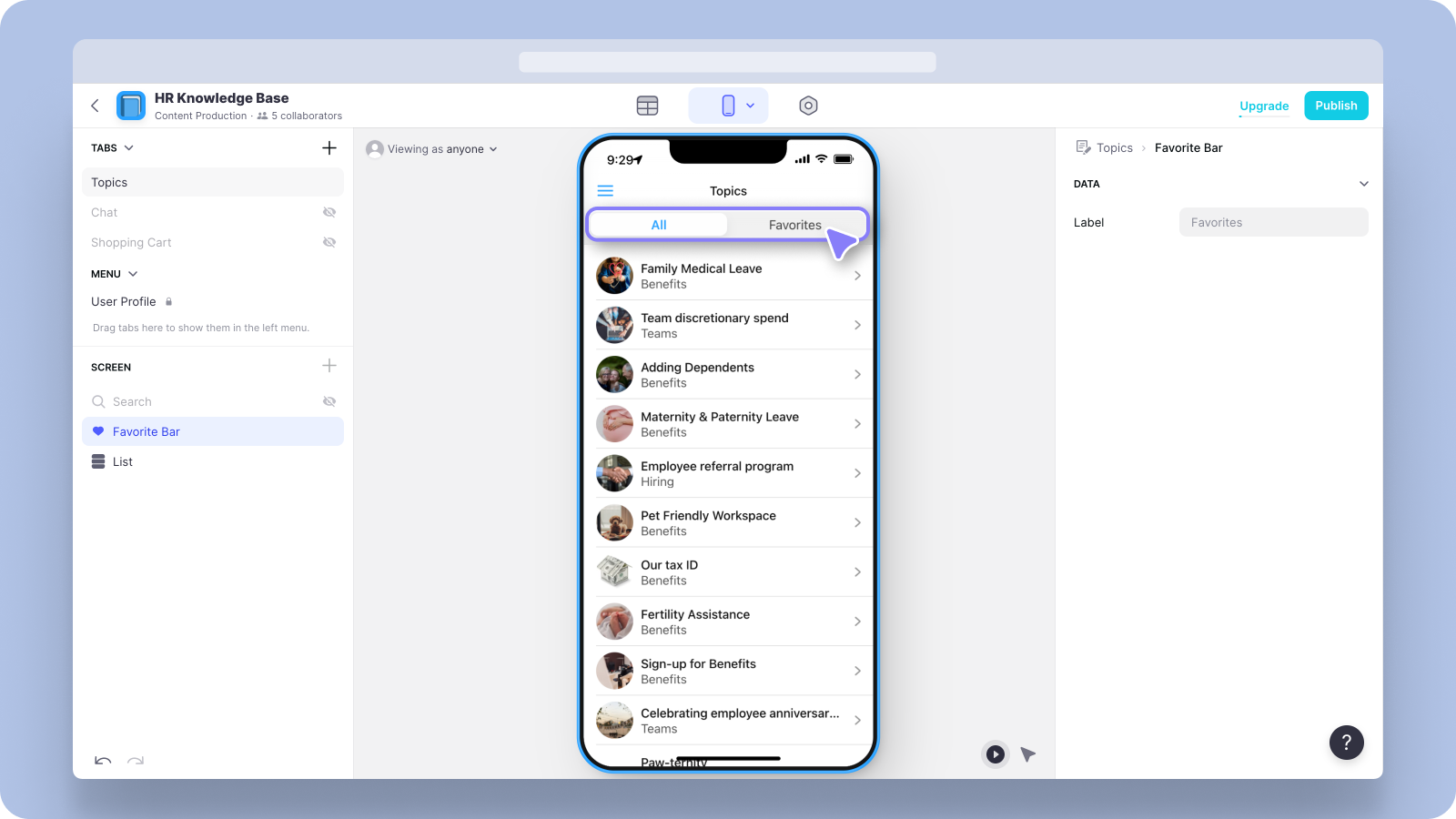
Step 2 — add grouping
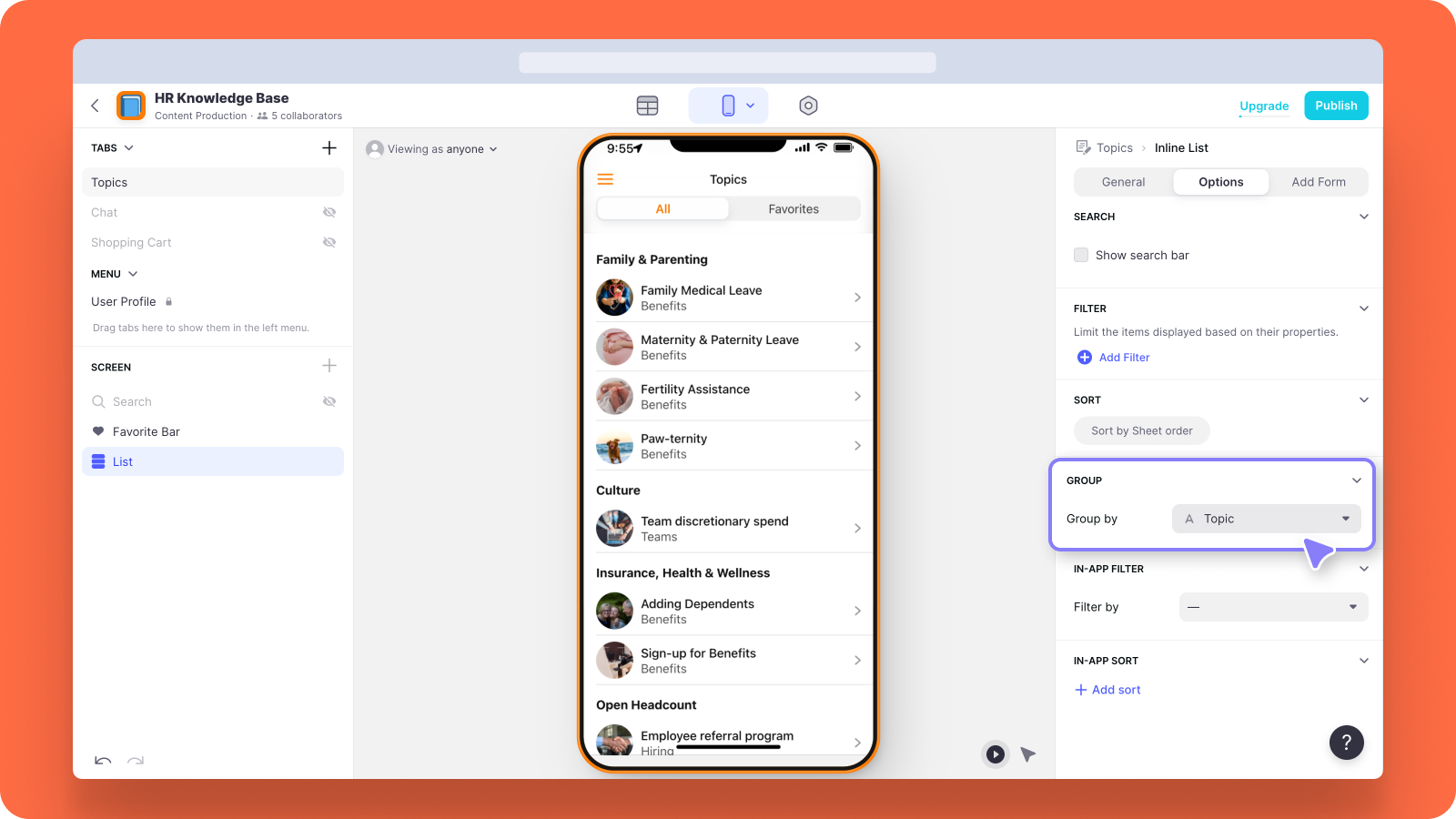
Step 3 — add search and filtering
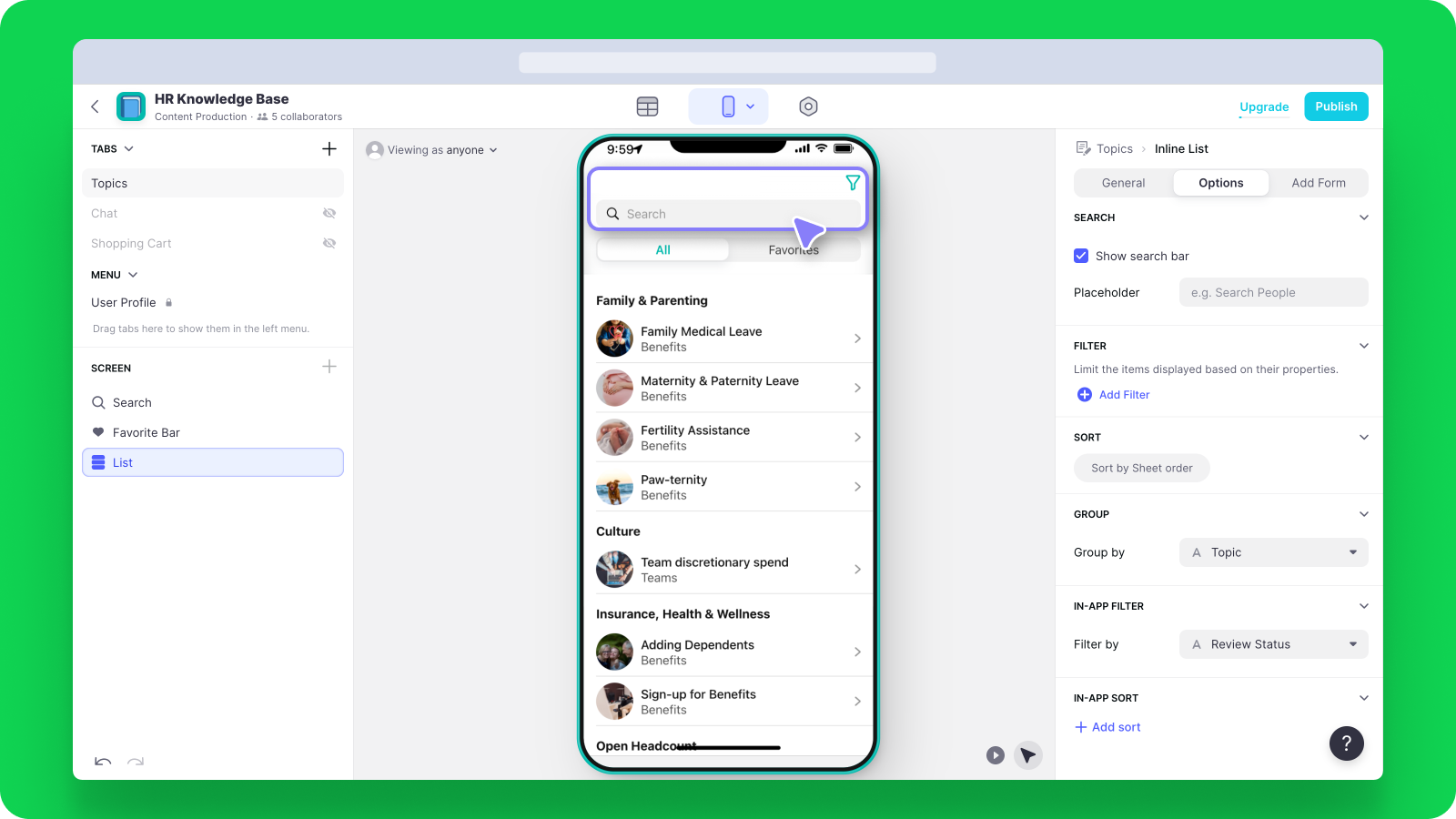
Now our users can search, filter, and view by category. And they can favorite items.
Anytime HR makes a change or adds a new item in the base, it appears right away in the app. If you like to build useful apps like these, checkout our university.



