We’re no strangers to the no code movement here at Glide. From our earliest days fresh out of Y-Combinator in 2019 to the moment we crossed $20M in funding from Series A, our goal has been to empower non-developers to build business applications without code.
Our vision was to level the playing field for non-developers in the workplace. And now, with more than 500,000 users across the globe, we’re just getting started.
Whether you’ve been with us for a while or just happened to stumble upon this article, it’s clear that you’re curious about the no code movement. Well, we can’t wait to tell you about everything we’ve learned throughout this journey! So, here’s all you need to know about the past, present, and future of no code technology in 2022.
What Is No Code Technology?
A no code platform is a tool that helps non-developers build software applications without programming knowledge.
It’s all about visual building. Instead of writing huge chunks of complex code, you create applications simply by dragging and dropping elements inside a UI. Not only does this save time and effort, but it also helps make software development more accessible to people without a technical background.
How does it work? Think of it as a lego set. Most no code applications rely on pre-existing code. That means the code is already there in the form of readymade components — all you’re doing is rearranging the building blocks in a way that suits your purposes.
Of course, advanced no code platforms rely on more than just that. They use third-party integrations to pull data from other platforms. Some of them even come with custom algorithms that empower you to create better applications.
A Brief History of the No Code Movement
If you want to really understand no code, you have to go back to where it all began.
It all started in the 1970s — with the emergence of a new concept called WYSIWYG. As personal computers became more and more common, the need for a non-technical interface for operating computing devices led to the development of certain visual tools.
These tools followed a principle called What You See Is What You Get (WYSIWYG), essentially allowing users to preview the changes they made to their content in real-time.
The earliest of these tools were rich text editors that removed the need to use markup language. But they were soon followed by other kinds of WYSIWYG tools, such as website builders like Microsoft FrontPage and Adobe Dreamweaver.
In the meantime, spreadsheet and database management tools were having their own moment beginning with the launch of Microsoft Excel in 1985.
Then, in 2003, WordPress came into play. A completely online platform for building dynamic websites, WordPress changed the game for website developers by making it possible to integrate visual development with database management capabilities. The static elements of a website were built using a combination of HTML, CSS, and WYSIWYG, whereas a powerful content management database took care of dynamic content like blog posts.
Of course, WordPress wasn’t no code but low code. But, it led to the development of more refined no code platforms like Webflow in 2013.
A considerable leap from WordPress’ content management system, Webflow was the first no code platform to integrate no code visual design with a content management system. It completely revolutionized the way people built and managed websites and web applications. It’s still considered the poster child of the no-code movement.
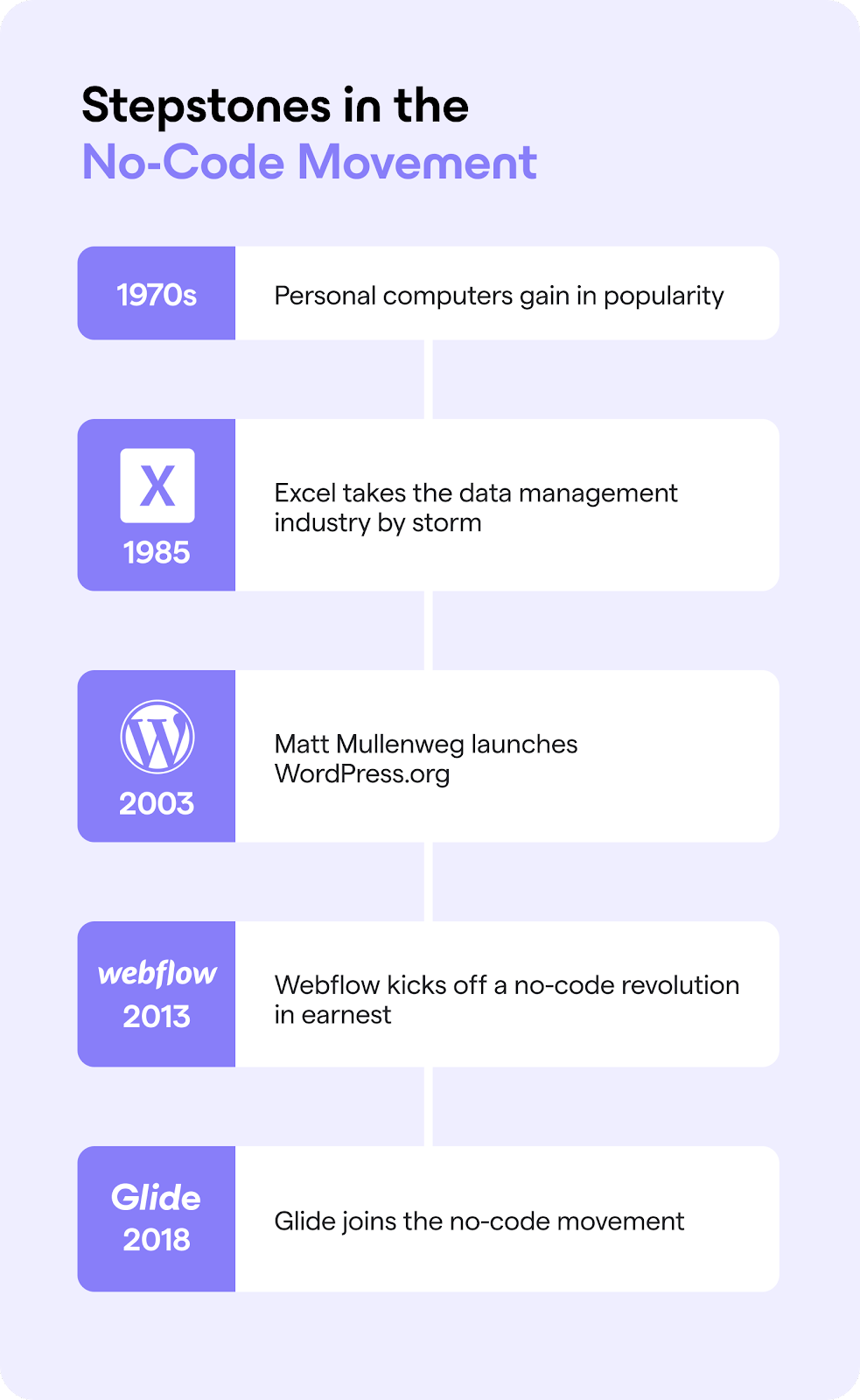
The Evolution of No Code Platforms
But, Webflow was just the eye of the storm in a slew of no code platforms being developed. The 2010s became a breeding ground for no code innovation, from app builders like Bubble to database managers like Airtable.
We launched Glide in 2018, with the aim of making no code app development more intuitive and hassle-free. Our goal? Empower a billion developers to create powerful applications throughout the entire world by 2030. With our latest funding round generating a total of $20 million in investments, we now feel more confident about that goal than ever before!
But, of course, Glide is not the only no code platform currently available, even if it’s the best one in its category. You now have access to a wide variety of codeless tools spanning different industries and use cases, such as Zapier, Notion, Typeform, and Mailchimp.
Today, no-code tools serve a range of purposes behind web and app development. From creating online forms to drive signups and surveys, to connecting different applications with the power of API, the usability of codeless platforms is practically endless.
Best No Code Platforms Worth Paying Attention To
No code technology has expanded by leaps and bounds in the past few years. There are now multiple tools and platforms for almost every use case under the sun. However, here are some of the best and most popular no code tools you should pay attention to:
Glide
Glide is a no code app builder for the workplace. It uses the idea of combinatorial design and development to enable business users to create business apps without code. Imagine being able to set up a full-fledged expense tracker or a lead management system without having to write a line of code.
Glide apps are both responsive and cross-platform compatible, making it possible to access them from a wide variety of devices. With Glide, you also gain access to a huge collection of community-made templates and support via our community forum.
Airtable
Airtable is a hybrid data management application that combines the flexibility of a database with the accessibility of a spreadsheet. While it’s technically a low-code platform, Airtable enables users to build full-fledged business databases without relying on a single string of programming languages like PHP or SQL. Not only that, but it also comes with the ability to collaborate seamlessly with partners and colleagues, as well as a slew of third-party integrations for workflow automation.
You can even turn your Airtable databases into interactive web and mobile apps thanks to Glide. Just plug in your database and watch your new app build itself with little to no intervention!
Webflow
Webflow is a no code platform for building websites without code. Apart from static websites and landing pages, it also supports dynamic blog and web application development thanks to a powerful content management system built into the platform. Webflow is very much an advanced platform that’s not pure drag-and-drop, but it’s one that offers endless possibilities when designing your own websites.
Because of the advanced nature of the platform, Webflow is often favored by professionals in the web design and development industry. It takes much less time than coding a website from scratch while offering nearly the same levels of creative freedom.
Notion
Notion is a no code workplace management system for your business processes. It comes with everything you need to manage tasks and take notes, with a focus on text-heavy workflows and projects at small and medium-sized organizations.
It’s broken down into two parts. One part lets you create wiki-like databases for storing and managing business information. The other lets you manage your day-to-day tasks through a user interface that’s simple and efficient. While the lack of advanced project management functionality is a downside, remote workplaces still favor it for its simplicity and intuitiveness.
Typeform
A business surveying and data collection tool at its heart, Typeform uses a new breed of conversational forms to make data entry more interesting. No one likes having to fill out forms. Typeform makes it less tedious by breaking them down into smaller iterations.
Apart from being highly intuitive, forms built using this no code platform also support loads of design options and third-party integrations. And all your customer data stays safe thanks to advanced security and GDPR compliance.

Choosing a No Code Solution in 2022
As of right now, NoCode.Tech lists more than 250 platforms used by entrepreneurs, employees, and freelancers to give shape to their no code projects. This includes everything from app builders to martech tools to logo designers — and that’s just the most popular ones!
Clearly, there’s no shortage of codeless applications to choose from in 2022. But that’s precisely what makes choosing the right platform so challenging. While your exact requirements may differ significantly, here are a few helpful tips that’ll empower you to choose the right no code solution no matter what your needs:
- Determine your use case. Choosing the right no code platform means first deciding what exactly you need it for. Do you need a tool to assist you with app development or interface design? Perhaps you need a way to automate your marketing workflows? Figuring that part out is the first step of your no code journey.
- Choose the right technology. Once you’ve decided on the purpose of your no code tool, it’s time to talk about the kind of technology you’re looking for. For example, are you in the market for visual design capabilities, business intelligence, workflow automation, or data management features?
- Evaluate your skill level. It’s not just about the platform itself, but also the person who’s going to be using that platform. You have to consider the digital literacy and skill level of the people who’ll be using the no code app, be they sales professionals, freelance designers, or software developers.
- Decide on important features. Make a list of all the features you need out of your no code platform. Then, categorize them based on how essential they are. No single platform will be a perfect match, but the ideal choice will cover at least the most essential features you want out of your no code tool.
- Consider the customer support. Different no code applications offer varying degrees of customer support to their users — from community-run support forums to one-on-one account strategists. Find the right balance between support and price levels as you pick your ideal no code platform.
Glide: The Best No Code App Builder for the Modern Workplace
Glide is a data-driven no code app builder for the digital workplace. We don’t claim to be the ideal no code platform for every user. But, when it comes to building intuitive mobile and web applications fast, you really can’t go wrong with Glide.
With more than 500,000 users as of 2022, Glide thrives on the support provided by its dedicated community. With hundreds of community-made templates and assets to choose from, you’ll never run out of options or possibilities.
To get started with Glide, all you need to do is plug your pre-existing spreadsheet or database into your free account and watch your app build itself in moments. You can further customize your app the way you want, of course, with an entire library of layout elements and design options to choose from within the drag-and-drop interface.
The best part? Your data stays constantly in sync between your app and spreadsheet, allowing users to make changes to either of them in real time and still have access to the most up-to-date information. Moreover, thanks to support for third-party integrations and plugins, there’s no limit to what you can do with Glide.
Ready to take Glide for a spin? Build your first mobile or web app today — no coding or design skills necessary!





