If you've ever wondered what a CRM is and how to build your own CRM (without coding), this guide is for you! We'll cover the basics of what a CRM is, why it's so important for businesses like yours, and then walk through how to build your own CRM using NoCode solutions.
Your business is growing, and you're starting to recognize that if you're going to keep up with tasks, follow-ups, and clients, you need a Customer Relationship Management system, or CRM for short.
In this guide, we'll cover the basics of what a CRM is, why it's important for businesses like yours, and how to build your own CRM using no code. By the end of this guide, you will have the confidence and knowledge to create your own custom CRM that fits your business needs. So grab a cup of coffee (or tea!) and let's get started!
What Is a CRM and Why Would I Need One?
While you may not have used a CRM before, it is likely that you have been managing your customer interactions in some way, even if it is just through a basic list of contact information.
If you want to take your business to the next level, you’ll likely need to develop a customer relationship management system. A CRM is essentially a system that tracks customer communication and data so that you can better understand the customer’s journey.
Using a CRM, you can easily and efficiently collect customer data such as their contact information, purchase history, and preferences. This will help your team organize leads, manage accounts, and grow sales. Having access to this data allows your business to build better relationships with customers by understanding their needs and meeting them in real-time.
A CRM can also help automate routine tasks like following up on leads and scheduling emails. This means less time spent manually performing mundane tasks like sifting through spreadsheets or manually logging customer inquiries in specialized software. It also saves time for analyzing customer data since everything is collected in one place!
Benefits of a CRM
A CRM system provides numerous benefits to businesses, such as:
Centralized Database
A CRM consolidates customer data from multiple sources into a single system, making it easier to track interactions across multiple channels.
Ensuring Consistent Behavior
Having a CRM ensures that all customers receive the same level of service, regardless of who they interact with in your business. This is achieved by having standardized processes and procedures that are followed by all employees.
Formalizing Processes
A CRM system provides a platform for businesses to formalize their customer management processes. This helps to ensure that all employees follow standardized procedures, reducing the risk of errors and omissions.
Scalability
Efficiency is highly important for any business looking to scale its operations. A CRM system helps businesses to scale their operations by automating processes, reducing manual work, and increasing efficiency. This allows businesses to focus on growth and expansion without worrying about customer management.
Data-Driven Decisions
A CRM system provides businesses with data and analytics that help to understand what's working and what's not. This helps businesses to make data-driven decisions and optimize their customer management processes.
What are the CRM Platforms Available?
There are numerous CRM solutions available in the market. You can find solutions tailored to your specific industry, such as Clio for law firms and Hubspot for marketing. Alternatively, you can choose a solution like Zoho or Salesforce and configure it further to suit your processes.
There are several ways to build a CRM system for your business, ranging from using pre-built software to building your own from scratch. If you are wondering what would be the best way forward for you, check out this article for some tips to help you decide.
Why Is Glide a Good Solution for Building a CRM?
🚀 Glide is an excellent platform for building a CRM for several reasons. First, it is cost-effective since you can start building for free without any coding knowledge. Glide offers paid plans that are more affordable than other options in the market (for $99/month you can get up to 50 users on your CRM, as opposed to paying for individual user licenses as is the norm with other platforms).
🚀 Glide apps are fully responsive, meaning that they are designed to function seamlessly on any device. This feature is essential as it eliminates the need to create separate apps for both web and mobile platforms, saving time and effort.
🚀 Glide provides an impressive number of data rows, offering up to 10 million rows in contrast to other no-code platforms such as Airtable. This is particularly advantageous when constructing a CRM since an ample amount of data rows is necessary to store the customer data effectively.
🚀 Streamlining workflows is an essential requirement for any CRM, and Glide makes it effortless with built-in integrations to a variety of tools, including Zapier, Slack, Stripe, Google Calendar, Gmail, and more. By leveraging these integrations and Actions, you can extend the functionality of your CRM, simplify your workflow, and save valuable time.
How to Build Your Own CRM
If you have decided to build your own CRM, that is great! In this document, I will guide you through the process of ensuring that you create a comprehensive solution for your business.
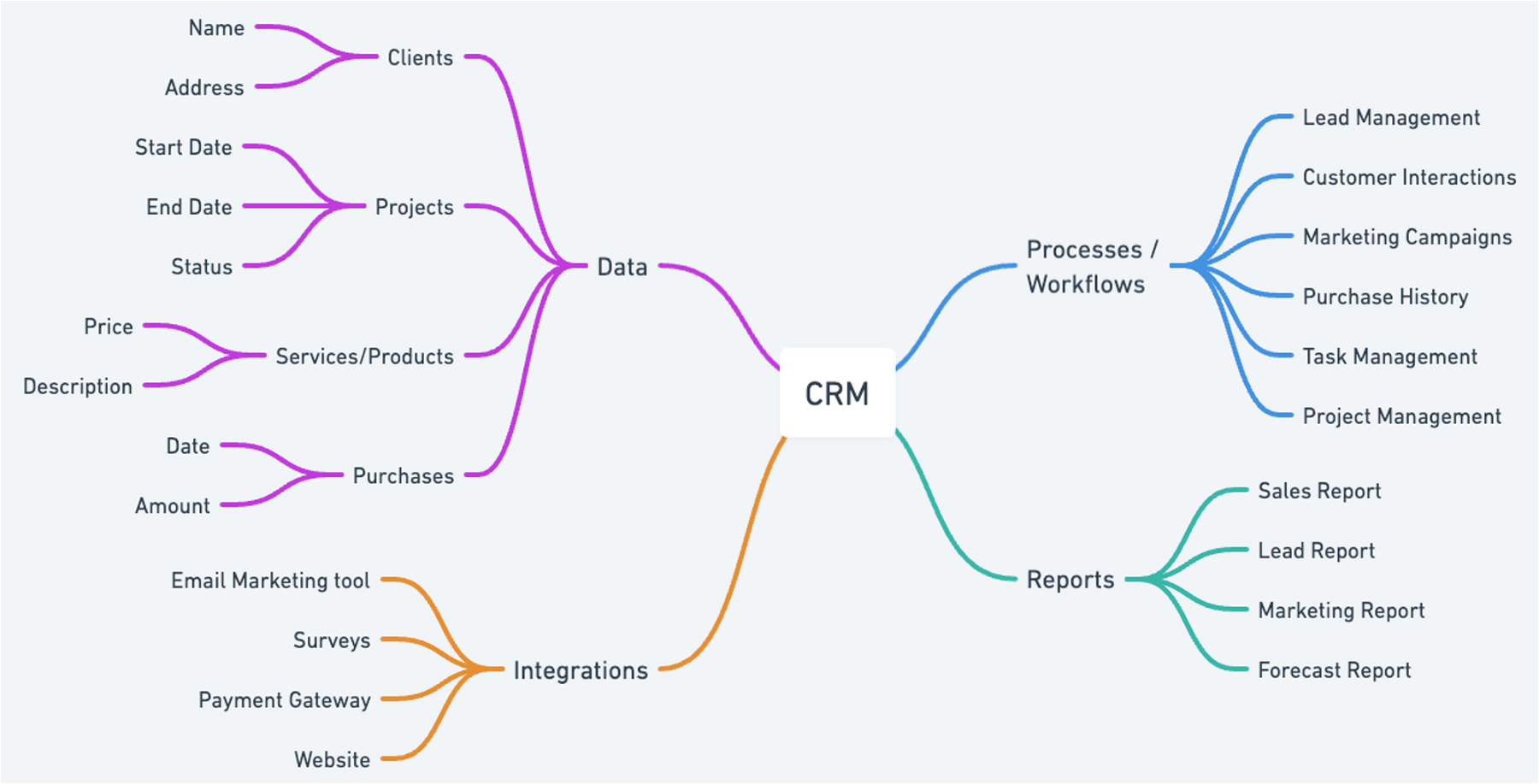
Identify Your Customer Information Needs
Before diving into building your CRM, decide what kind of customer information you want to track. It’s important to get clear on this up front so that you don’t waste time entering and organizing data that isn’t vital to your business operations.
Here are some key points you should consider when making a list of information needs:
- What information do you need to capture about clients (i.e., name, email address, phone, physical address)?
- Do you need to track detailed purchasing or contact histories?
- Will you require any specialized fields (for example, if your company works with partners on projects)?
- Do you need any demographic information about clients?
- How organized do you need the contact data to be (e.g., by date, region or industry)?
- What extra pieces of info would help tailor product offers or services more specifically?
Gathering these answers will provide a strong foundation for creating an effective CRM software solution tailored specifically for your business.
Identify Your Workflow or Processes
The next step is to define your processes. In order to do so, it is important to thoroughly examine the different processes within your system and identify how data flows between them. This step is critical because it enables you to establish a clear workflow that can be easily replicated and iterated upon. In other words, a well-designed workflow is one that not only makes your work easier, but also ensures that your customer experience is streamlined and consistent across the board. By taking the time to identify and define these processes, you can help ensure that all customers receive the same high level of service, which in turn can help build trust and loyalty.
Here are some key processes that are a part of all CRMs:
- Data Collection: Creating, updating, and organizing customer data is one of the most important processes in CRM. Defining this process ensures your data stays clean and consistent.
- Customer Journey: Keeping track of customer interactions / stages a customer passes through is crucial for effective CRM.
- Task Management: CRM systems often include task management features that allow businesses to track and manage their team's to-do lists, ensuring that nothing falls through the cracks.
Define Customer Data Integrations
To build a CRM, you need a single view of your customers. This involves bringing in data from other systems, which can be done through automated integrations or manual syncs. Customer data can come from various sources like your website, email marketing tool, survey tool, payment gateway, and more.
Once you have all of your customer data in one place, it's important to keep it up to date. This can be done through regular data audits or by setting up automated processes to ensure that your data is always accurate. Identify all the different sources from which you need to pull the data, and determine the frequency at which you want to pull the data from each source.
Determine Data Analysis Requirements
Finally, you can define comprehensive reports to analyze your customer data in detail and identify trends. This includes creating detailed charts and graphs to visualize your data, which can help you gain a deeper understanding of your customer base.
At the end of the day, understanding and building your own CRM is all about more efficient processes and automation. It brings together technology, data, and people for a better customer experience. Not only does this provide you with more and better insights, but also can create a unique competitive advantage for your business.
Once you have implemented your CRM, you will have more insights on your customer data and be able to improve your customer relationships. This in turn will allow for higher customer loyalty, faster customer onboarding, and improved marketing and sales efficiency.
Now let’s talk about how you can get started and build your own custom CRM using Glide.
Part 2: Setting Up the Database and Processes in Glide
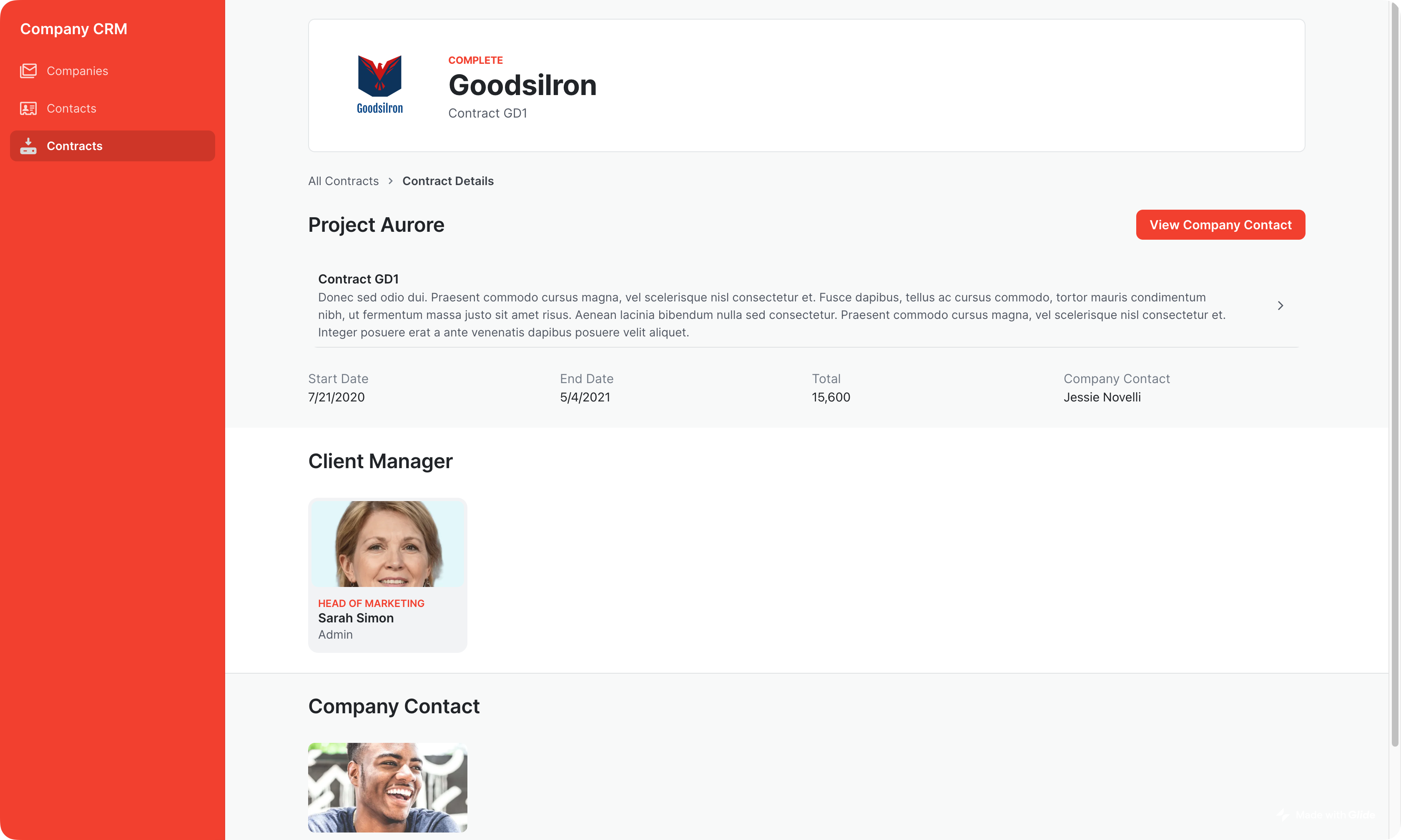
How To Get Started
Step 1. Create Your Database
In this post, I’ll guide you on how to build a CRM on Glide with Google Sheets as your database. I would recommend building on Glide Tables, however, most people are very familiar with Google Sheets, so let’s use Sheets as a data source.
Step 2. Create a New App
To create an app based on your data, simply open Glide and create a new app (Glide Page) with Google Sheets as your data source. Glide will do the rest and work its magic to build your app!
Glide makes it easy to create screens for your tables quickly. When you create a table, Glide automatically creates a screen for it. You can then customize the screen by adding text, images, buttons, and more.
Step 3. Configure Your Workflow
Once you have set up your tables and screens, you can start setting up actions in Glide to execute processes and workflows. For example, you might set up a lead conversion process that creates a customer based on lead qualification criteria.
That’s it! You now have your own custom CRM, built in three easy steps. Try it out! Here are some sample processes you can build:
- Send a Slack message once a lead converts
- Send Push Notification to the user on lead conversion
Part 3: Integrations and Dashboards in Glide
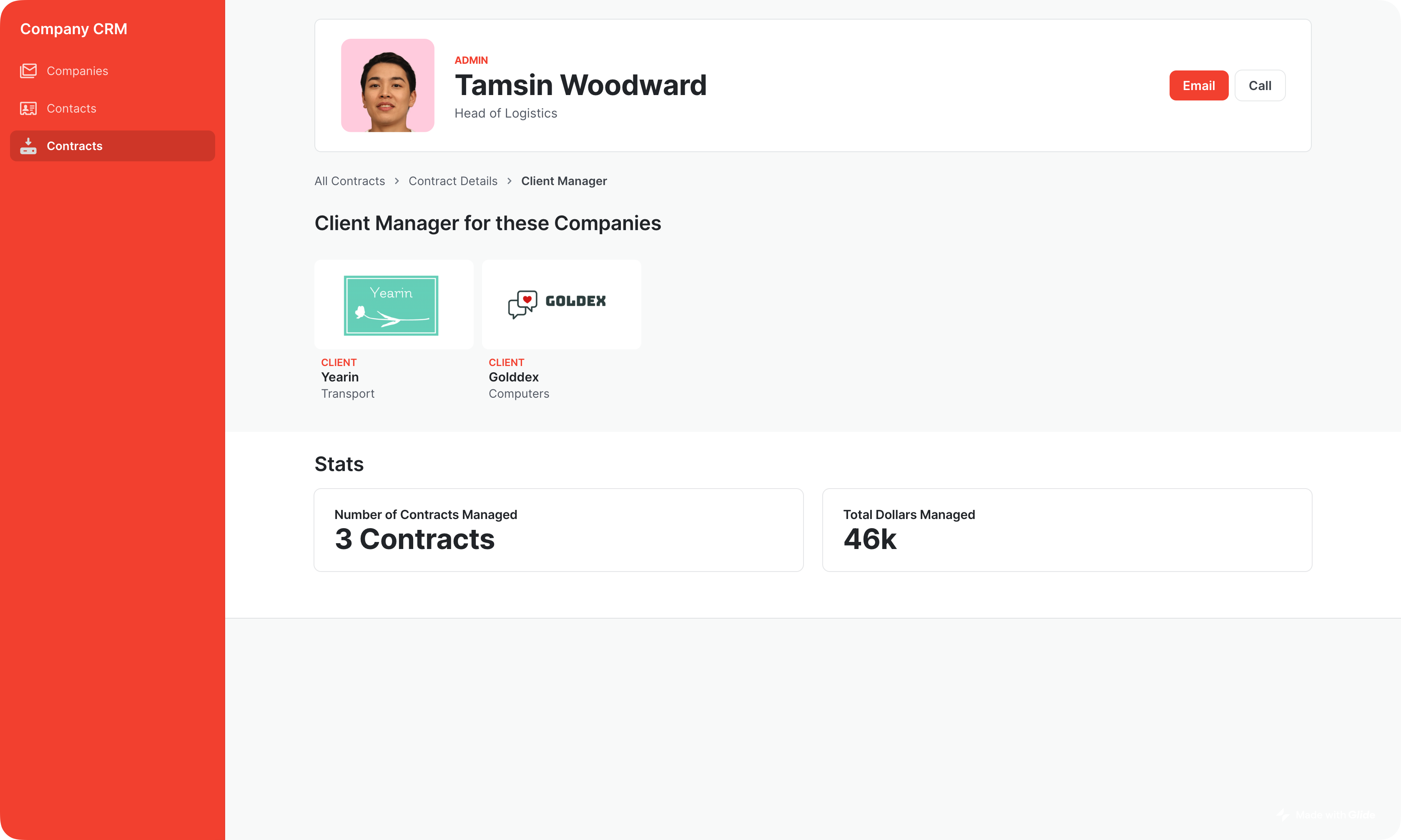
In Parts 1 and 2, we covered the basics of what a CRM is and how to set up your data in Google Sheets. Now, we will discuss how to set up integrations and dashboards in Glide to build a comprehensive CRM system that meets your specific needs. By the end of this post, you'll have the tools you need to create a custom CRM system that can help you manage customer relationships and grow your business. Let's get started!
Integrations in Glide: Bringing Data Together for a Comprehensive CRM System
Integrating data from different sources is a core requirement for any CRM system. By integrating data from various sources, such as external forms on your website, email newsletter data, and other sources, you can build a comprehensive view of your customer base. This will allow you to make better-informed decisions and improve your customer relationships.
Integrations with a CRM can be either inbound (bring data from third-party systems into the CRM) or outbound (send data to third-party systems). For example, create leads in your CRM when someone schedules a meeting with you on Calendly, or send an email to a lead upon qualification.
To achieve inbound integrations into the Google Sheets database you can use automation tools such as Zapier or Make.
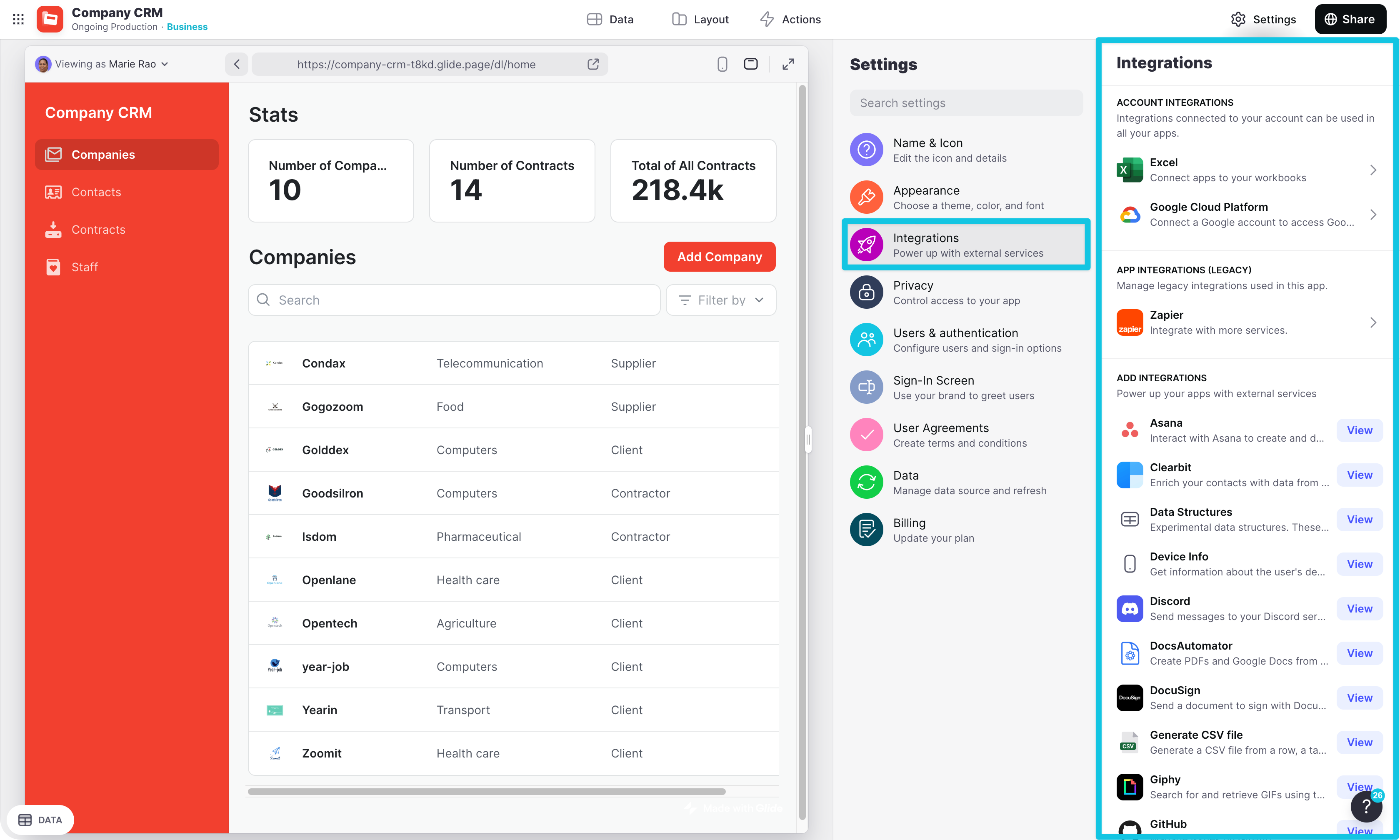
Zap to create a Lead in Google Sheets when Meeting is scheduled in Calendly
Glide offers a variety of outbound integrations to help streamline your workflows. Glide’s powerful feature of Actions, enables you to integrate with multiple platforms directly from within Glide, eliminating the need for additional tools. You can also add multiple integrations to a workflow, improving your productivity and efficiency. Let’s take an example of a workflow that requires you to send a Thank you email to the customer on Lead conversion and send a slack message to your team. You can configure both integrations in the same Action in Glide.
Whether you need to connect with external tools or automate certain tasks, Glide's Actions can help you accomplish your goals quickly and easily.
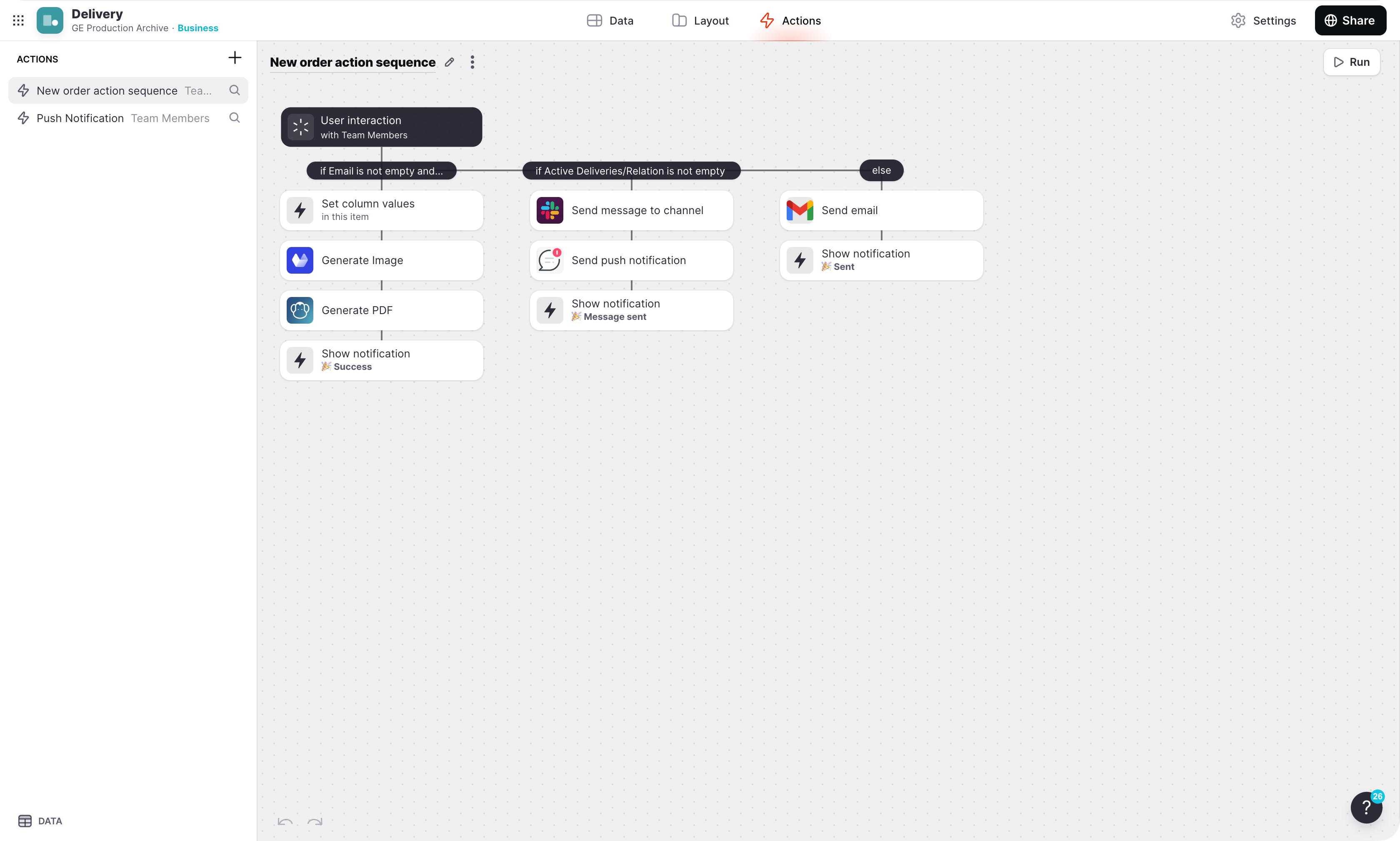
Glide Actions + Integrations
Creating Data-Driven Dashboards in Glide
Dashboards are powerful tools for tracking progress and making data-driven decisions. Glide components such as Charts and Big Numbers and the ability to add complex calculations make it fast and easy to add and modify dashboards. An example of dashboard that can be created include:
- Lead conversion dashboard: This dashboard can track the number of leads, where they are coming from, and how many are being converted into customers. You can also track the performance of individual salespeople or teams in terms of lead conversion.
With these dashboards, you can get a better understanding of your business and make more informed decisions.
Inviting Users to the App
Finally, you’ll have to decide how to grant permissions and access to your new CRM app. You can do this by creating a Private app. Glide automatically creates a User table for each app. You can configure access to the app based on the Users table or limit access to only invited users, even restricting access to a particular domain.
Building your own customer relationship management (CRM) system can be a daunting task, but with the help of Glide, it can be done easily and efficiently. By utilizing Glide's powerful features and tools, small businesses and large corporations alike can manage customer relationships and grow their business. So go ahead, give it a try, and happy building!




