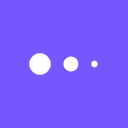IntegrationsMicrosoft Teams
Included in paid plans
Send messages to a Microsoft Teams channel from your Glide app
The premiere integration for simplifying your team communication. With this integration, you can easily send messages to any Microsoft Teams channel directly from your Glide app, allowing you to keep your team informed and up-to-date. Share important updates, announcements, or notifications featuring your app's content with your team in real-time, all without switching between different apps or platforms.
Activating the Microsoft Teams integration in Glide
- ↪ In Glide, click the Settings icon in the upper-right corner.
- ↪ Click the Integrations tab and then select Microsoft Teams.
- ↪ Select Add to app.
- ↪ Sign into your Microsoft account.
- ↪ Once Glide has access to your Microsoft account, you will need to enter the name of the team that you want to send messages to in the Team name field.
Actions
- 1 updateSend message to channelSend a message to a Teams channel
Launch the tools you need with Glide today
Start creating the apps you need in minutes. No coding needed.
Start for free