Glide can generate virtual email addresses for users of your app—users sign in normally, and developers never see their real email. This protects user privacy and minimizes the sharing of personal info. You can turn this on by selecting Hide user email addresses in User Data settings.
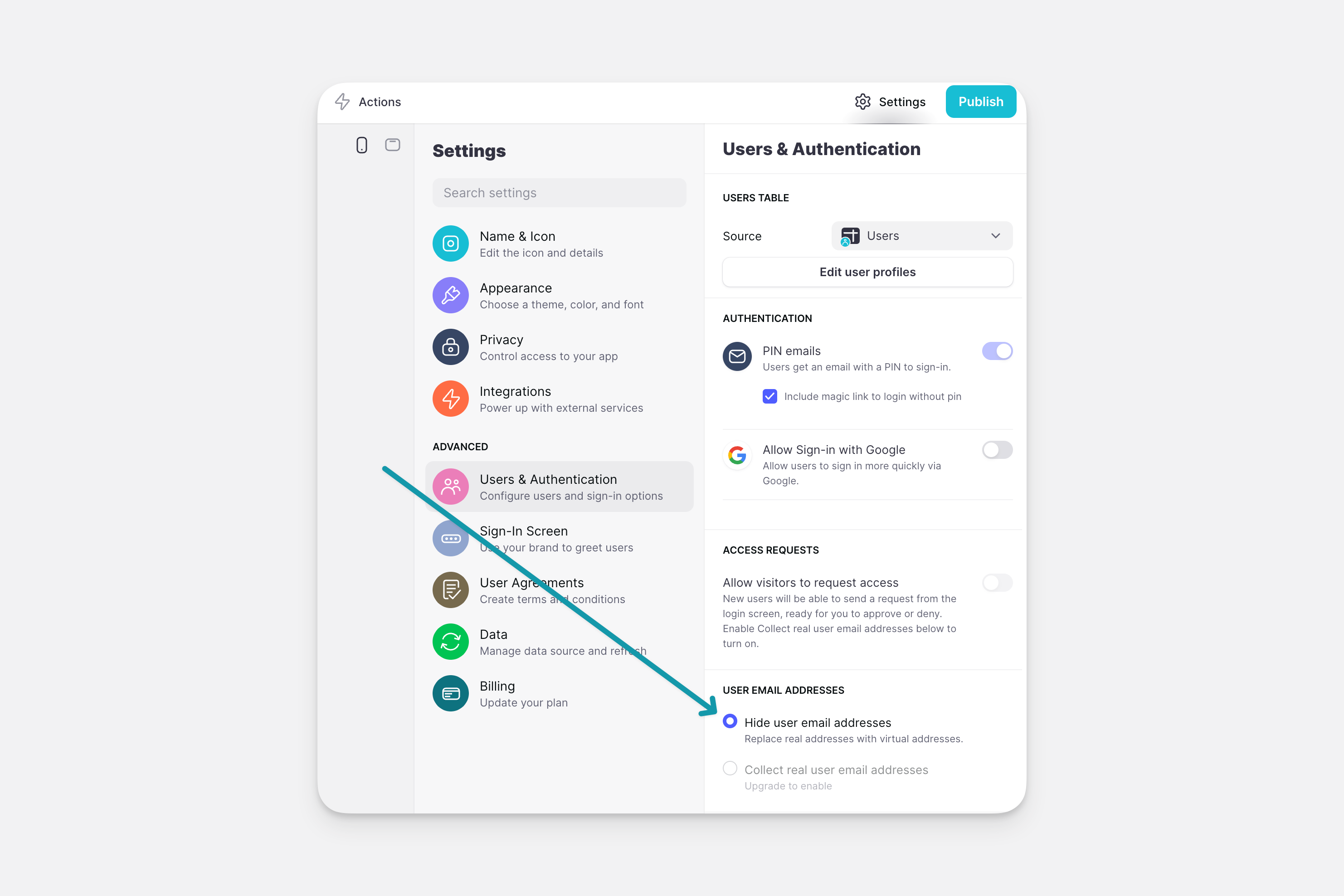
This won't affect existing user emails, but it will create an anonymous email for every new user who signs up while this setting is on.
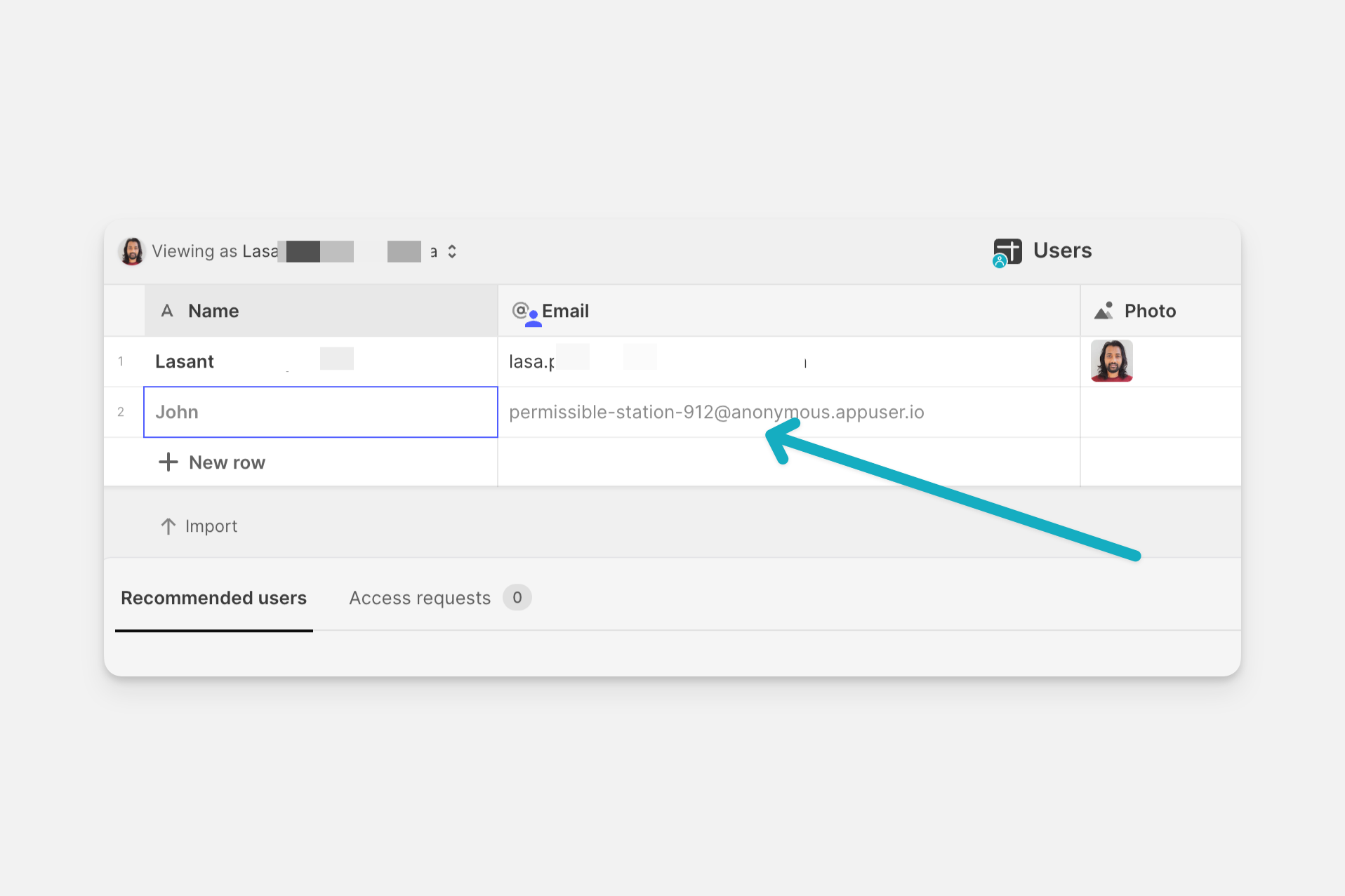
You can switch back and forth between the two settings, and real and anonymous email addresses can coexist in an app. Turning the feature on or off at any time won't affect emails that already exist in your app. Any new emails that come in after making a change will follow the setting in place when the user signs up for your app.
Users won't know that their emails are being anonymized, so it's up to you to notify them of this, if you wish to do so. You can use a text or hint component to make a notification in the layout editor.
If an email is made anonymous, you won't be able to email that user (through email actions, etc).
Collect real user email addresses is only available in paid plans. Check out all our pricing plans here.