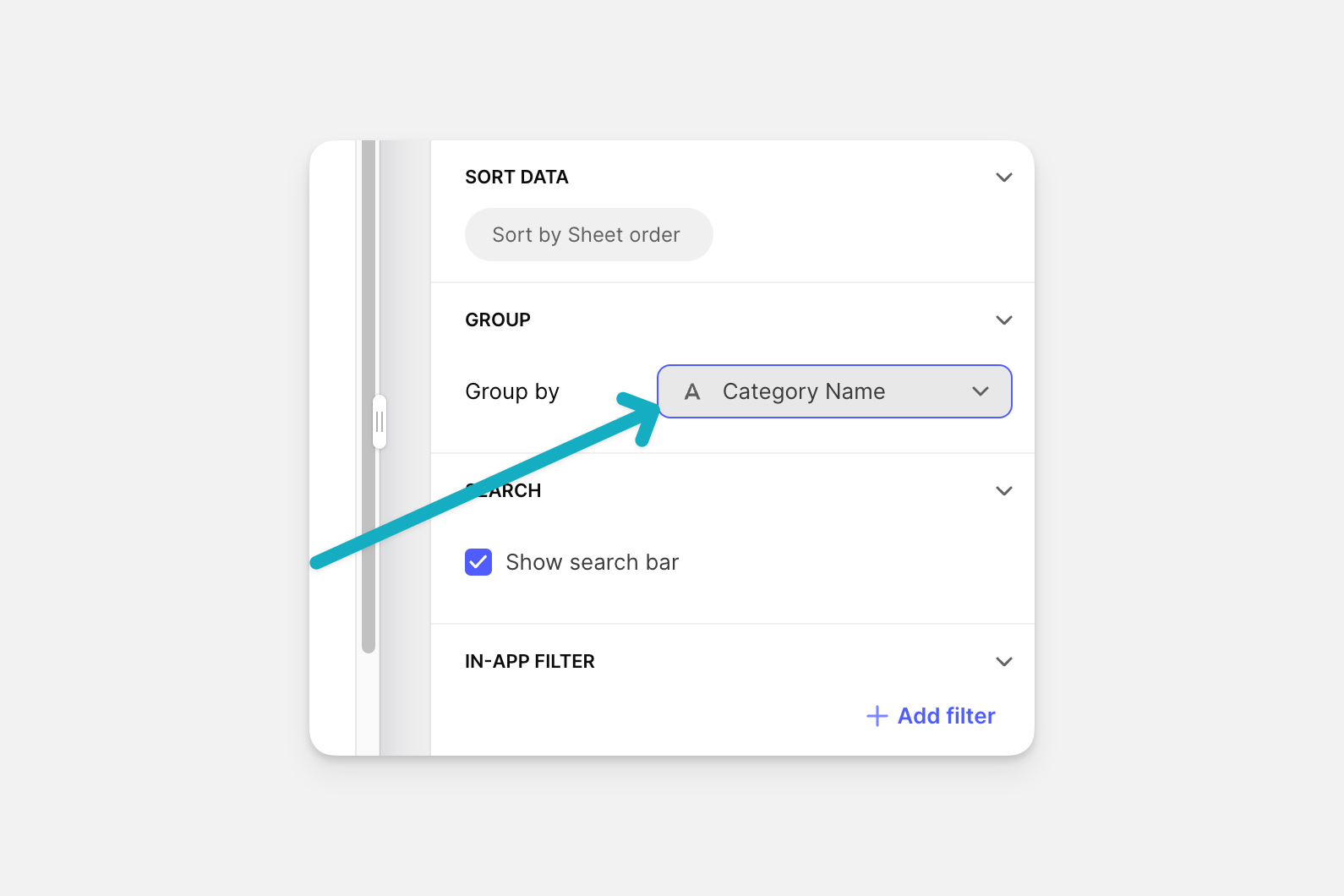The Group option allows you to group most Collections according to a specified column in your data. This lets you breakdown your collections into specific categories.
In the example below, the products in the app are grouped according to their brands.
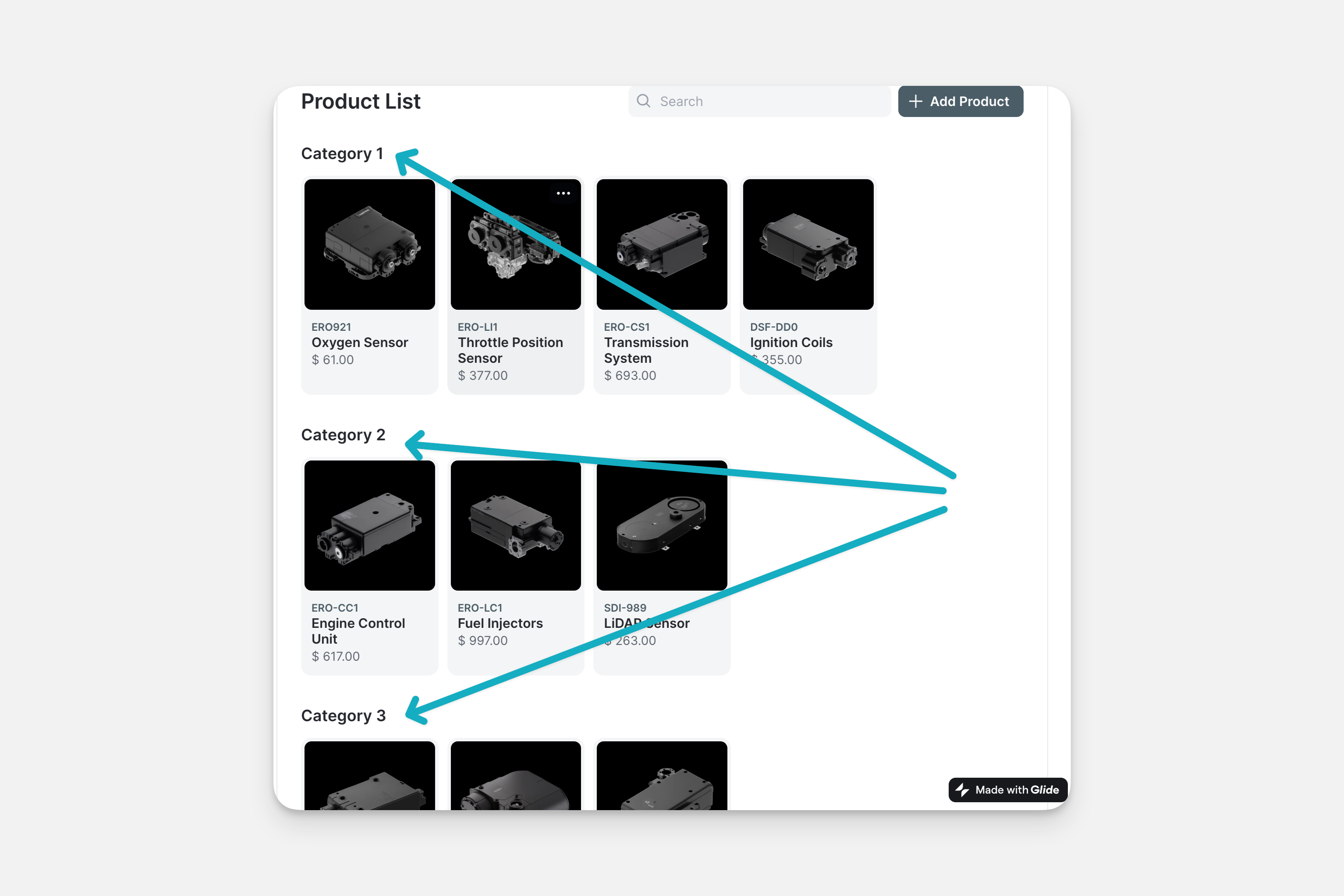
You can choose any column in your data as the category for grouping.