The Open Link action allows you to link a component to an external webpage.
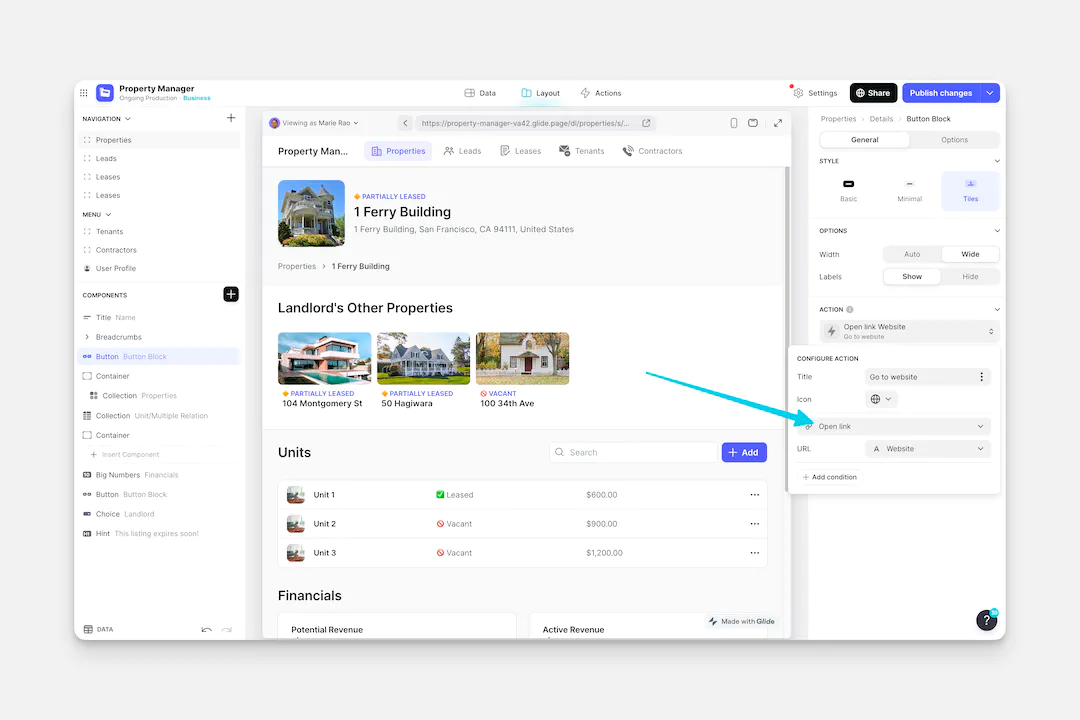
The Open Link action can be used as an action in the components of your app (like Buttons, Collections, and much more), or it can be triggered along with other actions as part of a Workflow.
Setting up the Open Link Action
In the Layout Editor
Click on the plus (+) sign in the Components panel and select the Component you want to trigger the action.
In the General tab on the right side of the Layout Editor, navigate to the Actions section and select Open Link.
Choose the URL you want to user to visit. You can select a column in your data that has the target link or manually enter a URL.
Select the icon and descriptive text to use in your app.
You can optionally add Conditions for certain criteria to be met before a user can trigger this action.
In the Workflow Editor
Select the + New Workflow button. If you have existing actions, click on the plus (+) sign in the left panel.
Select the data source for your action.
Configure your first action by clicking the first step in the workflow. You can also add conditions to your actions, if needed.
To add new actions to the flow, hover just underneath an action and click the plus button. In this way you can add the Open Link action as just one step in a larger workflow.
Check the Introduction to Actions page for a full list of components that can be used to trigger actions.