When configuring your app, you often have the option to choose a Custom Value instead of a column value. This means you can manually enter a static value in that field.
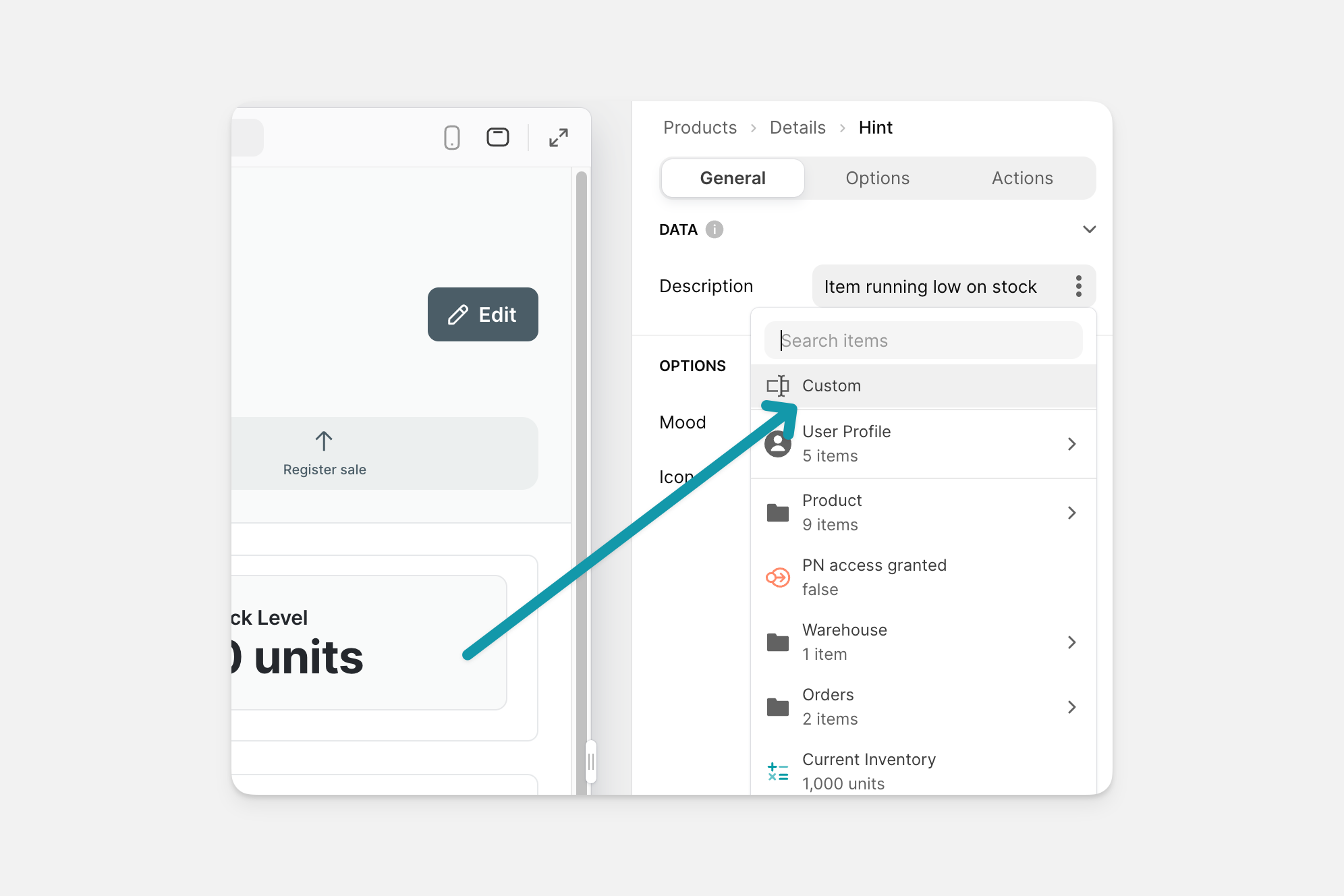
Custom Values in Components
You may see the option to enter a custom value when configuring Components. When you manually enter a custom value, it will be the same every time it appears and won't change when the data in your sheet or table changes.
Custom Values in Conditions
The value you test for in a condition defaults to an empty field where you can enter a custom value. Depending on the condition's context, you may see Column Values, User Profile Columns or Screen Values in this menu.
If you use a custom value in the filter condition, then it will only return items that contain the custom value you are filtering for.