
Make Partnership & Integration
We’ve partnered with Make to launch a native integration and significantly expand Glide’s capabilities ✨
Our new Make integration allows users to add, edit, and delete data in their Glide apps, as well as get rows from Glide data sources, directly from Make.
This integration can be used in many useful ways, like:
- Adding a new record in your inventory management app when a client submits a form on your website.
- Updating a record in your CRM app when a deal status is changed in Pipedrive.
- Deleting records in your support app following the closure of a Zendesk ticket.
But this only scratches the surface of what’s possible with Make. By allowing you to connect with and create complex, automated workflows across thousands of services and tools, Make enables you to build much more dynamic and interconnected Glide apps.

Zapier Integration
Connect your custom software to 7,000+ tools with our Zapier integration ⚡️
While Zapier + Glide is nothing new, we've reworked our integration to greatly improve the experience of building Zaps for Glide. You can now initiate Glide actions directly through the Zapier interface, like triggering single-row operations, fetching all rows in a table, and synchronizing your app data with over seven thousand tools across the Zapier ecosystem.
Check out our docs to learn how you can use Zapier to automate workflows for your Glide app.

Glide Certification Level 3 is Here
Certification Level 3 is live in Glide University today. Level 3 will put you through your paces, going deep into the principles of no code software design and development. You’ll explore big data connections, APIs & custom workflows, security & compliance, and building apps that scale.
Upon completion, you’ll become fully Certified, and fully prepared to build innovative tools that solve important business problems for yourself, your organization, or your clients.
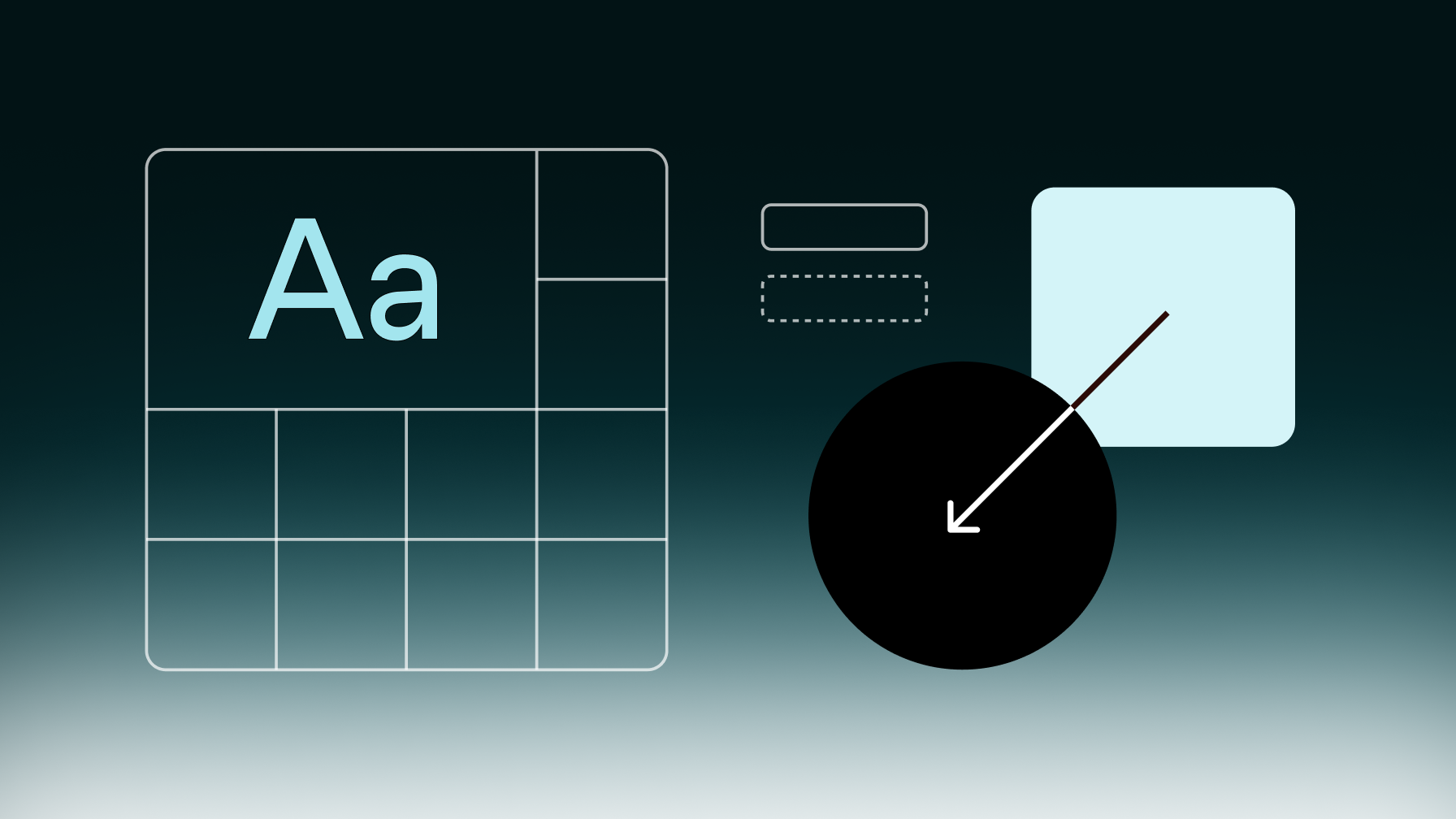
Dark Mode and More 🌑
The latest update to our design system is here, and it's full of improvements to the aesthetics and usability of your Glide apps.
First and foremost, you can now activate Dark Mode for your apps, giving them a visually striking, modern look and feel. To turn on Dark Mode, go to "Settings > Appearance" in any app.
However, there's more to this update than just Dark Mode. We've packed a handful of other subtle (but impactful) improvements into this release, from the contrast of our color system to how typography adapts across breakpoints. Check out our blog to learn more.

Glide AI is Now 8x More Powerful
Glide AI now supports up to 8x more input and output capacity, improved accuracy and reasoning capabilities, and access to recent world knowledge. Plus, we've added a new type of Glide AI Column -- Text to JSON -- that lets you convert text into structured JSON.
Available now on all paid plans.

Introducing our New Plans and Pricing
We're evolving our pricing model to better align with how Gliders build custom software for their needs. Learn more about why and the benefits of each plan in our latest blog.
For existing Glide customers, your current plan will stay the same.

Glide is SOC 2 Type 1 Certified
We're thrilled to announce that Glide is officially SOC 2 Type 1 certified. This certification recognizes our unwavering focus on the security and policy standards of the AICPA and our commitment to maintaining the highest level of protection for our customers.
Learn more by visiting our Trust Center.
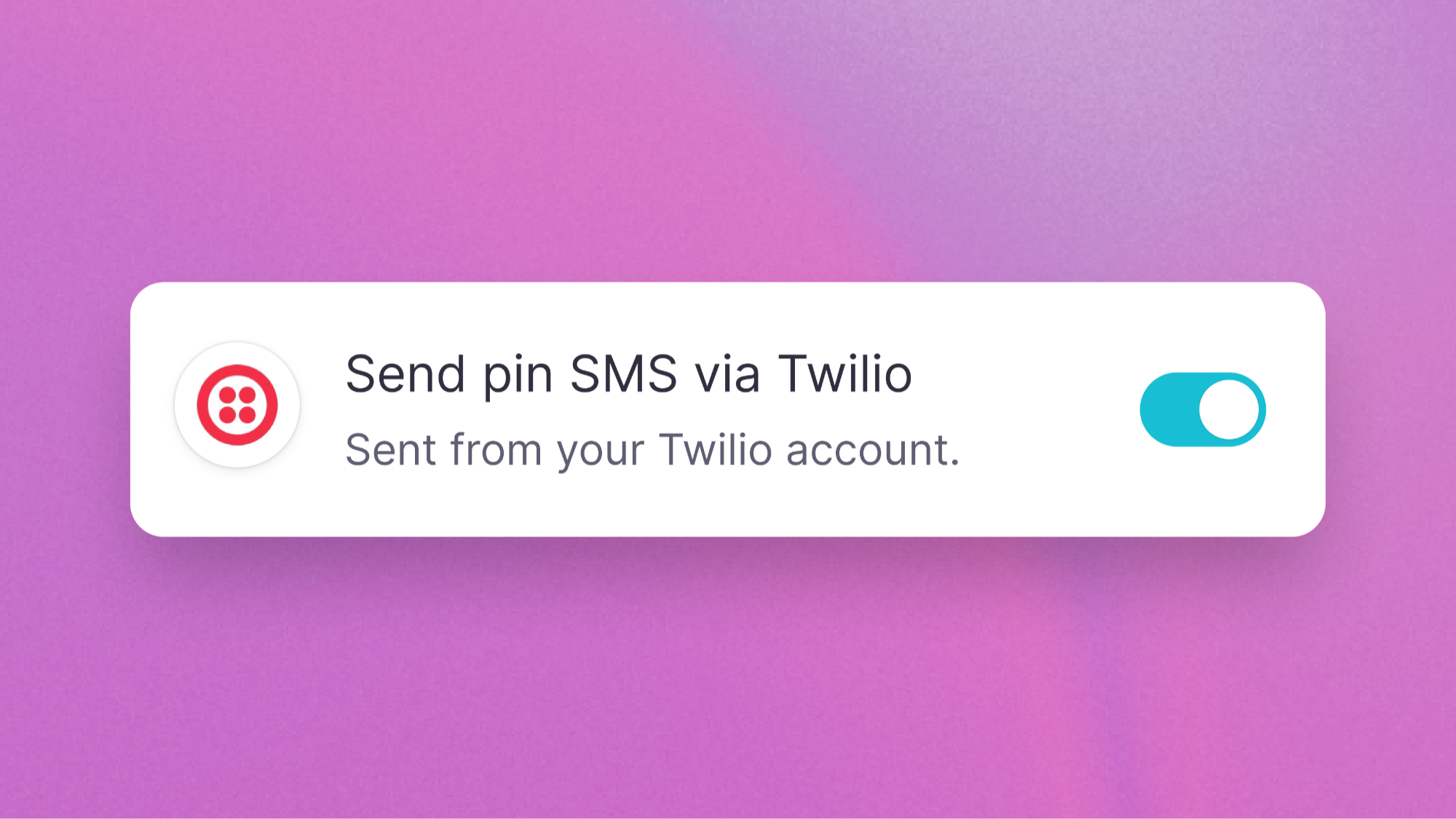
Send pins via SMS from your Twilio account
With our Twilio integration, users can receive a one-time pin to their phone number to sign in to their Glide apps. To access this feature, you must enable "Via SMS with Twilio" in the "Users & Authentication" settings.
Head over to our docs to learn more.
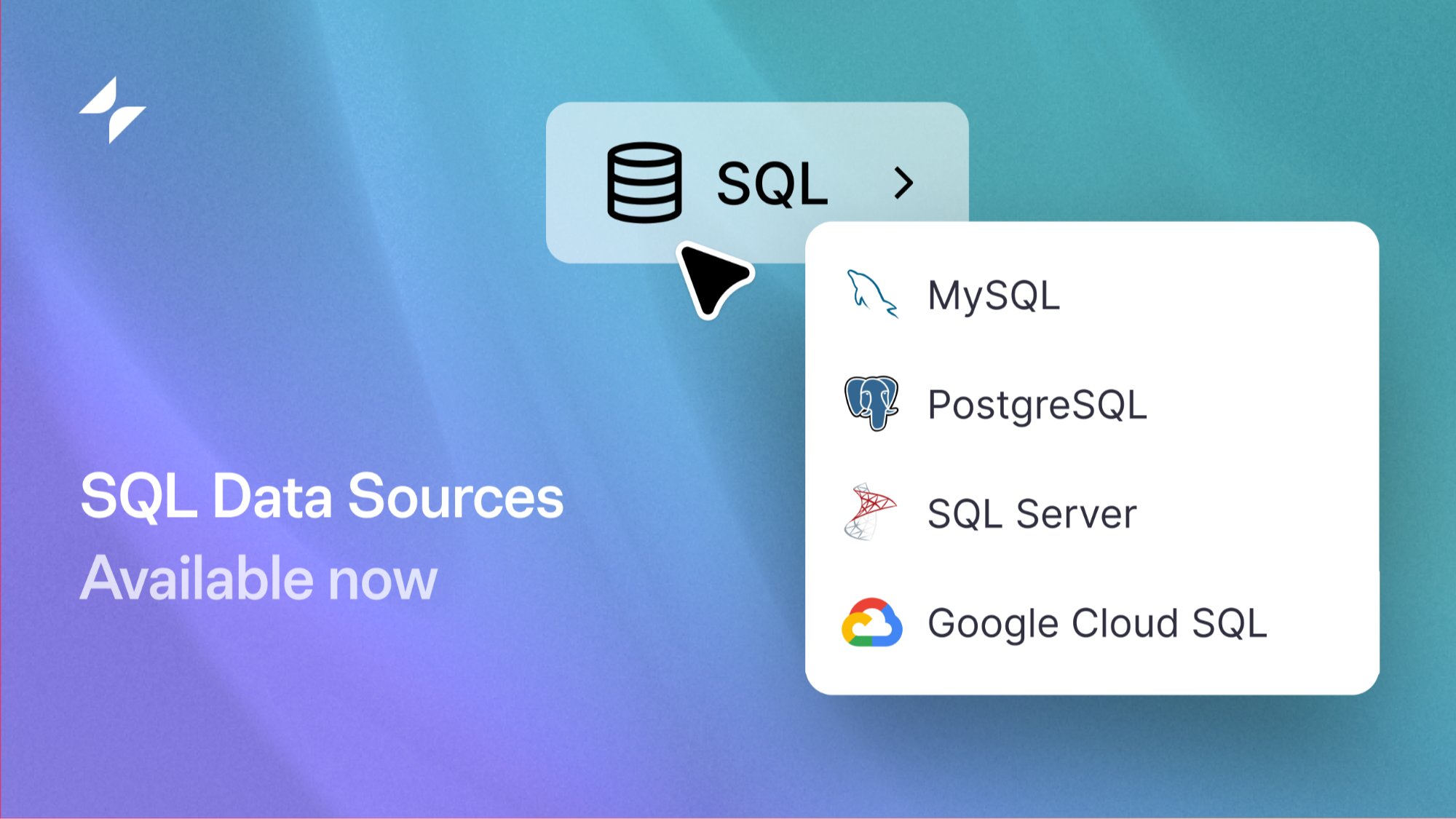
SQL Data Sources are now available
We're excited to announce that SQL has officially graduated from beta and is now available to all Enterprise customers. Connect Glide to MySQL, PostgreSQL, SQL Server, or Google Cloud SQL databases and start building on top of your SQL data—no data migration required.
Head over to our docs to learn more.
1 of 16
Use Cases
Connect
Resources